Introduction to Nagios XI and Centreon
Centreon is a solution for monitoring applications, systems and networks, based on Nagios source code. On 1st August, 2005 the company Merethis (now Centreon) was founded and began working on “their” Nagios version, calling it Oreon. In July 2007, the Oreon software changed its name to Centreon due to a name conflict with Orion (a component of the SolarWinds monitoring suite). Merethis changed its purely open source mindset and chose an open core development model: the heart of Centreon is still open source, but it offers a payment version for companies. Remember that this model was invented by RedHat and it was the secret that led to their success, a model, on the other hand, imitated by most of the commercial products that were open source at first, such as Pandora FMS.
Nagios is the “father” of open source monitoring and had to change its original name Netsaint (which I liked a lot more). Its beginnings date back to 1999, when I was still studying and had not yet heard of SNMP and was taking my first programming steps on Solaris systems. Old days where people still monolithically programmed in C language and “daemon” concepts weren’t a problem yet.
Nagios XI is the business answer to Nagios open source project. It is the heir not only of the brand, but the personal effort of its creator, Ethan Galstad , and has evolved since 2007 thanks to Nagios Enterprise LLC. Unfortunately, most of the people who know Nagios only take an interest in the concept of the 100% open source version, and do not know that Nagios XI is a commercial product, far superior to its purely open version.
Reports
Centreon reports are possibly the best reports one will find in a monitoring tool. So much so that they seem rather typical of a BI tool, perhaps because deep down, they need to be created as BI reports. They use the RPTDESING standard from Actuate BIRST Report Designer. Creating a Centreon report requires using an external program to edit a template and then that template, configured as a canvas with all the formatting details, will be filled in with data. The process is complex, burdensome and inflexible, but provides visually impeccable results.
If what you want is to have generic reports for your clients that are easily modifiable, by the administrator or even by your clients, Centreon is committed to another type of use. Take a look at the report editor (taken from its documentation). You will have to find out what the structure of the database is and program in SQL if you want to get something clear:
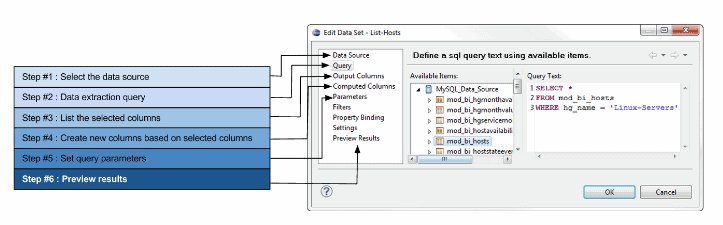
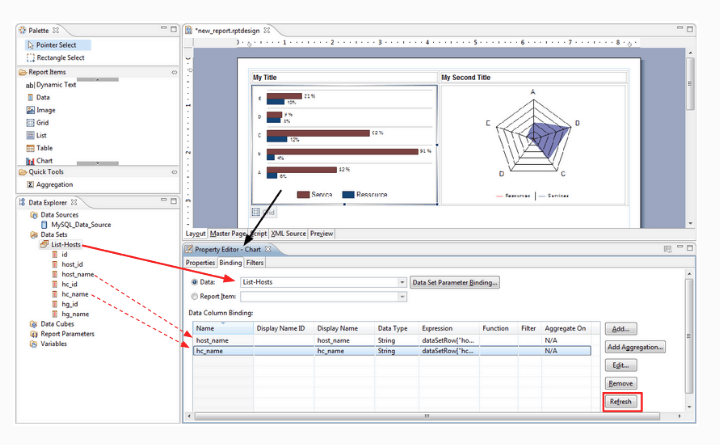
However, it is important to highlight that the use of a BI engine does not guarantee access to raw data, since Centreon uses one of the first storage solutions for binary data (RRD files) and this means that the data is not accessible as such from the reports but just a summary. For Centreon, a graph of a network interface would have this resolution:
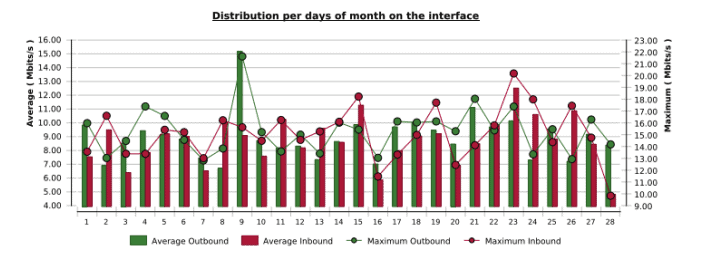
Centreon report interface graphic
Meanwhile, Pandora FMS -which stores and processes all data in a distributed SQL system- allows infinite data granularity, with information storage times of several years, producing graphs of much higher detail, which allow to see spikes, amplify the graphic up to minute data and, of course, include them in PDF.
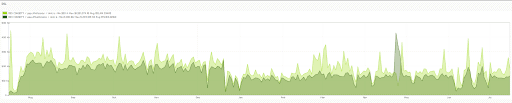
Pandora MFS network interface graphic (medium resolution)
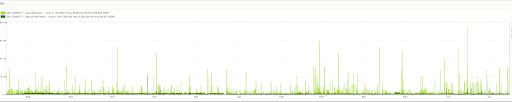
Pandora FMS TIP graphic (full resolution)
The reports in Pandora FMS are made with the tool-integrated editor, which allows to have 37 existing report types, combine them to the user’s taste, and include them in templates that can be applied by the end user (the client) to generate their own reports quickly and without the need for training or third-party tools.
Nagios XI, however, has overcome that problem with data access over time, and although its reports are not so beautiful, at least they are editable from the administration console itself. However, it is funny that with Nagios you cannot get simple graphs from monitored metrics, only predefined reports, most of them in table mode, like the following:
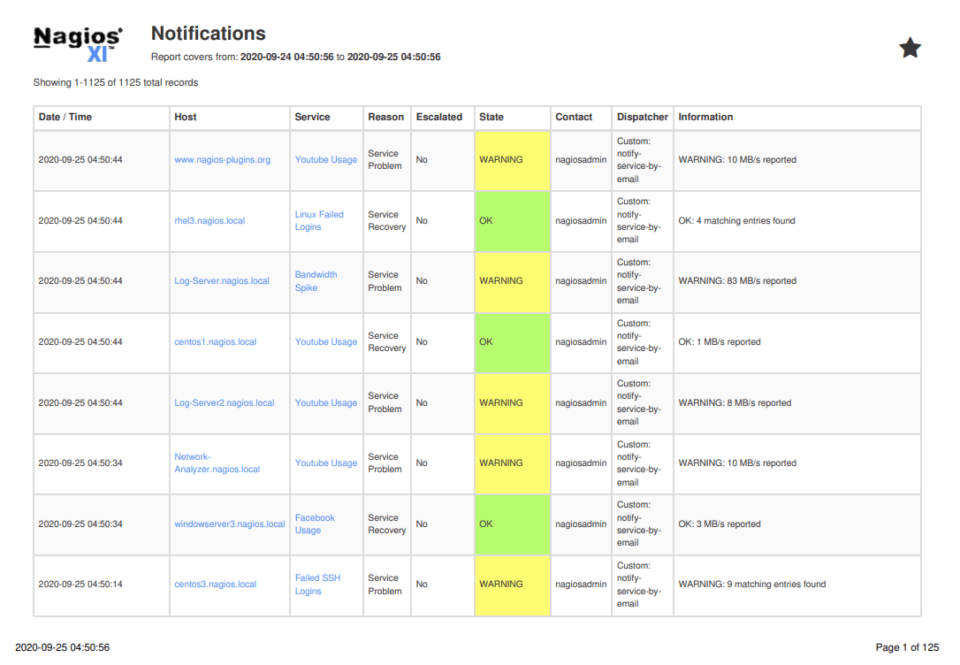
Real Nagios XI PDF report look
Out of the three of them, the one things turned out to be the worst for at this point is Nagios XI.
Usability for the administrator
Centreon is a system that requires constant attention to the console. Almost all administrator actions require root access to the Centreon Linux console (Centos Linux). The problem with Nagios XI is the same, obviously, since they start from the same architecture.
For example, to install a component, or update one, you will have to resort to the yum package system and solve any conflicts through commands, editing files or running diagnostic commands.
In Pandora FMS, a great effort has been made in recent years to get rid of the vestigial fear of the Linux console of many Windows administrators, to the point that it is almost not necessary at all to deal with the shell (only for server upgrading) and Pandora FMS team has promised a console-free year 2021, so that for any normal operation (including upgrading) it is not necessary to deal with a shell. Goodbye root and black screens!
Technology Library
Both Nagios XI, Pandora FMS and Centreon have a library with Enterprise plugins. At Pandora FMS we have focused on creating plugins that offer a lot of serial information, so that the user can then use it or not. At Centreon and Nagios XI, this information is atomized and must be obtained individually, making deployment slower and more expensive.
This means Pandora FMS policy is to offer Oracle administrators information that may be useful to them and package it in a way that monitoring technicians do not have to know about Oracle. The same applies for other complex and opaque technologies such as SAP, DB2 or Informix. In fact we have found quite a few technologies not supported by Centreon in its plugin library:
- DB2
- Oracle Exadata
- SAP R3
- Marklogic
- Hadoop
- JDEdwards
These are just some of the technologies that we missed.
It is true that the Nagios library (Nagios Exchange) is the largest monitoring extension library in the world, but how reliable is that python script that runs root on the server and that has written someone we only know one email? If apps from Play Store already pose a huge security risk, who is going to install non-validated or supported content on their central servers?
All systems with an “open source” policy allow an expert to create their own monitoring, but we believe that an Enterprise system is the one that allows saving time and maximizing profits, in this case with an extensive library, officially supported by the manufacturer, without having to resort to third-party plugins, not verified and possibly unsafe or outdated.
The heritage of Nagios
If you are comfortable with Nagios-based monitoring, why not use the original Nagios? Nagios XI has evolved in its own right and of course it is the only one who can say that it “supports Nagios”. The rest have used their code as they wanted without accounting to anyone. There are dozens of “forks” or projects derived from it, in addition to Centreon there is Icinga, CheckMK and OPSView, to name the best known. They have all had to face the same problems, derived from a very old architecture and their policy of monitoring “services” instead of data, which means that many layers of third-party software have emerged to fill the shortcomings of the original open source project by Nagios.
Nagios XI has created several post-first-agent agent technologies: NCPA, NRDP, NRPE, Check_MK, HDTP, JNRPE, and continues to take a chance on having powerful monitoring technology both with agents and remotely. Centreon has forgotten to invest in agent technology and relies on third-party agents for generations.
The same thing happens with the notifications and the event system, inherited from Nagios and a little revamped. We believe that these concepts have to be revised and surpassed, not maintained with additional software layers. In fact, systems like Zabbix, after Nagios, have completely discarded that architecture, the same as Pandora FMS. Each one has different architectural proposals, but it seems that the projects that inherit Nagios have taken the worst part, focusing on making it more beautiful but forgetting about their inner workings. That’s for not innovating from the very beginning, you inherit both the good and the bad stuff.
Major deficiencies in Centreon
Monitoring with agents
The absence of powerful agent development makes local collection on par with the open source technology of the turn of the century. In many environments and for many contexts it remains the most powerful data collection source, especially in hard-to-reach environments or for proprietary technologies.
Log collection
Centreon does not have a solution, not even an integration with third-party tools, which means that a third-party solution must be used. Nagios and Pandora FMS do.
ITSM
Centreon does not have an issue management solution and its event management cycle is derived from how Nagios handles events. It is not a professional tool that can manage event based operations.
Event correlation
Centreon does not contemplate this concept either. Pandora FMS does.
Netflow
Centreon also does not have Netflow, nor integration with third parties. Nagios and Pandora FMS do.
Computer remote management and IT Automation
Centreon does not have any features in this field, nor integration with third parties.
Transactional monitoring (user experience)
Centreon follows the Nagios tradition of delegating to plugins what it did not do in its original design: dealing with unstructured, complex data, and integrating it into the notification, reporting and events system. In this case, there is a Selenium plugin (the transactional monitoring technology that almost everyone uses) to delegate this type of monitoring to. Basically, it means using an external script that receives a script and returns some data that must be processed as raw data. Is that a feature? Is it an integration? It is part of the open source philosophy of “do it yourself, here we leave you the tools and a good manual”.
Scalability
Among Centreon’s success stories, the largest cited mentions 100.000 services (Opt New-Caledonia). There are much larger Pandora FMS installations such as Hughes (India), Rakuten (Japan) or DexMedia (USA), all of them published as success stories that mention setups of several hundred thousand services, the smallest. In the case of Nagios XI, the largest case cited is Watch Communications (USA), 10,000 services.
Pandora FMS offers references from national and international clients, both public and private administration of installations with a higher volume than that of Centreon’s, easily exceeding the million services (individual metrics) monitored in a simple installation. Pandora FMS is currently running in the European Central Administration, national and regional governments and Town Halls throughout Europe.
Feature Comparison
| Feature | Pandora FMS | Centreon | Nagios XI |
| Network monitoring with Netflow | Yes | No | Yes |
| Cascade protection | Sí | No | Yes |
| Event correlation | Yes | No | No |
| Server monitoring | Yes | Yes | Yes |
| Log collection | Yes | No | Yes |
| Long-term data storage | Unlimited | No | Yes |
| Transactional user experience monitoring (step by step) | Yes | No | No |
| Agentless monitoring | Yes | Yes | Limited |
| Monitoring with agents | Yes | Limited | Sí |
| Integrated remote control | Yes | No | No |
| Ability to monitor SAP R3 | Yes | No | No |
| Ability to monitor IBM Mainframe | Yes | No | No |
| Android & iOS monitoring | Android only | No | No |
| Types of report | 45 tipos | Must be done in SQL | 11. Static |
| Corrective actions in agent | Yes | No | Yes |
| Integrated IT automation | Yes | No | No |
| Inventory (applications installed, users on machines, hardware, network computer configurations, services started, patches, etc.). | Yes | No | No |
| IP Adressing Management (IPAM) | Yes | No | No |
| Full rebranding | Yes | No | No |
| Supports Nagios/span> | Limited | Yes | Yes |
And to finish off… a little bit of humor
We must be doing something good when to illustrate the benefits of monitoring in Centreon’s own website (https://www.centreon.com/en/use-case-managed-service-providers-new-growth-opportunities/) they use Pandora FMS screens to show how an operation center should be.
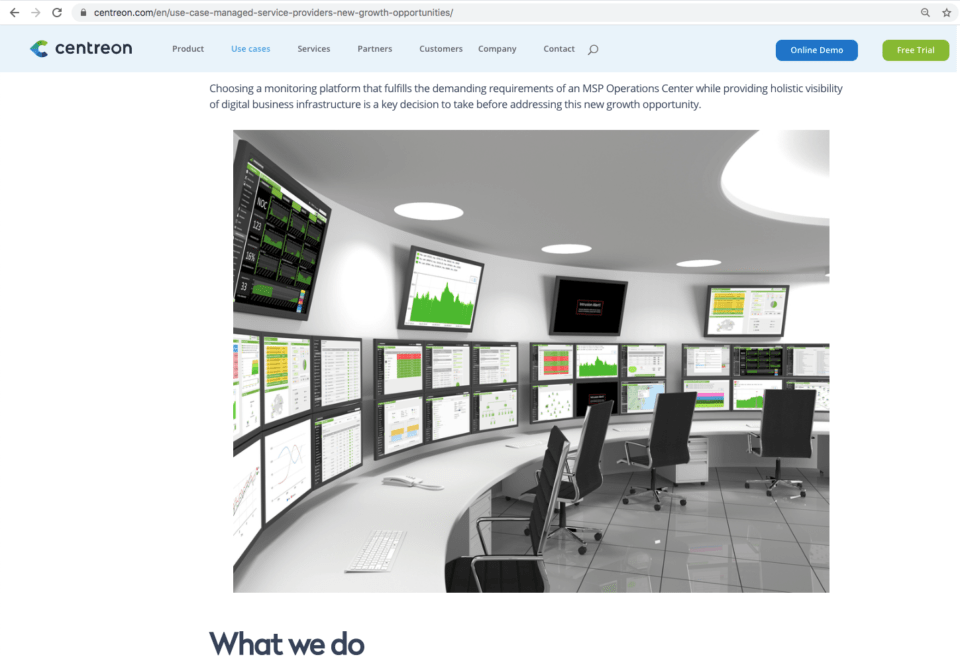
We are sure that it is by mistake, and that they could use their visual screens, which by the way we must say are really nice. But shhhh, don’t tell them, the subliminal factor works in our favor 🙂
Sancho is the one who created and founded Pandora FMS. Among his many hobbies, besides technology and the internet in general, is reading, playing the guitar and sports like fencing or boxing. In his personal blog he dares to write about business and technology issues when he has the time, which is almost never the case.

















