We give you 21 computer security tips for beginners
The Internet is a tool that, without a doubt, offers a great amount of positive aspects in the daily life of our society, like instant communication, easy access to information… among many other benefits. But also it has negative aspects, and one of the big ones is cyberattacks. That is why we give you today 21 computer security tips for beginners!
Although these attacks are usually aimed at companies, governments, celebrities and in general, targets with important information or involving great monetary value, common people and their domestic devices are not completely free from this problem. And you may think, “ok, but how are they going to attack me, a common person, with no fame and no money?”. Well, regardless of how little you may have, there is always going to be someone who may want to try to take it away, so we suggest you to try to protect yourself as much as possible in this “cyberworld.”
And to make it easier for you, we are going to give you twenty-one computer security tips to protect you against possible malicious cyberattacks:
1. Do not share personal information on social networks. Such as your address, phone, ID… Oddly enough, there are people who do it…
2. Free WiFi? It may sound good, but it could be a trap. It is not advisable to access websites using “sensitive” data on public networks.
3. Passwords. Yes, we know that we’re very lazy to change them every once in a while and that it is very easy to set the same for all of your accounts so that you remember it quickly. But think about this, if they manage to enter your Facebook account, where else can they get into with the same password?
4. Sharing is living? It depends on what, and since passwords are something very personal and sensitive, you shouldn’t share them with anyone other than you, not even your alter ego.
5. And speaking of passwords, do you still have the default password that came with your router? I think it’s about time you update it.
6. Beware of mails. Have you received an email from your bank about an unauthorized change in your account and it asks you to enter your credentials? Very suspicious… If in doubt, contact your bank by phone before rushing! Look carefully at the sender, hover over the URL and check which website the link redirects you to, check if they refer to you by name or by “Dear customer”. In addition, most of them tend to have spelling errors. In general, we suggest you to exercise caution with everything that reaches your mailbox.
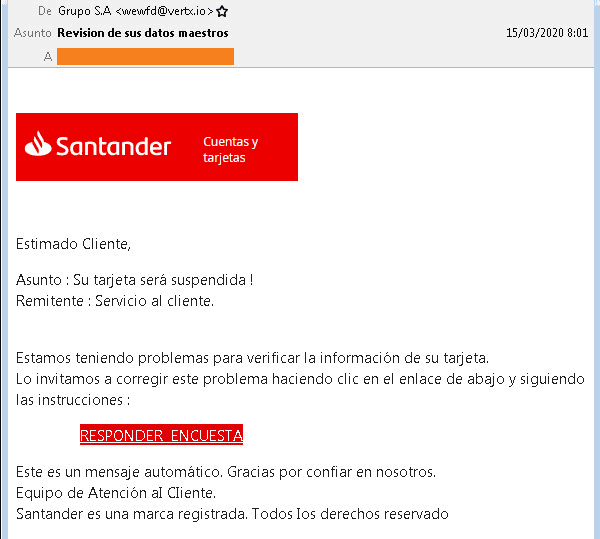
If you want to know more about the topic, you can search for “phishing” in your browser.
7. Giveaways you didn’t participate in. There are an unlimited number of scams on the Internet, and you’ve probably come across more than one “You’re our 1000th visitor and you’ve won an iPhone!” Well, it’s clear that this is a scam, and in case you weren’t quite sure, we’re here to confirm it.
8. Recommendation for gamers. Although it is very “cool” to have at your disposal all the games on the market without paying a dime, you should do a little research into the reliability of that succulent pirated gaming website before downloading and installing anything on your computer just because.
9. This one for the not so “gamers” The same thing that we have discussed above applies to the rest of “things” on the Internet. That is, applications, programs, movies…
10. And since we mention programs… Keep your software up to date, or at least, don’t delay too long updating to the latest version developed by developers, as they always tend to add features, bug fixes and, most importantly, security patches.
11. Clean up!. And I don’t mean cleaning your house or your room, I mean your computer. Every program, application or game you have installed is a possible security breach, so consider uninstalling everything you don’t use. And by the way, empty the recycle bin, man!
12. Online shopping. Whenever you go to buy something online make sure that the website has a security certificate, known as HTTPS. You’ll recognize it by the “little lock” to the left of the URL. You can also use payment methods such as PayPal before entering your bank details to make the payment.

13. The Firewall. It is an indispensable element in terms of security for your computer, since it is the one that is responsible for rejecting all connections that are not allowed in its parameters.
14. Antivirus. Another element, although less essential but always recommended, is to have an antivirus. In Windows 10, Microsoft Defender is installed by default, which is a good remedy to fight against most malicious programs, although if you go for some other of your liking, the important thing is to always keep it active.
15. Alexa, what time is it? Lately it is quite trendy to have a smart device at home but… do you know that every device connected to the internet is “hackable”? With this we’re not telling you to buy one, we only advise you to ponder over the pros and cons well, and whether you are going to risk a possible espionage by means of “Alexa, tell me a joke”.
16. Espionage? You never know who or what may have infiltrated your computer, so if you are somewhat skeptical, you can cover up your webcam and mute or unplug the microphone so that no one can see or hear you.
17. The“guardian angel”. Well, he’s not really a guardian angel, but he’s been with us everywhere for a few years. You know what we mean, right? Indeed, the mobile phone, or as it is known lately “SmartPhone”. Some think that these devices are immune to attacks… but we are sorry to tell you that they are not. Therefore, you must take the same precaution, in this case with messages and calls from strangers that seem suspicious, and of course with unofficial applications, the famous “apks”.
18. “Backups”. Hasn’t it happened to you that your hard drive (or your entire computer) broke down and you lost the photos of the summer of 2006 that you spent in San Diego that you had so much appreciation for? A quick and easy way to avoid this is to create a backup, both of the entire disk or of the photos themselves, or whatever you want to save on another disk as a precaution. Also that way you can prevent certain types of viruses that destroy everything in their way from affecting you.
19. Every precaution is little. If you want to make sure that nothing happens on a network while you are not present, you can disconnect from the network, or directly turn off your router, for example at night, thus making sure that no one can attack you and thus have a “good sleep”.
20. Browsers. The Internet is riddled with web pages that track and monitor your activity and store information about us. Therefore, it is convenient to have a browser that allows you to block or manage as much as possible both the trackers and the well-known “cookies”.
21. VPNs. If you are looking to have privacy on the Internet, you can try using a trusted VPN, which is the closest thing you are going to have to “real” privacy in the “cyber world”.
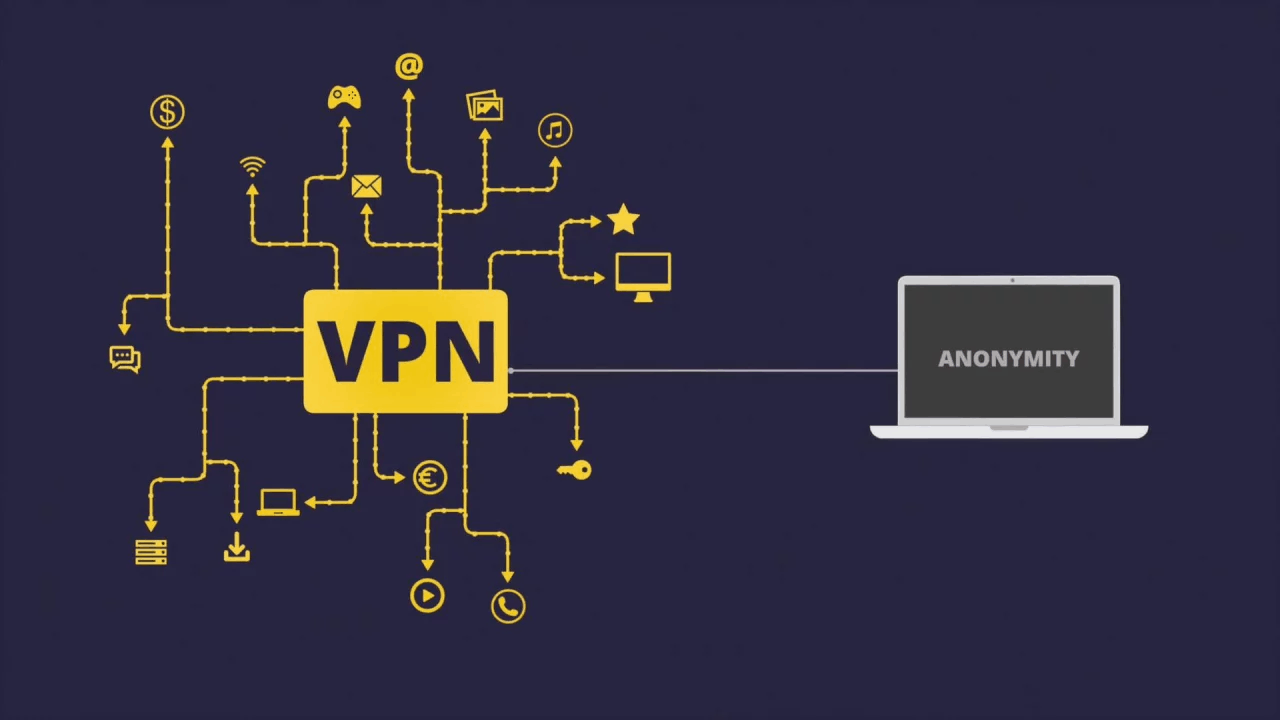
And with that we finish off our round of advice! We hope that they will be of great help to you in raising the security level of your devices, and in general, of your home network.
Would you like to find out more about what Pandora FMS can offer you? Find out by clicking here. If you have to monitor more than 100 devices you can also enjoy a Pandora FMS Enterprise 30-day FREE TRIAL. Installation in Cloud or On-Premise, you choose !! Get it here !
Last but not least, remember that if you have a reduced number of devices to monitor, you can use Pandora FMS OpenSource version. Find more information here .
Do not hesitate to send your inquiries. The great team behind Pandora FMS will be happy to assist you! And if you want to keep up with all of our news and you like IT, releases and, of course, monitoring, we are waiting for you in our blog and in our different social media, from Linkedin to Twitter not forgetting Facebook. We even have a YouTube channel with the best storytellers. Ah well, we also have a new Instagram channel ! Follow our account, we still have a long way to go to match that of Billie Eilish.

Big fan of videogames and all things related to computers, although I’m still a beginner in this field. I also enjoy any sport, but with some preference for basketball and everything that involves having a racket in your hand. Now I’m training in Pandora FMS doing a variety of tasks, mainly teaching Pandora through videos for our Youtube channel, so keep an eye on it (I promise I won’t go to Andorra with the money I get).

















