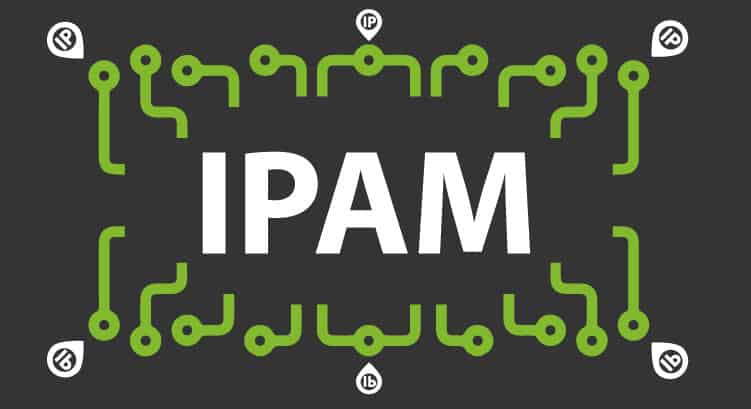What is IPAM? Find out what it means for you and Pandora FMS
Today we will take a tour of the most technical Pandora FMS. For some people, it can be a challenge.
Although the IPAM extension already existed in Pandora FMS world, in release 731 this extension was improved to the point of being considered as a new extension. But what is IPAM? What is IPAM? and what is it for?…. In this article we will answer these important questions to be able to use it.
What is IPAM?
IPAM, or IP address administration, is a set of tools that allows us to quickly and automatically discover and manage the IP addresses of our networks.
What can I do with the new IPAM extension of Pandora FMS?
The Pandora FMS development team, also known as “The excellent Pandora FMS development team”, saw the need to improve this extension to be able to manage IP addresses in a simpler and more comfortable way, introducing additionally new features to be able to manage the network with more options.
In order to explain this wonderful and grateful extension better, we are going to do the tour that a Pandora FMS user would do. Here we go.
In order to be able to work with the different tools available to IPAM, we must first create a network recognition task so that, once the network has been generated within IPAM, it can be used in the different options. For this, within the configuration of network discovery we have several useful possibilities for monitoring. First, we can choose which type of network recognition we want to use: a basic recognition that collects little information from each device found, or on the contrary an advanced recognition that explores each device more thoroughly taking out as much information as possible. Once generated and finished the recognition we will have a first network created inside the IPAM and we will be able to begin to operate in other views.
We will be able to choose if we want to obtain statistical data and reports. As with the rest of Pandora FMS monitors, this type of monitoring can be managed through the use of alerts, as well as the generation of events in changes of state of nodes within the created network.
In the first place, we can observe the generated devices and the relevant information of each one of them within the view of the generated network. In this view, additionally, we will be able to edit each of the found hosts to be able, among other things, to reserve an empty ip for a future use.
Once we have managed the different networks that we want to monitor and manage from the IPAM extension, we enter the world of VLANs. For those who don’t know what it is, a VLAN is nothing more than a way to create different independent networks among them, belonging to the same physical network; that is, within the same network, to be able to create as many independent networks as we want.
To be able to create the different VLANs within our IPAM extension we have two options: manually or “automatically”. Let’s explain the first case. To create a VLAN manually, first create the empty VLAN with a characteristic name, and then introduce any network you have previously introduced into IPAM.
If you want to create them “automatically”, we will use the wizard that IPAM has for this task. Passing the appropriate parameters to this wizard SNMP queries will be made directly to the routers that we have in our network, which have been configured previously managing the VLANs, and they will return the necessary information to create the various VLANs already existing in our network, as well as the interfaces that belong to the VLAN.
To finish, and as a icing on the cake, we have the configuration and management of supernets within the IPAM extension of Pandora FMS. Unlike the creation of VLANs, in this case we can only create super networks manually using IPAM. In order to do this, we will have to configure each of the supernets we want to have with the necessary parameters, and then add networks already managed with IPAM that may belong to a VLAN. In addition, there is the possibility from the menu of a supernet generated to perform a subnetting process by which we can create the next available network, as we discussed in the first step within IPAM. Once the desired supergrids are managed, it would be possible to visualize these configurations inside a supergrids map, the same as the network maps already well known in Pandora FMS. In these maps you will be able to visually see the occupation status of a network managed by IPAM (red, orange or green), managing the thresholds in a personalized way.
From all these tabs available from IPAM, you can see statistics of each network, VLAN or super network, such as occupancy level or availability of ips, as well as the possibility of exporting everything to a csv.
To Find out Moreclick on this this link to our wiki.
Once in these deep technological mysteries, do you want to know better what Pandora FMS can do for you? Find out more here: https://pandorafms.com/
If you have more than 100 devices to monitor you can contact us through the following form: https://pandorafms.com/contact/
Also, remember that if your monitoring needs are more limited you have the OpenSource version of Pandora FMS at your disposal. Find more information here: https://pandorafms.org/
Don’t hesitate to send your queries. The Pandora FMS team will be delighted to help you!
Pandora FMS’s editorial team is made up of a group of writers and IT professionals with one thing in common: their passion for computer system monitoring. Pandora FMS’s editorial team is made up of a group of writers and IT professionals with one thing in common: their passion for computer system monitoring.