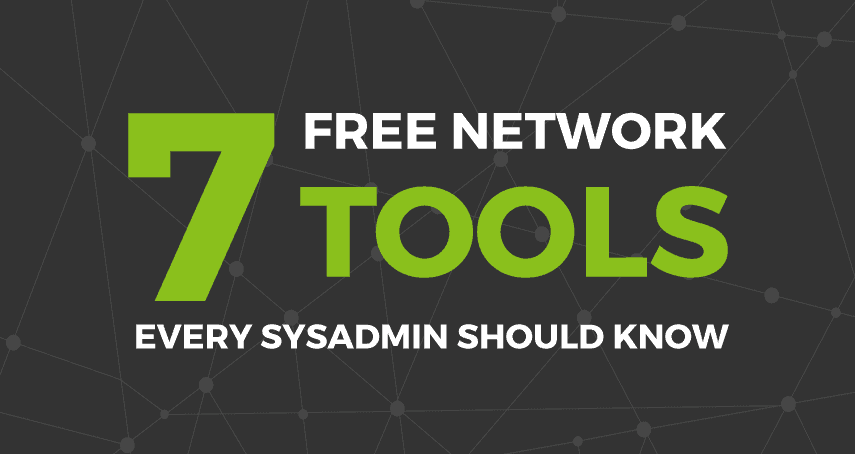
Free network tools that you need to know
Network administration is one of the toughest challenges a sysadmin can face. Not only is it complicated in itself, it´s also of vital importance for large and medium-sized companies, and their balance sheets. In the online world, companies such as Google, Facebook or Twitter, or organizations like banks and telecom companies cannot afford to have their sites unavailable. And that´s not to forget the world of e-commerce; one can only imagine the thousands of dollars in lost business for a company like Amazon or Alibaba if their network isn´t working.
In my experience as a network consultant I´ve been able to analyze hundreds of networks, and I´ve had the opportunity of working with top sysadmins, giving me the chance to learn about many of the problems they face on a daily basis.
Apart from learning what the main problems for a systems administrator are, I´ve also gotten to know the principal tools that they have installed in their Shell, and I’m going to share that information with you. Read on to find out the seven network tools no sysadmin should be without. And, by the way, they’re all free!
![]()
Wireshark (and tcpdump)
The go-to tool for traffic monitoring, for its ability to understand and analyze most communication protocols, its low consumption and its ability to generate logs. These same logs can be mined for data in real-time or historically, giving invaluable information about network performance. Plus, it supports both graphic and console modes; what’s not to like? Note: it’s a good idea to use Wireshark if you’re using tcpdump for generating logs.
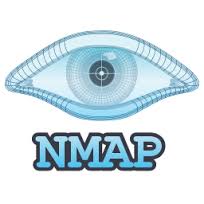
NMap
Are you worried about vulnerabilities in your network? You probably should be. How can you find out which ports are open or which servers are active? Look no farther than NMap. Integrated with Zenmap it provides graphical information about your network, so you can track every node, every element, everywhere. It also integrates third-party scripts, making it even more effective at self-discovery. Get a head-start on malicious actors and close down those vulnerable points in your network.
Putty
A nice little time-saving tool which every sysadmin should have installed on their PC, and coming in at only 528 KB. With this lightweight tool you get access to every element in your network, whether it’s via telnet, ssh, ftp or others. Manage and save your connections and stop wasting time introducing passwords, IPs and serial numbers constantly.

NTop
Another tool for monitoring network traffic, NTop understands almost any protocol and displays them graphically (handy for the non-techy people at work), allowing for a thorough analysis of your network traffic. The Open version supports almost any protocol thanks to the numerous plugins available.

FileZilla
Do you need to upload bulky data packets? Or automate your file-sharing? Look no farther than this free tool. Access any machine via FTP, FTPS or SFTP and start sharing, either by client software or a server.
FileZilla allows you to upload, download, delete or modify files on a remote server, and also comes with a directory comparison function, allowing you to see any differences or changes made on those files. As you can imagine, it’s a beautiful time-saver for the harassed sysadmin.
Mosh
Time to go mobile? Not a problem. You can keep an eye on your network from your handheld device, using this tool and installing its server. It works via SSP, meaning even if you lose coverage or change WiFi networks you’re still connected. Win-win.
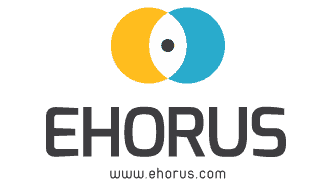
Ehorus
The tool I wish I’d had back in the day. Administering a network and, most of all, assisting its users, would be impossible without remote connection. Perhaps the most well-known of the tools which facilitate this connection are VNC and TeamViewer. Certainly, they’re the ones I’ve come across most often in my time as a network consultant. Well, a few months ago a new player emerged; eHorus. With this tool you can remotely access any computer simply by using a web browser. That’s right, you can access any computer with an internet connection, without having to worry about firewalls.
For me, this is my personal pick of the best, or the most necessary, tools a sysadmin should have in their toolkit. That’s without going into all the other components such as servers, proxies, firewalls and storage that are a vital part of any network. Depending on the demands of your network some of them will be more necessary than others. In this article we’ll take a look at over 40 network tools.
Pandora FMS’s editorial team is made up of a group of writers and IT professionals with one thing in common: their passion for computer system monitoring. Pandora FMS’s editorial team is made up of a group of writers and IT professionals with one thing in common: their passion for computer system monitoring.

















