Proxmox VE monitoring with Pandora FMS
In this article, we will focus on Proxmox VE monitoring, a virtualization system, for which you will use Pandora FMS agent plugin.
What is Proxmox VE?
Before delving into Proxmox VE monitoring, we should define it. Proxmox VE is a virtualization system with an open source license that allows virtualizing computers with two technologies: KVM (Traditional Virtualization) and lxc (Containers). It can be installed on Debian 10 without major difficulties; All Proxmox VE management is done from your browser.
Proxmox VE Features
- Based on Debian: Proxmox VE is based on Debian GNU/Linux and uses a custom Linux kernel. The Proxmox VE source code is free.
- KVM Virtualization: Virtual machines in Proxmox use KVM. KVM is the industry leading Linux virtualization technology for full virtualization. It is a kernel module fused with the main Linux kernel and runs with near-native performance on all x86 hardware with virtualization support, be it Intel VT-x or AMD-V.
- Container-based Virtualization (LXC): Container-based virtualization technology is a lightweight alternative to full machine virtualization, because it offers using fewer hardware resources for Linux virtualization.
- WEB Management: It has all management tasks with the integrated graphical user interface (GUI); there’s no need to install a separate management tool.
- Backups : Backups are a basic requirement for any sensitive IT environment. The Proxmox VE platform provides a fully integrated solution, using the capacities of each storage and each type of virtualized operating system.
Before starting, let’s see the view where the virtual machines and containers that you are going to monitor through your plugin are.
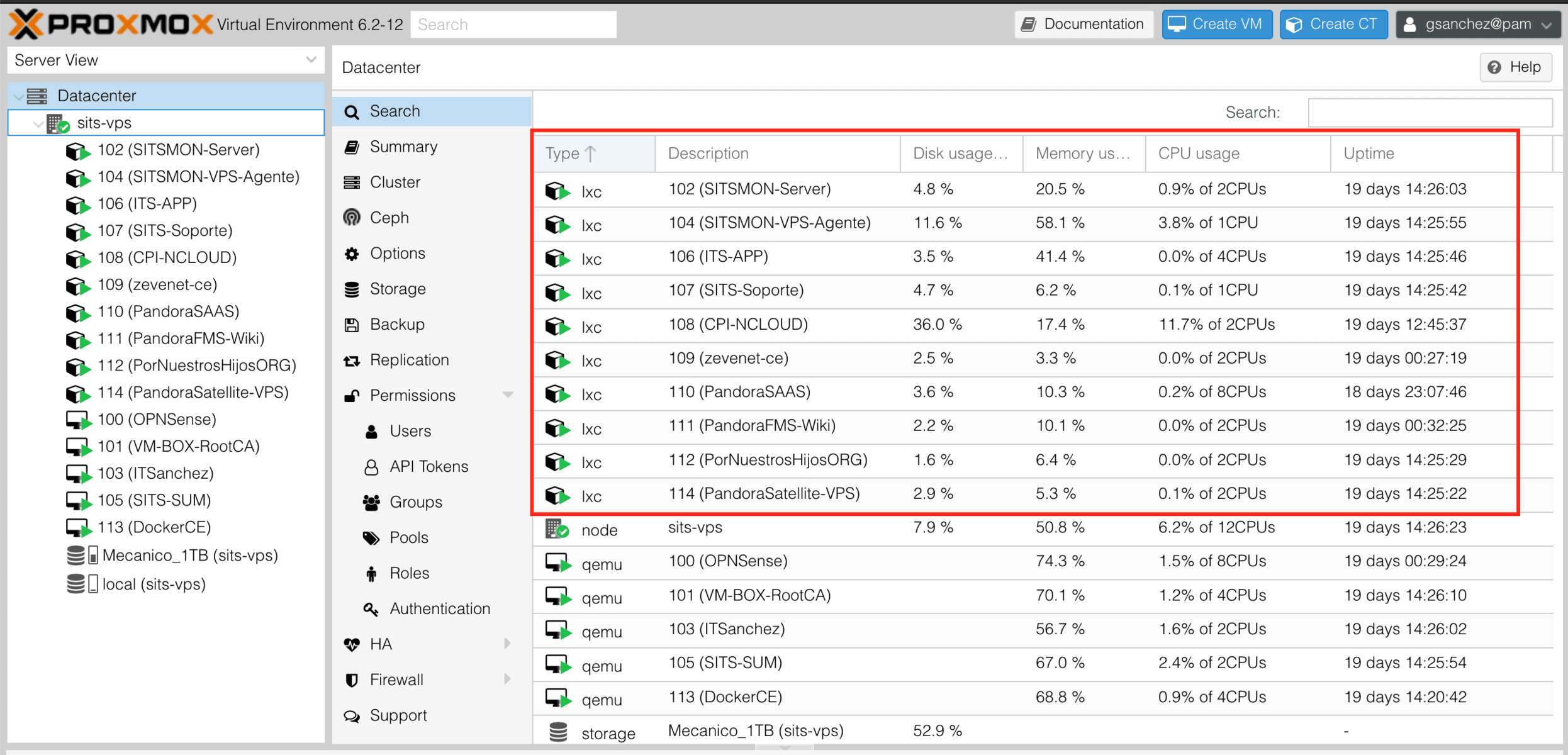
Virtual Machines (VMs)
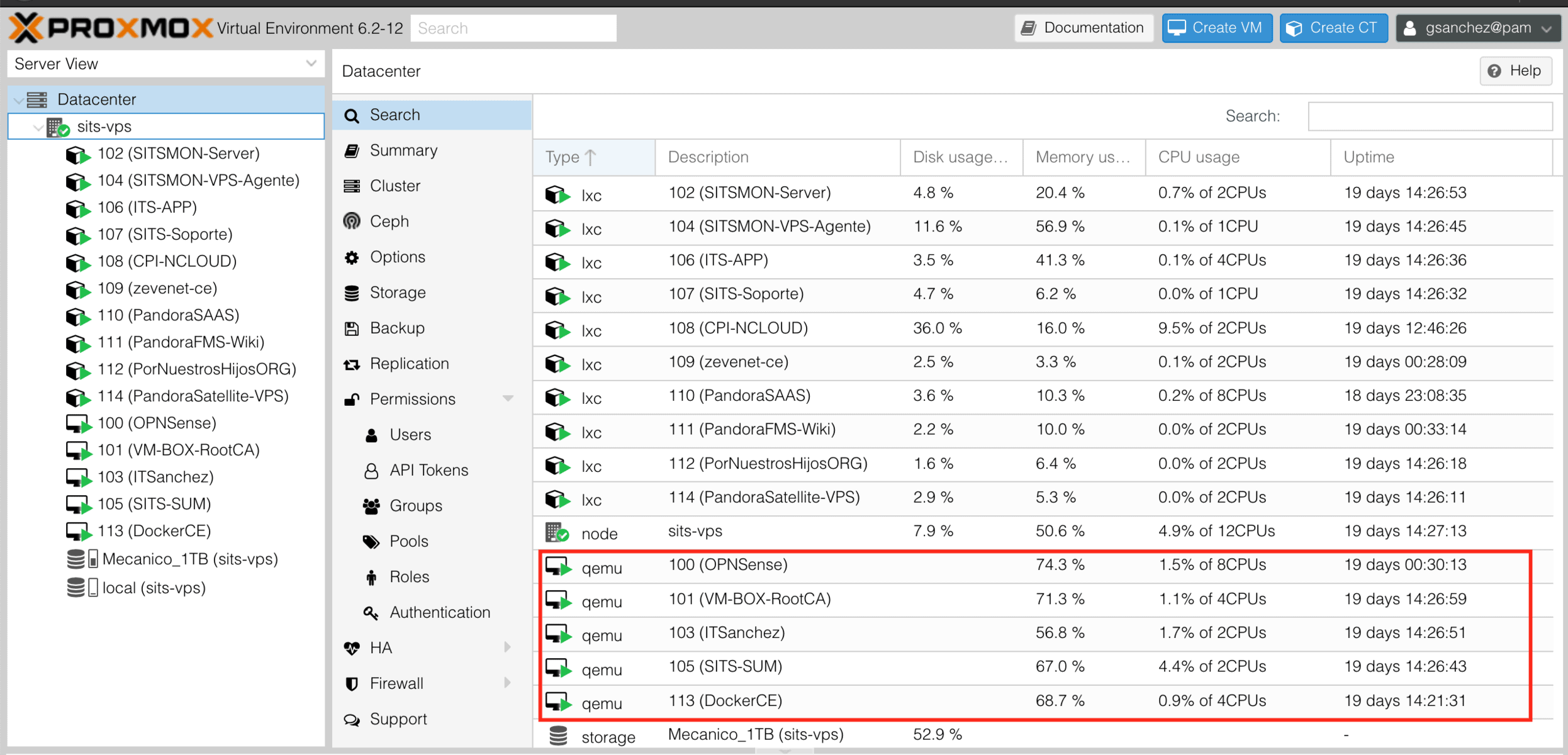
Containers (lxc)
Proxmox allows you to backup your virtual machines (vms) and containers (lxc). Pandora FMS plugin has the ability to save the status of the last backup, saving the detail of the task as well as the result.
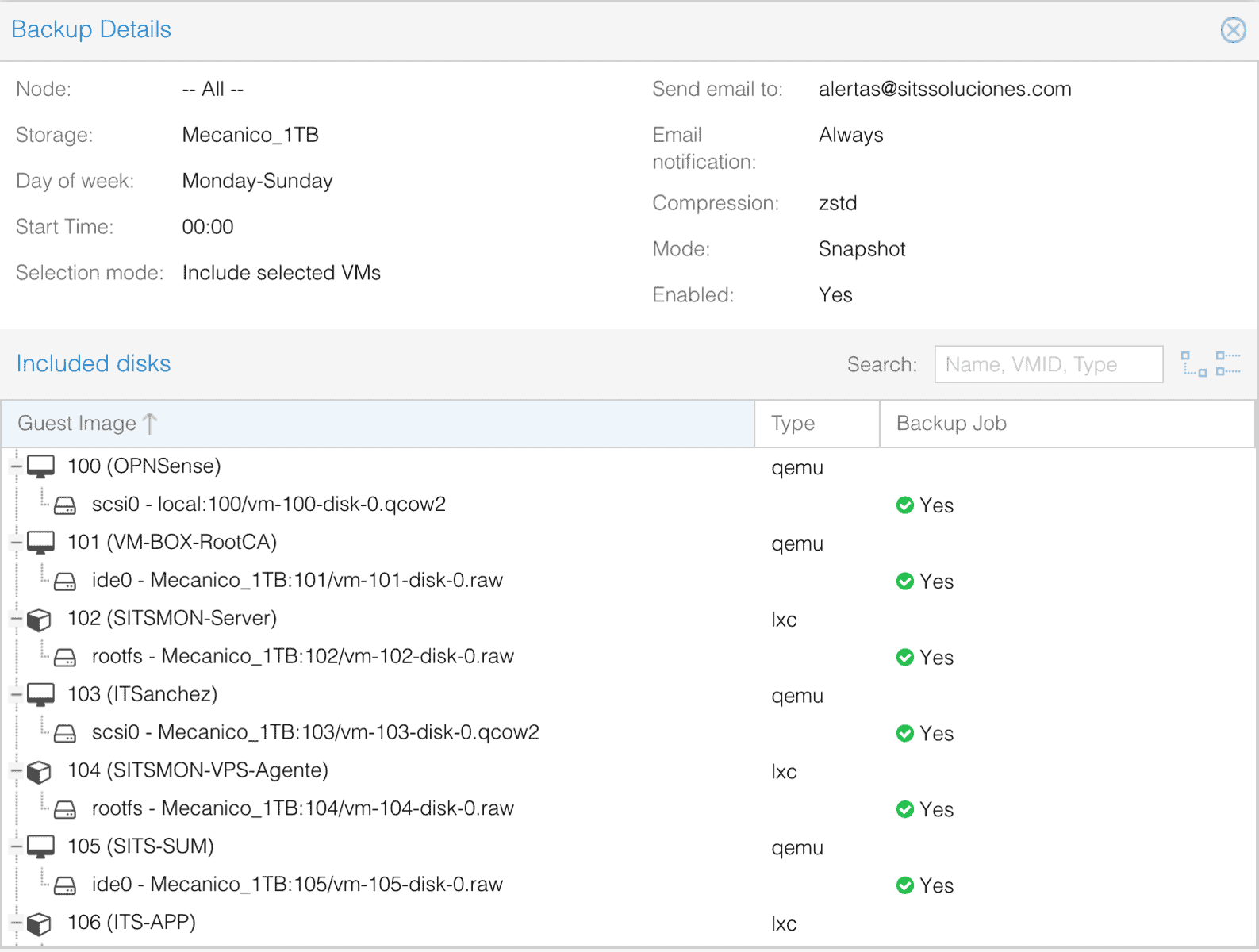
Backup Task Details
By installing Pandora FMS agent you will have the operating system metrics. In order to further monitor the virtualization solution we are going to use a plugin from Pandora FMS library.
Agent Plugin
Bearing in mind the large amount of data that needs to be monitored on this platform, the wisest decision is to create a Pandora FMS Agent plugin. The name is very nice, but let’s get down to it… what is it about?
The agent plugin is executed by Pandora FMS Software Agent, so it must have special features:
- Each plugin execution can return one or more modules with their corresponding values. The output must be in XML format, as explained later
- You will be able to access both local machine resources and remote machine resources.
- It is possible to use any type of programming language supported by the operating system where Pandora FMS software agent is installed.
- All dependencies or software necessary to run the plugin must be available or installed on the same machine that runs Pandora FMS agent
Agent plugins can perform kind of a recognition task, as the plugin can return multiple modules in one run and the number can change between different runs.
The great advantage of creating an agent plugin is that they are dynamic and any object created in Proxbox will be reflected in Pandora FMS console.
You may check the full guide in Pandora FMS official documentation.
Pandora FMS agent in Proxmox VE
If Pandora FMS agent is not installed on the server, it can be installed very easily by executing the command:
apt -y install pandorafms-agent
With the agent installed, the plugin for Proxmox must be installed; You can see the details in the quick guide.
We will not go into much detail, they are available in the aforementioned guides. To have Proxmox VE extended information, 3 lines must be added to the file /etc/pandorafms/pandora_agent.conf
module_plugin /etc/pandorafms/plugins/get_vms_mem.sh
module_plugin /etc/pandorafms/plugins/get_vms_status.sh
module_plugin /etc/pandorafms/plugins/get_cts_status.sh
That way, the status of your virtual machines (VMs) and containers will be in Pandora FMS console, as you may see in the following images:
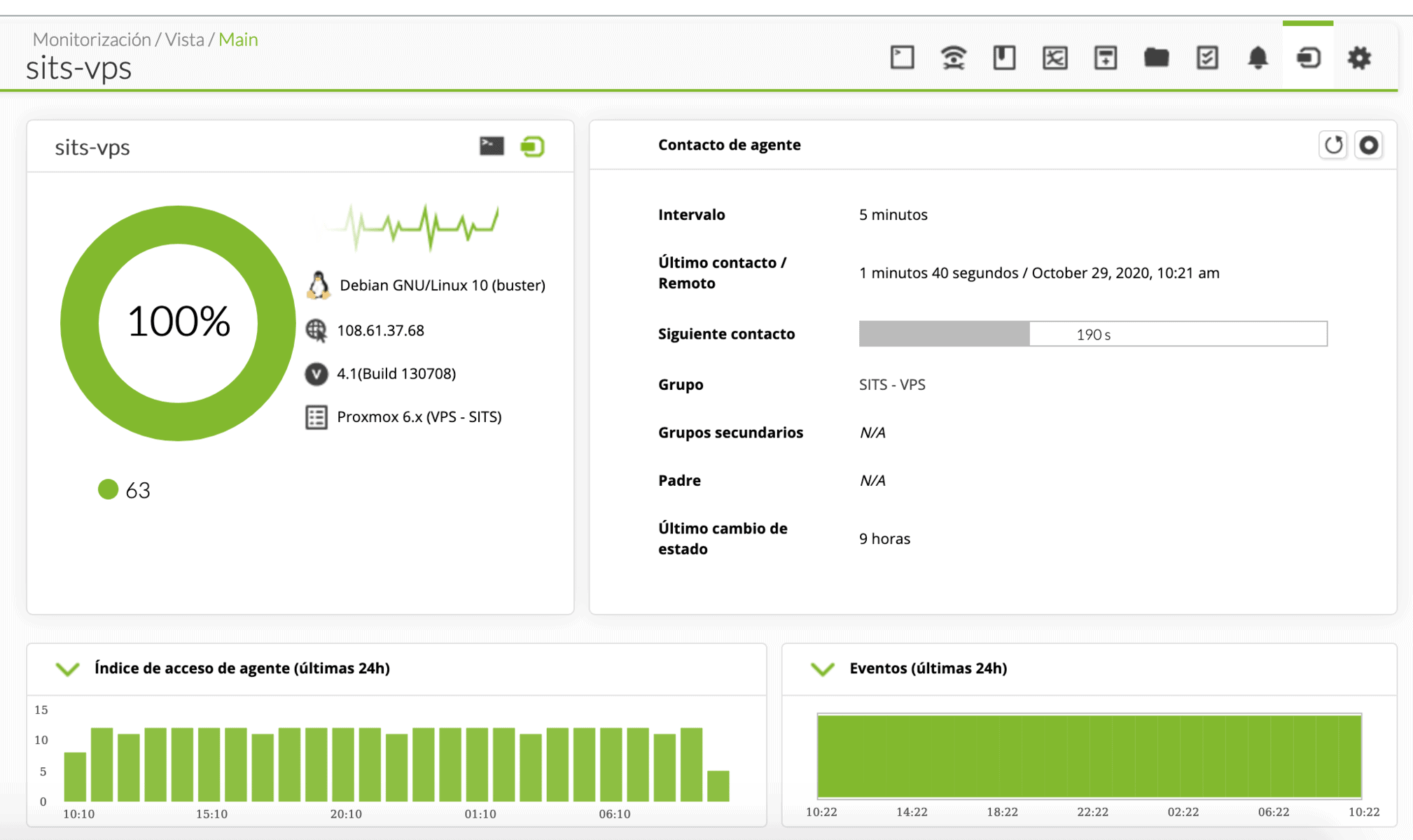
Proxmox VE Agent
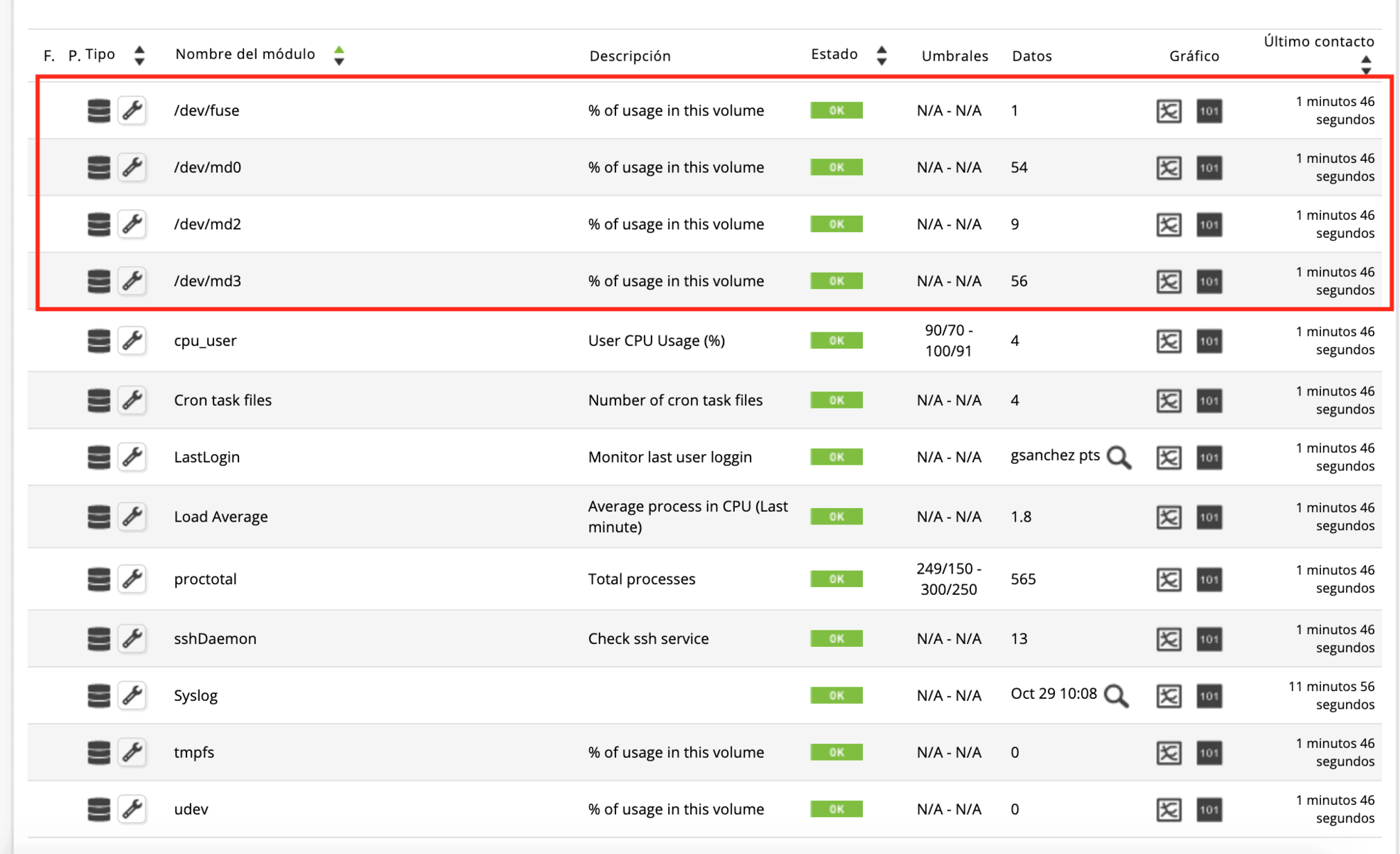
System Monitors (the disks are in the box)
The monitors in the previous image are part of Pandora FMS agent defaults for the operating system.
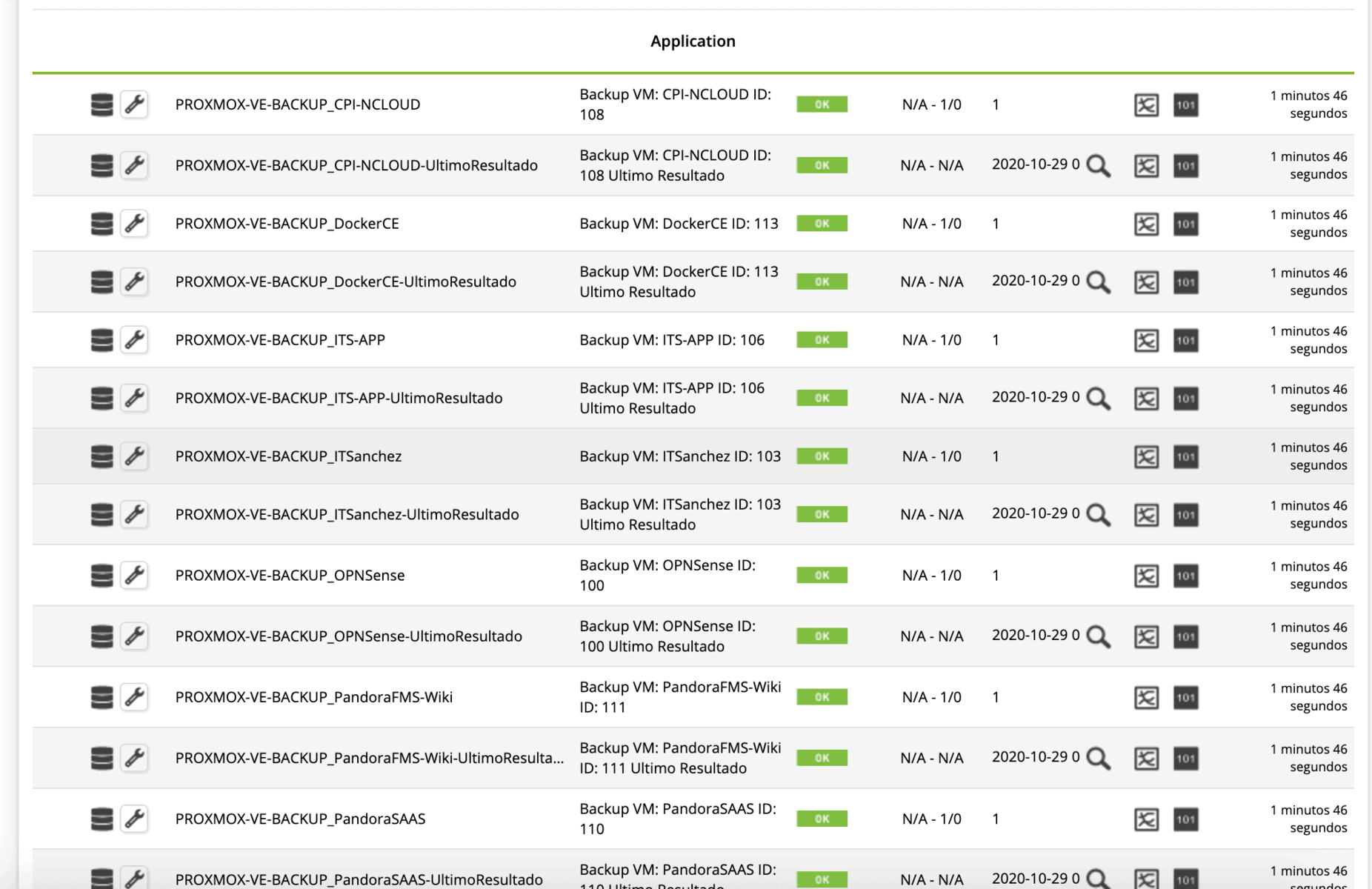
Proxmox VE Plugin Monitors
The plugin groups the monitors in Application to be able to find them easily:
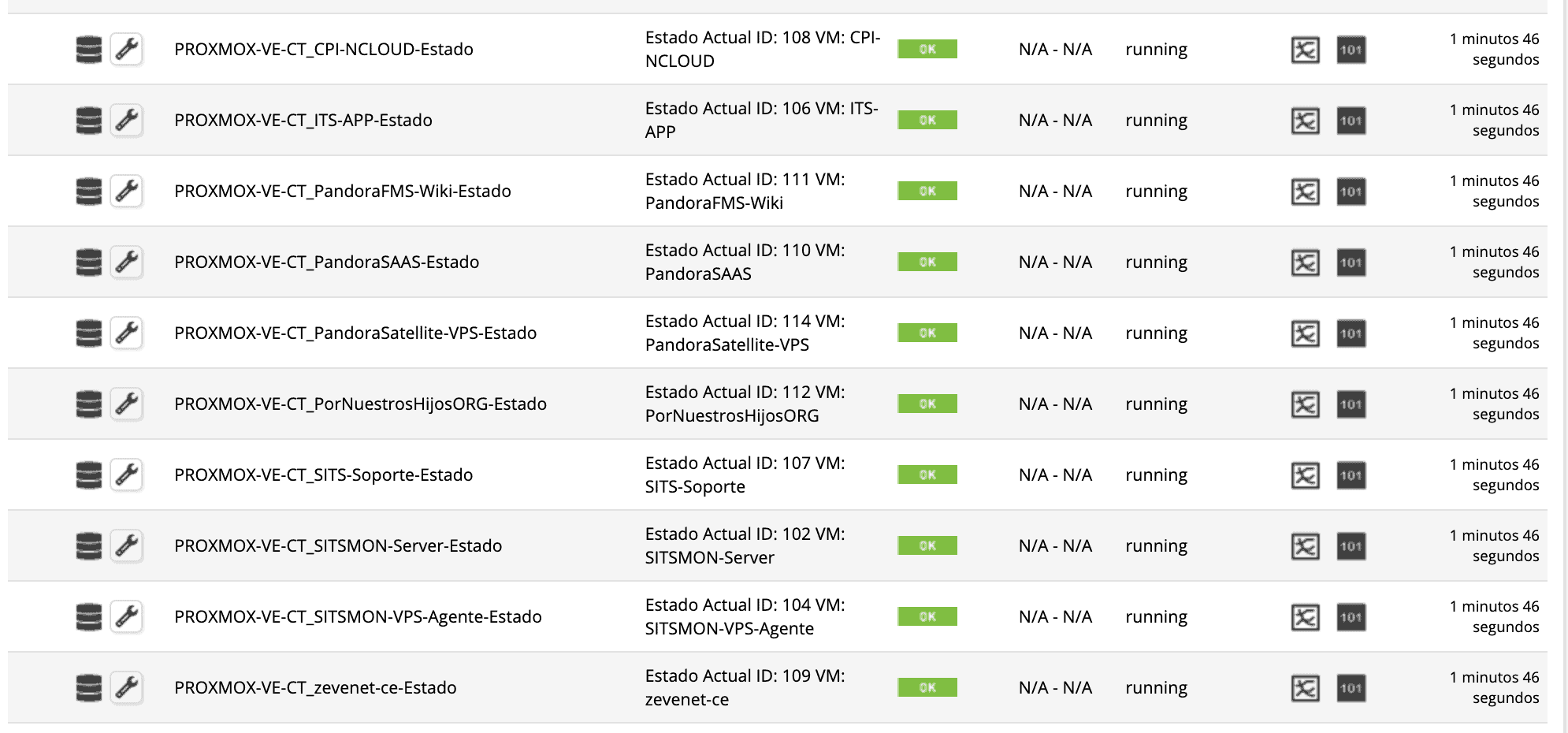
Container status view (lxc)
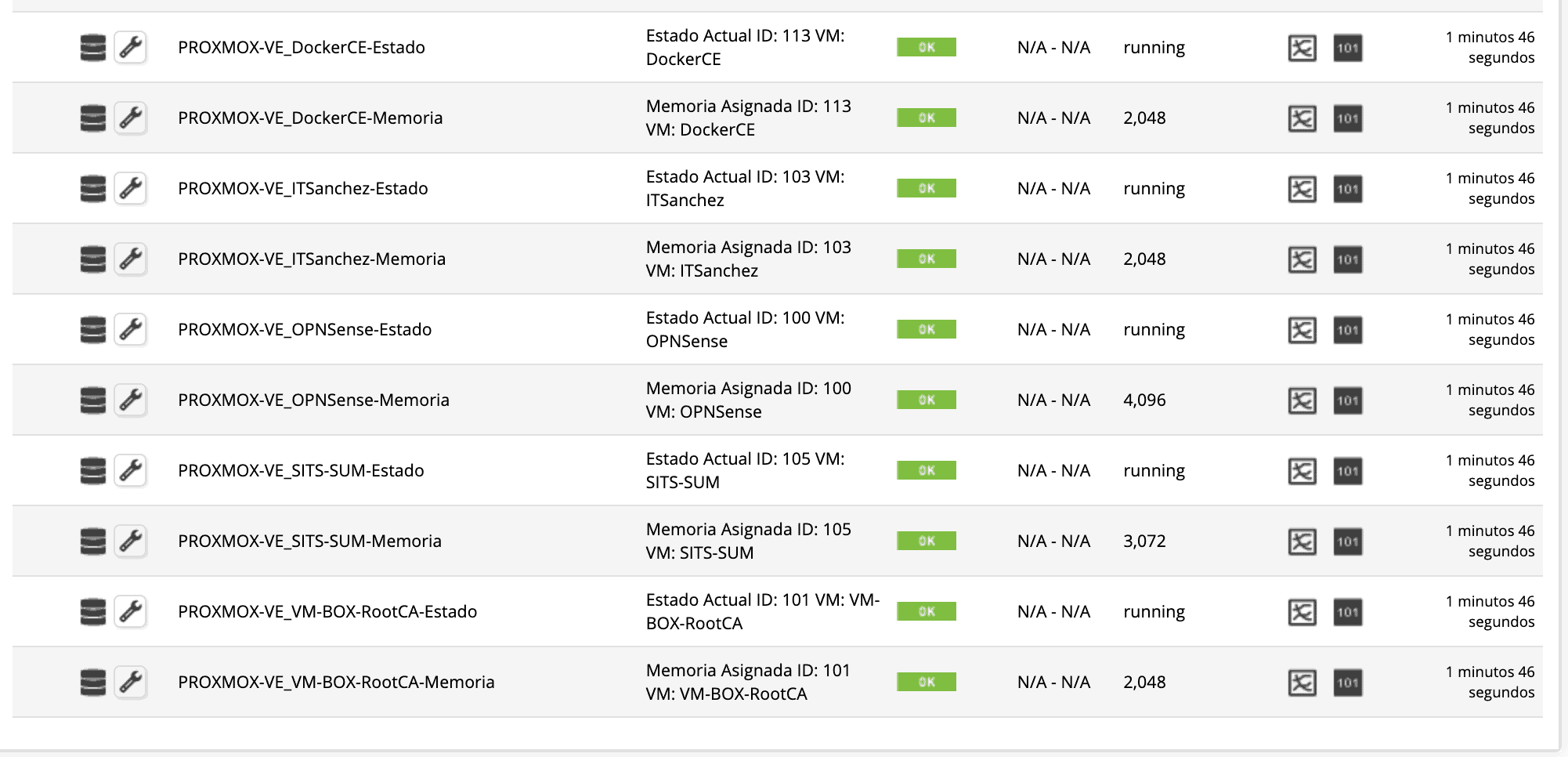
Virtual machine view (kvm)
Something important to keep in mind when using an agent plugin is that if a new virtual machine, container or backup is created, they will appear dynamically on Pandora FMS server.
In order to find out the status of the Proxmox backups, you must know the path (folder) where the backups are stored and add the following line to the file /etc/pandorafms/pandora_agent.conf
module_plugin /etc/pandorafms/plugins/get_backup.sh /mnt/1tb/dump
You will get 2 monitors for each Proxmox backup; the first is the status of the last backup (1 if it is successful, 0 if it fails). Proxmox VE has a log file for each backup job and the summary is on its last line. For this reason, the plugin saves this last line on a Pandora FMS monitor to be able to know the details in case of a failure or analyze how your backups are working from Pandora FMS console.
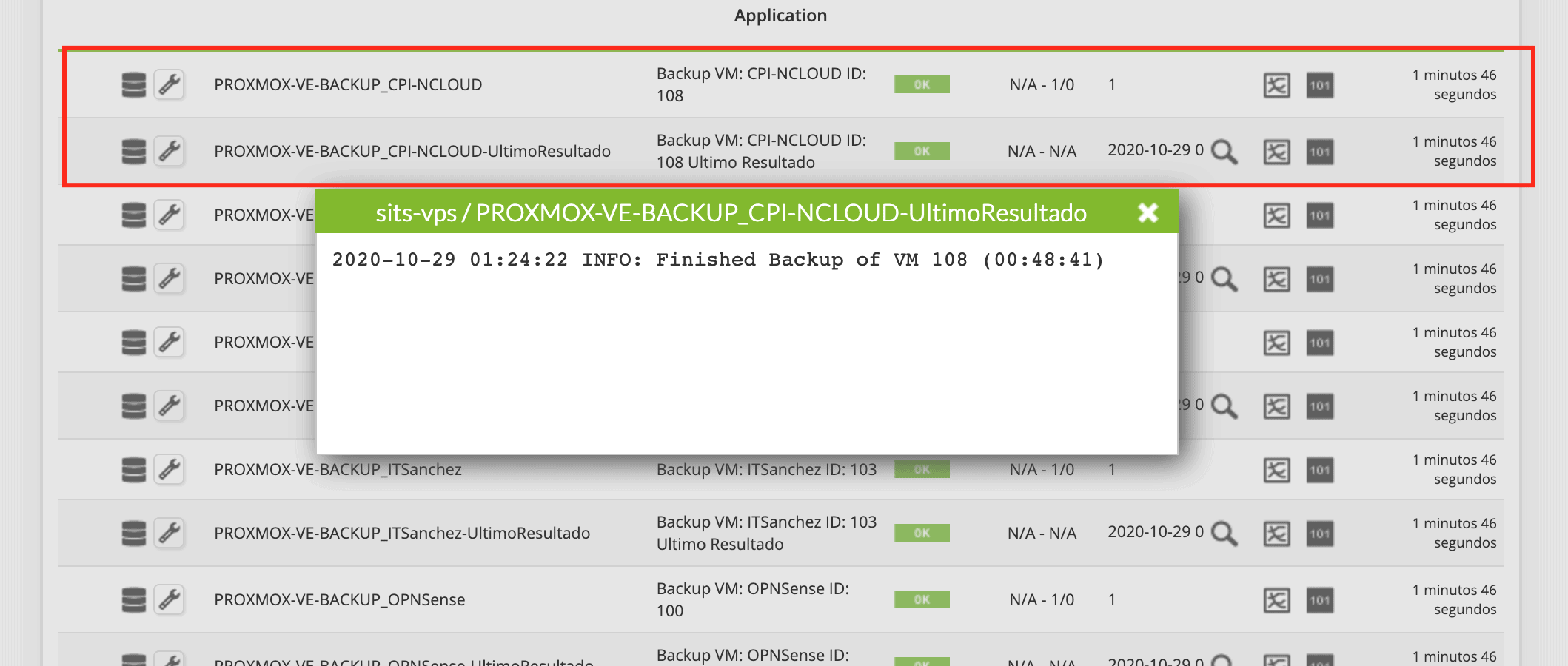
View of a backup job with its description
Pandora FMS is a tool with great flexibility to adjust it to your needs. In order to monitor this virtualization tool, the agent plugin feature is the most suitable. You may see more details in the official guide.
To finish off this article on Proxmox VE monitoring, remember Pandora FMS is a flexible all-in-one monitoring system, capable of monitoring devices, infrastructures, applications, services and business processes.
Would you like to find out more about what Pandora FMS can offer you? Find out clicking here .
If you have to monitor more than 100 devices, you can also enjoy a FREE 30-day Pandora FMS TRIAL . Get it here .

Foundering Partner and CEO of SITS SOLUCIONES. Restless entrepreneur, Technologist by training and innovator by vocation, he has more 25 years of experience in the IT universe. He is going through digital transformation and creating innovative solutions, currently focused on Pro-Active Monitoring, Cloud and High Availability. He makes contributions to the Pandora FMS communities for Argentina, Chile and Uruguay. Founder partner and CEO of SITS SOLUCIONES. Restless entrepreneur, trained technologist and innovator by vocation, has more than 25 years of experience in the IT universe. Moving the digital transformation and creating innovative solutions, currently focused on Pro-Active Monitoring, Cloud and High Availability. He makes contributions to Pandora FMS communities for Argentina, Chile and Uruguay.


















