Citrix NetScaler Monitoring Integrated with Pandora FMS
In this article, we offer you the possibility to make an approach to the issue of Citrix NetScaler monitoring, based on the scope of this product line and the visibility challenges involved, to finally propose the solution provided by Pandora FMS in this regard.
Citrix proposal
To have a little bit of context, we can try to understand the position that Citrix gives to NetScaler.
Citrix divides its entire offer in three major areas:
On the one hand, we have the Digital Workspace area, where you can find products that allow you to create and maintain virtualized schemes both for servers and workstations, in addition to tools for sharing content.
Within this part of the classification, we find the virtualization tool known as Citrix XenServer or Citrix Hypervisor, which has already been object of analysis on the part of our colleague Rodrigo Giraldo, who wrote an article that we recommend you to read on XenServer monitoring using Pandora FMS.
We also find an area called Citrix Analytics, which proposes the implementation of artificial intelligence and machine learning procedures, especially for security issues.
Finally, we have the area that concerns us, called Networking, which is controlled by NetScaler products.
The Citrix Networking line includes the following:
- Application delivery control and management products (Citrix ADC and Citrix Application Delivery management).
- Products related to security and access control (Citrix Gateway, Citrix WEB Gateway, Citrix WEB App Firewall).
- A product related to the implementation of machine learning in traffic optimization (Citrix Intelligent Traffic management).
Undoubtedly, the spearhead is made up by the Citrix ADC product, which is also known as NetScaler ADC (Application Delivery Controller).
It is a tool that aims to improve the quality and speed of user access processes to applications.
What does NetScaler ADC intend to solve?
NetScaler ADC starting point is the fact that today part of the platforms present the following situations:
- Platforms offer multiple applications to their end users.
- Users have access from the internal network or the Internet through real or virtual platforms, that in addition include non traditional devices like smartphones, tablets, etc.
- The architecture associated with applications is increasingly more complex, considering the presence, among others, of factors such as server virtualization schemes, cloud services, technology such as containers and microservices, etc.
Therefore, NetScaler ADC tries to influence this reality by controlling, managing and optimizing application delivery through a system that includes hardware and software and that at first acts as a proxy server for applications.
That is why, when accessing applications users point to this NetScaler ADC device, which is the entity that manages access to these applications.
It is easy to make the mistake of thinking that NetScaler ADC, as well as other ADCs, are nothing more than load balancers, when actually load balancing, understood as application traffic distribution among several servers, is just one of the activities carried out by ADCs.
In fact, these activities are extended to cover things like traffic optimization, load balancing based on characteristics associated with levels 4 (IP addresses, TCP ports) and level 7 (HTTP header, SSL session identification) of the OSI model, SSL encryption and decryption, security and access control.
Citrix NetScaler architecture
Let’s start with the Citrix NetScaler basic architecture to specify the actions that this controller can execute.
Consider a simple platform where we have a group of servers implemented based on a group of physical computers, based on which the group of virtual servers containing all the elements of the applications is defined.
Which virtualization platform? Well, actually, NetScaler is a platform capable of working with different virtualization schemes such as VMware, Hyper V, KVM, but in general, we find it associated with Citrix XenServer when customers choose full Citrix platforms.
On the other hand, we have these application users that can be both local users, directly connected to a network defined with multiple VLANs, for example, or remote users accessing applications from Internet connections, which can be accessed from their laptops or from devices such as smartphones or tablets.
Consider the following figure:
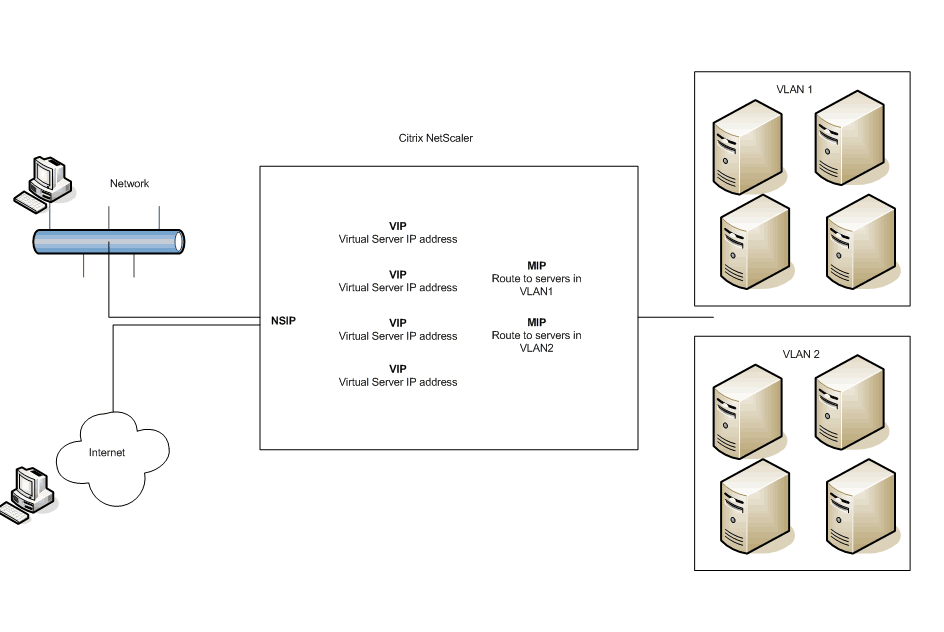
Basic solution architecture based on Citrix NetScaler
As we see, Citrix NetScaler will offer a single connection point for all users, both local and remote, and will be placed before the server platform, usually in the data center.
It uses an address known as NSIP (NetScaler IP), which identifies each NetScaler in the platform. In fact, in our example we have an NSIP, but in more complex platforms with several present NetScalers, either in Clusters or high availability scheme, each of the NetScalers will have a unique address.
Then, the access to the applications is achieved by the users by establishing this NSIP address as the destination address where all the access requirements will arrive.
Now, access to the servers itself is achieved through IP addresses called VIPs, which are usually associated with virtual servers.
Here, it is interesting to consider that VIP addresses can be disabled, which in turn inhibits the linked virtual server and, also, in more complex architectures with several NetScalers, the VIP address of a specific virtual server can be referenced in all the NetScalers that belong to the same Broadcast domain.
Once the servers are located in different VLANs, NetScaler can use another IP address called MIP (Mapped IP) that allows the possibility to create the path to the servers in a specific VLAN. In our example, we have two MIPs, one for the servers in VLAN 1 and one for the servers in VLAN 2.
Therefore, end users will make requests to the virtual addresses of the servers (VIP); this traffic will be oriented to the NetScaler using the NSIP address.
And when the requirement arrives, NetScaler will execute its balancing functions and select a server that will attend the request, to complete the sending of the client’s request using the MIP addresses.
For those readers who are interested in the architecture of this solution in hybrid schemes (owner – cloud), we recommend reading this document.
Challenges in Citrix NetScaler monitoring
If you are gauging or already have a Citrix NetScaler solution, you should be on the lookout for the monitoring needs generated with this scheme.
Usually, Citrix NetScaler is just one piece of a large project, where you can include server virtualization, container creation, microservices, workstation virtualization, cloud services, etc.
Also, remember that Citrix NetScaler is a product line, so the data center platform and WAN network design can be based or made by products of this line.
Therefore, in principle, Citrix NetScaler monitoring requirements should be aligned with the global monitoring scheme proposed for the entire platform, applications and user experience.
With this integration always in mind, you can focus on the specific monitoring requirements that Citrix NetScaler platform brings already includes.
In principle, as we saw in the architecture, it is about including additional hardware equipment to our data center platform.
Since these devices are operating and and traffic management points, their general state becomes crucial for the entire platform. Therefore, we must consider the monitoring of the performance and general health of these devices.
Then, in addition to monitoring the device itself, there is the impact generated by the functions it performs such as balancing, session control, application access control, etc.
At this point, monitoring should ensure that enough information is generated so that analysts can, among other things, determine platform errors, evaluate the efficiency of the NetScaler system work and define the relevant changes in terms of their configuration, and support or hinder system growth and expansion processes.
In addition, for the particular case of application monitoring and end-user experience, at crucial points such as response time, for example, it is essential to consider the portion of time consumed by NetScaler actions and their contribution in the total amount of time.
All these challenges can be faced with the Citrix NetScaler monitoring from Pandora FMS platform.
The idea here is to extend the scope of Pandora FMS to cover the NetScaler system, for which there is a group of plugins specially developed for this purpose.
With this integration, we can obtain information about NetScaler devices using the SNMP protocol.
Among the information we can obtain are the level of CPU, disk and RAM use, as well as values that will allow us to check in real time the status of its most important components.
And, as for the health of the system itself, the plugins allow to determine the number of active connections and total connections, in addition to improving traffic evaluation in terms of sent, received and failed packages.
It is interesting to mention that the integration proposed by Pandora FMS uses the IP addressing of the VIP virtual servers to establish the measurements on the status of each of the virtual servers connected after the NetScaler device.
Of course, you are invited to delve into Citrix NetScaler monitoring possibilities and all the Citrix products included within the Pandora FMS product.
A first step can be asking for more information filling up this simple form; remember to tell us all about your platform and your monitoring needs.
And of course, you can review all the facilities provided by Pandora FMS through this link.

















