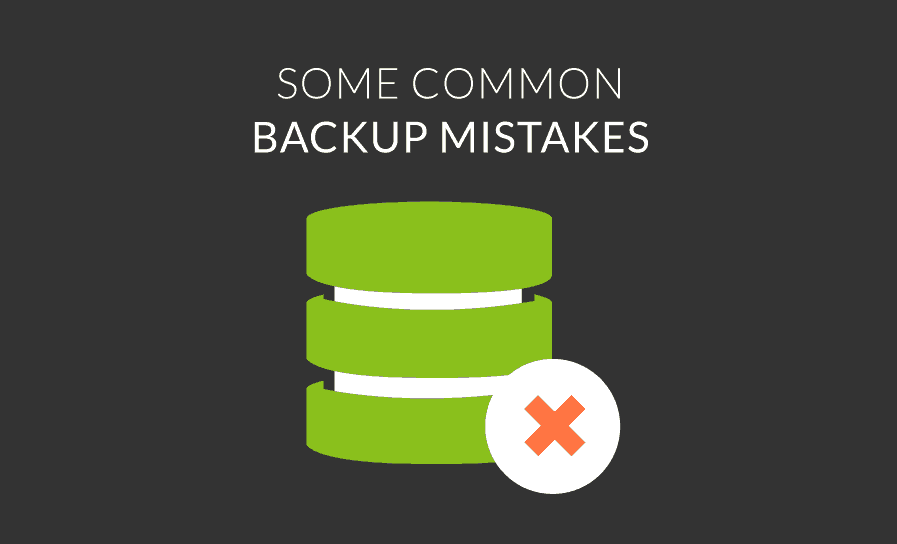Backup mistakes; some common, yet terrifying slip-ups
Making mistakes is part of life, it is inevitable. For this reason, and so that mistakes don’t take away our hard work, human beings make use of the sense of foresight that we enjoy as homo sapiens, and use tools such as backups.
Backups are a habit in a large number of companies around the globe, to the extent that a date has been established, March 31st, as World Backup Day (yes, indeed, this does exist, we are not making it up).
However, even backups are not 100% secure. When they are made, the mistakes that sometimes arise can ruin our efforts. Those backup mistakes can be of different types (the Devil hides where you least expect him…) although there are some that are more frequent than others.
The following are eight common backup mistakes that occur when backing up.
Not enough copies are made
It is a fairly basic mistake that results from poor planning. Do you have a clear strategy on how often you need to back up? When developing a backup policy, you need to be very clear about how often it should be performed. What’s the point of backing up every 24 hours if losing your data in just 6 hours can be an irreparable disaster due to the characteristics of your business? Think very carefully about what you do, or else you may soon have terrible headaches…
Storage space is running low
It’s one of the nightmares of every system administrator. They install and forget about the software in charge of automating the task of backing up. Months later, and when it is necessary to recover the last copy because some problems have arisen, they discover that the last one was not from 6 hours ago, as he thought, but from 6 months ago… 6 months! What happened?, they wonder as a chill runs through their spine and think of images of guillotines and rolling heads.
What happened that the backup unit has reached its maximum capacity, so that for the past 6 months no successful backup has been possible. Very, very, very bad vibes…
Backups are stored in one single place
When it comes to security, you have to try to think of all sorts of contingencies. Most often, backups are stored within the company, for example in the server room. These rooms are also often equipped with special security measures (e. g. fireproof). However, no matter how well prepared the security of a room is, multiple disasters can occur. If it is not the fire – even if the room is flame-retardant, the fire can be started inside it – flooding, theft or even sabotage by a disgruntled employee, it can ruin copies and systems. Better not to imagine such a terrible scene…
A virus or malware destroys all backups
As you know, there are little softwares running around that have very bad intentions. If the device on which the backups are stored is connected in some way (internet, LAN, etc.) it is susceptible to being infected in an attack. What a horrible surprise would be to find out that one of those little devils has not only infected your system, but destroyed all your backups! The absence of protection for that device is one of the worst backup mistakes.
There is no plan to recover your data
Almost as bad as losing the data from a backup is having it and not knowing what to do with it. If you need to make use of a backup, it’s probably because you have some urgent problem, and remember that time is precious. Therefore, it will be essential that you have a plan capable of getting things back to normal as quickly and effectively as possible, so that your business (and your customers) are not affected or as little as possible.
It doesn’t comply with the law
Backups often contain sensitive data that must be strictly protected in accordance with the law. Failure to comply with these rules can have serious consequences, so be sure to consult with the appropriate professionals for advice on how to comply with all your legal obligations.
No one checks if the backups are in good condition
We live in a physical world, full of atoms, molecules and all kinds of uncontrollable particles that can damage our precious data. No matter how good your backup system is, errors, damage, etc. can occur, which could ruin what you thought was being a flawless backup strategy. And even the copy software itself can make mistakes. Performing test restorations can avoid more than one discomfort. Just give it a thought…
The backups keep moving from one side to another
It’s one thing to store backups in more than one place, and another very different thing is to have them hanging around everywhere. Saving important and sensitive data on a USB and having it stored in your jacket pocket is not a good idea; you’re at risk of losing it at any time, with all its consequences. Be careful also with other media, such as portable hard drives, mobile phones, etc. All copies you have should be stored in a safe place and not be transported more than what is strictly necessary.
These are some of the problems that can occur when backing up, but there are many more. As we said before, the Devil can hide in the most unsuspected places. I’m sure you know of some mistakes that could be featured in the creepiest horror movies. Do you dare to share one? You can do this by leaving a message in the comment box below. Thank you very much!
Pandora FMS’s editorial team is made up of a group of writers and IT professionals with one thing in common: their passion for computer system monitoring. Pandora FMS’s editorial team is made up of a group of writers and IT professionals with one thing in common: their passion for computer system monitoring.