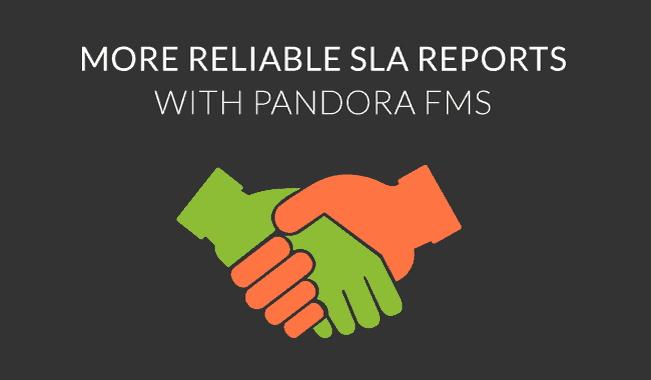With more companies outsourcing specialized, or simply tiresome and ungratifying, work to third-party providers, SLA agreements are more common and in demand than ever, principally in the world of IT service management, networking and telecommunications. These can be detailed legal documents, covering diverse metrics impossible to monitor manually, giving rise to the need for more reliable SLA reports. Pandora FMS has your back when it comes to producing more reliable, automatically generated SLA reports.
An SLA (Service Level Agreement) is, as the name suggests, a commitment to provide a minimum level of service, as agreed between a client (the one who ultimately provides the service), and the third-party who assumes responsibility for an aspect of the service. An IT network SLA will probably include metrics such as total availability time, availability during specific periods, response times, and more. As is obvious, without technological help, these metrics are impossible to monitor, which is where Pandora FMS comes in.
How can Pandora FMS help? Whether you are a service provider or a client Pandora FMS is designed to be flexible enough to help you set up any kind of check, and provide real, up-to-the-moment data on the status of services received or offered, benefitting both SLA parties.
Using the data collected, Pandora FMS can produce many kinds of SLA report, and perform calculations automatically as well as display values precisely, graphically and in a manner that is easy for the reader to understand. That means you don’t need a technical background to look at a Pandora FMS SLA report and see clearly where your service is operating correctly or any areas where SLA metrics are not being met.
Here’s a practical example of Pandora FMS monitoring a server, checking for both availability and latency:
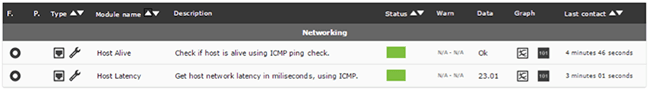
Pandora FMS will automatically create an SLA report that shows availability as a percentage and also if the latency rates are returning the agreed values. It’s as easy as configuring the values agreed upon when drawing up the SLA.

In “SLA Min.” and “Max.” the accepted values for minimum service are indicated, and in the “SLA Limit” column the percentages established between the client and the provider are introduced.
Using this configuration allows total flexibility when it comes to fine-tuning Pandora FMS’s availability reports, and permits all the requirements of your SLA agreements to be monitored for full compliance. Furthermore, any kind of check carried out by Pandora FMS can subsequently generate a report automatically, giving users the power to measure any SLA metric imaginable.
Once the report is configured the values are calculated and displayed in real time, providing granular detail in order to analyze if the terms of the service contract are being met:
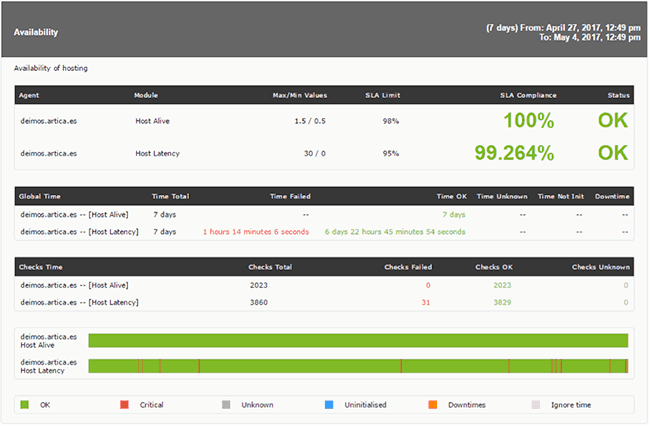
Apart from these custom reports Pandora FMS can also display data in detail in other formats, and is able to generate reports quickly for use in meetings, as supplementary proofs in quality control audits, or to send by email and according to a programmable schedule to inform relevant parties on the status of contracted services.
Different report formats:
- Monthly: Allows the reader to see at a glance all the checks they want, according to the relevant month or months.
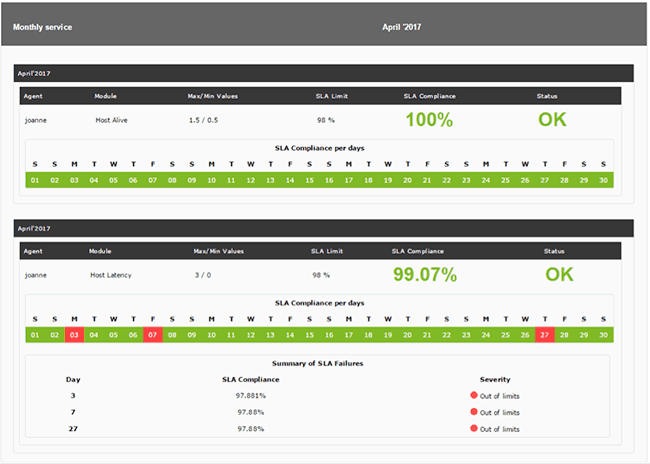
- Weekly: Displays weekly data within a calendar month, separated into groups of days numbered according to how many days the specific week has. For example, the following screenshot shows the first week of April has only two days, following the logic of the calendar.
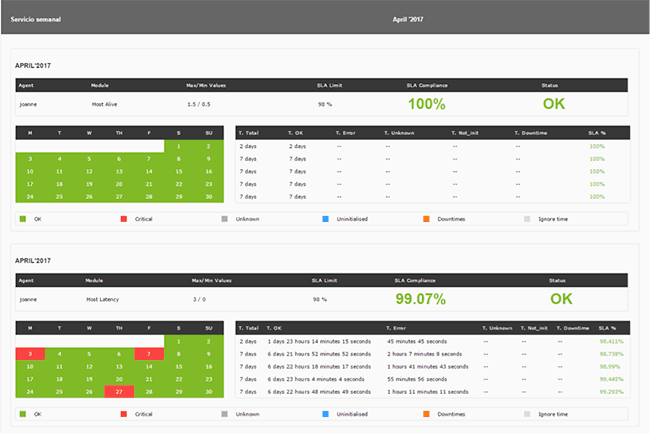
- Hourly: Gives an hourly breakdown within the month in question, permitting fine granular detail and control over SLAs.
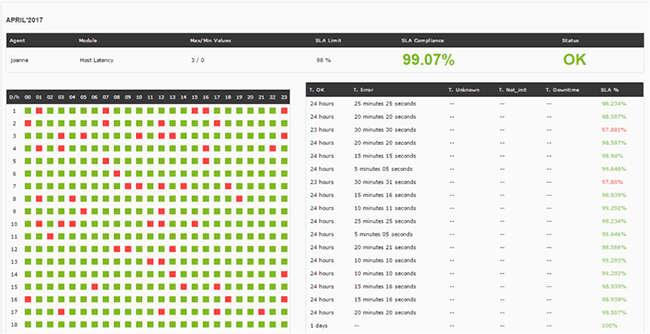
Different types of SLA reports will give the user visual feedback on checks, and total time spent in each state, such as total time in incorrect status (SLA unfulfilled), total time in correct status (SLA fulfilled), the number of checks returning incorrect values, and SLA percentages, both total and individual, for each group of days, weeks, or months.
Furthermore, Pandora FMS Enterprise version can export PDF reports, at an individual level of customization that permits them to adapt to any corporate colors or logos necessary to create a unified corporate image.
Pandora FMS’s editorial team is made up of a group of writers and IT professionals with one thing in common: their passion for computer system monitoring. Pandora FMS’s editorial team is made up of a group of writers and IT professionals with one thing in common: their passion for computer system monitoring.