Check out a great Check Mk alternative: Pandora FMS
Checkmk was created and developed by German Mr. Mathias Kettner, and since 2007 there is an open source version. In this article, we will get to know Checkmk Open Source, which contains 90% of all the code of said monitoring software, and a Check Mk alternative… But since there are several versions, let’s see them first!
Checkmk versions
I start by presenting the different versions of Checkmk:
- Checkmk Open Source (“Checkmk Raw Edition” or CRE), which I analyze and compare in this article.
- Checkmk Enterprise Edition or CEE, which is free up to 10 devices for each Checkmk instance. Keep on reading and I’ll tell you more.
- Checkmk Managed services Edition or CME, which includes directly working with the client, logos according to the corporate image of each company, etc.
The Check Mk alternative, Pandora FMS, presents the Community version, with which I compare it in this article, and the Enterprise version, that offers multiple additions for business environments. In this link you can see in detail the differences between versions.
Checkmk Open Source features
Mr. Mathias Kettner, born in Munich and graduated in computer science in 1998, worked for SuSE, no more and no less than developing the architecture of Yast2, a powerful software management tool in said GNU/Linux distro. What is all this digital archeology about? You’ll see.
Back in 2003 Pandora FMS was born, and at that time Nagios monitoring software became very popular. Mr. Kettner noticed the advantages of this software: it was open source and there were multiple third-party solutions that supported it. That’s why Mr. Kettner took a step forward and added his own solution with Python language, initially as a Nagios plugin: “Check MK” or “Check_MK”. Exactly, initially it had that name, but later on they simplified it as Checkmk, the current name. But Mr. Kettner evolved too: he created a company called “Mathias Kettner GmbH” (short for “Mathias Kettner Gesellschaft mit beschränkter Haftung”), since he was the only cornerstone of this software. When the free version came out, the company was renamed as “tribe29 GmbH”. “Tribe” was in recognition of the community that could participate now thanks to it being open source. Number 29 was for the physical address of the company: Kellerstrasse 29, Munich, Germany.
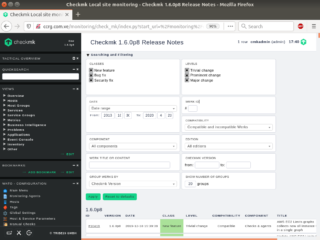
Get used to the German language from now on, because Checkmk is available in three languages (German, English and Romanian) but, in my opinion, the best information is all in German. Even terms like werk (work in German, plural werke) are literally translated into English as werks (a term that conceptualizes and encompasses changes and improvements in Checkmk Open Source). On the other hand, Pandora FMS is completely developed in English and then it is translated into Spanish and many other languages.
Open Source Checkmk Agents
Known in our Check Mk alternative, Pandora FMS, as software agents, at Checkmk, the agents are, or I consider them to be, the most brilliant or at least the strength of this software. They are written in C++ or BASH language and they make Nagios improve from 2,000 collected metrics to tens of thousands! This is possible because agents focus on discovering the services and software installed on the device to be monitored, and then send this information (we’ll see later on how). It is particularly favorable in Windows® environments because it calls the operating system API, it does not need anything else. This layout also allows SNMP monitoring. In Pandora FMS, each module in an agent represents a service that an agent contains. Checkmk, however, has its own SNMP server. In both softwares, monitoring can be carried out by both events and status.
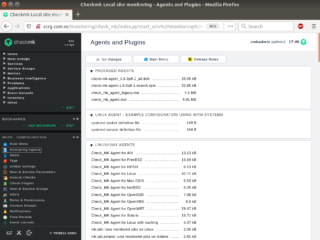
If C++ language is good for agents, will it be better for the kernel? Yes, the CEE and CME versions have their own proprietary core that replaces that of Nagios, but that’s another story apart from this comparison.
Open Monitoring Distribution
The Open Monitoring Distribution, or OMD, is another creation of Mr. Kettner to manage Checkmk Open Source virtual instances in a real one. The terms virtual and real are mine, I did not see that they refer to it that way in the documentation. I proceed to describe in more detail: by installing Checkmk Open Source, we are actually installing a software environment that includes the following:
- Checkmk (obvious).
- Nagios.
- Thruk Monitoring interface.
- ICINGA.
- NagVISa.
- PNP4Nagios.
Although the components may vary, the strictly necessary are Nagios, for its core, Checkmk of course and PNP4Nagios for graphics.

What benefits (or reasons) justify OMD? I think it is a very good idea that, regardless of the GNU/Linux distro that will hosts the Checkmk server, a successful installation is guaranteed. That is a very good reason, but we can also create users to delegate creation tasks as well as those of deployment, deletion, etc., of Checkmk instances. I can think, for example, of having an instance to test the new Checkmk versions and then, if they work properly, apply them to the main Checkmk server. All this is similar to what was explained in Administration of Server Configuration (Blue-Green Implementation). With OMD, each instance will have its own name, which will be used to connect to it (www.domain/instance-name). WATO (Web Administration Tool) offers the graphical interface to the user. In the Check Mk alternative, Pandora FMS, there is the console, which you may install on many different machines connected to a “central server” and also both are fully customizable by each user.
Pandora FMS, meanwhile, has its images for Docker, which offers an equivalent feature to OMD. Checkmk can also run in Docker, although they officially acknowledge that it is not the best solution for performance reasons: I say that a virtual device over another virtual device has its drawbacks. Also, due to this OMD schema, you have to add the first device to monitor: the one that hosts the OMD itself. It is as if they were two separate computers but with the exception that you can indicate whether the agent is local or remote. Look at the following image with an agent from each one:
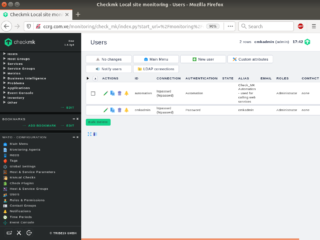
Do you remember that at the beginning I told you that there is a free version of CEE? Yes, but with a maximum of 10 for each OMD instance. Pandora FMS Community version does not have a predetermined limit, if you want to go further, it is up to you to add your own code!
Communication protocol
To finish off, I will talk about the way both software communicate their agents with their respective servers:
- Checkmk Open Source uses an advanced derivative of inetd called xinetd, which has not been updated for years. In the case of CentOS and Ubuntu, you must install it and open your firewall through the port (unofficial IANA) 6556. Although xinetd is a very old software, it complies with the GNU philosophy: it does one thing and it does it right, it allows a large number of connections with very few hardware resources.
- The Check Mk alternative, Pandora FMS Community uses the Tentacle protocol through IANA port 41121. Metric data is in XML format.

Feature comparison: Pandora FMS as Check Mk alternative under close review
Now that we have a general overview of installation and architecture of both softwares, I will now describe the functions of each one in three comparative tables with their explanations and comments, if necessary:
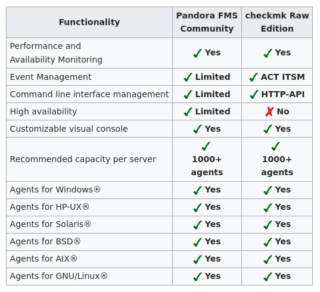
- In “Event Management” for Checkmk, such feature is possible by installing a plugin created by Christian Michaelski (ACTGruppe), under GPL v2 license, programmed in Python and PHP.
- In “Command Line Management” for Checkmk, its programming has not been finished yet right when this article is written.
- In “Recommended capacity per server” for Pandora FMS, the figure is much higher. In the case of Checkmk, the author himself acknowledges that Nagios delays the metric collection intervals by 60 seconds and the CPU efficiency is reduced by half. I don’t recommend trying to monitor over a thousand with a single Checkmk instance.

- In “Official plugins”, Checkmk is benefited by the inheritance of Nagios. However, we must weigh this against server performance with the Nagios core.
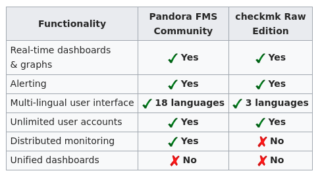
- In “Unified Boards”, you need the Metaconsole (Pandora FMS Enterprise). For Checkmk it is only possible in the CME version.
Clearly, the main disadvantage that Open Source Checkmk has, compared to Pandora FMS Community, is the Nagios kernel, which is a drawback by increasing the number of devices to monitor.
Before finishing, remember Pandora FMS is a flexible monitoring software, capable of monitoring devices, infrastructures, applications, services and business processes.
Would you like to find out more about what Pandora FMS can offer you? Find out by going here .
If you have to monitor more than 100 devices, you can also enjoy a FREE 30-day Pandora FMS Enterprise DEMO . Get it here .
Finally, remember that if you have a reduced number of devices to monitor, you can use the Pandora FMS OpenSource version. Find more information here .
Do not hesitate to send us your questions. Pandora FMS team will be happy to help you!
*Erratum: A member from Chekmk team was so nice to contact us to let us know that there were some mistakes on this article that we proceed to make straight hereon:
-CMK Raw allows distributed supervision and unified dashboards. It can combine as many Raw instances as you wish and configure them with a master instance or create any other configuration.
-In access control levels, it did not make reference to LDAP / AD, since it is more about user management. RBAC deals with how granular function control can be segmented.
(We also take this opportunity to remind you that the comparative refers to Pandora FMS Community version. The Enterprise version has a full RBAC with authentication systems such as LDAP or AD, in addition to double authentication systems such as Google Auth).
-SNMP decentralized monitoring is also possible through distributed monitoring. Furthermore, Chekmk has an event console for SNMP trap monitoring.
-Regarding ACT ITSM event management, Checkmk’s suitable version is Event Console.
-Finally, we would also like to add a correction of ours saying that the table where “Unified dashboards” appear in red, both features should be in green since both Checkmk and Pandora FMS Open offer this type of dashboards.
Do you want to know more about Pandora FMS?

Traductora a francés e inglés. Me encantan las lenguas. Amante de la ropa oversize, la tarta de queso y el chocolate caliente en invierno. Me gusta leer, escuchar música, viajar y explorar cosas nuevas. Mi frase más temida por aquellos que me conocen es “he estado pensando…”
Translator into French and English. I love languages. Lover of oversized clothes, cheesecake and hot chocolate in winter. I like reading, listening to music, travelling and exploring new things. My most feared phrase by those who know me is “I’ve been thinking…”


















