Windows Server Monitoring
Pandora FMS is a proactive, advanced, flexible and easy-to-configure monitoring tool tailored to business itself. It adapts to all needs both in servers, network computers, devices and whatever is necessary.
In this article, we will focus on Windows Server monitoring, using the software agent installed on our server.
Supported versions
Something essential that makes up Pandora FMS is that there are agents available for current Windows Server versions and also historical ones. In many cases -for compatibility issues- Windows Server 2003 R2 is still in force, providing productive services, which are essential to be monitored. The agents that can be used are the following:
| Windows Server version | Pandora FMS agent |
|---|---|
| Windows Server 2003, 2003 R2 | 32 Bits |
| Windows Server 2008 32 Bits | 32 Bits |
| Windows Server 2008, 2008 R2 | 64 Bits |
| Windows Server 2012, 2012 R2 | 64 Bits |
| Windows Server 2016 | 64 Bits |
| Windows Server 2019 | 64 Bits |
Supported Pandora FMS servers
To use the Windows Server monitoring feature, you may use Pandora FMS Community version or the Enterprise version, which provides the option of carrying out software and hardware inventory, an important valuable feature to know the software and hardware installed on your servers, and even configure alerts that notify you of events such as a disk change, RAM memory or the uninstallation of some specific software from your server.
Initial configuration
When installing the agent, following the steps of the wizard and entering the name or IP address of your Pandora FMS server, it creates monitors of Number of processes, Memory Usage, CPU and the usage percentage of each of the disks of the computer (this value is critical) to detect a problem before it arises. On Windows Server, having the operating system disk with more than 95% usage causes significant performance problems. We can see what a Windows Server 2012 R2 computer looks like simply by installing the agent.

Additional Monitors
The Pandora FMS agent that gives life to the Windows Server monitoring stays installed as a service of Windows. It is called Pandora FMS agent, as seen in the following image.
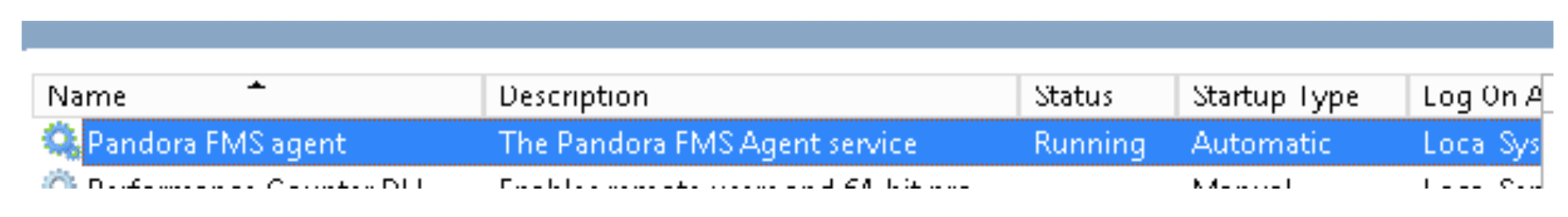
In order to make any changes in your agent, open the Prompt Command as administrator and look for the Pandora FMS agent folder in Windows Server 2012 R2 with the 64-bit agent. It can be found at c:\Program Files\pandora _agent\pandora_agent.conf and you may edit it by just executing the command notepad pandora_agent.conf
As an example, I am going to monitor the state of a replication between two HyperV servers using a command in PowerShell. Virtual machine replication (HyperV Replica) is a powerful technology for business continuity and disaster recovery. This is not the central topic of the article, but in order to use it we need two servers running Windows Server 2012 R2 or Higher virtualizing with HyperV.
Why monitor the replication status?
To answer that question, the first thing you have to think about is why you are using a monitoring server. A simple and quick answer is to find out about the health of your infrastructure by having a picture (current state) and a movie (historical data) of everything that takes place. In our practical example, what good would it do us to have a replication between two servers if it’s been a month since the last changes were received? In face of a failure, our strategy would be a sad failure.
Now, let’s see what command we are going to use and how to turn the command into a Pandora FMS monitor. Command in PowerShell:
Get-VM PBX-511 | select -ExpandProperty ReplicationHealth

To turn it into a Pandora FMS monitor, edit the file c:\Program Files\pandora_agent\pandora_agent.conf and add at the end of the file:
module_begin
module_name Replicacion_VM_PBX-511
module_type generic_data_string
module_exec Powershell.exe -command "Get-VM PBX-511 | select -ExpandProperty ReplicationHealth"
module_str_warning .*Warning.*
module_str_critical .*Critical.*
module_description Estado de Salud de la Replica de Hper-V en DL180
module_end
To force the restart of your Pandora FMS agent, execute the commands:
net stop pandorafmsagent
net start pandorafmsagent


Now you can see the detail of the monitor with the parameters that you adjusted:

What is the operation of this extension of your replication monitor in Windows Server 2012 R2 with a virtual machine named PBX-511? When you run the command, the script returns three possible text values: Normal, Warning, Critical. In Pandora FMS, we create a text type module (module_type generic_data_string) and according to the values obtained, the status in Pandora FMS will be shown according to this table:
| Text | Color | HyperV Status |
|---|---|---|
| Normal | Green | Correct Replication |
| Warning | Yellow | Replication on alert |
| Critical | Red | Critical replication |
Conclusion
Using the Windows Server monitoring feature, Windows Server can be monitored in both simple and complex scenarios, adapting your monitoring strategy to the business and not thinking about network connectivity. You could have a web application with two nodes using Internet Information Services (IIS), having high availability on them using a hardware balancer (F4, Kemp, NetScaler, etc.) and a Microsoft SQL Server database in a cluster, having a software agent in each of the nodes of your web application and monitoring each of its components; for example in (IIS), number of concurrent users, response time to the end user, CPU load, network load and any type of value that allows you to know the exact performance of each of your productive services.
Finally, in the following link you can see the step by step for the installation of software agents in Windows Server 2019:
https://pandorafms.com.ar/es/PandoraFMS/InstacionAgenteWindowsServer2019
If you have to monitor more than 100 devices, you can also enjoy a FREE 30-day Pandora FMS Enterprise DEMO. Get it here.
Finally, remember that if you have a reduced number of devices to monitor, you can use the Pandora FMS OpenSource version. Find more information here .
*Written by Guillermo Sánchez

Traductora a francés e inglés. Me encantan las lenguas. Amante de la ropa oversize, la tarta de queso y el chocolate caliente en invierno. Me gusta leer, escuchar música, viajar y explorar cosas nuevas. Mi frase más temida por aquellos que me conocen es “he estado pensando…”
Translator into French and English. I love languages. Lover of oversized clothes, cheesecake and hot chocolate in winter. I like reading, listening to music, travelling and exploring new things. My most feared phrase by those who know me is “I’ve been thinking…”

















