Let’s check out together the features and improvements included in the new Pandora FMS release: Pandora FMS 765.
What’s new in the latest Pandora FMS release, Pandora FMS 765
NEW FEATURES AND IMPROVEMENTS
Improved network maps
Multiple changes have been made to network maps to improve the usability, performance and network map setup.
- Map drawing and refreshing is automatic and dynamically reflects the changes in the network, highly improving the existing display in previous versions.
- The possibility of deleting “Pandora FMS” node as well as all its relationships has been added. Usability has also been improved in manual relationship management between nodes.
- Added linking between network maps. When there is a dummy node pointing to another network map, it will be possible to access that map from the options of the dummy node.
New report type: System module inventory
The new type of report “System module inventory” has been created, through which you will see an inventory of the modules generated in your Pandora FMS installation registered by module name, remarking the necessary information for those modules that have the same module name.
Sending reports by mail as an alert action
A new feature has been added to Pandora FMS alert system whereby it is possible to send reports by email in PDF thanks to its incorporation as new actions/commands within Pandora FMS.
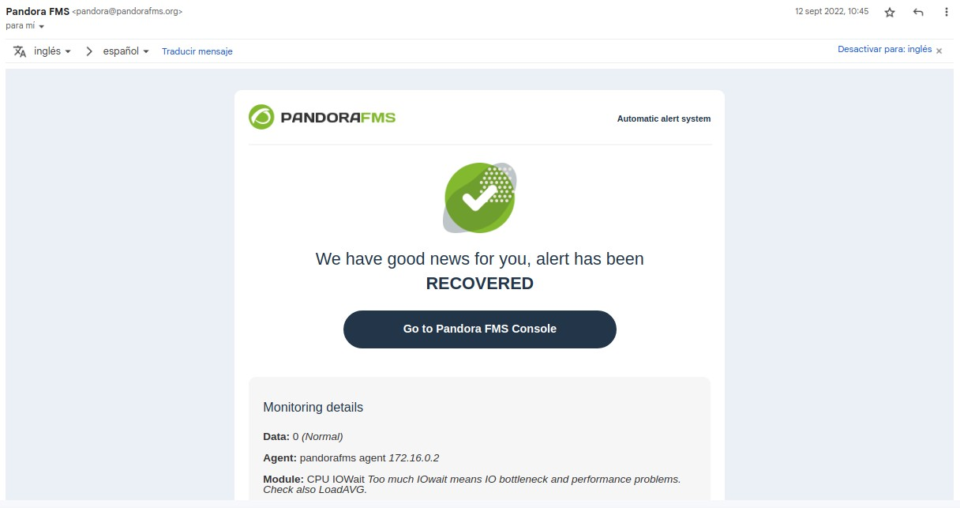
Support for Ubuntu 22.04
Ubuntu 22.04 is officially supported by Pandora FMS server
New scheduled downtime option. Disable modules
A new feature has been added within the scheduled downtimes. Now you may choose the option to disable modules without stopping the agent itself.
History database in Metaconsole
Just as it existed in Pandora FMS nodes, there is now the possibility of having a history database within the Metaconsole.
Pandora WMIC package for ARM systems
Usage in ARM environments is growing, and we have created an ARM-supported binary for environments that use the Satellite to remotely monitor Windows environments.
IP console access control
Different users requested to control access to the console by source IP, which can be defined individually by user. We implemented it so that masks can also be defined, e.g.: 192.168.100.*
Plugin imap open

Plugin with which emails can be filtered or the number of emails of an account through a series of filters. Useful for detecting whether an alert email arrived or to look for a certain email.
Plugin Azure Hubs enterprise
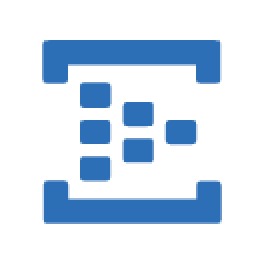
Plugin with which to monitor a space of names of Event Hubs. It returns several types of metric, like SuccesfulRequests, CapturedBytes or ActiveConnections.
Plugin Azure Postgresql enterprise

Plugin with which to monitor an Azure PostgreSQL data server and to receive metrics such as cpu_precent, memory_percent, storage_used or active_connections, among others.
Plugin Cisco inventario enterprise

Inventory plugin with which to show the configuration of a Cisco device.
Plugin Xenserver enterprise

Updated python2 plugin to python3. Added macros all_vm and all_sr to discard virtual machine agent and MR agent creation if required.
Plugin Openweathermap enterprise

Plugin with which to remove weather data from a zone through the openweathermap API, entering the area’s coordinates.
Pandora FMS’s editorial team is made up of a group of writers and IT professionals with one thing in common: their passion for computer system monitoring. Pandora FMS’s editorial team is made up of a group of writers and IT professionals with one thing in common: their passion for computer system monitoring.


















