What is PuTTY and some useful tips to use it easily
PuTTY is a free program (MIT license) for x86 and AMD 64 architectures (now in experimental stages for ARM). It was developed in 1997!, by Simon Tatham, a British programmer. In this blog, we have been reviewing this useful program for several years, and even the great Pandora FMS team has confirmed it just now in 2020, in the list of network commands for Microsoft Windows® and GNU/Linux®. What if it deserves its own article? Read and judge for yourselves.
Before GNU/Linux®
For those of you who visit us for the first time (welcome all) I will tell you that, when I started hitting the keyboard keys, Mr. Linus Torvalds had not even begun to study at the University of Helsinki, Finland. Age aside, we didn’t even have a graphical environment on our computers, as we know them today. Each program managed the best it could, making calls directly to the hardware, which was expensive and primal and in turn did not allow for more powerful operating systems.
The command line or terminal window was the one we used for almost everything and when operating systems with a graphical interface arrived, this resource was relegated to communicating network computers, given its low cost in terms of data transmission and its powerful use (for example, with a single command you may shut down or restart a computer, and many other things). The surprising thing is that even today we continue to use this work scheme, and even more so in terms of monitoring.
The world of computers today
Since the birth of GNU/Linux® its natural niche has been the server sector, especially web servers. By 2012, Pandora FMS team, with a keen eye, noticed the irruption of Android® in computing and we surely know that today the number of mobile phones with this operating system far exceeds the rest of devices.
Oh, I almost forgot, Android® is a somewhat weird GNU/Linux®, because manufacturers and phone operators do not let us use our “own” computers as root users. Leaving aside the arrival of 5G technology and new mobile operating systems, Android® has no major problems downloading multiple applications, to connect our beloved and precious servers with GNU/Linux (administration, monitoring).
The Windows® platform still retains a powerful slice on desktop systems (mostly for its use in video games). For administration and/or monitoring tasks just getting your hands on a handful of applications is more than enough. Here is where PuTTY, a free tool written in C language, comes into play. I guess here the name PuTTY is the complement of getty (short for get TTY) a program written in Unix by Wietse Zweitze Venema (co-author of the popular Postfix email server) and ported to GNU/Linux. In both worlds, getty has the function of detecting a connection, requesting user credentials, and authenticating them. PuTTY would then be, I guess, an abbreviation for put TTY. Let us also take into account that TTY is the abbreviation of TeleTYpewriter, the first devices based on a typewriter but electrically connected for sending and receiving written messages by telegraph (Télétype® or teletype).
Of course, PuTTY is not the only one – nor will it be the last – that you can use for teletasks: I recognize that Cmder is also a very useful program that includes more options for Windows®: cmd, Powershell® and SSH. But that, ladies and gentlemen, that is another story.
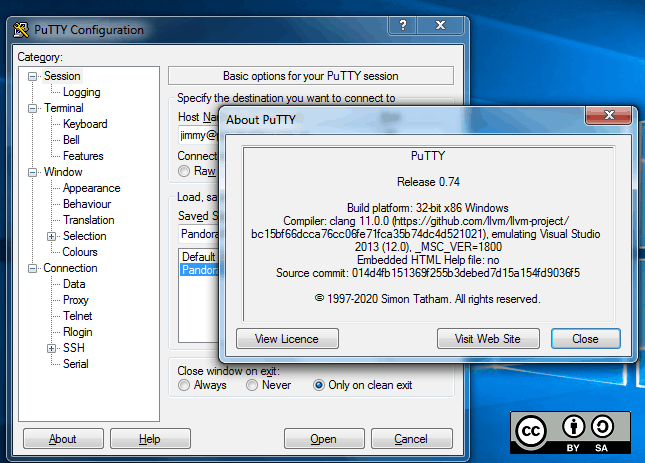
PuTTY main screen
EU-FOSSA 2
European Union Free and Open Source Software Auditing project included PuTTY, in 2019, in the rewards program for hunting software bugs (bug bounty), which I consider shows its importance for computing.
To date, the European Commission has committed € 320,000 in reward payments (up to € 10,000 for revealing a software bug) in this project, and in the case of PuTTY (January to July 2019) they made 34 reports that were rewarded with an average of 285 euros each (I estimate more than twenty thousand euros in total, the highest prize was 6,772.08 euros). With such incentives it is clear that version 0.71 was born specifically by the initiative of all of Europe, considering PuTTY a common good. In this article I talk about the most recent version 0.74, paying my tribute.
Human resources
While money is important, we human beings are even more important, since we bear symbols and we give meaning to this Universe. PuTTY has, apart from Simon Tatham, a small but very select group of developers:
- Alexandra Lanes: code reviewer who… responds to development emails. Yes, after the bug bounty program, sponsored by the European Commission, they went back to their previous scheme of receiving all improvements, criticisms, comments, etc., by email. Back to old school!
- Jacob Nevins: Helps receiving email, and sometimes also encrypts.
- Ben Harris: With high character encoding studies, he helps in the process of porting to other platforms.
In detail, what does PuTTY do for us?
Don’t ask that, ask what you can do with PuTTY. To sum it up a lot, PuTTY turns your powerful computer with a certain number of cores and huge amounts of RAM (with hard disk space and a monitor that would make film director George Lucas turn pale) into… a dumb terminal window. Yes, sometimes little things do titanic jobs, and the other way around!
Do not take the dumb terminal the wrong way, I call it that because everything we write on this side is sent to a Unix or Linux machine (this is usually abbreviated as *nix) and everything sent from there is reflected on our screen.
At a higher level (and I respect that opinion) there are those who think that personal computers have died… If we see it that way, anyone would say let’s move on this is over, but wait, there are still a few things left.
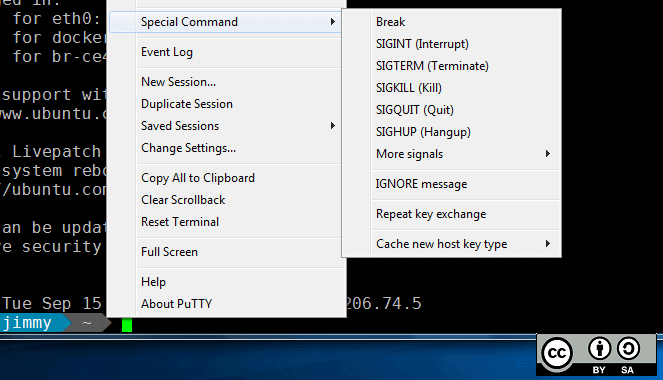
PuTTY special commands for SSH
PuTTY Features
- PuTTY, by default, will communicate with you through SSH safely, through certificates (public and private key), although if you want to skip security, you have to explicitly request SSH-1.
- PuTTY has its own format (PuTTY Private Key or PPK) to store the public key without encryption on your disk but with the guarantee of Message Authentication Code (MAC – yes, yet another repeated acronym). That means you need an extra step if you already had a certificate made for OpenSSH, which is the current standard. Otherwise, PuTTY has its own certificate generator in several different formats. The author indicates that the difficulty for PuTTY to stop using PPK is the number of tweets they send them: the more messages, the easier it is. Their account on Twitter is… they don’t have an account on that social network (humor is also an indication of intelligence).
- If you wish for higher security, you can use a security sentence to your pair of keys when generating them, but then you have to enter that sentence in each connection, each time. PuTTY has Pageant, who stays in memory and does that work for you.
- PuTTY can use the connection protocol created by Richard Stallman himself – father of the free software movement – back in 1983: SUPDUP. I in particular did not know about it, so I just learned something new with you… Who uses that protocol currently? You see, geek stuff!
- The PuTTY code has been used by third parties as the basis for an experimental SSH server (developing free software is spreading). PuTTY is written in C language and it is monolithic, it does not use dynamic link libraries, so if you download the appropriate version already compiled in 32 or 64 bits, it is ready to be executed.
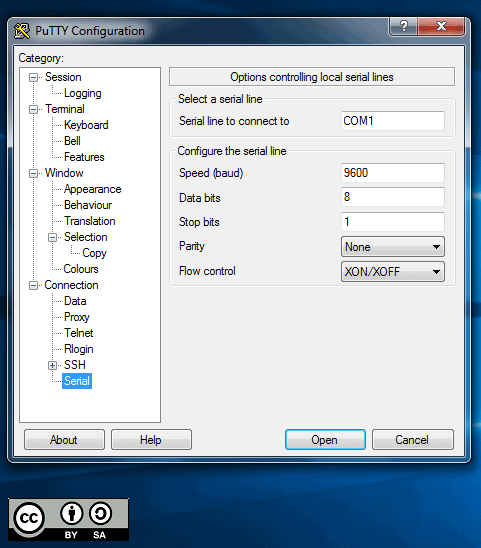
“PuTTY preferences for serial port”
- Some Cisco® brand network switches use a serial port, conveniently disguised as an RJ-45 terminal, through which you can manage and/or monitor these devices (some other commercial brands do the same). I recommend using the serial port of the motherboard (buy an extension cable for the external slot of the case) which guarantees a better connection than USB to 9-pin serial port adapter cables. Once you have all this, PuTTY will kindly connect you to the serial port, usually COM1
- In a similar way, you can set a graphical server X on the *xnix machine you will connect to and forward said output through PuTTY to your local machine, in order to use a program like Xming to monitor user experience (in a web browser, for example)./li>
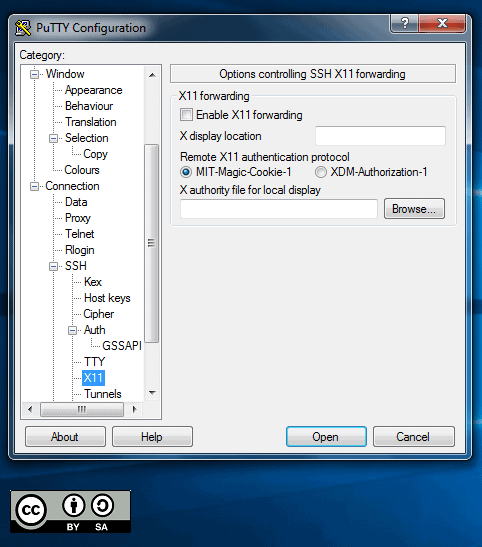
PuTTY preferences X11 forwarding
Tips to save time
When working with PuTTY, these suggestions are very welcomed:
By clicking and dragging directly, it will be copied to the clipboard, without using CTRL + C. If you want to select a rectangular area just press the ALT key before clicking in the session window opened with PuTTY. Remember that clicking with the right button inside the window will paste (CTRL + V) what you have on the clipboard, although you may also use SHIFT + INSERT to paste.
By secondary clicking on the title bar of the window you will have some very interesting options, such as:
- Work in full screen. This allows you to work without distractions.
- Duplicate the session, that is, another terminal window with the same server (there is also another option to open a totally new connection or choose between the profiles you have saved).
- In the configuration option, you can check the option to reuse the connection and then when connecting, right click and choose to duplicate session. From there, all the connections you make will use a single path, even if you use CMD.exe to run other PuTTY executables (psftp,plink, etc.) followed by the profile name you use for the connection and the rest of required parameters.
- Depending on the type of connection you have established, PuTTY can offer the most used special commands, for example in SSH you will have SIGKILL, SIGTERM, etc
- Remember that PuTTY stores, by default, the last 200 lines that you worked with (regardless of how keyboard shortcuts are handled in the terminal), because with the configuration option you can increase it to 5,000, just as an example. What use is this to us? Well, if for some reason you lose the connection, then right click again on the title bar of the window and select “Restart connection” and you will still keep everything you have written up to 5,000 lines up!
Remember the lock icon on web pages? Based on that same concept, and to avoid malicious SSH servers (ask them to send you questions of some kind about your passwords) PuTTY has an ingenious method of drawing an icon to differentiate – and legitimize – the warnings and questions that PuTTY asks you in the terminal window. However, this defense cannot be done in Windows CMD windows like for Plink (this executable is used to automate connections and you may never use it directly, but I make an exception).
If you use Powerline to give each of your remote machines a professional look (and to differentiate them as well), you can clone the repository and take the fonts and install them in Windows®. Then upload the necessary profile and set the recently installed font to your liking. In any case, PuTTY also allows customizing colors, styles and behaviors when resizing the terminal window and many other things.
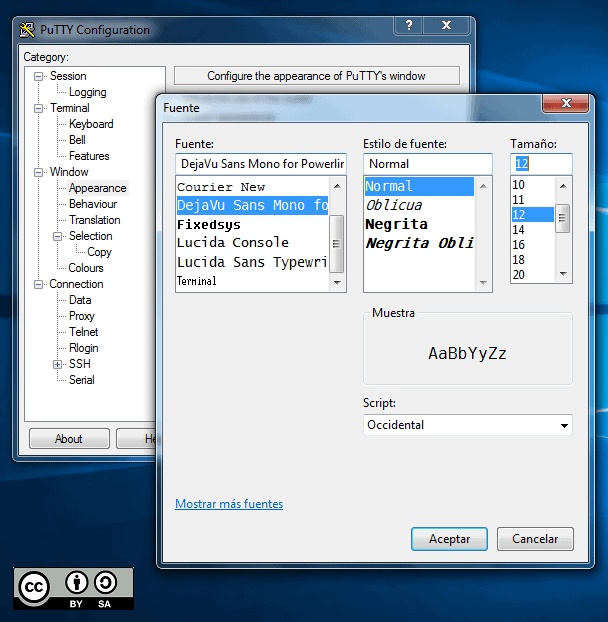
PuTTY configured with Powerline font
PuTTY and Pandora FMS
As you can see, PuTTY is actually an additional tool for monitoring as it helps you test and/or debug applications in general because, although SSH is its strength, it has other protocols such as Telnet and even live TCP! How can you contribute to PuTTY? Apart from receiving donations through Paypal, there is something you can do that will make the authors happier: spread and tell others about this software. For example, you can set up your very own mirror site that syncs monthly with the original. If you want to get more committed you can download its source code and help debugging.
Before finishing, remember Pandora FMS is a flexible monitoring software, capable of monitoring devices, infrastructures, applications, services and business processes.
Would you like to find out more about what Pandora FMS can offer you? Find out clicking here .
If you have to monitor more than 100 devices, you can also enjoy a FREE 30-day Pandora FMS Enterprise TRIAL . Get it here .
Do not hesitate to send us your questions. Pandora FMS team will be happy to help you!

Programmer since 1993 at KS7000.net.ve (since 2014 free software solutions for commercial pharmacies in Venezuela). He writes regularly for Pandora FMS and offers advice on the forum . He is also an enthusiastic contributor to Wikipedia and Wikidata. He crushes iron in gyms and when he can, he also exercises cycling. Science fiction fan. Programmer since 1993 in KS7000.net.ve (since 2014 free software solutions for commercial pharmacies in Venezuela). He writes regularly for Pandora FMS and offers advice in the forum. Also an enthusiastic contributor to Wikipedia and Wikidata. He crusher of irons in gyms and when he can he exercises in cycling as well. Science fiction fan.


















