Let’s check out together the new features and improvements included in the newest Pandora FMS release: Pandora FMS 763.
What’s new in the latest Pandora FMS release, Pandora FMS 763
NEW FEATURES AND IMPROVEMENTS
New service evaluation option
A new token has been added to be able to choose which services are recursively calculated and which ones are uniquely evaluated with a separate interval to improve the thread load of the service status calculation.
OS Quick Report
A new widget has been added to the dashboards, “OS Quick Report”.
Through this widget you may get a table that will perform counting by the different operating systems that you’re monitoring
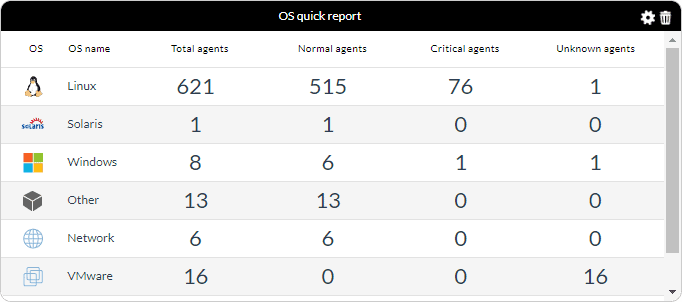
Sunburst, new service representation
The possibility of a new service representation has been added.
This will be a centralized view where you may see the details of the tree node through a tooltip when hovering with the cursor.
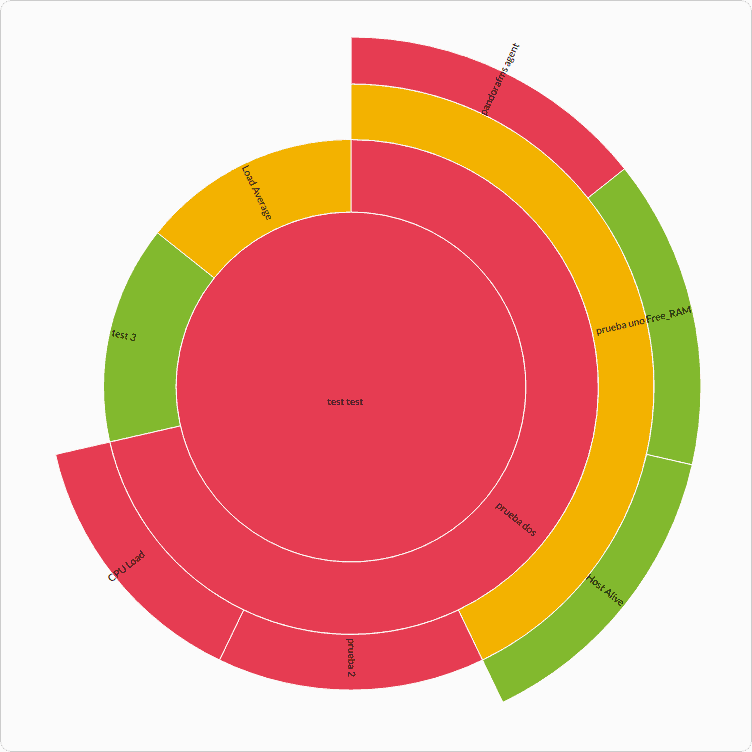
New Azure Storage plugin – Enterprise plugin
With this plugin you may monitor a storage account and retrieve data from it such as the number of transactions, capacity or latency used by Azure to process a successful request.
It will retrieve data both at the general account level and from blobs, tables, files, and queues.
New Azure SQL plugin – Enterprise plugin
With this plugin you can retrieve performance and connectivity data from any Azure SQL database. Such as the CPU used, failed or successful connections or firewall blocks.
Nuevo plugin Gluster fs – Open
With this plugin you may get the statistics of each volume and the bricks of a gluster fs environment. Some of the data that you may see are the total disk, Ordblks or Smblks.
Resources
Pandora FMS’s editorial team is made up of a group of writers and IT professionals with one thing in common: their passion for computer system monitoring. Pandora FMS’s editorial team is made up of a group of writers and IT professionals with one thing in common: their passion for computer system monitoring.


















