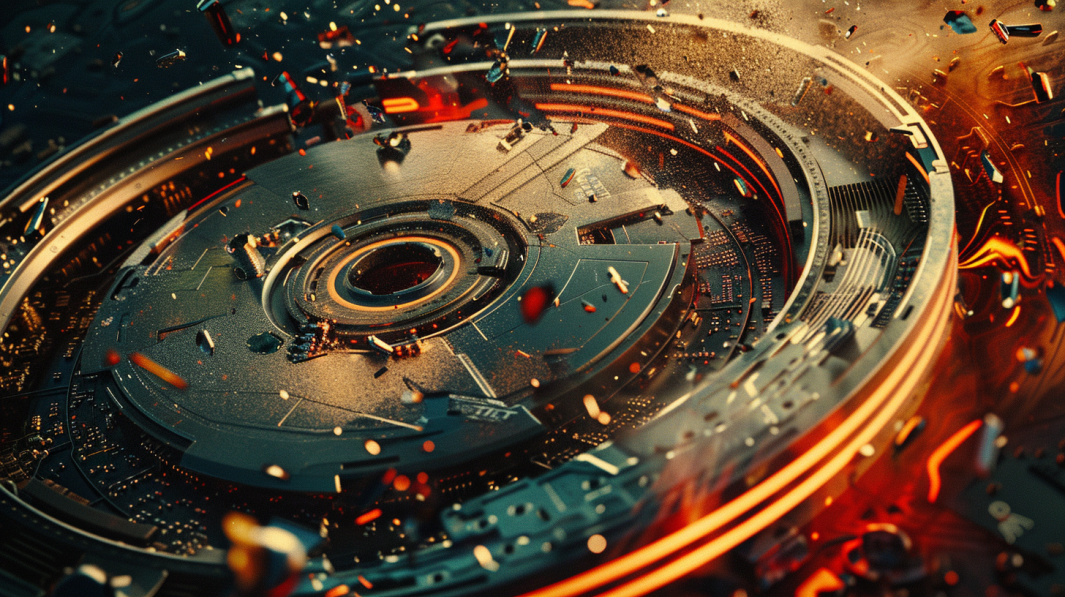Do you need to buy hard disks? All right, we all have needs in life.
Are you clear about what you need them for? Great, that’s where it starts.
Don’t you have a clear choice of hard disk types? Maybe we can give you some clues…
The choice of hard disks depends, specially, on the use you are going to make of them. You may need them for servers or databases, or for high-performance environments. But it is also possible that you only want them to save on your home computer Petabytes of videos of the dancing parrot.
In this article we are going to know the main types of hard disk that exist nowadays. Let’s go!
Hard disk types. A brief introduction
Before going into greater depths we have to say that hard disks are basically divided into 2 categories: HDD and SSD.
When distinguishing between classes of hard disks, these can also be distinguished depending on the type of connectors they use. Thus, we talk about modalities such as SATA, SCSI or SAS, among others.
In fact, we could even use other criteria to classify the types of hard disk, such as where they are (internal or external) or even what they are used for, but in this article we are going to keep the first two.
Next we will see what each type of hard disk consists of. However, one thing to keep in mind is that both HDDs and SSDs will be able to use different types of connectors.
Hard Disk Types: HDD and SSD
HDD Hard Disks
We know by HDD (Hard Drive Disk) the traditional mechanical hard disks that record information magnetically on one or several platters. HDDs are made up of mechanical parts; they basically consist of one or more hard disks that rotate at high speed (thousands of RPMs) around an axle, inside a box. On each disc, a head reads or records data on each of its faces.
So that you can visualize it simply, it would be something like a small turntable stored inside a box (saving distances).
HDDs have been the most widely used discs in recent decades. More economical, durable, and with ever-increasing storage capacities, HDDs have reigned as storage devices for decades, and even though they have been a tough competitor in SSDs, they are still widely accepted.
Solid State Disks (SSD)
They are a recent novelty, and every day they have more followers. Actually, when we talk about SSD (Solid State Drive), we’re not talking about a “hard drive” as such. However, since they share their primary purpose, which is to store data, they are also often called “hard drives”.
The structure of SSD devices has little or nothing to do with the classic HDD, so they are only called “hard drives” because they are dedicated to similar functions. SSDs are not, in fact, disks, and lack mechanical parts; on the contrary, they have their own microprocessor (called a “controller”) that takes care of data reading/writing tasks, and stores the data in microchips that have interconnected flash memories.
For the last few years SSD hard drives have been very successful thanks to their higher speed. However, they also have some disadvantages, such as their price and lower storage capacity. So some people go for the solution of using an SSD hard drive to run the operating system and use an HDD for data storage.
Types of hard disk according to their connectors
Serial ATA (SATA) hard disks
In its different versions, the most current is version III, these are the most common hard drives in home computers, if you are accessing this article through a laptop or desktop computer is likely to be the type of hard drive that is working in your computer.
The Serial ATA uses a serial connector for data transmission and in its version III reaches speeds of about 600 Mb/s.
As we said, these are the hard drive connectors that have been most popular in recent years. Both their price and their data transmission speed have made them very popular.
SCSI or SAS hard disks
These are professional hard drive connectors that are typically found in high performance environments.
They are usually installed in RAID and are inside racks or blades.
One of their main features is that they are able to replace other similar hard disks (which, for example, have broken down), without having to shut down the computer, which will help the service to continue operating without an interruption.
Let’s get monitoring!
And now that we’ve seen some of the main hard disk types out there, how about taking a few minutes to discover something as important as system monitoring?
Monitoring systems are responsible for monitoring computer systems (hardware, networks and communications, operating systems or applications, for example) in order to analyse their operation and performance, and to detect and warn of possible errors.
And if we talk about monitoring, of course, we should talk about Pandora FMS. Pandora FMS is a flexible monitoring software, capable of monitoring devices, infrastructures, applications, services and business processes.
Of course, one of the things that Pandora FMS can monitor are the hard disks of your computers.
Do you want to know better what Pandora FMS can offer you?
Find out here.
If you have more than 100 devices to monitor you can contact us through the following form.
Also, remember that if your monitoring needs are more limited you have at your disposal the OpenSource version of Pandora FMS. Find more information here.
Don’t hesitate to send your questions. Pandora FMS team will be delighted to help you!
Pandora FMS’s editorial team is made up of a group of writers and IT professionals with one thing in common: their passion for computer system monitoring. Pandora FMS’s editorial team is made up of a group of writers and IT professionals with one thing in common: their passion for computer system monitoring.