Subnetting is the process of dividing a network into several smaller, independent subnets. Each subnet is a portion of the core network that follows a specific logic. We know the definition of the use of subnets in local networks that we could use in our company, y, since the benefits of using subnetting are several:
- Increase of network performance: The amount of data traffic on a network with subnets is reduced, as traffic can be directed only to the necessary subnet. This also decreases broadcast traffic (packets that are sent to all devices on the network), being able to send them only to specific subnets.
- Improved network security: Subnets may be isolated from each other, making it easier to establish boundaries between different network segments by means of a firewall.
- Ease of network management: Having multiple subnets increases flexibility in network management compared to working with a single network.
- Definition of subnets
- Process for creating subnets
- Subnet-to-subnet communication
- IPv6 Subnets
- Creating an IPv6 Subnet
- Point-to-point networks
- Point-to-point subnets
- Subnet disadvantages and limitations
- What do the different parts of an IP address mean?
- Importance of subnets
- What is a subnet mask?
- Conclusion
Process for creating subnets
Before you start creating subnets, it is important to know three key concepts:
- Original IP Address: This is the base IP address from which you will start to create the necessary subnets. IPv4 addresses are divided into classes (A, B, C, D and E). In LAN networks, Class A (10.0.0.0 – 10.255.255.255), Class B (172.16.0.0 – 172.31.255.255), or Class C (192.168.0.0 – 192.168.255.255) addresses are generally used.
- Subnet Mask: It indicates which part of the IP address corresponds to the network and subnet number and which part corresponds to hosts. In addition, it also tells devices to identify whether a host is within a local subnet or comes from a remote network.
- Broadcast address: It is the highest address of a subnet and allows simultaneous traffic between all nodes of a subnet. A packet sent to the broadcast address will be sent to all subnet devices.
Once these concepts are clear, you may begin to calculate the subnets.
- Choosing the source IP address: The choice of this source IP for a local network will usually be class A, B or C and will depend on the number of hosts you need on your network. For the example, we will use the class C address 192.168.1.0/24.
- Determining the number of subnets: You need to decide how many subnets you wish or need to create. The more subnets, the fewer IP addresses will be available to hosts. In our example we will create 4 subnets.
- Subnet Mask Calculation: Starting from the IP 192.168.1.0/24, where /24 indicates that we use 24 bits for the subnet, which leaves 8 bits for the hosts. This translates to binary as:
11111111.11111111.11111111.00000000
subnet bits (24) host bits (8) - Borrowing bits for subnets: To create subnets, take bits from those available for hosts. The formula to calculate how many bits you need is:
2^n >= N
Where N is the number of subnets (4 in our example) and n is the number of bits needed. Here, n equals 2, since: 2^2 >= 4 - New Subnet Mask: By taking 2 bits from hosts, the new subnet mask will be:
11111111.11111111.11111111.11000000
subnet bits (26) / host bits (6)
This translates to /26 or 255.255.255.192. - Assigning source IP addresses for each subnet: Using the two borrowed bits, you get the following combinations:
192.168.1.0/26
192.168.1.64/26
192.168.1.128/26
192.168.1.192/26 - Calculating IPs for each subnet: For each subnet, calculate the first and last usable IP address and broadcast address:
- Subnet 192.168.1.0/26:
- First IP: 192.168.1.1
- Last IP: 192.168.1.62
- Broadcast address: 192.168.1.63
- Subnet 192.168.1.64/26:
- First IP: 192.168.1.65
- Last IP: 192.168.1.126
- Broadcast address: 192.168.1.127
- Subnet 192.168.1.128/26:
- First IP: 192.168.1.129
- Last IP: 192.168.1.190
- Broadcast address: 192.168.1.191
- Subnet 192.168.1.192/26:
- First IP: 192.168.1.193
- Last IP: 192.168.1.254
- Broadcast address: 192.168.1.255
- Subnet 192.168.1.0/26:
Summarizing in a table:
|
Subnet |
First IP |
Last IP |
Main IP |
Broadcast IP |
|
192.168.1.0/26 |
192.168.1.1 |
192.168.1.62 |
192.168.1.0 |
192.168.1.63 |
|
192.168.1.64/26 |
192.168.1.65 |
192.168.1.126 |
192.168.1.64 |
192.168.1.127 |
|
192.168.1.128/26 |
192.168.1.129 |
192.168.1.190 |
192.168.1.128 |
192.168.1.191 |
|
192.168.1.192/26 |
192.168.1.193 |
192.168.1.254 |
192.168.1.192 |
192.168.1.255 |
To make the task of performing these calculations easier, there are online calculators such as this one.
Subnet-to-subnet communication
Although subnets may be part of the same local network, let us not forget that now each subnet is a different network. A router is required for devices on different subnets to communicate. The router will determine whether the traffic is local or remote using the subnet mask.
Each subnet connects to a router interface, which is assigned an IP from those available for hosts. This address will be the default gateway that we will set on the computers in that subnet. All computers must have the same subnet mask (255.255.255.192 in our example).
IPv6 Subnets
Creating IPv6 subnets is different and often less complex than IPv4 ones. In IPv6 there is no need to set aside addresses for a network or broadcast address. Considering that IPv4 sets aside addresses for the main network and the broadcast address in each subnet, these two concepts do not exist in IPv6.
Creating an IPv6 Subnet

An IPv6 Unicast address has 128 bits in hexadecimal format. These 128 bits are divided into the following elements:
- Global Routing Prefix: The first 48 bits indicate the portion of the network assigned by the service provider to a client.
- Subnet ID: The next 16 bits after the global routing prefix are used to identify the different subnets.
- Interface ID: The last 64 bits are the equivalent of the host bits of an IPv4 address. This allows each subnet to support up to 18 quintillion host addresses per subnet.
To create IPv6 subnets, just incrementally increase the subnet ID:
Example:
- Global routing prefix: 2001:0db8:000b::/48
- Subnets:
- 2001:0db8:000b:0001::/64
- 2001:0db8:000b:0002::/64
- 2001:0db8:000b:0003::/64
- 2001:0db8:000b:0004::/64
- 2001:0db8:000b:0005::/64
- 2001:0db8:000b:0006::/64
- 2001:0db8:000b:0007::/64
Point-to-point networks
A point-to-point network is a particular type of network that directly communicates between two nodes, making communication between them easier, since each data channel is used to communicate only between those two devices.
Point-to-point subnets
A point-to-point subnet is a type of subnet with a /31 mask, which leaves only two addresses available to hosts. A broadcast IP is not needed in this type of configuration, as there is only communication between two computers.
These types of networks are usually used more in WAN than in LAN, and have the particularities that they are very easy to configure and at low cost, but they are not scalable nor their performance is the best, since all devices may work as client and server in a single link.
Subnet disadvantages and limitations
Although subnets provide several advantages, they also have limitations:
- Network design complexity: The initial design and configuration may be challenging, and it is necessary to maintain a clear outline of the whole network for proper maintenance.
- Waste of IP addresses: Each subnet needs to set aside two IPs (primary address and broadcast address) that cannot be assigned to devices. In addition, if subnets are isolated and all have the same size, unused addresses in one subnet cannot be used in another.
- Appropriate router required: A router capable of handling the infrastructure is required, increasing complexity in routing tables.
Despite these limitations, the benefits of subnetting often outweigh the disadvantages, making it a common practice for many companies to improve the performance and security of their networks.
What do the different parts of an IP address mean?
This section focuses on IPv4 addresses, which are presented as four decimal numbers separated by periods, such as 203.0.113.112. (IPv6 addresses are longer and use letters and numbers.)
Each IP address has two parts. The first part indicates to which network the address belongs. The second part specifies the device on that network. However, the length of the “first part” changes depending on the network class.
Networks are classified into different classes, labeled A through E. Class A networks can connect millions of devices. Class B and class C networks are progressively smaller. (Class D and Class E networks are not commonly used).
Network Class Breakdown
- Class A Network: Everything that goes before the first point indicates the network, and everything that goes after specifies the device on that network. If you use 203.0.113.112 as an example, the network is indicated with “203” and the device with “0.113.112.”
- Class B Network: Everything that goes before the second point indicates the network. If you use 203.0.113.112 again as an example, the network is indicated with “203.0” and the device within that network with “113.112.”
- Class C Network: In class C networks, everything that goes before the third point indicates the network. If you use the same example, “203.0.113” indicates the class C network, and “112” indicates the device.
Importance of subnets
Building IP addresses makes it relatively easy for Internet routers to find the right network to direct data to. However, on a Class A network, for example, there may be millions of devices connected, and the data may take time to find the right device. That is why subnets are useful: subnets limit the IP address for use within a range of devices.
Since an IP address is limited to indicating the network and address of the device, IP addresses cannot be used to indicate which subnet an IP packet should go to. Routers on a network use something known as a subnet mask to classify data into subnets.
What is a subnet mask?
A subnet mask is like an IP address, but only for internal use within a network. Routers use subnet masks to direct data packets to the right place. Subnet masks are not indicated within data packets traversing the Internet: those packets only indicate the destination IP address, which a router will match to a subnet.
Subnet Mask Example
Suppose an IP packet is addressed to the IP address 192.0.2.15. This IP address is a class C network, so the network is identified with “192.0.2” (or technically, 192.0.2.0/24). Network routers forward the packet to a server on the network indicated by “192.0.2.”
Once the packet reaches that network, a router on the network queries its routing table. It performs binary mathematical operations with its subnet mask of 255.255.255.0, sees the address of the device “15” (the rest of the IP address indicates the network) and calculates which subnet the packet should go to. It forwards the packet to the router or switch responsible for delivering the packets on that subnet, and the packet arrives at IP address 192.0.2.15.
In short, a subnet mask helps routers classify and route traffic efficiently within a large network, thereby improving network performance and organization.
Conclusion
Subnetting is a kay technique for dividing large networks into more manageable subnets, thereby improving network performance, security, and management. Although the process can be complex, online tools and calculators can make it significantly easier. Understanding and effectively applying subnetting is essential for any network administrator.
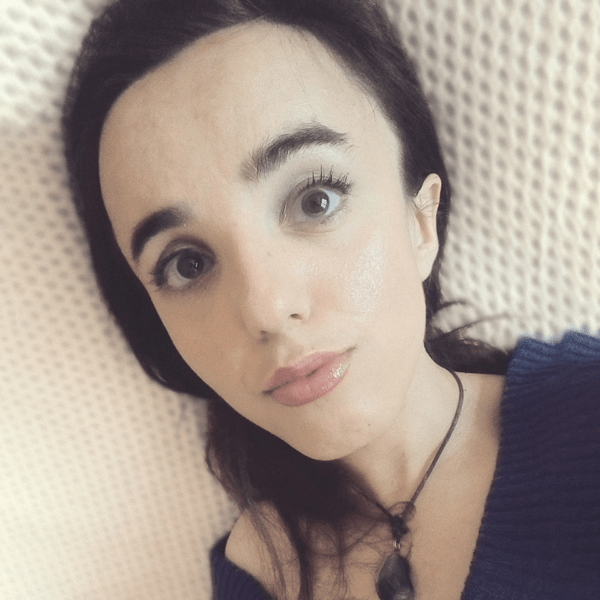
I studied Philology, but life circumstances led me to work in the Marketing sector as a content writer. I am passionate about the world of blogging and the opportunity to learn that comes with each new project. I invite you to follow my posts on the Pandora FMS blog to discover the technological trends that are transforming the business world.


















