
We are all aware of the importance of attracting new customers for business growth purposes, but focusing solely on this goal is not actually the best decision. Delivering quality customer service is also key to success. For that reason, many companies that sell their products or services over the Internet have decided to implement an after-sales support service as a fundamental part of their business.
- How to make yourself stand out among your competitors with a good after-sales support service?
- How to offer a customer-centric after-sales service?
- How to integrate the IT support center to provide customers with good after-sales service?
- ¿Todavía tienes dudas de si Pandora ITMS cumplirá con tus expectativas?
How to make yourself stand out among your competitors with a good after-sales support service?
More than a century ago, the Japanese businessman and philosopher Konosuke Matsushita, known for being the founder of Panasonic and one of the promoters of the “Japanese economic miracle”, laid the foundations of a revolutionary business philosophy for his time. Matsushita was based on concepts such as social contribution, teamwork, customer focus and technological innovation as differentiating factors. He wrote several works throughout his life, projecting his particular vision on business and society. Regarding after-sales support, he was of the opinion that: “After-sales service is more important than assistance before the sale, because it is through this service that permanent customers are achieved.”
These regular customers can really become your best brand ambassadors, so they should be pampered, so that they feel satisfied and share their positive experiences or make new purchases and hires.
How to offer a customer-centric after-sales service?
One of the biggest difficulties that companies encounter when managing customer service is how to convey closeness and proximity in a service as automated as IT support and offered remotely?
In the past, when there was no Internet, customers had to call a call center to solve their doubts or report any problems. Today, IT support centers use tools like chatbots that save human teams a lot of time. The use of these virtual assistants grew dramatically during the pandemic, allowing companies to respond to very high activity peaks and continue to offer 24/7 services.
However, by returning to normal, users are demanding a more conversational and less transactional customer service. Most of them rate chatbots positively as a way to get quick answers to their questions, but they don’t want machine interactions to completely replace people. For example, McKinsey’s “Next in Personality 2021” report reveals that 71% of customers expect businesses to offer custom interactions and 76% get frustrated when this doesn’t happen.
Finding the perfect balance between automation and human support is vital to offer a fast, efficient after-sales support service based on customer needs. You cannot swim against the tide or try to put a brake on digitization. On the contrary, we must rely on the advantages of technology by integrating it into the company’s IT support to access information in a unified way and know which requests can be automated and which need personalized attention.
How to integrate the IT support center to provide customers with good after-sales service?
IT support center integration needs to be planned carefully to ensure orderly and efficient business workflow.
Some essential steps for a successful integration are as follows.
Implementing a service management system (ITSM)
To manage any type of incident or complaint, it is essential to have a structured framework in which the policies to be followed by the support department are defined.
Professionals in this area are responsible for coordinating IT services with business goals. In addition, they train the team and define which tasks can be automated.
Create an IT support infrastructure
Companies that receive a high volume of requests may be in critical situations if they don’t have the tools that allow them to create dynamic workflows.
In this sense email is a painful management tool since it does not allow you to do things as basic as prioritizing important requests, keeping track of them, or escalating them to a higher level when the frontline support team is not able to solve them.
If you try to offer an after-sales support service through this means, you will soon see that the email inbox becomes saturated until it becomes a catch-all. No employee will know where to start!
Do you already know about Pandora ITSM Ticketing Helpdesk? This tool is all you need to make things easier for the support team and build customer loyalty.
As the name suggests, Ticketing Helpdesk works through a ticketing system. Each time a customer makes a request through the platform, a new ticket is opened with their data, date and subject of the incident.
Tickets are automatically cataloged according to their status: new, pending, solved, etc. You may also prioritize those that require immediate action, define automation rules or transfer complex cases that could not be solved to higher support levels.
Helpdesk Ticketing is a flexible tool and ready to work in an omnichannel environment. It can be easily integrated with other IT infrastructure tools such as project managers or CRM, to avoid process redundancy and take advantage of all the information available to improve the operation of other departments and the after-sales service itself.
Use the information collected to optimize customer service
As already mentioned, Ticketing Helpdesk collects query data, analyzes it and generates custom reports with relevant information such as:
- Number of tickets closed
- Number of tickets that remain open
- Average ticket resolution time
- Most common incidents
- Performance of each agent (customer feedback)
- Tickets that were escalated to higher levels
Keeping track of these metrics is very useful to know the long-term performance of the service and detect possible anomalies that would go unnoticed when analyzing isolated data.
It also ensures compliance with contractual agreements related to the service (SLA) such as downtime and support response capacity (for example, resolution of incidents in 24 hours). Respecting these agreements is important for building customer trust. In addition, non-compliance involves financial compensation that companies must assume. With the Helpdesk tool you may manage this key information and create automatic alerts if the service remains inactive for a long time.
Finally, in addition to automatic reporting, Pandora ITSM Ticketing Helpdesk also collects information from satisfaction surveys that users may answer by email or via a web form. It is a reliable way to know if the service is working as expected and the agents in charge of the support area effectively solve customer problems.
Still unsure whether Pandora ITMS will meet your expectations?
Try it for free for 30 days. You do not need a credit card, only advanced knowledge in the IT area and some free time to become familiar with all its features.
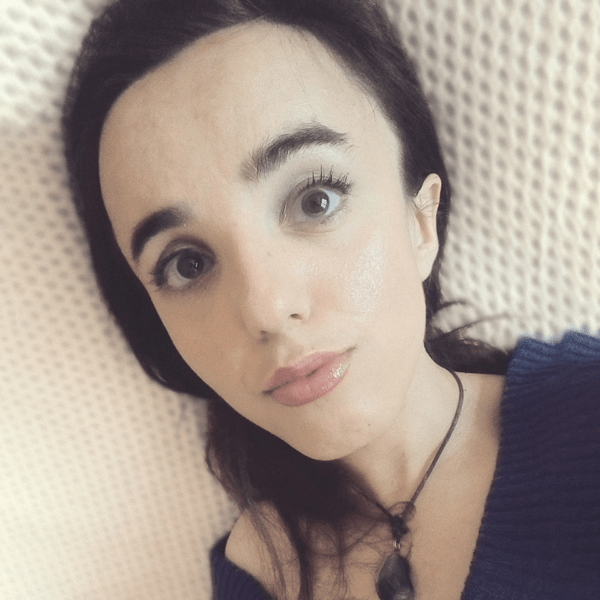
I studied Philology, but life circumstances led me to work in the Marketing sector as a content writer. I am passionate about the world of blogging and the opportunity to learn that comes with each new project. I invite you to follow my posts on the Pandora FMS blog to discover the technological trends that are transforming the business world.












