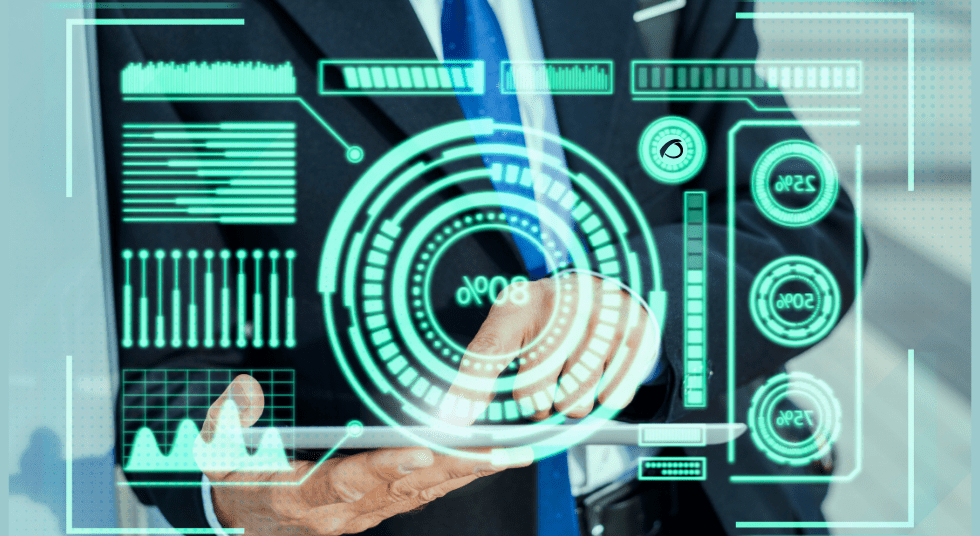The exponential development curve of technology is sweeping away old paradigms as fast as we can get used to them, creating new spaces, both physical and virtual; new challenges, whether ethical or technical; and new ways of doing business, represented by a plethora of time-saving acronyms: B2B, B2C, C2C, with more inevitably on the way. The “2”s in these acronyms nowadays represent computer-mediated transactions, and this is where computer remote control arrives on the scene. If you don’t need to be in the same room as your counterpart to close a deal, or demo a product, or decide a sales strategy, why do you need a hands-on technician to fix an IT issue? The answer is, you don’t.
Two traditional models in the field of computer remote control are VNC (Virtual Network Computing), an Open source program, or RDP (Remote Desktop Protocol) developed by Microsoft. Both have been used for many years and by many clients to remotely control computers and related network devices, making working life more pleasant and cost-efficient for all.
These tools are fast-acquiring legacy status, continuing to function in the age of virtualization and Cloud-based services, but they require machines to be connected over a network and via a server, which can be a problem if you work from home or are using your client’s network. In these cases VNC software and RDP protocol are less useful, and some functions such as file transfer may not work at all, or may be insecure. The Cloud has thrown up a whole new set of compatibility issues and requirements that are not met by the older remote technologies.
Whether you are on the host or client side of a business transaction you need your computer remote control to be oriented toward business use, and to perform the classic remote desktop functions that improve your work If it’s also Cloud-compatible, so much the better. In fact, why should you have to install anything on your PC? Wouldn’t it be better to be able to remotely access PCs and other hardware online?
A modern system needs to be Cloud-compatible, but also able to work independently on a local access network, “on-premise”. New browser technologies (websockets) and the latest javascript standards are making this possible. What does the Cloud offer?
– Cost-savings: via pay-per-use, or metered services, managing a set number of machines for a flat rate. Fewer complications, no need to update, no small print or hidden costs.
– Simplicity: the simpler the tech you use, the more time you have to focus on the problem at hand.
– Ubiquity: as long as you have a browser and an Internet connection, your devices are covered.
A final point on Cloud security: having your confidential information seemingly floating through cyberspace is worrying. A good computer remote control system needs to incorporate various security measures, should secure each piece of hardware independently, or include visual warnings about incoming connections, safe or otherwise
![]()
As one of the new breed of computer remote control systems, eHorus ticks every box in terms of lightness, security and usability, and includes advanced options such as remote shell, uninstalled agents, or third-party sessions. You can check it out for yourself at https://pandorafms.com/en/remote-control/. And it’s free if you’re downloading it for personal use.
Pandora FMS’s editorial team is made up of a group of writers and IT professionals with one thing in common: their passion for computer system monitoring. Pandora FMS’s editorial team is made up of a group of writers and IT professionals with one thing in common: their passion for computer system monitoring.