Cloud Backup Cost: Things to Keep in Mind Before You Buy
A backup is a set of files that are mirrors or exact images of their originals at any given time. They are generally compressed to save space both in storage and transport. They should not be kept in the same place where they were generated, because many things can go wrong and leave us unprotected. Therefore, today we are going to consider and analyse the cloud backup cost: join us in this vital task for any company (or person).
Pandora FMS and its tireless work
In this blog we have presented the basic concepts of what is a backup and its monitoring with Pandora FMS; it is never too much to read it from time to time so as not to lose our way of working.
Pandora FMS is very useful monitoring software, with infinity of uses but even Pandora FMS must have its backups to guarantee its own operation and in this other excellent article we show you how to do it.
Pandora FMS is also compatible -and works side by side- with other backup solutions, such as Bacula or Veritas Backuo Exec; now, where can we keep all this data? And most importantly, what is the cloud backup cost? In the case of companies – legal reasons, such as the Sarbanes-Oxley Act in the U.S. – we must use some service that guards them out of our hands. Some countries that use electronic invoices require by law that data be publicly available for a minimum amount of time, usually between five and ten years: a set of web servers with their own replicated databases are themselves a cloud storage! Considering all this, prepare yourselves because our approach will be anything but orthodox. Let’s see.
Cloud backup cost?
If we are administrators of local area networks, this will be the question that our boss or immediate boss will always ask us. It is a delicate balance between supporting the minimum necessary for the company, the minimum necessary required by law and the minimum necessary considered by our users (these three factors can often coincide in everything, half, something or nothing).

Incidentally, the cloud as such does not exist: this only means secure, powerful and remote servers with large storage capacity and Internet access with very fast connections, at least 300 mbps. “Online backup” and “cloud backup” mean exactly the same thing, only one word is buzzword and the other is not. Most services also allow you to view and download your files from a web browser or mobile device, but we should not confuse the storage and editing of shared documents online (Microsoft OneDrive, Google Drive, Apple iCloud Drive, Dropbox, etc.) with the job of safeguarding our backups. These services have drawbacks: privacy risk and when we delete a document is deleted from each of the synchronized devices, totally opposite to what we want to do!
The Cost of Privacy
Compressing saves storage and transport space. Why not encrypt at once? This would somehow guarantee our privacy, but when it comes to checking whether externally stored files are legible, it can delay and even cost more money and time to check. That’s why we present the first element of our formula to calculate the cost of cloud backup: let’s add one percent, as we will use files that contain hashes of each of the files and of which we will have a local copy to compare them before starting the checks. Some services offer version control over files at no additional cost, usually up to a dozen changes to the same file: we could use this to carry a catalogue of hashes of our backups that are encrypted and/or compressed and/or not. In any case, those with whom we contract data hosting will also encrypt our files and to transmit them will also use an encryption protocol, which adds extra protection to our privacy.
Carrying our own catalogues is also practical, given that the cloud company does not offer a specific file search service in particular. Some others, such as Acronis True Image Review, perform data verification using blockchain, which reaffirms that the only constant is change.
Note: if we decide to encrypt we will have to vary and keep the passwords used very well, so we must have a software capable of dealing with it, apart from the time to learn to use it, maintain it and monitor it. Encrypting always requires more energy consumption: add this to the cloud backup cost.
Megabytes, gigabytes or terabytes?
Companies offer multi-year contracts (although there are companies that don’t return money if you don’t want to continue with the service), this will result in a cheaper cost per megabyte. Yes, with so many years working with computers we still use the phrase “cost per megabyte” but let’s face it, at the moment we must talk about the cost per terabyte. This is already a truism: they will charge us for storage space… but they can also put a damper on the number of devices we can use to “upload”. What is the reason for this commercial behaviour?
The cost of an Internet connection
Yes, we must add to the cost the time and energy to transport the information, and if we have several branches in different geographical areas our hosting provider will be forced to offer a very complete service for our money. That‘s why they limit the number of devices that can be connected.
Related to this, for the initial backup we will have to investigate if they receive external storage devices by messaging (off-line backup, in English language) in order to safeguard our connection to Internet; then we will continue backing up in an incremental way. Of course, vice versa also works: if there is a lot of information that we need to restore, we should ask if they have tracking service and package security to ensure that we get our hands on the precious disks or devices. This option, generally, means an extra cost for us and even some services offer with these plans the complete cloning of fixed disks with their own catalogue of files, in case we need to recover specific files or directories instead of the entire disk.
By agents or by protocols
Finally, we must consider whether we can “upload” our backups through widely known protocols (FTP for example) or whether on the contrary we should install software or agents on a computer so that it works with local backups or -if it allows- local network drives. The hidden cost is the work of implementing them (some allow configuring the data upload speed; if not, then we must configure the speed of our router for that machine in charge of “uploading” the data), monitor and take care of any security breach. We can also ask if the storage has any APIs available to program our own online backup agents.
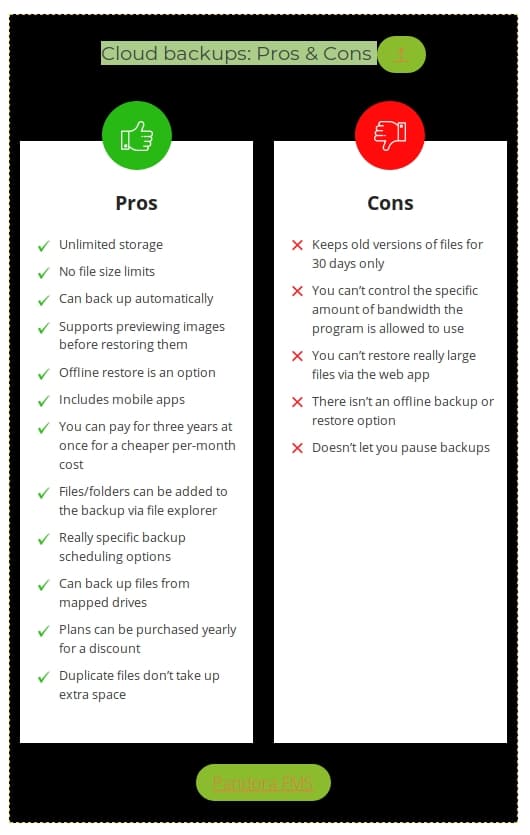
Virtual machines or droplets
It’s not a far-fetched option: we can now rent from six euros a month 25 gigabytes for a virtual machine that includes its own automatic backups in the cloud. The setback would be that it is just another machine to manage -and monitor- and we must check how much data we can move on those machines per time period (there is always a traffic limit, usually on a monthly basis).
In Pandora FMS we can help you in any doubt about backup monitoring, we are your first option, always contact us!

Programmer since 1993 at KS7000.net.ve (since 2014 free software solutions for commercial pharmacies in Venezuela). He writes regularly for Pandora FMS and offers advice on the forum . He is also an enthusiastic contributor to Wikipedia and Wikidata. He crushes iron in gyms and when he can, he also exercises cycling. Science fiction fan. Programmer since 1993 in KS7000.net.ve (since 2014 free software solutions for commercial pharmacies in Venezuela). He writes regularly for Pandora FMS and offers advice in the forum. Also an enthusiastic contributor to Wikipedia and Wikidata. He crusher of irons in gyms and when he can he exercises in cycling as well. Science fiction fan.
















