In this article, we will thoroughly address RMM Software (Remote Monitoring and Management Software) and its essential role for Managed Service Providers (MSPs). We will explain the core functions of RMM, from remote monitoring to efficient management of client devices, highlighting its key advantages such as reducing labor costs and improving productivity. We will analyze the strategic integration of RMM and PSA (Professional Services Automation) to empower MSP workflows and offer a vision of the future, supported by promising statistics. We conclude by highlighting the continued importance of RMM in the technology landscape and encouraging MSPs to consider its implementation to optimize efficiency and success in the delivery of managed services.
- What is RMM software?
- How does RMM software contribute to the digital transformation of companies?
- A key tool for MSPs
- How do RMM tools for remote monitoring work?
- How does RMM software help improve the operational efficiency of MSPs?
- What aspects should MSPs consider when choosing RMM software?
- Conclusion
What is RMM software?
In the past, all businesses, regardless of size, used on-premise IT infrastructures. When a problem arose, they contacted their service provider and a technical team went to the offices to solve it. However, the landscape changed completely with the development of Cloud technology. The possibility of accessing data and computing resources from anywhere was gradually reducing the dependence on centralized IT infrastructures. The definitive leap occurred with the arrival of remote work and hybrid work. Organizations that go for a flexible working framework have their systems distributed in widely diverse locations, often outside the traditional corporate network.
On the other hand, each department within the company has specific technological needs that are quickly adapting to market changes. Managing all these applications manually would be very complex, expensive and could lead to human errors that put security at risk.
It is clear that to address these challenges new tools had to emerge such as the RMM (Remote Monitoring and Management) software that allows companies to maintain effective control of all their IT assets, even in distributed environments.
How does RMM software contribute to the digital transformation of companies?
As we just mentioned, RMM software has become a key piece to ensure the transition to decentralized and dynamic infrastructure environments, without neglecting the essential aspects.
Thanks to this technology, IT professionals can remotely monitor and manage a company’s entire infrastructure monitor the performance of IoT devices connected to the network in real time, identify possible threats or anomalous activities and apply corrective measures.
Although remote management tools emerged in the 1990s, they initially had limited features and were difficult to implement.
The first RMMs offered basic supervision and were installed on each computer individually. The central system then analyzed the data and created reports or alerts on critical events.
Instead, today’s RMM software takes a more holistic approach and enables unified and comprehensive management of the company’s technology infrastructure by retrieving information from the whole IT environment rather than from each device in isolation. In addition, it supports on-premise and cloud installations.
Finally, another key contribution of RMM tools for digitization is to switch from a reactive maintenance model to a preventive maintenance model. Remote access solutions allow technical teams to proactively monitor software processes, operating systems, and network threads, and address potential issues before they become critical situations.
A key tool for MSPs
A Managed Service Provider (MSP) is a company that provides management and technology support services to other companies, from server administration, to network configuration, to cloud asset management.
As organizations grow, they store more data, and cyber threats are also on the rise. Many SMEs decide to hire the services of an MSP provider to take charge of their infrastructures, especially if they do not have an internal IT department that optimizes the security and performance of their systems.
MSPs use different technologies to distribute their services and one of the most important is RMM software, which allows them to proactively monitor their customers’ networks and equipment and solve any issues remotely without having to go to the offices in person.
According to data from the Transparency Market Research portal, the market for this type of software has not stopped growing in recent years and this growth is expected to remain constant at least until 2030, driven by the demand for MSPs.
How do RMM tools for remote monitoring work?
RMM tools work thanks to an agent that is installed on the company’s workstations, servers and devices. Once installed, it runs in the background and gathers information about the performance and security of systems.
The RMM agent continuously monitors network activity (CPU usage, memory, disk space, etc.) and if it detects any anomalies, it automatically generates a ticket with detailed information about the problem and sends it to the MSP provider. Tickets are organized in a panel according to their priority and their status can be changed once they have been solved or escalated to a higher level in the most complex cases.
In addition, RMM tools create periodic reports on the overall health of systems. These reports can be analyzed by technical teams to reinforce network stability.
How does RMM software help improve the operational efficiency of MSPs?
RMM software has a number of practical utilities that MSPs can leverage to raise the quality of their services:
- Remote monitoring and management
It monitors equipment performance in real time and allows to solve problems remotely without having to go physically to the place where the incident took place. This saves time and costs associated with transportation.
Another advantage of implementing RMM tools is the possibility of hiring the best professionals regardless of their location and covering different time zones offering 24/7 support.
- Full visibility of IT infrastructure
Thanks to RMM software, technical teams can keep track of all their customers’ IT assets from a single dashboard. For example, they can make an inventory of all devices and cloud services that are active, or check in a single dashboard view the tickets that are open and those that are pending resolution.
- Automating repetitive tasks
RMM tools create automated workflows for routine tasks such as: installing/ uninstalling software, transferring files, running scripts, managing patches and updates, or backing up. This reduces the workload of IT teams and minimizes the risk of human error.
- Increased security
RMM agents send alerts in real time if a critical event takes place. That way, network administrators can very quickly identify security threats or problems that affect computer performance.
Proactive monitoring is critical for MSP providers to ensure a stable and secure IT environment for their customers. In addition, it reduces the costs associated with equipment repair and data recovery.
- Reduce downtime
The installation of new programs, updates and corrective measures runs in the background without interfering with user activity. This makes compliance with Service Level Agreements (SLAs) easier by solving problems as soon as possible without any prolonged service interruptions.
What aspects should MSPs consider when choosing RMM software?
It is important to choose a stable, safe and easily scalable solution that meets customer needs. In addition, the chosen RMM software is ideally integrated easily with other tools for more efficient and complete management.
Let’s look at some basic requirements!
- Easy implementation
RMM tools should be intuitive to reduce commissioning time and costs.
- Flexibility
As companies grow, so does their IT infrastructure. For MSPs, a higher volume of customers means increased monitoring capacity. That’s why it’s important to choose a tool that’s flexible and scalable. That way, it will be possible to add new devices and users without technical limitations.
- Stability
It verifies that RMM software is stable. Some solutions provide remote access through third-party software and this can affect connection performance as each tool has its own features and data transfer speed. Therefore, it is best to select a platform that offers integrated remote access to optimize responsiveness and avoid interruptions.
- Device compatibility
The tool should be prepared to monitor the activity of a wide variety of devices and computer systems that support SNMP protocols. This includes, but is not limited to, servers, routers, switches, printers, IP cameras, etc.
- Seamless integration with PSA tools
The integration of RMM and PSA improves the workflow of MSPs.
PSA tools automate and manage tasks related to the provision of professional services such as invoicing, ticket management, time registration, etc.
For example, issues detected during remote monitoring can automatically generate tickets in the PSA system for technicians to review the device’s incident history and keep track.
Time spent applying corrective action can also be automatically recorded by PSAs, allowing for more accurate billing.
- Security
Make sure that the RMM software you plan to purchase is properly licensed and meets security standards. It should provide features such as data encryption, multi-factor authentication, system access via VPN, or blocking inactive accounts.
- Support
Finally, before deciding on an RMM solution, check that the vendor offers good post-implementation support. Check the references and opinions of other customers to know the quality of the service and make sure that you are making a good investment.
Conclusion
SMBs are increasingly digitized and rely on a wide variety of software to run their day-to-day operations. As enterprises migrate their infrastructures to the cloud, MSP providers need remote access solutions to end-to-end management of their customers’ assets.
There are different RMM tools that allow you to monitor the performance of your systems in real time and perform support and maintenance actions. One of the most complete ones is Pandora FMS Command Center, a specific version of the Pandora FMS platform for monitoring MSP and which has been designed to work in IT environments with a high volume of devices. It is a secure and scalable solution that helps managed service providers reduce workload and expand their customer base.
In addition, it has a specific training plan for IT teams to get the most out of all the advanced features of the software.
Many companies that work with Pandora FMS Command Center have already managed to reduce their operating costs between 40% and 70% thanks to task automation and reduced incidents.
It’s time to increase your business productivity and offer your customers exceptional service. Contact our sales team to request a quote or answer your questions about our tool.
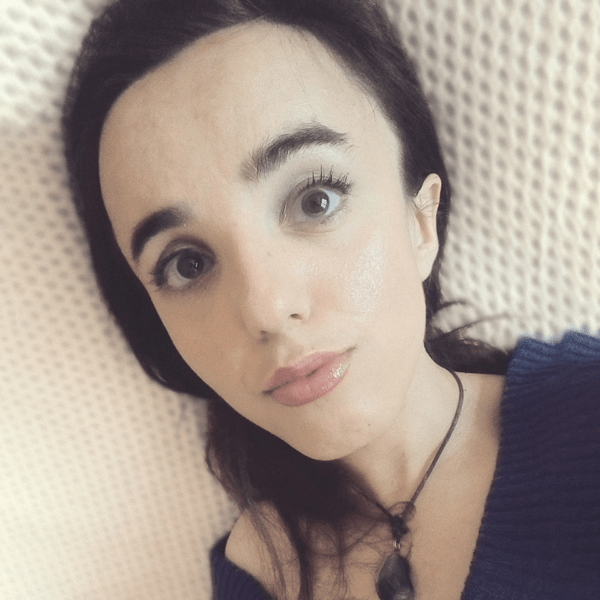
I studied Philology, but life circumstances led me to work in the Marketing sector as a content writer. I am passionate about the world of blogging and the opportunity to learn that comes with each new project. I invite you to follow my posts on the Pandora FMS blog to discover the technological trends that are transforming the business world.

















