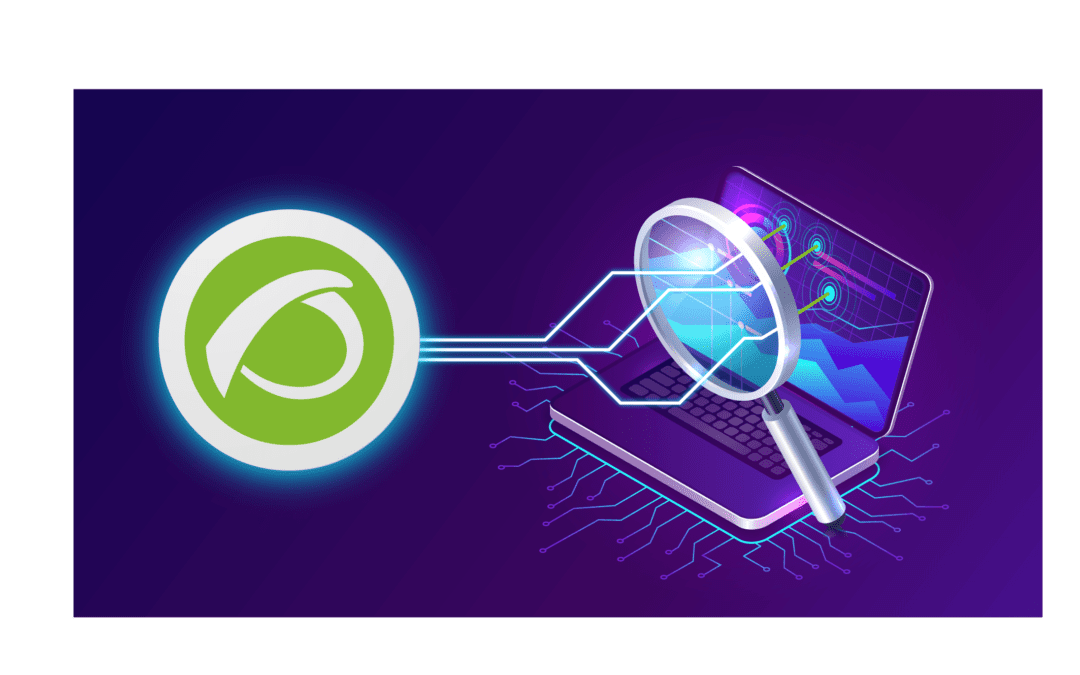In our daily life we can face different difficulties. From spilling coffee on our clean shirt just before leaving home to not finding an emoji that satisfies us to answer that someone we like. Stupid little things compared to how difficult it is sometimes to identify network problems for an external IT provider.
Steps to identify network problems
As we pointed out, finding network problems is, due to its transient nature, a hassle. And IT vendors often have to stay on site to monitor firsthand for signs that often signal network problems. This is not cool at all. Being able to monitor network devices or cloud services from a remote location should be part of our rights, something fundamental in the life of someone who wants to be a good Managed Service Provider (MSP). For this reason, we wanted, from our blog, to help these poor people with a list of steps to identify network problems. We are that kind and philanthropic. Take note!
One: Supervise, supervise and supervise
Today we know that there are many tools that help MSPs to monitor servers and others, but today’s networks are something much more complex and difficult to deal with. In the past, you had to make do with simple routers or switches, but now you can monitor with the help of all kinds of IoT devices, cameras, VoIP phones/systems, etc. There is no reason to complain. Make use of all of them to carry out your supervision work. Manage with a good monitoring tool from routine ping tests to the most complicated SNMP queries. With the right weapons, professionals can do their job remotely, taking advantage of the information provided by network devices.
Two: Pay attention to the Cloud
We have mentioned it more than once in this blog, the Cloud has become of key importance for companies, whether they are small or large. Adopting more services based on the cloud for the functions that are vital to your business. The bad thing? Sometimes the Internet speed is not the ideal one we would like, and there are even interruptions in our services. Usually the IT provider is advised to diagnose and bring the problem to light. However, without accurate historical data to verify what was happening at the time the outage occurred, it is very difficult for the technician to make a good diagnosis.
With Pandora FMS, for example, by constantly monitoring the connection between your clients’ devices and your services in the Cloud and creating, in turn, a collection of historical data that you could return to in the event of a failure, you wouldn’t have that problem.
And three: Go for the unusual
You should investigate any unusual activity on your devices like a police sleuth, because it could mean a potential security risk, even when segmented into your own VLAN or physical network.
Network monitoring is an indispensable part of any IT provider tool. Troubleshooting, proactive monitoring, security… Efficiency and responsibility can help you earn money, or at least help you save it, thanks to this additional service.
It will never be “We have to keep an eye on this until it happens again”. With a good monitoring tool, you will have the data at hand to determine what happened, why it happened and what the steps should be now so that it does not happen again. Because as we’ve seen, network problems can be harder to find than a sober intern at a company dinner, but with the right tools, you can get enough help to get by on your feet.
Conclusions:
If there are any conclusions to be drawn from this article, they are:
- Change your shirt, quickly, by one that has not been stained with coffee before leaving the house.
- All emojis are good if she, or he, likes you too. Well, except for the one with the poo. That emoji is hideous!
- Incorporating Pandora FMS to your team can help you do your job more efficiently and for your clients’ networks to be always safe. Take a look at our website or enjoy right away a FREE TRIAL for 30 days of Pandora FMS Enterprise. Get it here!

Dimas P.L., de la lejana y exótica Vega Baja, CasiMurcia, periodista, redactor, taumaturgo del contenido y campeón de espantar palomas en los parques. Actualmente resido en Madrid donde trabajo como paladín de la comunicación en Pandora FMS y periodista freelance cultural en cualquier medio que se ofrezca. También me vuelvo loco escribiendo y recitando por los círculos poéticos más profundos y oscuros de la ciudad.
Dimas P.L., from the distant and exotic Vega Baja, CasiMurcia, journalist, editor, thaumaturgist of content and champion of scaring pigeons in parks. I currently live in Madrid where I work as a communication champion in Pandora FMS and as a freelance cultural journalist in any media offered. I also go crazy writing and reciting in the deepest and darkest poetic circles of the city.