Perfect telecommuting open tools to work from home
«Every cloud has a silver lining». Popular sayings are wise and pragmatic. This year we added coronavirus and telecommuting to our daily vocabulary. Both words are compounds and the first one represents a danger that has massively propelled the second, whether we like it or not. Therefore, regarding remote working, in this post I will tell you all about the telecommuting open tools that we can use at home. Let’s go!
Very few countries, lucky them, have not been “visited” by COVID-19, but most of us are suffering from a very insidious pandemic. The creator and founder of Pandora FMS, Sancho Lerena, very well describes the current situation, that will keep on going for at least several more weeks at the time of writing these article (depending on the country where you are).
Certainly, there are companies that have been working remotely for years, and if we go back centuries, we can find news correspondents in distant countries as the pioneers (of course, although not working in real time). In the 21st century, with hardware developments and the ubiquity of connectivity, we have been increasingly working remotely, which calls for telecommuting open tools. According to surveys and data, roughly 70% of people want to be able to telecommute, but currently only 40% of companies have been able to actually implement it (keep in mind that, due to the nature of each profession, only around 22% of the workforce can work remotely). Before COVID-19 made an appearance, in Europe 15% of workers worked remotely, just once in a while. So we just had an increase of at least 25 points all of a sudden!

Caption: “Brooklyn home office (Wikipedia https://commons.wikimedia.org/wiki/File:Brooklyn_Home_Office,_Minimized,_At_Night.jpg )
It turns out that the modern trend is for you to do the work that many employees used to do before. In my case, in my youth I was trained as a cashier in a bank and now the vast majority of people carry out their own financial operations online (service and tax payments, insurance procedures, stock market operations, etc..). Therefore, there are just a couple of times when we have to actually go to a bank, and this is also happens in different economic areas and even government entities.
Given this situation, it is necessary to know what software we have available and evaluate it in this already changed and irreversible world of ours, without losing sight of our self-sufficiency thanks to the benefits of telecommuting open tools.
Pandora FMS
Obviously, our community version is a telecommuting open tool that will definitely help you supervise and control your computers in the office or workplace to a greater or lesser degree. Alerts will allow you to focus your time mainly on your work. You will only receive them if something that really needs your attention happens, which will ease your mind.
Now, if we really want to access our personal computers located in our office facilities… Can Pandora FMS help us? Yes, indirectly through eHorus, which can be integrated into Pandora FMS. But wait, there’s more…
eHorus for remote control

Caption: «eHorus logo»
eHorus was created years ago as an ideal complement for Pandora FMS. I use it myself with my clients -for free up to ten devices-, not only to be able to connect remotely, but also to perform basic monitoring. It can be used separately from Pandora FMS, since it has its own software agent and is managed online from its website. We can see what services are running, stop them, restart them, manage files and other tasks. The key point is that when installing the agent, we set our own access password, not shared by anyone else, not even by eHorus itself. With this tool and Pandora FMS, it will be as if we were sitting in our usual workplace.
OS: GNU/Linux

Caption: Debian 10 Buster image for wiki
( https://wiki.debian.org/DebianArt/Themes/futurePrototype )
In our homes, we can install GNU/Linux as a second operating system or, even better, keep to that end an old computer from the last five years and install Lubuntu, which takes up less resources than Ubuntu. There are different versions that come directly from the Debian distribution, and even with non-Linux kernels like Hurd or NetBSD. In the case of Pandora FMS, CentOS is recommended. This would be a very stable base to start working from home.
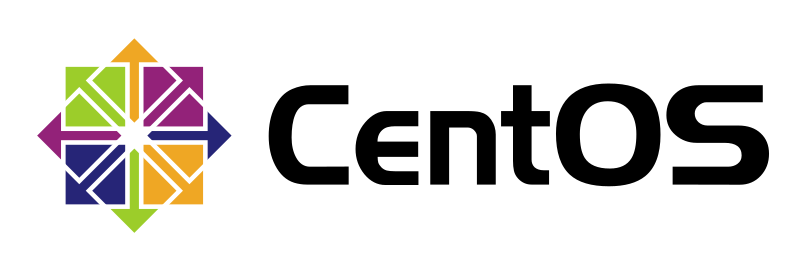
Caption: CentOS logo ( https://commons.wikimedia.org/wiki/File:Centos-logo-light.svg )
Web browser
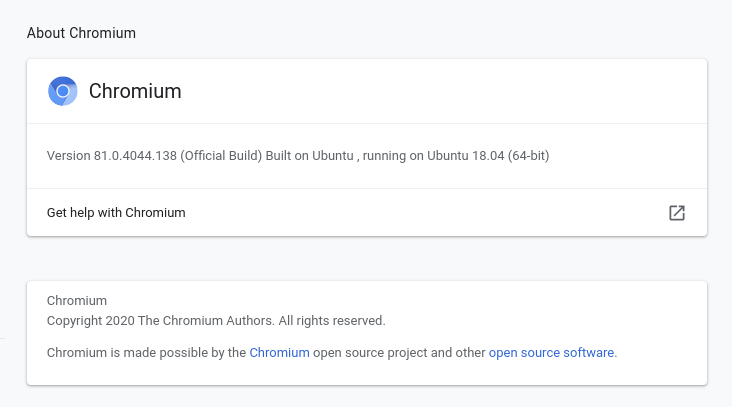
Caption: About Chromium version 81
You know even more than me about this. However, I have to mention it because it is extremely essential today. Almost all applications and/or hardware already offer some web user interface. Just as I love Debian, I insist on continuing to use Mozilla Firefox, but I recognize that Chromium works much faster, although none of them are efficient in memory consumption. If the name rings a bell, yes, just as Debian is the source of many distributions, Chromium as a project comes from Google Chrome® and shares its rendering engine, called Blink, with other browsers like Microsoft Edge® and Brave®.
LibreOffice

Caption: Discover LibreOffice ( https://es.libreoffice.org/descubre/libreoffice/ )
LibreOffice® (version 6.4.4 and previously called OpenOffice® and StarOffice®) is a complete office suite that comes bundled with most GNU/Linux desktop distributions, and comes with the following applications with very intuitive names:
- Math: To edit mathematical formulas.
- Draw: For basic image editing, organization charts, flow charts, and even 3D objects.
- Impress: For slideshows.
- Calc: A spreadsheet that fully supports Microsoft Excel®.
- Writer: The text editor with which this article was written.
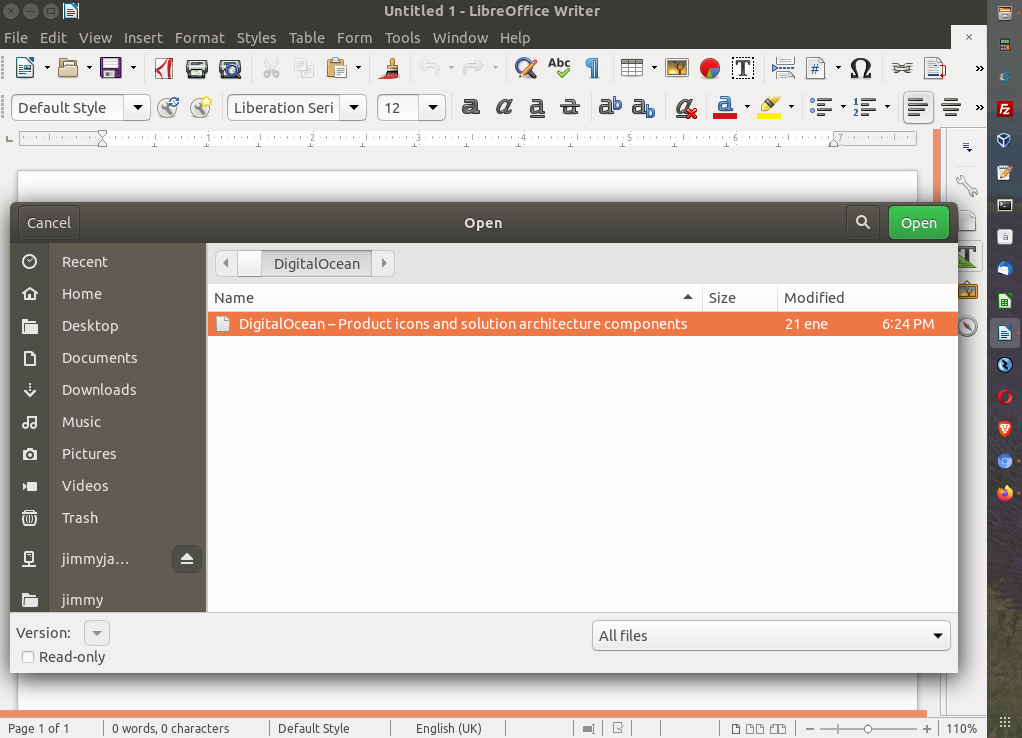
Caption: LibreOffice® Write opening a document stored in Google® Drive through a linked account in Ubuntu®
ownCloud

Caption: OwnCloud logo
Online file hosting services offer today many alternatives, but it is worth highlighting ownCloud and its fork Nextcloud. As its name says, it allows our own online server to share files, control their version and their encryption, control favorites, public calendars, contact management, etc. It uses the new WebDAV protocol to handle these files. This protocol was proposed by Jim Whitehead to the World Wide Web Consortium (W3C) following the vision of Tim-Berners Lee, considered the father of the Internet. You can use MySQL as a data server for that purpose and, if necessary, they offer payment alternatives for storing, if we want to delegate our management work.
There are also plugins that we can install for text and/or video forum chats, but we must evaluate them well since most of them are not official.
Etherpad and Ehtercalc
Both projects, Etherpad and Ethercalc are also telecommuting open tools, since they allow you to keep documents online to edit them in real time with other people. This can be done by any computer at home (or hosted on the Internet or in your company), as long as you install the Node.js environment which runs JavaScript language (on the client side in your web browser it also works with JavaScript). Once that is configured,call the package manager npm with which you will install Ethercalc for the spreadsheets. For Etherpad it is a little different: you also need Node.js but you will be able to clone the repository from GitHub. These are very practical programs, where security and permanence are not covered.
Drawpile whiteboard
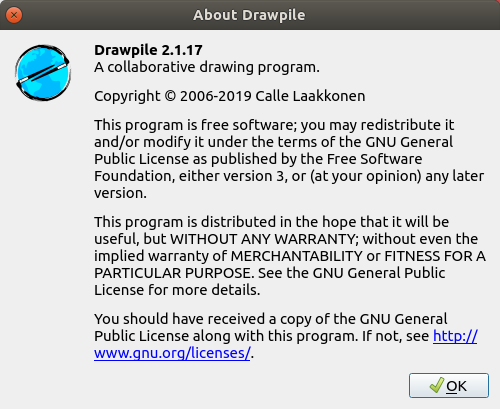
Caption: About Drawpile
Do you remember the chalk and the blackboard? Sometimes we need to express our ideas quickly by drawing diagrams or flowcharts by hand. We just clone the project from GitHub and compile it either as a dedicated server and/or as a client as well. If you find it very complicated, you can also install it with the help of Flatpak, a package manager that will do the entire download and configuration process for you.
After installing, run Drawpile and show your ideas (yes, look at the image above, I have no talent for drawing). Choose the option to host a session, either on your local area computer by address (plus some adjustments to the firewall of your computer) or simply use the publishing service on drawpile.net for all your teleworking colleagues.
Mastodon Social
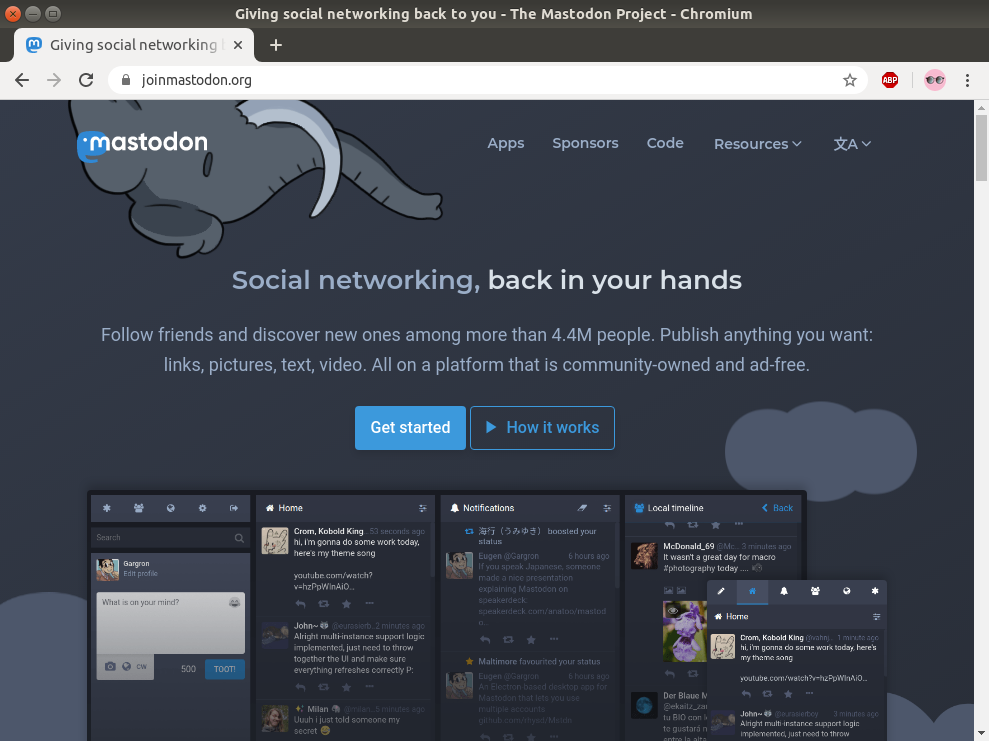
Caption: Join Mastodon
The need for communication in telecommuting is essential. There are tasks that are not urgent or worth starting a video call or email, just a message is enough. Mastodon is quite similar to the social network Twitter, with the difference that we can set up our own servers and join a federation. This is a long-term task, due to the complexity and work involved in managing a social network by ourselves, but if this quarantine becomes longer then…
Now, if you want to try it, find out in which community you feel more comfortable. And remember: if you’re not fond for any community or after joining you don’t like it, build your own instance.
Riot team chat
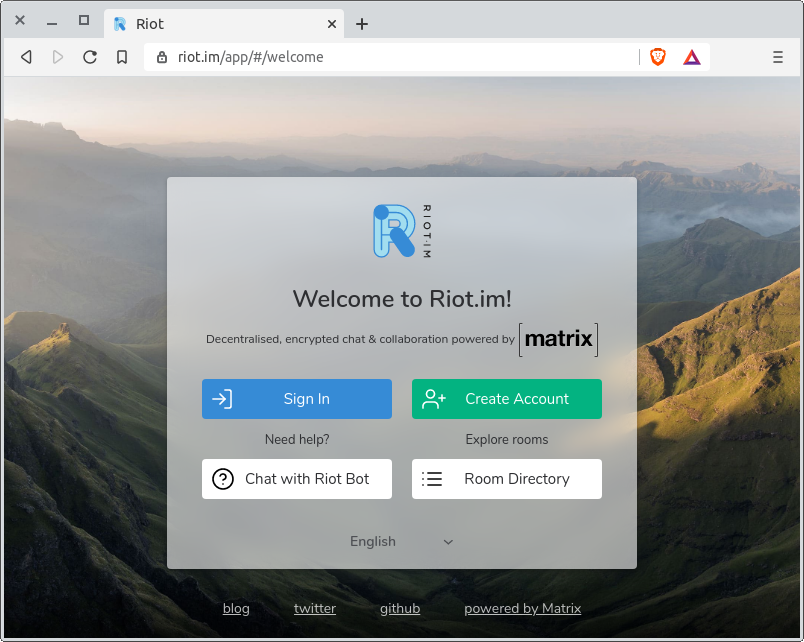
Caption: Riot im sign up welcome
With Mastodon, we must install the same software on each of our servers and then join the federation (they will generally accept us with no issue). But, what about a communication method involving a protocol (or “language” if you want to see it that way) for a universal federation?
The Matrix protocol (nothing to do with the film) was created for that purpose and it is part of an even larger project called Web Real-Time Communication (WebRTC). Essentially the idea is to be able to share audio and video between pairs without installing anything additional, just your favorite software and that’s where Riot team chat comes into play.
You can download the desktop version for your computer or copy the project from GitHub and unzip and configure the digital certificates to have your own server. Messages are sent and received in JSON format and are thus end-to-end encrypted.
What’s surprising about this protocol is the growing amount of apps and platforms that have joined: for iOS there is Ditto Chat, Nio and Pattle and FluffyChat for Android and iOS. For our computers there is Spectral, Quaternion, nheko Reborn, Mirage, Fractal and Seaglas. Even there are clients for command terminal and Nintendo 3DS (Miitrix)!
Kanboard
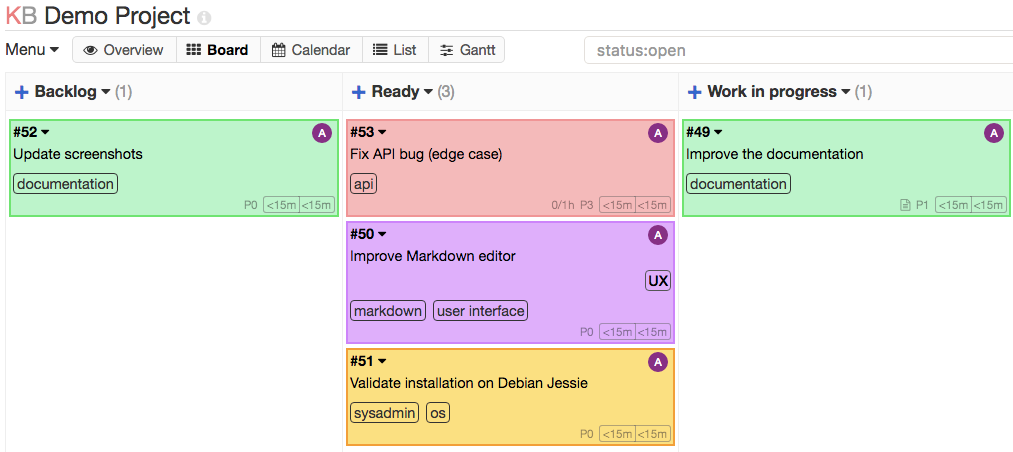
Caption: Kanboard
Finally, I present you my favorite telecommuting open tool, to such an extent that I have collaborated in its translation into Spanish: Kanboard. Based on the Kanban method (“fence” in Japanese), it is based on placing cards on it and moving, creating, destroying or reusing these labels to display the steps taken or to be taken. It was developed by the Toyota® automotive company to order and increase its production.
It is also used in software development, but it is used in remote work to set up our own server with MariaDB as a database and centralize our projects and tasks. It has a large number of plugins but it is minimalist and, if you like, even a little spartan.
Maybe when you try it, you will get the impression that it is yet another to-do list program, but don’t be fooled. It has an extension to connect via LDAP, which will allow managing a good number of users. In addition, it has images created for Docker, it allows to keep a chronometer to the tasks that we carry out and also to set tasks and events to warn the members to hurry up or about a deadline. We will be able to respond to events such as finishing a note with the assignment of a new task and/or notification to other users. Also you can set reminders based on time events or add predefined tasks at the beginning of each week, month, etc.
Before finishing this article about telecommuting open tools, remember Pandora FMS is a flexible monitoring software, capable of monitoring devices, infrastructures, applications, services and business processes.
Want to know more about what Pandora FMS has to offer you? Find out by entering here.
Or if you have to monitor more than 100 devices, you can also enjoy a FREE 30-day Pandora FMS Enterprise TRIAL. Get it here.
And remember that if you have a small number of devices to monitor you can use the OpenSource version of Pandora FMS. Find out more here.

Traductora a francés e inglés. Me encantan las lenguas. Amante de la ropa oversize, la tarta de queso y el chocolate caliente en invierno. Me gusta leer, escuchar música, viajar y explorar cosas nuevas. Mi frase más temida por aquellos que me conocen es “he estado pensando…”
Translator into French and English. I love languages. Lover of oversized clothes, cheesecake and hot chocolate in winter. I like reading, listening to music, travelling and exploring new things. My most feared phrase by those who know me is “I’ve been thinking…”
















