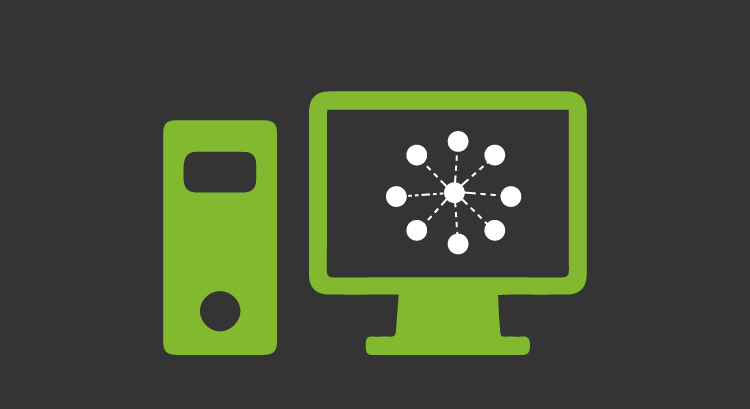The network discovery software that turned Pandora FMS upside down
Previously, in Pandora FMS blog, we learnt a little about the great revolution that the Discovery feature brought to Pandora FMS. This tool reduces the complexity of certain existing features in Pandora FMS, and also introduces new tools that turn this software into a complete monitoring system.
In today’s episode we are going to take a walk through the bowels of one of its tools, Discovery Net Scan, which is an exponential upgrade to recon tasks. Are you ready?
Network discovery software: What is Discovery Net Scan for?
Discovery Net Scan is created to discover devices on a network, simultaneously kicking off some kind of monitoring for those devices.
Let’s see those real examples that you like so much. Imagine you are going to start monitoring your office, where you can find multiple devices connected to the same network. Within these devices, there might be personal computers, servers, routers… The thing here is to monitor every last device you have in your office. This would lead us to have to create each of the agents that point to these devices individually, which takes a lot of time and effort. Thanks to this tool, however, all these agents will be created automatically by just configuring a Net Scan task.
Network discovery software: How does Discovery Net Scan work?
We will explain how Net Scan task configuration works following several steps:
- To begin with, enter a descriptive name of the chekup that you are going to carry out, such as the name of the network that you want to monitor.
- Then, enter the network or networks that you want to discover with your network discovery software, adding the IP and the mask that you are going to analyze.
- Enter an interval with which this task will be executed automatically or configure it to be launched manually.
- Once you have entered the general fields, configure the initial monitoring that you will perform on the devices found:
a. You can choose a template with predefined modules.
b. You can choose SNMP monitoring if you correctly enter the necessary data to do it.
c. You can specifically monitor Windows elements thanks to the existing WMI tool in Pandora FMS.
d. You can detect additional information from the devices, such as their operating system or whether they belong to a VLAN.
Once created you can see the task being completed, as well as be able to edit or delete it.
This is how a Net Scan task is configured to start discovering new devices within a network. But… how does this task work underneath?
In order to perform this task, Net Scan relies on a library developed by Artica ST that is located within the server that executes the task, which is in charge of retrieving the network information of the elements to be discovered. It retrieves all available information from discovered computers and devices, in addition to that information configured by the user with the data entered in the configuration itself. With this information, and whenever SNMP is enabled, it tries to link all the devices found by checking different elements, such as path calculation or connected interfaces.
Network Discovery Software: Differences Between Recon Task and Discovery Net Scan
After reading all this information about Discovery Net Scan, you may wonder what the differences between old recon tasks and this new system are.
The first major difference between the two is the network device discovery improved performance and the increased scalability of the code used for such discovery.
Task configuration has been visually enhanced, simplifying the view for the user and the data to fill in. Additionally, once you have completed the Net Scan task, in the list of completed tasks you will have the option of displaying a network map representing the relationships found regarding the discovered devices.
As for monitoring, with the change of code to perform the discovery, the possibility of making WMI queries for those network Windows devices has been added, which also means obtaining additional information from said devices.
Finally, regarding event creation due to discovery, all the discoveries of a single Net Scan task have been reduced to a single event, unlike recon tasks that created an event for each device found. Thanks to this, server performance and database occupancy are improved as it does not have to generate as much information.
This tool, like all those that make up Discovery, is becoming very important within Pandora FMS. That is why, little by little and with a lot of work from our R&D team, we will keep on improving it to make Pandora FMS a more complete, fast and intuitive system for the user.
Pandora FMS is a flexible monitoring system, capable of monitoring devices, infrastructures, applications, services and business processes.
Want to know more about what Pandora FMS has to offer you? Find out by entering here.
Or if you have to monitor more than 100 devices, you can also enjoy a FREE 30-day Pandora FMS Enterprise TRIAL. Get it here.
And remember that if you have a small number of devices to monitor you can use the OpenSource version of Pandora FMS. Find out more here.
Don’t hesitate to submit your inquiries. The Pandora FMS team will be happy to serve you!

Traductora a francés e inglés. Me encantan las lenguas. Amante de la ropa oversize, la tarta de queso y el chocolate caliente en invierno. Me gusta leer, escuchar música, viajar y explorar cosas nuevas. Mi frase más temida por aquellos que me conocen es “he estado pensando…”
Translator into French and English. I love languages. Lover of oversized clothes, cheesecake and hot chocolate in winter. I like reading, listening to music, travelling and exploring new things. My most feared phrase by those who know me is “I’ve been thinking…”