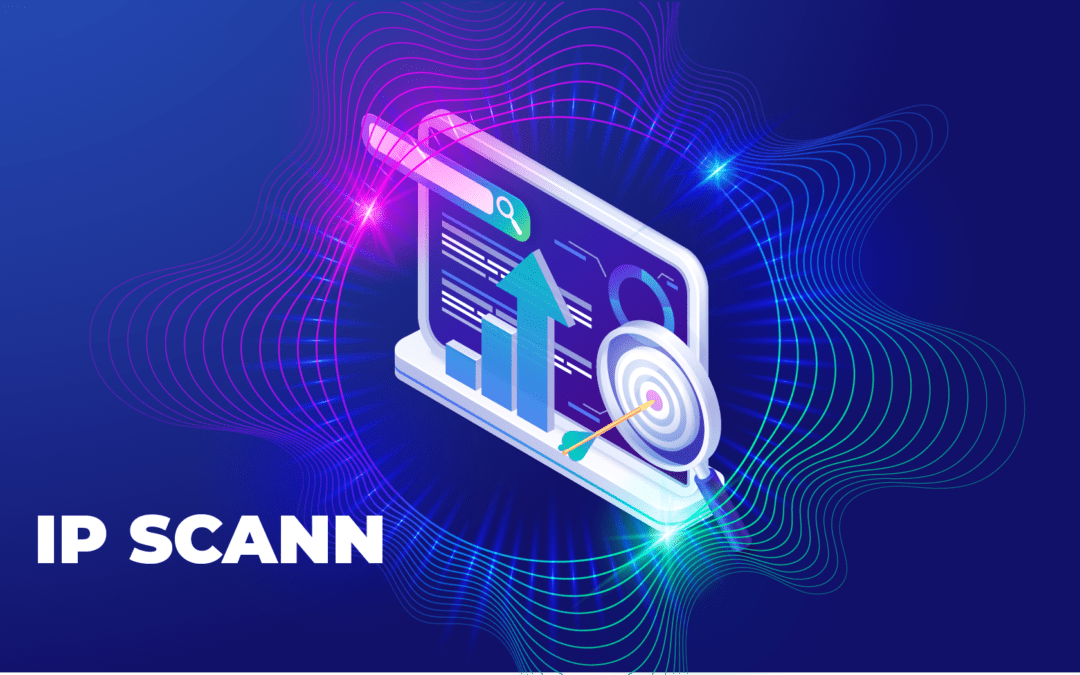Close your eyes. Imagine that, instead of being a good person reading this article at home, you are a newbie network administrator who must manage the IP addresses of thousands of devices networked on the extensive networks of a large company.
At first you use your spreadsheet…, but it’s not enough!
The tension increases and the temptation to jump out the window of the office may be too much sometimes, but thanks to the Blessed Sacrament, this text comes to mind (and to Google) where Pandora FMS blog tells you about…
Best IP Scanners, IP Scanner Tools
Listen to us, as so many times you did before. The IP Scanner or IP scanner tools are the way to save you an unattainable job on the fast track.
So let yourself be carried away by the scroll of your trusted mouse, read carefully and select the option that best suits you.
Advanced IP Scanner
At the controls of this ipscan we find Famatech, a world leader in software development for remote control and network management.
In case you have any doubts, this company has already been endorsed by millions of IT professionals around the world.
Almost all of us use Famatech’s award-winning software products.
In the distant 2002, they launched Advanced IP Scanner (which continues to be developed and improved every day) and this tool proves to be of the most integral and effective to manage LAN networks and carry out all kinds of network tasks.
One of the unquestionable strongpoints of Advanced IP Scanner is that Famatech takes user recommendations on the improvement of the product seriously and gets down to work quickly.
In addition, Advanced IP Scanner integrates with Radmin, another one of the most popular Famatech products to create remote technical support.
This technological Megazord expands the capacities of the IP Scanner and can simplify your work as system administrator.
IBM, Sony, Nokia, HP, Siemens and Samsung, have already joined in, surely you can’t be left behind!
Free IP Scanner
Perhaps the fastest in the wild-west scanning IP ranges, in addition to ports geared primarily for administrators and users who want to monitor their networks.
Free IP Scanner has the unique ability to scan a hundred computers per second, and it does so with ease due to its recursive process technology that greatly increases scanning speed.
It even gives you the possibility to find out the busy IP addresses within the same network and shows you the NetBIOS data of each machine.
These data, from the name to the group, including the MAC address, can be exported to a plain text file.
With Free IP Scanner you may also define scanning by IP address range, simultaneous maximum processes or ports.
All of this for free.
IP Range Scanner
Lansweeper offers us this tool for free. How much we like free stuff, huh?
If Stone City had an ad that read “Free stones”, we would be able to take a car full of stones home.
We’d do something with them!
IP Range Scanner is able to scan your network and provide all that information you are looking forward to knowing about devices connected to your network.
You may also schedule a network scan and run it when prompted.
#IPRangeScannerYourNewButler
OpUtils
Some consider “OpUtils” to be a supervillain’s name. However, nothing further from the truth.
It’s a super software for IP address management and switching port that rescues IT administrators from trees and helps them manage switches and IP address space with ease.
In its belt we find more than 30 network tools, which help us perform network monitoring tasks. Including:
- The super intrusion detector of fraudulent devices.
- The bandwidth usage supercontroller.
- Supervisor of the availability of critical devices.
- The Cisco Configuration File Backup Superrunner.
Network Scanner
Network Scanner, almost the panacea.
The IP Scanner they use to scan both large corporate networks with thousands of devices and small businesses with a few computers.
The number of computers and subnets is unlimited.
And it can scan a list of IP addresses, computers, and IP address ranges and show you all the resources shared.
Including:
- System shared resources.
- NetBIOS Hidden (Samba)
- FTP and web resources.
Ideal for auditing network computers or using it to search for available network resources.
Both network administrators and regular users can use Network Scanner.
And Network Scanner will not only find network computers and shares, it will also check their access rights so that the user can build them as a network drive or open them in their browser.
Conclusions
Here are just a few examples of the top of the best IP Scanners on the market. We know you’ll have a hard time deciding.
It’s like when they put a tray of assorted sushi in front of you.
There’s no way to decree which one’s best while you’re still salivating.
Anyway, let’s name a couple more options for you to burst into uncertainty. We’re that good!
- IP Address Manager
- PRTG Network Monitor
- Angry IP Scanner
- IP Scanner by Spiceworks
- NMAP

Dimas P.L., de la lejana y exótica Vega Baja, CasiMurcia, periodista, redactor, taumaturgo del contenido y campeón de espantar palomas en los parques. Actualmente resido en Madrid donde trabajo como paladín de la comunicación en Pandora FMS y periodista freelance cultural en cualquier medio que se ofrezca. También me vuelvo loco escribiendo y recitando por los círculos poéticos más profundos y oscuros de la ciudad.
Dimas P.L., from the distant and exotic Vega Baja, CasiMurcia, journalist, editor, thaumaturgist of content and champion of scaring pigeons in parks. I currently live in Madrid where I work as a communication champion in Pandora FMS and as a freelance cultural journalist in any media offered. I also go crazy writing and reciting in the deepest and darkest poetic circles of the city.