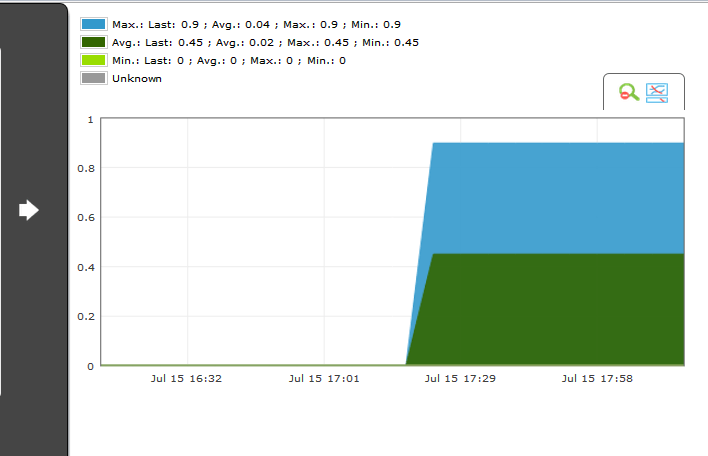A new plug in has just been created. Now Pandora FMS can monitor Raven DB’s performance settings. Raven DB is a NoSQL database.
What is NoSQL?
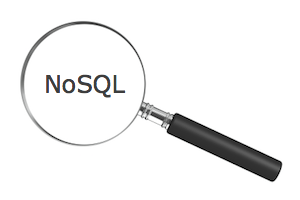
A NoSQL or Not Only SQL database provides a mechanism for storage and retrieval of data that is modeled in means other than the tabular relations used in relational databases. Motivations for this approach include simplicity of design, horizontal scaling and finer control over availability.
What is Raven DB?
RavenDB is a transactional, Opensource document base written in .NET, and offering a flexible data modeldesigned to address requirements coming from real-world systems. RavenDB allows you to build high-performance, low-latency applications quickly and efficiently.
Data in RavenDB is stored schema-less as JSON documents, and can be queried efficiently using Linq queries from your .NET code or using Restful API using other tools.
![]()
Internally, RavenDB makes use of indexes which are automatically created based on your usage, or created explicitly by the consumer.
RavenDB is built for web-scale, and offers replication and sharding support out-of-the-box. For more information on Raven DB visit the official Raven DB webpage: http://ravendb.net/
How to collect data
Pandora FMS uses an agent installed on the machine where Raven DB is installed to execute local tests and send the results over to the server in XML format.
This plugin returns 12 modules. All of them display valuable status information. You can fix thresholds manually to determine whether something is in a warning/critical or operative condition.
• RavenDB_Server_Process_Running: Informs if the process is active
• RavenDB_Server_Process_PID: Shows the PID of the process
• RavenDB_Server_Process_Memory_Usage: Shows the memory usage for the process .
• RavenDB_Server_Process_CPU_Usage_Percentage: Shows the porcentage of cpu use for the process.
• RavenDB_Server_Process_Sessions: Returns the number of Sessions for the Process
• RavenDB_Server_Process_Session_Name: Returns the specific session name for the process
• RavenDB_Database_Number: Returns the number of Databases created in Raven DB
• RavenDB_Database_Size: Shows the Database size.
• RavenDB_Uptime: Returns the uptime for the Raven DB
• <Database>_Documents: Returns the amount of documents in the database where:
<Database> is the name for every single one of them.
• <Database>_Requests_Per_Second: Returns the number of request per second for the databases
• <Database>_Concurrent_Requests: Returns the number of concurrent requests for the database.
How to configure the plugin
To install the plugin in Pandora FMS, you need to copy it to the following folder:
C:\Program Files(x86)\pandora_agent\util.
Once done edit the pandora fms agent configuration file located in:
C:\Program Files (x86)\pandora_agent\pandora_agent.conf
You need to add the following line:
module_plugin cscript.exe //B “%ProgramFiles%\Pandora_Agent\util\RavenDB_Plugin.vbs
Extracted information
Below you can see a general overview of the modules created in the agent.
Below we can see a graph with the gathered information by a module:
 |
|
| Do you want to know more about Pandora FMS? |
Do you want to get this plugin? |
Pandora FMS’s editorial team is made up of a group of writers and IT professionals with one thing in common: their passion for computer system monitoring. Pandora FMS’s editorial team is made up of a group of writers and IT professionals with one thing in common: their passion for computer system monitoring.