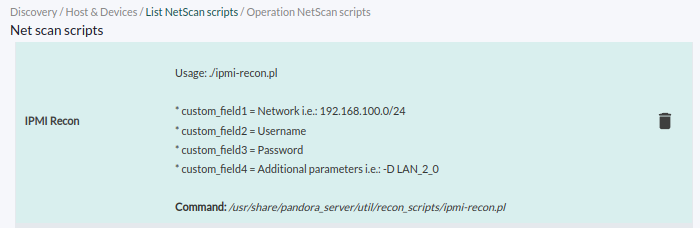Energy Efficiency with Pandora FMS
Introduction
Sustainability and energy efficiency represent savings, a goal that different manufacturers, both software and hardware, pursue with different methods, strategies and tools. Pandora FMS can integrate them all into a single tool and support IPMI.
Pandora FMS IPMI Plugin
IPMI (Intelligent Platform Management Interface) is an interface created by Intel® to manage and monitor IT systems. Through IPMI it is possible to check the temperature sensors, voltages or fan speed of the devices and many other variables, all remotely.
Operation of the IPMI plug-in
IPMI monitoring is based on two components: a plugin that collects device data and a NetScan script that automatically discovers all devices on a network that support IPMI.
Plugin installation and NetScan script setup
Prerequisites
Both the plugin and the NetScan task script require the FreeIPMI utility in version 0.7.16 .
On RHEL distributions you may use the following command to install it:
dnf install freeipmi
While in Ubuntu:
apt install freeipmi-tools
IPMI plugin registry
To use the plugin, it must be registered in Pandora FMS (menu Management → Servers → Plugins). In new installations, it is included by default, in case it is necessary to register it manually: “Server Plugins Annex".
It is important for the name of the plugin to be exactly IPMI Plugin, as this depends on NetScan proper performance.
The registration parameters of the plugin are as follows:
The descriptions of the custom fields are as follows:
- Field 1: Target IP address.
- Field 2: User.
- Field 3: Password.
- Field 4: Sensor.
- Field 5: Additional options.
NetScan Script register
The second step to finish the installation is to register the NetScan script. You may see the complete registration process in section Discovery.
Monitoring with the IPMI plugin
To start monitoring, a Recon Task must be created to discover all IPMI devices. This task will create an agent for each device discovered, and the modules with all the available checks for each device.
With this configuration, the Discovery server will sweep the network and create an agent for each device found with all the available modules.
OEM Value Monitoring
The values returned by the IPMI commands depend on each manufacturer. Therefore, it is possible that by default the NetScan does not find the module it needs to monitor.
In addition to the default modules, each manufacturer can enable a number of OEM commands specific to their motherboards. You may check the supported devices and the available commands for each one on this page.
With these commands you may create a plugin module that runs the required command, see section ”Server Plugins Annex“.


 Home
Home