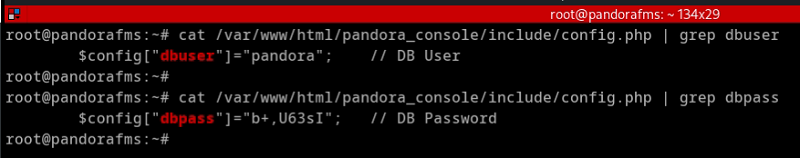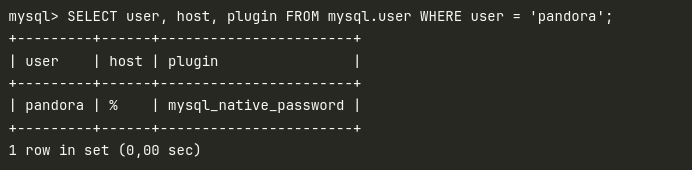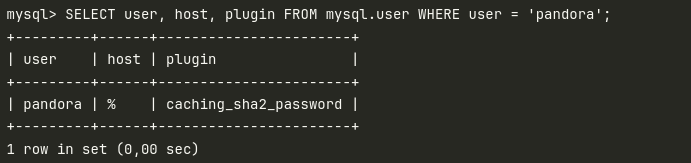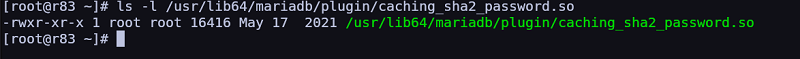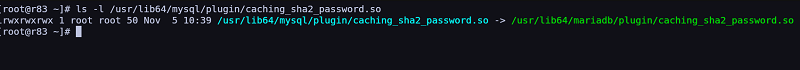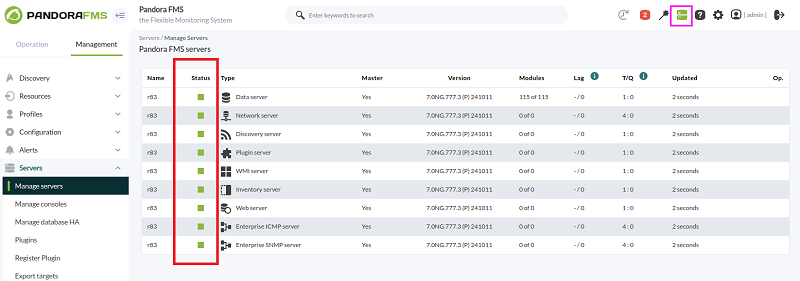Configuring SHA authentication method in MySQL
Introduction
As of MySQL version 8, database user password hashing has been changed by default to caching_sha2_password. This method encompasses both obsolete protocols (SHA 256), as well as current and future protocols, combined with the caching capability of the entire encryption mechanism and valid comparison of user credentials.
On new MySQL 8 installations, this is the default method, however, MySQL servers that upgraded from previous versions keep the previous method called mysql_native_password. This consideration prevents old users from losing remote connection because, on the client side, the connection and authentication process must be updated and configured.
In Pandora FMS, the connection between the Web Console and PFMS server (monolithic environment) is done through a Unix connection file (Unix socket-file) and shared-memory protocol, which are considered protected and safe in a local environment, so in this particular case, the protocol used for password and data encryption, encoding and transmission does not matter.
In the face of this situation, and in order to keep security best practices up to date, it is recommended to change the encryption protocol from mysql_native_password to caching_sha2_password, for the default user pandora, with this tutorial.
Prerequisites
Verify whether you installed a version equal or later than MySQL 8.0.4 with the following command (in its long version):
mysql --version
Or in its short version:
mysql -V
You will get something similar to this:
mysql Ver 8.0.39-30 for Linux on x86_64 (Percona Server (GPL), Release '30', Revision '41ebc5d9')
This theme uses a user named pandora and its password Pandor4!.
For each particular case, it is possible to check these values with:
cat /var/www/html/pandora_console/include/config.php | grep dbuser cat /var/www/html/pandora_console/include/config.php | grep dbpass
Obtaining a result similar to the following:
Procedure for all operating systems
- Stop PFMS server.
It must be executed in a terminal window:
systemctl stop pandora_server
- Active user check.
It is necessary to check whether the active user for database connection (by default pandora) uses mysql_native_password. To do this, log in to MySQL as root and run the following query:
SELECT USER, host, plugin FROM mysql.user WHERE USER = 'pandora';
You will get an answer similar to:
- Change password type.
The authentication method is changed and a password is defined with the following statement:
ALTER USER 'pandora'@'%' IDENTIFIED WITH caching_sha2_password BY 'Pandor4!';
- Checking the change.
When running again:
SELECT USER, host, plugin FROM mysql.user WHERE USER = 'pandora';
The following should be obtained:
Once the change has been verified at server level, close MySQL interface with the exit; command and proceed to the next step at the client level.
Customer configuration
As explained in the introduction, on the client side, the connection must be updated and configured according to the type of operating system used: EL 8 /EL 9 or Ubuntu.
EL8 / EL9
You must have the mariadb-connector-c package installed, which is installed by default in most EL8 and EL9 environments.
The file is checked for existence with:
ls -l /usr/lib64/mariadb/plugin/caching_sha2_password.so
A positive response similar to the following will be obtained:
The next step is to create a symbolic link to that file with the command:
ln -s /usr/lib64/mariadb/plugin/caching_sha2_password.so /usr/lib64/mysql/plugin/caching_sha2_password.so
The link made is checked:
ls -l /usr/lib64/mysql/plugin/caching_sha2_password.so
The following positive response was obtained:
Once all steps are successfully completed, just restart PFMS.
Ubuntu
The libmariadb3 package must be installed. Depending on the version installed, it may not come with the operating system and must be installed with the command:
apt-get install libmariadb3
It is verified that the required file was generated with the package installation, caching_sha2_password.so:
ls -l /usr/lib/x86_64-linux-gnu/libmariadb3/plugin/caching_sha2_password.so
The destination folder /usr/lib64/mysql/plugin/ must be created with the command:
mkdir -p /usr/lib64/mysql/plugin/
Now the symbolic link must be created:
ln -s /usr/lib/x86_64-linux-gnu/libmariadb3/plugin/caching_sha2_password.so /usr/lib64/mysql/plugin/caching_sha2_password.so
With these steps, the server will be able to use SHA2 authentication to connect to the database. Go to next step (restart Pandora FMS server) to finish the configuration.
Restart PFMS server
To be executed:
systemctl restart pandora_server
After a few moments, the state must be checked through the Web Console. (menú Management → Servers → Manage servers):


 Home
Home