Pandora FMS には、LTS (Long-Term Support) バージョン (例:772 LTS “Renaissance”)と、RRR (Regular Rolling Release) バージョン (例: 773, … ,776) があります。 このアップデートは777 LTS “Andromeda “です。
LTSバージョンでは、頻繁に定期的なアップデート(修正)が行われ、ツールで検出されたセキュリティ上の問題や重大なバグが修正されます。 これらは本番環境での使用を推奨するバージョンです。 LTSバージョンはおよそ1年に1度リリースされます。
RRRバージョンは、各リリースで新機能とバグ修正を含んでいますが、その性質上、新たなバグが見つかることがあります。 RRRのバージョンは約2ヶ月ごとにリリースされます。 最新の情報を必要とし、洗練されていない機能を試すことを恐れないユーザにとって理想的なものです。 LTSバージョンは、RRRバージョンのすべての変更を統合し、最大の安定性を提供することを目的としています。
前回のLTSバージョン(772)からの新機能
LTSバージョンには新機能は含まれておらず、以前のRRRバージョンのバグを修正しているのみです。 この章では、前回のLTSバージョン以降の新機能をすべて紹介します。
刷新されたGUI
ウェブコンソールは、コマンドセンター(メタコンソール)とノードの両方で、複数のセクションと機能で色とフレームサイズの調和を図り、リニューアルされました。


新しいHAシステム
私たちのHAは、Pandora FMSを100%地理的に分散させることを可能にしています。 冗長データベースノードは、何キロも離れた別のネットワーク上に置くこともできます。 インターフェイスに100%統合された新しい高可用性(HA)システムは、コンソールからすぐに管理でき、「スイッチオーバー」機能を有効にし、障害や同期化などのイベントを自動的に検出します。 “スプリットブレイン” が発生した場合でも、同期が切れた後も機能し続けた時点のデータを統合することで、それを克服することさえできます。 これにより、Pandora FMS は、一般的なネットワークが停止した場合でも、独立して動作し続けることができます。
新しいマルチプロセスモード
Pandora FMS インスタンスの異なるサーバを、従来のシングルプロセスで全スレッドで起動するのではなく、それぞれのスレッドで別々のプロセスとして起動できるようになりました。 これにより、各 Pandora FMS サーバを個別に管理でき、単一のシステムサービスから起動し続けることができます。
継続的なシステム・セキュリティ監視(ハードニング)
Pandora FMS は、CIS の推奨するセキュリティ監査システムを導入し、モニタリングと統合することで、組織全体のシステムごとのハードニングの進化を確認することができます。
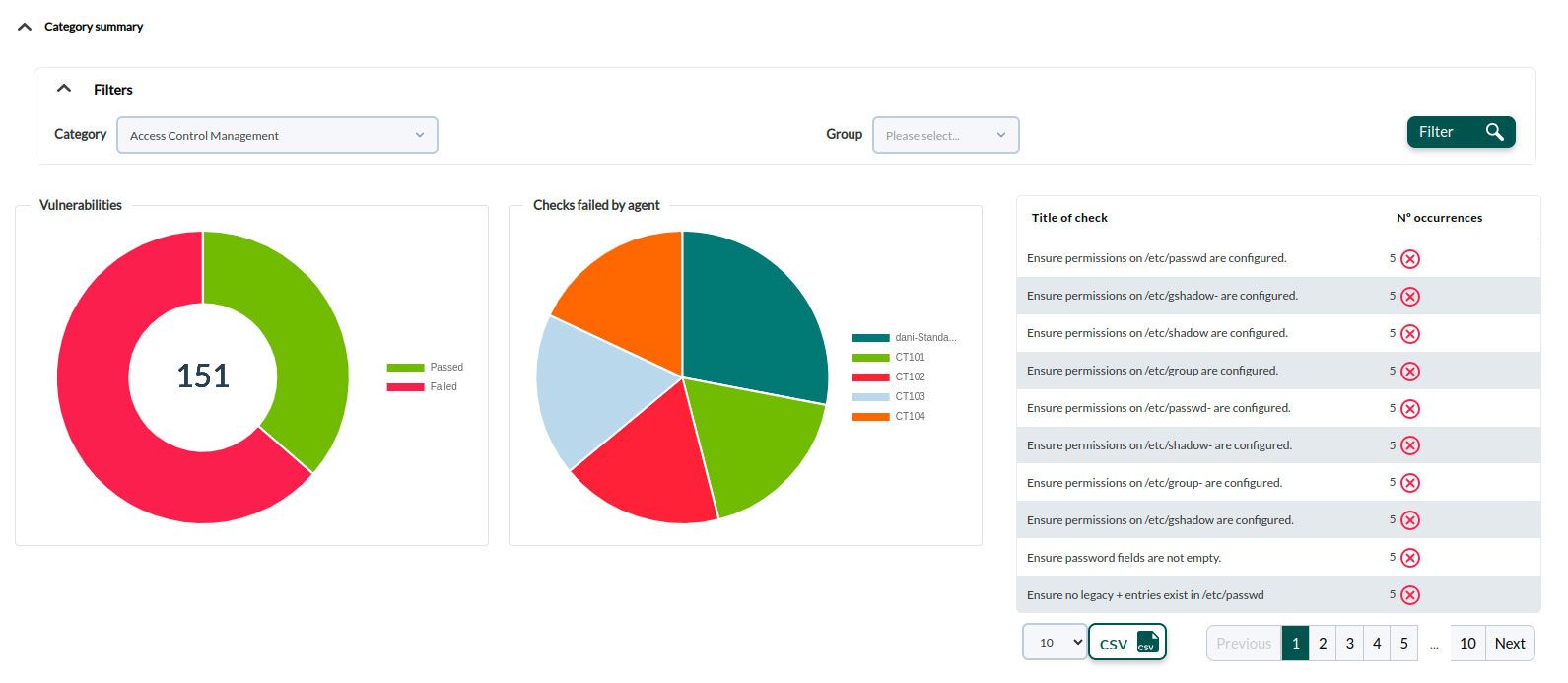

セキュリティ脆弱性監視
インストールされたアプリケーションの脆弱性を監視し、システムのセキュリティを監視するための機能群です。 そのために、各エージェントのインベントリデータとデータクロスを取得し、またエージェントをリモートチェックすることで、どのアプリケーションがネットワーク上で待ち受けているかを調べます。 エージェント別の脆弱性の要約表を提供します。 Pandora FMS は、CVE、NVD、その他の公開データベースを利用して、既知の脆弱性のデータベースを利用します。
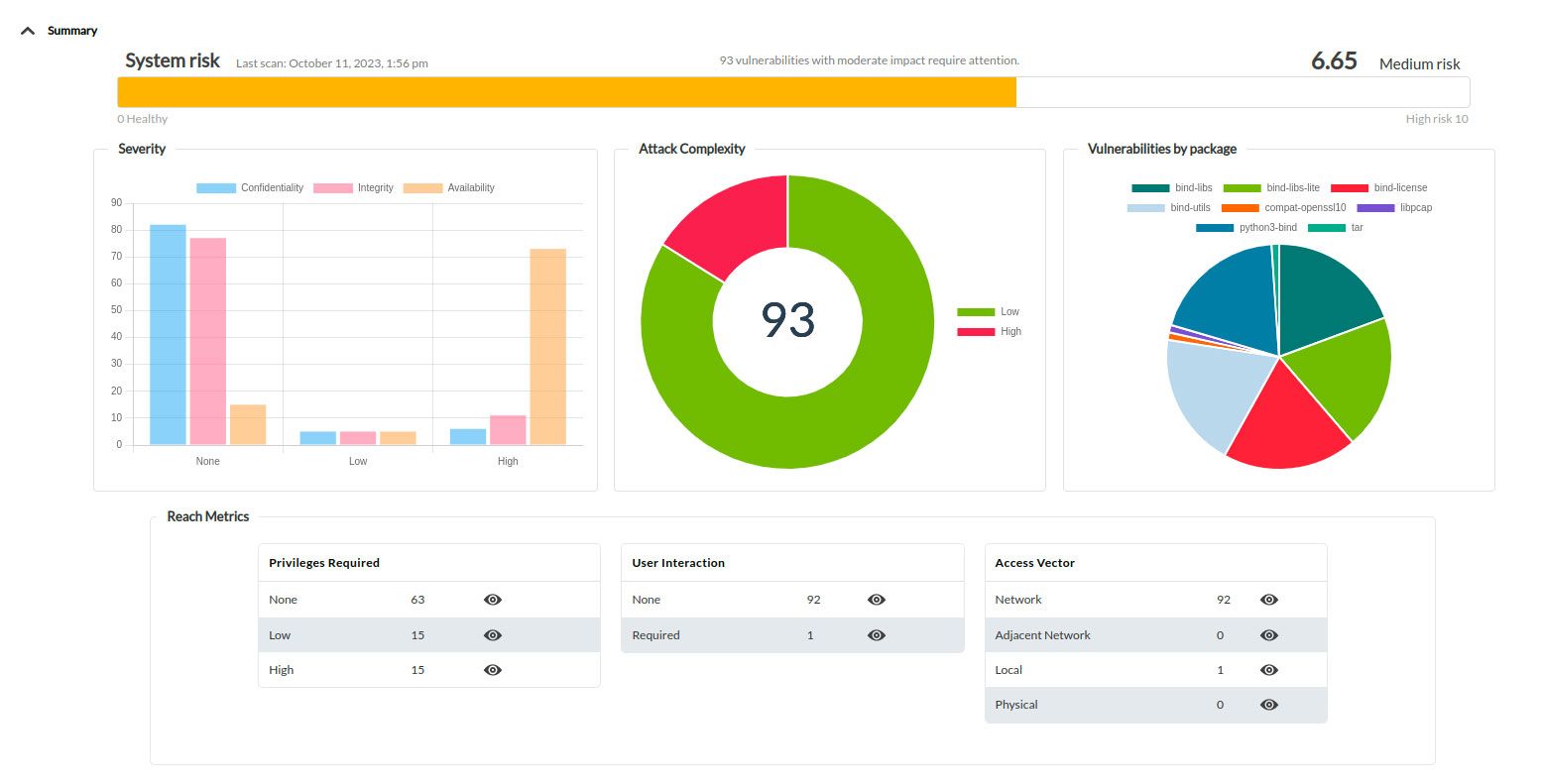
自動検出 2.0
プラグイン・ライブラリからダウンロード可能なウィザードを使用して、自動検出による集中監視を実装する新しい方法が利用できます(これにより、API を使用する開発者であれば誰でも作成できます)。

API 2.0
バージョン 776 から、Pandora FMS API バージョン 2.0 となり、リクエストを実行するための新しいフォーマットと、Pandora FMS コンソールからアクセスできる動的なドキュメントが追加されました。

ITSMとPFMSの統合
Pandora FMS と Pandora ITSM の接続と通信が可能になりました。 簡単な設定から、Pandora FMS コンソールからのチケット生成と管理、アラート、イベント応答を統合することができます。

ネットワーク構成管理(NCM)の新機能
レポート、一括操作、インターフェース改善、設定とバックアップ履歴、プランナー、ダッシュボード。
新しいツール: グラフ分析
問題検出、比較分析、パターン検出のために設計されたツールでです。 エージェントとモジュールのグラフを検索し、比較することができます。 オペレーション → レポーティング → グラフ分析のサイドメニューからアクセスできます。
最も重要なデータや情報を整理する作業は、フィルターを通して保存することができ、公開リンクを共有することもできます。
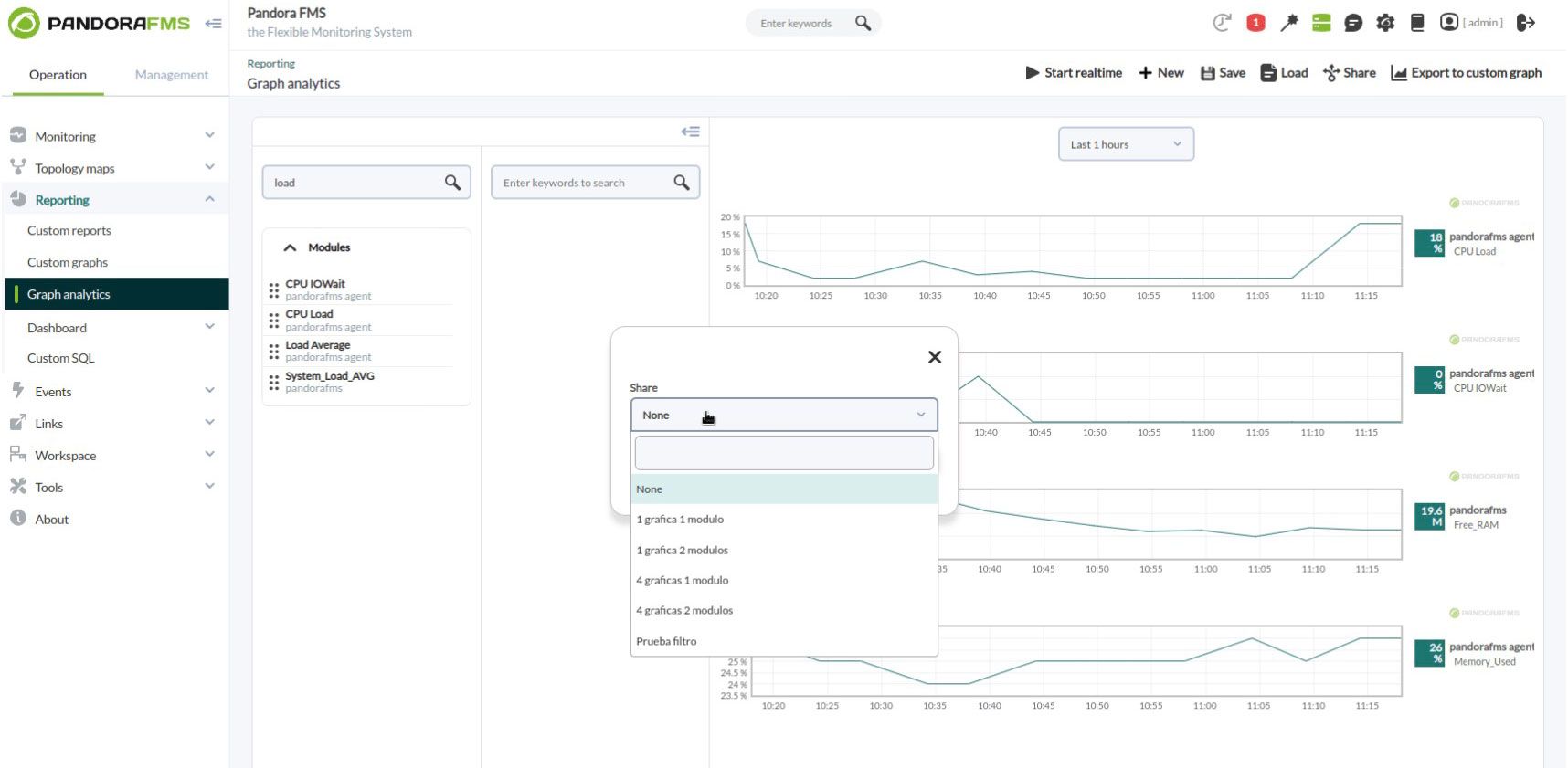
サービスツリーを縦に見る
サービス数が非常に多い場合、見栄えが良くないので、別の方法でサービスを見ることができるようにしてほしいという要望がお客様からありましたので、別の方法を取り入れました。

バージョンの陳腐化管理
OS管理システムを拡張し、特定のOSバージョンに有効期限を割り当てられるようにしました。これにより、各OSの特定のバージョンに対して特定の検索を作成できるだけでなく、サポート期限切れレポート(End Of Lifesupport)も作成できるようになりました。
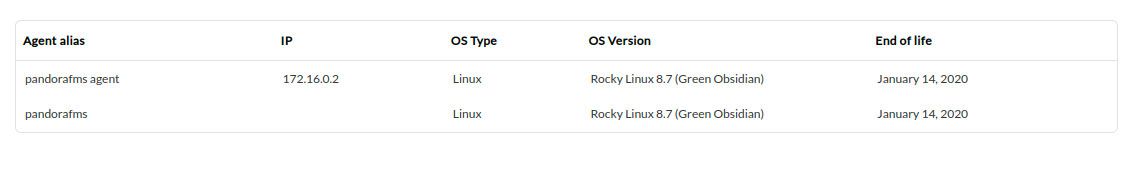
新規エージェント展開ウィザード
バージョン771では、エージェントインストールウィザードを追加し、経験の浅いユーザでもWindows、Linux、Mac環境に簡単にエージェントを導入できるようにしました。


データのエクスポートとインポートのシステムと設定
この新機能により、PFSMサーバー間でアイテムのコピーや移動がより柔軟に行えるようになりました。 カスタムグラフ、カスタムレポート、ダッシュボード、GISマップ、ネットワークマップ、ポリシー、サービス、ビジュアルコンソールなどのデータのエクスポート/インポートが含まれます。

相関エンジンのリファクタリング
ログとイベントアラートを分離しました。 どちらの場合も、情報を個別に、より最適な方法で処理するための論理的なルールセットを作成することができます。 そうすることで、イベント・コンソールのデータ処理能力を拡張することができます。


デモデータの読み込み
設定 → システム設定 → デモデータ から、完全に機能する Pandora FMS のデモデータを作成できます。


「イベントカードボード」ウィジェット
バージョン770では、イベントの種類、イベントステータス、重要度、重大度、グループなどに基づくフィルタリングルールに従って、ノードとコマンドセンター(メタコンソール)の両方に、イベントカウントを表示するカラーカードウィジェットを追加しました(コマンドセンターで要求された場合は、サーバーおよび/またはノード別)。

ウィジェット・ヒートマップ
バージョン770では、”Heatmap “ビューに似たウィジェットを追加しました。このウィジェットは、グループ、エージェント、モジュールの状態のピクセルマップ情報を、グループごとにフィルタリングされた可変サイズのウィジェットに埋め込みます。

エージェントハイブビューウィジェット
エージェント名、オペレーティングシステムアイコン、エージェントの一般的なステータスを含む項目が、左側のカラーストライプでグリッド表示されます。 ボックス内の項目をクリックすると、エージェントの詳細ビューに移動し、ホイールをクリックすると編集ビューに移動します。
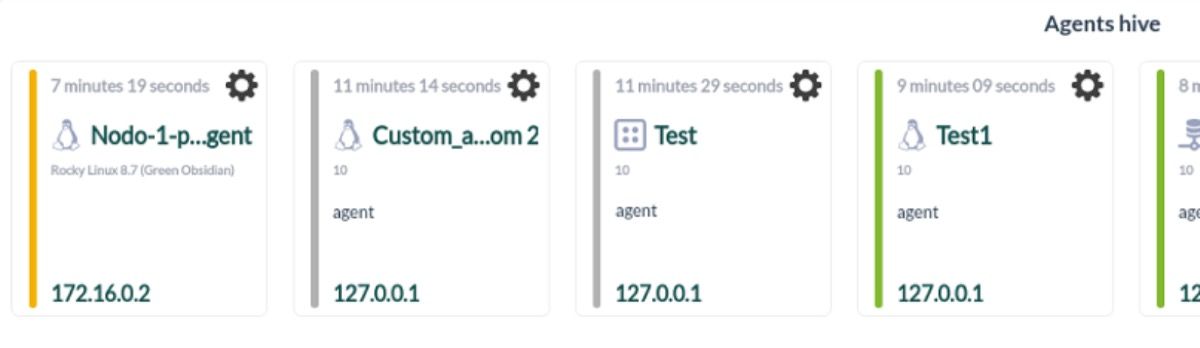
ビジュアル・コンソールのシンプルなグラフィック要素
バージョン771では、ダッシュボードに別の項目が追加され、監視されているメトリクスの簡略化されたグラフが表示されるようになりました。 各アイテムの色とサイズは設定が可能です。

Android Pandora FMS コンソール
Android 用 Pandora FMS コンソールを改良しました。
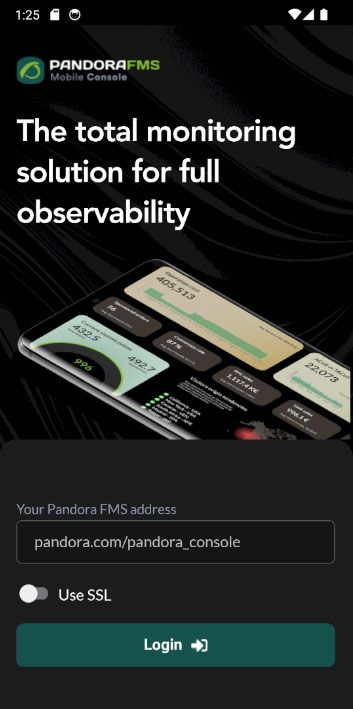
新しいレポート・スケジュール・ビュー
レポートはすでにスケジューリングできますが、より簡単に見るために新しいビューを作成しました。 「レポーティング」→「カスタムレポート」→「スケジュール」で確認できます。

複雑なアラート
通常の監視に加え、特別な計算処理を可能にする新しい警告テンプレートを作成する新機能です。
このような複雑なアラートにより、平均値や合計値の計算、あるいは監視情報の最大値や最小値の検出が可能になり、例えば、1週間のCPU使用率が平均使用率を超えた場合に警告を得ることができます。
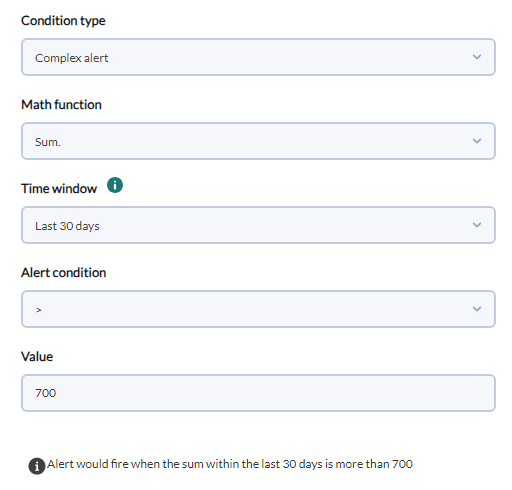
ネットワークエクスプローラーのIP情報
現在、ネットワークエクスプローラーは、表示されたIPのリアルタイムの情報(Whoisを使用)を提供しています。

ビジュアル・コンソールでの複数選択
何年も前から提案されていた機能で、ようやく実現しました。 複数のアイテムを選択して、移動、サイズ変更、削除ができるようになりました。
Ms Windows® 用ソフトウエアエージェントの新しいネイティブ PowerShell® モジュール
バージョン776から、Windowsエージェント用の新しいモジュールが追加され、PowerShellで複雑な命令のコマンドを入力できるようになりました。 これは、最新のWindowsシステム上のすべてのエージェントに、より大きなパワーと容易な設定を提供します。
Kubernetes検出
ノード、ポッド、デプロイメントAPIからデータを取得できる既存のKubernetes Enterpriseプラグインの自動検出 2.0 版です。

新たな Proxmox® 用自動検出 2.0プラグイン
ノード、バックアップ、仮想マシン、lxcコンテナ、ストレージのAPIからデータを取得できる既存の ProxMox Enterpriseプラグインの自動検出 2.0 版です。
pandora_collectd プラグイン
pandora_collectdプラグインは、collectdから情報を収集し、処理と保存のために Pandora FMS に送信します。 Pandora FMS モジュールに変換されたデータを持つエージェントを生成し、collectd によるデバイスの監視、履歴データの取得、レポートやダッシュボードの作成、アラートのトリガなどを可能にします。
PFMSソフトウェアエージェントのダウンロードセクション
この 777 LTS バージョンには、AR プロファイルが割り当てられたユーザーに表示される新しいメニュー オプション ([管理] → [ダウンロード] → [エージェント]) が含まれています。このオプションをクリックすると、Pandora FMS ONE エージェントカタログ全体 (MS Windows®、GNU/Linux®、MacOS®) と Pandora RC エージェントにアクセスできます。

インストールするPFMS サテライトサーバが1台以上ある場合、隔離された環境や高度なセキュリティ仕様の環境を監視できるこの便利なツールに対応するリンクが表示されます。

新機能と改善点
| ケース# | GitLab# | 説明 |
|---|---|---|
|
15984 |
11770 |
plugin_dns.shのDNSクエリ、IPアドレスの入力検証、パラメーター処理にgetoptsを使用するように改良しました。 |
|
N/A |
12890 |
pandora_collectdプラグインは、collectdコレクションを Pandora FMS サーバとエージェントに統合します。これはエージェントとサーバのプラグインです。 |
|
N/A |
12898
|
プラグインDynamic SNMP Enterpriseは、ダイナミックSNMPスキャンを実行するためのものです。これはサーバープラグインタイプです。 |
|
N/A |
12934
|
PFMウェブコンソールからのソフトウェアエージェントの展開がGNU/Linux®と MS Windows®の両方に対応。 後者は、WinRM® 技術を利用しています。 |
|
N/A |
12937
|
PFMS自動検出 2.0で動作するようにCitrix® XenServer®用プラグインを最適化。 |
|
N/A |
13026 |
エージェントセキュリティビューの履歴データベースへのクエリを修正し、最近のデータのみを検索して表示するようにしました。 |
|
N/A |
13035 |
コマンドセンター(メタコンソール)と対応するノードの認証方法を変更しました:ログインハッシュモードから、JSON ウェブトークンに基づくより安全な認証に変更しました。 |
|
16676 |
13117
|
自動検出 .disco PFMSでVMware®上のESXホストを監視するための新しいモジュールオプションとして、storageSystemに multipathStateInfoオプションを追加し、それらの監視をデフォルトで有効にしました。 ESXの設定ブロック内でpathStatus disabledを指定すると無効になる。 これはブール値で、アクティブであれば緑、そうでなければ赤となる。 |
|
N/A |
13648
|
Veeam Backupプラグインにユーザとパスワードによるトークン生成機能を追加しました。 |
既知の変更と制限
| ケース# | GitLab# | 説明 |
|---|---|---|
|
12455 |
8036 |
監査ログにおけるイベントの検証および削除(ウェブコンソールおよびPFMS 1.0 API)のコントロールを実装。 |
|
N/A |
9940 |
ビジュアルコンソールのアイテム説明の翻訳を更新しました。 |
|
N/A |
10561
|
相関サーバが削除され、その機能はイベントサーバによって実行されるようになりました。 |
|
N/A |
12025 |
OS MS Windows®用のソフトウェアエージェントのインストールは、既存の設定で新規インストールまたはアップデートが実行されているかどうかをチェックします。 |
|
N/A |
12721 |
新しいデモライセンスモード(トライアル/無料)は30日間で、その後50エージェントまたは600モジュールに制限されます。 |
|
17042 |
12875 |
プラグインSSL証明書の有効期限監視は、以下のパラメータを持つ新しい操作で構成されます:
|
|
N/A |
12865 |
generic_procを持つDataserverモジュールの変更制限を実装し、データベースに保存されたものが優先されるようにした。 |
|
N/A |
12893
|
superadmin以外のユーザーは常にグループに属していなければならず、そうでなければログインできない。 複数のユーザーが所属するグループを削除する場合は、警告メッセージが表示されます。 |
|
N/A |
12941 |
非常に特殊なケースでは、エージェント間隔を最低60秒に制限する。 300秒未満の検診期間にもリマインダーを追加。 |
|
N/A |
12956 |
サービス作成を変更し、明示的にグループを選択せずに放置した場合でも、デフォルトでAllグループに割り当てられるようにした。 |
|
N/A |
12963
|

モジュールのデータ正規化ボタンに確認メッセージを追加し、そのグラフィカル・インターフェースも改善した。 |
|
N/A |
12968 |
モジュールを削除する手順を変更し、そのモジュールのログイベントがデータベースに保存されるようになりました。 |
|
17187 |
12973
|
Visual console default text margin (em)と呼ばれる新しいトークンを追加しました。 これにより、テキストタグと静的画像要素の残りの部分との間のスペースを増減できます。 |
|
N/A |
12997
|
ウェブコンソールからカスタムテーマ(スキン)の使用を削除。 |
|
N/A |
13004 |
Pandora ITSMは、エージェントとインベントリの同期に PFMS API バージョン 2.0 を利用しています。 エージェントグループのフィルターも追加。 |
|
N/A |
13006
|
PFMS API 1.0の create_eventコマンドで追加されたコメントを、バージョン777以降では255文字に制限。 |
|
N/A |
13007 |
コマンドセンター(メタコンソール)のモニタリングビューの接続ノード用エージェントフィルタから、検索モジュールフィールドを削除しました。 |
|
N/A |
13012
|
API 1.0 PFMSが拡張 IDを持つイベントから作成されたカスタムイベントIDを 継承するように修正しました。 |
|
17205 |
13013
|
余分なIDを持つ新しいイベントの処理中ステータスを保持というセットアップトークンが有効化され、フィルタリングで余分なIDでグループ化された場合のみ、アイテムの重複数を修正しました。 |
|
N/A |
13027 |
脆弱性ダッシュボードに各エージェントの詳細へのリンクを追加しました。 |
|
N/A |
13061
|
ワープアップデートオフラインを通じてLTSバージョンの情報通知に、再表示されないようにするための既読メッセージリマインダーを追加。 |
|
17199 |
13079
|
コマンドセンター(メタコンソール)のコメント付きイベントの読み込みを改善し、表示処理を高速化。 |
|
N/A |
13115 |
UMファイルによるアップデートを適用する前に、メインデータベースとヒストリデータベースの両方でバージョンチェックを更新。 |
|
N/A |
13135
|
ウェブコンソール(タブメニュー)の一般設定(ビジュアルオプション)に、アイテムのアイコンモード、マウスのセカンダリボタンによるポップアップメニューモード、またはその両方を表示できるオプションを追加した:アイコンのみ表示]、[メニューのみ表示]、[両方表示(タブとメニュー)]のいずれかを選択できるようにした。 |
|
N/A |
13150
|
ウェブコンソールのメニューと公式ドキュメントから Omnishell PFMS 機能を削除した。 |
|
N/A |
13163 |
GNU/Linux®とMS Windows®の両方で、ログ収集に関連するソフトウェアエージェントのデフォルト設定ファイルを変更しました。 |
|
N/A |
13171 |
ログ受信時の通知を変更し、必要な設定を示すようにした。 公式ドキュメントへのリンクを追加し、ログコレクタートークンを ログコレクタータブに変更しました。 |
|
N/A |
13185
|
コマンドセンター(メタコンソール)とノードの両方で、ウェブコンソールのヘッダーを刷新。 |
|
N/A |
13190 |
SNMPコンソールの表示期間フィールド(デフォルトで8時間に変更)とSNMPトラップのステータス(深刻度)のフィルタを修正しました。 |
|
N/A |
13258 |
リアルタイムグラフ(SNMPを除く)のグラフ表示を修正し、PM権限を持つプロファイルに限定しました。 |
|
N/A |
13264 |
正規表現(regex)により、データクエリーソースを修正し、イベントビューのフィルターで結果のルートに持って行った。 また、既存または新規のフィルターで動作すること、CSVでのエクスポートが正常に行われることも確認しました。 コマンドセンター(メタコンソール)とノードの両方ですべてをチェックした。 |
|
N/A |
13266 |
エージェント設定モジュールのビューで、各モジュールの上にポインタを置いたときに、モジュールの値の重複メッセージを修正しました。 |
|
N/A |
13271 |
スーパー管理者でないユーザーにグラフ解析へのアクセスを許可するためのプロファイルARを修正しました。 |
|
N/A |
13276 |
PFMSオープンソース版のオンラインワープアップデートに、GitHub® を通じたバージョン更新を促すメッセージを追加しました。 |
|
N/A |
13314 |
ダークテーマに対応させるため、概評表示とツリービューのボックスの色を白からグレーに変更。 |
|
N/A |
13339 |
[コレクション]セクションの以下を修正しました。Allグループにエージェントを書き込む権限を持っていない ユーザーは、All のコレクションを作成、編集、削除することはできません。 |
|
17353 |
13347 |
コレクション管理(メニュー管理 → 設定 → コレクション)で使用されるフィルターの動作を修正、更新しました。 |
|
N/A |
13373 |
設定されていない場合、各エージェント表示に、Pandora RCを5台まで無料で使用できる旨のメッセージが表示されます。 |
|
17389 |
13548 |
コマンドセンター(メタコンソール)とActive Directory®認証ユーザーのノードでは、新規ユーザーの同期や既存ユーザーの認証情報の編集を迅速に行うことができます。 コマンド・センターでのノード・アクセストークンの使用について注意が払われた。 |
|
N/A |
13644
|
Proxmox監視用プラグインの設定ファイルにより、複数のパラメータを持つクエリの実行を更新した。 |
|
N/A |
13729 |
トライアルモードのサテライトサーバは、PFMSサーバとのライセンス確認を回避します。 |
|
N/A |
13795
|
PFMS自動検出 .discoパッケージ管理のスーパー アドミニストレータ ユーザーへのアクセスを制限。 |
|
N/A |
13847 |
ソフトウェアエージェントとサテライトサーバーの新しいダウンロードセクション(メニュー管理→ダウンロード→エージェント)。 |
脆弱性の修正
| ケース# | GitLab# | 説明 |
|---|---|---|
|
N/A |
13167 |
インデックスを削除し、Apacheウェブサーバーの推奨HTTPDにServerTokens Prodを追加。 |
|
N/A |
13251 |
PFMS CLIのupdate_agentコマンドがJavaScriptコードをサポートしないように修正。 |
|
13716 |
NetFlow ライブビューのフィルタリングパラメータにおけるOS コマンドインジェクションの脆弱性が修正されました。 |
|
|
CVE-2024-35306Aleksey Solovev(Positive Technologies)に感謝する。 |
13728
|
PFMS API 1.0におけるSQLインジェクションの脆弱性を修正しました。 |
|
CVE-2024-35305Aleksey Solovev(Positive Technologies)に感謝する。 |
13733
|
ノードおよびコマンド・センター(メタコンソール)からのイベント・レスポンスにおけるOSコマンド・インジェクションの脆弱性を修正しました。 |
|
13781 |
PFMS Web Console の Ajax 機構において、Arbitrary File Write (AFW) 脆弱性が修正されました。 |
機能の消滅
ダッシュボードとビジュアル・コンソールの新しいパブリック・リンク
この777 LTSバージョンは、公に表示されることが適切であると判断されたビジュアルコンソールおよびダッシュボードのウェブリンクの形式を修正します。
777 LTSバージョンにアップグレードしたら、既存のパブリックリンクを再度生成し、対応するターゲットに供給することが重要です。
| ケース# | GitLab# | 説明 |
|---|---|---|
|
N/A |
12906 |
古いビジュアルコンソールは、このバージョンで Pandora FMS ではサポートされなくなりました。 |
|
N/A |
11634 |
PFMS サーバーと Web コンソールから(高可用性モード レガシー) を削除しました。 |
|
N/A |
12095 |
PFMS 自動検出 1.0のライフサイクルが終了し、新しいタスクはすべてPFMS 自動検出 2.0で実行される。 |
|
N/A |
12678 |
プラグインpandora_basic_security_win.exeのスペイン語と英語での動作オプションを修正しました。 (イベント監視ログオン) |
|
N/A |
12904
|
GISマップにおけるIPアドレスのジオロケーションは、依存関係(Perl言語)の陳腐化により削除された。 その他のジオロケーションの方法はこれまでと同じです。 |
バグ修正
| ケース# | GitLab# | 説明 |
|---|---|---|
|
15322 |
10825 |
Fixed the Agent autoconfiguration feature from Centralised management in the Command Center and added the group option None to the New group. ield. Said item is different from option No change which indicates to keep the group the agents are included into. |
|
N/A |
11396
|
Fixed the apply_policy command of PFMS CLI so that it can do its job using PFMS 1.0 API. |
|
N/A |
12763 |
Fixed OID comparisons, the edit link of an OID and the operation of the corresponding side menu SNMP Console and SNMP Trap editor. |
|
N/A |
12825 |
Fixed certain errors when an agent is in two or more monitoring policies and then some of those policies are deleted. |
|
N/A |
12958
|
Fixed service editing in service monitoring so that the Description field has the necessary content. |
|
N/A |
12691 |
Fixed filter automatic refresh in the following sections:
|
|
16992 |
12826
|
Fixed visual help bugs in visual console item list. |
|
N/A |
12912
|
Fixed the update_agente command of the PFMS CLI to reject empty or null-valued agent name. |
|
N/A |
12965 |
Fixed the processing of lines with spaces between the comment marker (#) and module_plugin in the remote configuration file of Software Agents. |
|
N/A |
12971 |
Fixed the installer of the Software Agent for MS Windows® for version upgrade efforts. |
|
17196 |
12978 |
Fixed Custom report SQL Horizontal Graph in HTML view in reports to show the full name of the group once the pointer hovers over the corresponding graph. |
|
17213 |
12998 |
Visually fixed the data not found message in Dashboard widgets. |
|
N/A |
13003
|
Fixed wizard creation in Wizard Components, in the remote elements section. |
|
17201 |
13006
|
In the event view, when requesting event details, the display of very long comments and/or comments containing special characters such as quotation marks and parentheses, among others, was corrected. |
|
N/A |
13009
|
Logically and visually unified the Alert details and List of alerts, both in node and in Command Center (Metaconsole). |
|
N/A |
13010
|
Fixed the wizard for adding services to the Visual Consoles wizard in the Command Center (Metaconsole). Fixed the icons used by these services too. |
|
N/A |
13011 |
Visually fixed the advanced event filter options in the Command Center (Metaconsole). |
|
N/A |
13017
|
Fixed demonstrative data deletion in such a way that the environment returns to its previous condition (agents, network maps, etc.). |
|
17306 |
13023
|
Fixed the drop-down menu in the header of the Web Console so that it stays above other graphical elements. |
|
N/A |
13024
|
Fixed action buttons according to the user's profile (superadmin or AW profile) in the monitor view (menu Operation → Monitoring → Views → Monitor detail). |
|
N/A |
13025
|
Fixed action buttons in the options column in the Command Center (Metaconsole), within the server list option. Removed the actions column in the list of node servers. |
|
N/A |
13034 |
Fixed the column for selecting agents to run actions on them in the Agent Modules view (menu Management → Resources → Manage agents → Modules) for users without an assigned AW profile. |
|
N/A |
13037 |
Fixed some visual details in the SAP view, as well as the filter performance and its resulting views (menu Operation → Monitoring → SAP view). |
|
N/A |
13042 |
Fixed Network Map editing so that they can be edited without the need to edit the network name. |
|
N/A |
13044 |
Fixed the percentage of enabled and/or disabled agents in the tactical view in PFMS Open version. In the event that there are no registered agents, it will be shown as if they were all disabled. |
|
N/A |
13046 |
Fixed the deletion of files that were interrupted for one reason or another for the data collection feature of NetFlow® and nfcapd (files with .current extention). |
|
N/A |
13048 |
Fixed module data descriptions in the informational pop-ups (Monitors view y Monitors detail) both in nodes and in the Command Center (Metaconsole). |
|
17246 |
13049 |
Fixed pagination of the report list both in nodes and in the Command Center (Metaconsole) for a user with the profile Operator Read. |
|
N/A |
13053 |
Fixed the warning icon in agent wizards for module creation when the module already exists. |
|
N/A |
13055 |
Fixed the interface filter (menu Operation → Monitoring → Views → Interface view) so that you may select all available interfaces through the Any option. |
|
N/A |
13057 |
Fixed the alert details view (menu Operation → Monitoring → Views → Alert details) for users without an assigned LM profile. |
|
N/A |
13058 |
Fixed the Agents and Alerts view (menu Operation → Views → Agent/Alerts view) so that users with LM profile assigned may create alerts. |
|
N/A |
13059 |
Improved module display in the Agent/Module view widget. |
|
N/A |
13063
|
Fixed exception catching, merge warnings for the corresponding nodes and a correction in a column of a database table in the Command Center (Metaconsole), withing the Merging tool. |
|
N/A |
13072
|
The field id_user_destination from table tmensajes is deleted because it does not currently have any use. |
|
N/A |
13078 |
Fixed the token writing for the Enable security hardening monitoring plugin in agent update in versions later than version 774. |
|
N/A |
13083 |
Fixed sound alerts to use the timezone of the user viewing them. Reviewed this correction for both nodes and in the Command Center (Metaconsole). |
|
N/A |
13085 |
Fixed the encryption of the authentication password using LDAP in the primary and secondary server both in the node and in the Command Center (Metaconsole). Once said passwords have been saved, they cannot be viewed again, a new password must be edited and added, if necessary. |
|
N/A |
13087 |
Fixed the list of registered IP addresses for agents with several of them in the main agent view (Agent Main View). |
|
N/A |
13088 |
Visually fixed the creation and editing buttons of Custom graph, in the Custom graph option, within the report section and also fixed the return button in the web browsing history. |
|
N/A |
13090 |
Fixed the syntax in SQL query reports to accept macro variables (date and time). |
|
N/A |
13092 |
Fixed the query of Hardening score in the main view of an agent to save time in such a way that it does not query the history database, in case the latter feature is activated. |
|
N/A |
13094 |
Fixed the number of columns for the screen resolution set in the view by agents and their modules of the Web Console (menu Operation → Views → Agent/Module view) the higher the resolution, the more visible columns. |
|
N/A |
13099 |
Fixed space handling in the configuration file for MS Windows® Software Agent. |
|
N/A |
13100 |
Visually fixed visual Console assistants in both nodes and in the Command Center (Metaconsole). |
|
17272 |
13102 |
Fixed plugin macros in PFMS server to accept quotation marks in its parameters. |
|
17180 |
13113 |
Fixed duplication in policy application by autoconfiguration in environments with more than 1 instance (tested the solution in the Command Center too). |
|
N/A |
13119
|
Fixed the Welcome Wizard when logging in to Web Console so that it does not appear again if you have been prompted for this option before closing the form. |
|
17287 |
13121 |
Fixed automatic refreshing to take place in PFMS Visual Consoles. |
|
N/A |
13123 |
Fixed the display of the name of a visual console in a Static graph when linking to it (name with entities). |
|
N/A |
13127 |
Fixed the help message located in the token Data Storage Path of the NetFlow configuration section. |
|
N/A |
13128 |
Fixed the Welcome Wizard to float above the task selection. Also fixed it to be visible regardless of the theme used. |
|
N/A |
13125
|
Added item None at visual consoles that have not been linked yet. |
|
N/A |
13130 |
The time filter for reports was corrected so that it correctly takes both the start and end date and time. |
|
N/A |
13134 |
Fixed the animated intro on the Web Console login screen in nodes to be selected by default. |
|
N/A |
13136 |
Fixed the load of the resulting maps in the network tasks for Discovery PFMS. |
|
N/A |
13138 |
Fixed the additional options in the field Free Search (Not y Regex) in the event list filter. |
|
N/A |
13141 |
Fixed the feature for displaying the information in PDF in the Diagnostic info utility. |
|
N/A |
13144 |
Fixed the operation of two or more KeepAlive modules in the same agent and checked even when a monitoring policy adds a second KeepAlive module to an agent. |
|
N/A |
13146 |
Visually fixed and improved the notification interface of the Web Console header while retaining its logical features. |
|
N/A |
13148
|
Fixed the configuration wizards of the corresponding monitoring (Discovery PFMS 2.0) in the following features:
|
|
N/A |
13149 |
Fixed the redundant audit in the session credentials verification function. Logs of failed logins are still logged in the same way. |
|
N/A |
13152 |
Fixed the Schedule Custom Reports section to show only reporting tasks. |
|
N/A |
13154 |
Fixed the descriptions of the execution buttons in the Welcome Wizard of the Web Console. |
|
N/A |
13156 |
In agent group management (menu Management → Profiles → Manage agent groups) changed fields Contact and Other to text fields. |
|
N/A |
13157 |
Fixed the welcome wizard to the Web Console in the creation of web checks (Create WEB monitoring). |
|
N/A |
13159 |
Fixed the action button in the debugging window of web checks in the main view of an agent, so that it is inside the form that contains it. |
|
N/A |
13160 |
Fixed the OS to Network type in the welcome wizard to the Web Console, module creation option and also the name of the agent now takes the name of the module as a suffix. |
|
N/A |
13161 |
Fixed several errata and their corresponding translations. |
|
N/A |
13165 |
Fixed the reading of empty or non-existent files in the plugin pandora_security_check so that they are omitted in the security check. Added in addition, a default configuration file called plugin_security.conf to add additional parameters. |
|
N/A |
13175 |
Fixed image items in Visual Consoles, to maintain their width and height values while they are moved when grid mode is activated. |
|
N/A |
13177 |
Fixed HTML changes that the TinyMCE text editor inserts when editing these elements for texts in Visual Consoles. |
|
N/A |
13178 |
Visually and verbatim fixed Discovery 2.0 PFMS the corresponding windows in each download for applications, including their translations. |
|
N/A |
13181 |
Visually fixed the graphics filter for the list of modules in the agent details view (menu Operation → Monitoring → Views → Agent detail). |
|
N/A |
13182 |
Visually fixed the interface and a help message was added to agent listings the bulk operations section (menu Management → Configuration → Bulk operations). |
|
N/A |
13183 |
Fixed the status icons in the collections view, in the configuration of each agent, so that they are displayed only when the pointer hovers above it and that they also support the (Dark theme). |
|
N/A |
13187 |
Fixed the display of the tab icon in the special days feature (menu Graph builder (menú Operation → Reporting → Custom graphs) both in creating and editing a list of special days. |
|
N/A |
13188 |
Fixed the full display of the modules of the selected agents in the Graph builder (menu Operation → Reporting → Custom graphs). Also checked that the common module and module filter features continue working. |
|
N/A |
13189
|
The Registration section was removed from Políticas de monitorización because the PTR format was deleted and now only PRD format iis used. |
|
N/A |
13191 |
Fixed the item colors according to their severity in the SNMP traps view (menu Operation → Monitoring → SNMP → SNMP console). |
|
N/A |
13195
|
Fixed email alerts by adding the MIME specifications necessary for that. |
|
N/A |
13196 |
PFMS NetFlow server has been fixed to work in both normal process mode and multi process mode. |
|
N/A |
13201 |
Fixed the calendar format (agent charts tab) to the style of the current Web Console interface. |
|
N/A |
13203 |
Fixed service graphs to be displayed in a pop-up form with good size both vertically and horizontally. |
|
N/A |
13212 |
Fixed the calculation of the ratio of modules per agent in order to show the corresponding warning of capacity overload of PFMS server. |
|
N/A |
13214 |
Fixed the icon tag editor in Visual Console to be displayed in the dark theme menu. |
|
17310 |
13215 |
Fixed the Action search box when editing (in pop-up form) the action of an alert. |
|
17310 |
13216 |
Fixed the Threshold field in the agent alert edit, for the case of zero value (custom value). |
|
N/A |
13218 |
Fixed graph display in report generation with graphs when HTTPS is used with its own certificates in the Web Console. |
|
N/A |
13219 |
Fixed report Availability graph (in Failover simple mode) to show the name of the modules and agents in the corresponding graphs. |
|
N/A |
13221 |
Added unknown status to the command create_event which was missing for completing all types of event states in PFMS CLI. |
|
N/A |
13223 |
Fixed the pop-up opening and closing in the event view, within the instruction column, when clicking on each corresponding item. Visually fixed it too for dark theme compatibility. |
|
N/A |
13224
|
Fixed and updated character encoding in multiple database tables to UTF8MB4. |
|
N/A |
13225 |
Fixed the help message in configuring agents for normal mode (Module definition) in the Web Console. |
|
N/A |
13226 |
Fixed the list of options in step number 2, field Default action, in alert template creation, to hide said list after selecting one of its options. |
|
N/A |
13228 |
Fixed the message of successful deletion of an agent module in the Web Console. |
|
N/A |
13229 |
Fixed the help icon in the event view in the Command Center (Metaconsole) in size and visibility for both visual themes (Dark theme and Default theme). |
|
N/A |
13231
|
Fixed the NCM feature to work for both SSH and Telnet and for devices from different hardware manufacturers. |
|
N/A |
13232
|
Fixed the NCM template to include the export command. |
|
N/A |
13234 |
Fixed the double encoding UTF8 of the characters in the Log viewer feature of PFMS Web Console. |
|
N/A |
13241 |
Fixed the help message of the configuration of the history database data purge to show the number of days that you actually configured and not the number of days by default. |
|
N/A |
13244 |
Fixed several errors in report generation: debugged the exception capture routine, improved the verification of ACL profiles and improved the visual interface. |
|
N/A |
13245 |
Fixed the help system in the plugin server macros to show the proper text according to each field. |
|
N/A |
13247
|
Fixed the Apache2 web server for PFMS 2.0 API so that it can run rewrite by default on PFMS server installed on Ubuntu 22. |
|
N/A |
13249 |
Fixed the broken icon used by default in Custom networkmap center logo (general settings, visual styles section). |
|
N/A |
13252 |
Fixed the help to indicate, if necessary, that a mandatory field is missing when making the request in PFMS CLI, within the command agent_update_custom_fields. Now it also checks whether the environment is without data in that specific area and if so inserts instead of updating in the database. |
|
N/A |
13253 |
In CLI PFMS, the delete_agent, was fixed to keep the events of the agent modules to be deleted. |
|
N/A |
13254 |
Fixed the remote configuration file management mechanism of Software Agents the PFMS CLI, within the command disable_group. |
|
N/A |
13261 |
Fixed the display of the event name to fit the size of the pop-up form in the Acoustic Console for events with long names that generate alarms. |
|
N/A |
13265 |
Fixed the necessary dependencies for its operation in the installation of the PFMS Satellite server in MS Windows®. |
|
N/A |
13267 |
Fixed columns Private y Group in the list of registered reports for users with a report display profile. |
|
N/A |
13269 |
Removed validations in Enterprise String and Custom OID fields and only field SNMP Agent (IP) remains as required in the creation of SNMP trap alerts. |
|
N/A |
13281 |
Fixed the Defined custom graph widget to insert horizontal and vertical bars only if necessary (insufficient space). |
|
N/A |
13283 |
Fixed access to the creation and deletion of view List of custom graphs was corrected for the Operator (read) user profile. |
|
N/A |
13285 |
Fixed the Slides Mode menu in Dashboards to be properly displayed in Dark theme. |
|
N/A |
13286 |
Fixed the visual interface in the event view and particularly the full screen view. |
|
N/A |
13287 |
Fixed the columns of options and actions on the items in the event view when the user only has reading permissions. |
|
N/A |
13288 |
Fixed the agent load (when refreshing the map) of the group chosen for that map in newly created empty network maps. |
|
N/A |
13289 |
Deleted and fixed the event response named Create incident from event since the incident section no longer exists in the Web Console. |
|
N/A |
13291 |
Reviewed and corrected users limited by assigned profile and jointly with the ACL Enterprise. |
|
N/A |
13292 |
Fixed several errors in the Acoustic Console (formerly called Sound Console). |
|
N/A |
13293 |
Fixed access to .disco package management o Discovery PFMS when a user has AW profile and is limited by ACL Enterprise. Improved the section display with the dark theme. |
|
N/A |
13294 |
Fixed ACL check for File repository feature.. |
|
N/A |
13295 |
Fixed the lines that presented null options (None) were corrected in the ACL Enterprise feature. |
|
N/A |
13296 |
Fixed search for templates with the same name in editing in step number one in alert template editing. |
|
N/A |
13298 |
Fixed multiple download of several backup files stored in PFMS server in the NCM feature. |
|
N/A |
13299 |
Fixed the message with the instructions to start PFMS server in server management (menu Management → Servers → Manage servers). Updated visual styles too. |
|
N/A |
13301 |
Fixed modification configuration in NCM such as host name change, remotely through SSH. |
|
N/A |
13302 |
Fixed DuplexMismatch item in the general monitoring selector of the interface wizard, to appear correctly in General monitoring. |
|
N/A |
13303 |
Fixed pagination when the filters are activated in section Monitor of the Web Console, both for nodes and for Command Center (Metaconsole). |
|
17335 |
13306 |
Fixed the field to disable alerts for the new group in the creation of a new agent group. |
|
N/A |
13307 |
Fixed module alert removal in monitoring policies by deleting said modules. |
|
N/A |
13309 |
Fixed the help icon in the alert view to display a pop-up form with the information. Verified in both nodes and in the Command Center (Metaconsole). |
|
N/A |
13313 |
Fixed the verification messages and warnings in alert creation (templates and actions) both in nodes and in the Command Center (Metaconsole). |
|
N/A |
13318 |
Visually fixed the drop-down menu of the general settings if the dark theme is set in the Web Console. |
|
N/A |
13321
|
Fixed the item identifier for the public web link in dashboards and the visual consoles, both in nodes and in the Command Center (Metaconsole). |
|
N/A |
13322 |
Fixed the event view, event filtering section, so that when an event has two or more comments, it is only shown as a single item, both in nodes and in the Command Center (Metaconsole). |
|
N/A |
13324
|
Fixed Group view to exclude disabled agents from the query. Fixed the query in the tactical group view to include the secondary groups. |
|
N/A |
13325 |
Changed disabled alerts by accessing Alerts triggered from the Tactical View. Changed the link to point to alerts in Standby on status. |
|
N/A |
13328 |
Fixed the status colors of groups of agents in the Tactical View for when these groups present subgroups (recursion). |
|
N/A |
13329 |
Fixed the link from the agent by state graph to the initialized agents no in the Tactical View. |
|
N/A |
13330 |
Fixed data collection queries in Real-time graphs (menú Monitoring → Views) to be displayed in the real-time graphs. |
|
N/A |
13331 and 13333 |
Fixed two separate and related errors that caused the inventory view to get erroneous data and for the disabled agents to be displayed. |
|
N/A |
13332 |
Fixed data export in CSV format (button on each results page) in Inventory Views with many elements. |
|
N/A |
13334 |
Fixed monitoring policy icons in the Command Center (Metaconsole). |
|
N/A |
13335 |
Fixed the download of a particular file in File Collections if PFMS is installed in a custom location. |
|
N/A |
13338 |
Fixed the tabs to perform as such, both in the default visual theme and in the dark theme in the dialog box to create or upload content to a collection. |
|
N/A |
13340 |
Fixed the collection creation process so that it does not allow repeating collection names, as well as checking the proper functioning of the short collection names. |
|
N/A |
13341 |
Fixed the icon representing collections, after being updated after editing the collection. |
|
N/A |
13342 |
Fixed the maximum allowed size check in the file storage in Collections as established in the Collection size token of the general settings. |
|
17352 |
13344 |
Fixed the expiration date in token generation for connections to the Web Console (section Token management). |
|
N/A |
13345
|
Fixed the interface in the calendar used in the Web Console to support the dark theme. Affected items:
|
|
N/A |
13346 |
Fixed menu item Token management for its performance so that the left side menu always corresponds to the window. |
|
N/A |
13349 |
Fixed the use of special characters in parameters in the plugin pandora_snmp_bandwidth.pl. In addition, it is recommended to enclose these parameters in quotation marks. |
|
N/A |
13351
|
Fixed incorrect icons in view of collection application to an agent when using the dark theme in PFMS Web Console. |
|
N/A |
13352 |
In the documentation of PFMS CLI, creating an agent with a random name, the value of the period must be specified (recommended 300), that is, the optional "period" field becomes mandatory (command create_agent). |
|
N/A |
13353 |
Fixed Autorefresh pages to pause when the dashboard goes into edit mode. Fixed in both nodes and in the Command Center (Metaconsole) and is only for the dashboard view only. |
|
N/A |
13356 |
Fixed the percentage value of the bar with the highest value in the SQL Vertical Graph report in PDF. |
|
N/A |
13359
|
Visually fixed the days ignored in calendars in Monthly and Weekly SLA reports. |
|
N/A |
13360
|
Fixed the display of report item selector in dark theme. |
|
N/A |
13362 |
Fixed the option buttons in the field strong>Type of module charts within the general configuration, in section Visual styles. |
|
N/A |
13363 |
Fixed the default image in Custom Splash (login) to be displayed in the preview. |
|
N/A |
13364 |
Fixed the TinyMCEs to be, visually, in a layer below the menus in the general settings, visual styles. |
|
N/A |
13365 |
Visually fixed the dashboard with the widget List of latest events to work if the dark theme is set in the Web Console. |
|
N/A |
13367 |
Fixed the reference color in the Tactical View for the number of agents to match the legends and graph if the dark theme is set in the Web Console. |
|
N/A |
13370 |
Fixed the widget List of latest events to load the selected event filter group. |
|
N/A |
13371
|
Created a function to correct the filtering for different time periods of basic inventory view. |
|
N/A |
13372 |
Fixed the result of Item Modules - Avg / Min / Max Value of the Reports feature in the Web Console when the dark theme (Black Theme) is used. |
|
N/A |
13374
|
Fixed column headers in reports with Modules - Historical Data. |
|
N/A |
13375
|
Fixed column header alignment in report SQL Query to match the corresponding items. |
|
N/A |
13376
|
Fixed fields that have null values from the database in software inventory reports. |
|
N/A |
13378 |
Fixed the Pandora RC configuration in Pandora FMS web console. |
|
N/A |
13379
|
Fixed fields that are not related to the nature of each report in inventory report editing. The items affected are:
|
|
N/A |
13380
|
Fixed the PDF data exporter for the software inventory reports after ticket 13376 corrections were applied. |
|
N/A |
13381 |
Fixed the visual style to support the black theme in the following sections:
|
|
N/A |
13382 |
Fixed report export from logs in CSV format. |
|
N/A |
13383 |
Fixed the visual alignment of the action list in the Agent Modules view. |
|
N/A |
13385
|
Fixed the user help message for the use of regular expressions (regex) in Item Grouped - General, Module field, to indicate the exact syntax of said regex. |
|
N/A |
13387 |
Fixed visual errors in HTML view in the result of Item Grouped - Group Report. |
|
N/A |
13389 |
Visually fixed data Group and Time in the result of some report items and reference thereof was added. |
|
N/A |
13391
|
Fixed the inventory view (Basic info) to also show agents that do not have modules. Modified it too to include all agents when the date "None" (None) is selected. |
|
17354 |
13392 |
Fixed the event alert time error in Module Graph (time zone of the user who requests the graph). |
|
N/A |
13393 |
Fixed the addition of a new action to an alert configured in monitoring policies. Also fixed the display of all the added actions, both in the nodes and in the Command Center (Metaconsole). |
|
N/A |
13395 |
Visually fixed the tabs on the About forms in both the Command Center (Metaconsole) and nodes. |
|
N/A |
13396 |
Fixed the database verification feature (DB Schema check) and refined it to verify updates containing MR files. |
|
N/A |
13399 |
Fixed Visual Console items were corrected for their position in the widgets for Dashboard. |
|
N/A |
13400 |
Fixed full-screen exposure to work in different screen resolutions and different approaches or distances in Visual Consoles. |
|
N/A |
13402 |
Visually fixed the widget Basic chart (Dashboards). |
|
N/A |
13403 |
Fixed the Block histogram widget both visually and logically in its configuration dialog. |
|
N/A |
13409 |
Fixed the tactical view groups widget to disregard disabled agents in group status calculation. |
|
N/A |
13410 |
Fixed the link to carry a preloaded filter of what it displays in the tactical view, section of events in 24 hours. |
|
N/A |
13412 |
Fixed the link Not-init modules in the Tactical View to actually filter and display uninitialized modules. |
|
N/A |
13414 |
Visually fixed the module type selector and the threshold type in module creation in a normal way and in module creation by monitoring policies. In addition, proved that it works with both graphic themes, light and dark, in the Web Console. |
|
N/A |
13415 |
Fixed the Web Console Welcome Wizard to support the Dark theme. |
|
N/A |
13416 |
Fixed the deletion of Elastic indexes (logs) older than one year using HTTP and HTTPS, both. |
|
N/A |
13417 |
Fixed the Web Console view of Real time graph to support the Dark theme. |
|
N/A |
13418 |
Fixed Custom fields in Monitor Detail of the Web Console to support the Dark theme. |
|
N/A |
13419 |
Fixed the Agents/Alert view of the Web Console to support the Dark theme. |
|
N/A |
13420 |
Fixed the resource export/import view of the Web Console to support the Dark theme. |
|
N/A |
13421 |
Fixed Search group and Show full hierarchy fields filter for searches in the Tree group view in the Command Center (Metaconsole). |
|
N/A |
13422 |
Fixed Manage agent autoconfiguration, Agent operations (Bulk operations) y SNMP console (Alerts) dsections of the Web Console to support the Dark theme. |
|
N/A |
13426 |
Fixed action icon display in the dark theme alert view. |
|
N/A |
13427 |
Fixed OpenSearch and verified that the logs can be seen and that log monitoring and the Log viewer display now works properly. |
|
N/A |
13430 |
Fixed the folder scan using the File Manager from the Web Console. |
|
N/A |
13433
|
Fixed the operation with the date filter in the report list display, as well as the display of a particular report of the filtered list. |
|
N/A |
13438 |
Fixed the Report Item Grouped - Custom Render, elemento Render definition, to support the Dark theme. |
|
N/A |
13439 |
Fixed option Grouped - Custom Render in reports, so that it recognizes and works with the defined macros that were added to the report. |
|
N/A |
13444 |
Fixed the OpenSearch Status view in Web Console Setup→ Log Collector to support the Dark theme. |
|
N/A |
13446 |
Fixed the widget Icon and module value in the Web Console to support the Dark theme. |
|
N/A |
13447
|
Fixed the Inventory widget (Free search) of the Web Console to support the Dark theme. |
|
N/A |
13449 |
Fixed the Module histogram to make it support the dark visual theme in the Web Console. |
|
N/A |
13450 |
Fixed the widget Module in a table to make it support the dark visual theme in the Web Console. |
|
N/A |
13451 |
Fixed the widgets Module status and Module value in the Web Console to support the Dark theme. |
|
N/A |
13452 |
Fixed the searches in the fields Search agent and Search module in widget Module by status. |
|
N/A |
13453 |
Visually fixed the NetFlow widget when using the dark theme. |
|
N/A |
13456 |
Fixed the format to be used in field Subnetting mask (menu Admin Tools → IPAM) in Supernet. |
|
N/A |
13458 |
Fixed IPAM - IPAM Networks reports to show both active and inactive Host Alive. |
|
N/A |
13459 |
Fixed the File Manager in PFMS Web Console to allow SVG XML file upload. |
|
N/A |
13462 |
Fixed the fields of Action triggered and Template triggered in alert reports (Agent alert report and Module alert) both in nodes and in the Command Center (Metaconsole), in case of having empty values. |
|
N/A |
13463 |
Fixed the false negative of lack of memory when viewing the report through HTML in item Alerts (Group Agent report). |
|
N/A |
13464 |
Fixed the errata in the user help message in field Module de Item Grouped - General. |
|
N/A |
13465 |
Fixed the Value field in Agent event reports to show the corresponding values. |
|
N/A |
13467 |
Fixed the group identifier in Inventory - Modules Inventory reports, to be able to display the corresponding data in column Agent group. |
|
N/A |
13471 |
Fixed the configuration of Item Inventory - Inventory in the Command Center (Metaconsole) to use the dark theme in PFMS Web Console. |
|
N/A |
13475
|
Fixed the Log Viewer feature graphs to adapt to the time zone of the user who requested them. |
|
N/A |
13473
|
Fixed access permissions in widgets, Block histogram and Module histogram, if a user is assigned the ER profile. |
|
N/A |
13476
|
Fixed error in Log Viewer graph regarding the requested time period in the filter (menu Operation → Monitoring → Log viewer). |
|
N/A |
13478 |
Reviewed and fixed each and every section of widget named Security hardening including relationships to other widgets in the same Dashboard. |
|
N/A |
13479 |
Fixed ACL access issues in the Service map widget for users with the AR profile and visually fixed the sunburnst view of aggregated services in such a widget. |
|
N/A |
13481 |
Removed and corrected references to the GNU xprobe2 command from PFMS server installation configuration files. |
|
N/A |
13490 |
Fixed warning messages for nfcapd successful or unsuccessful execution (NetFlow® 9 monitoring). |
|
N/A |
13492
|
Removed NetFlow-related functions on the Prediction server that had been left over and were no longer used. |
|
N/A |
13495 |
Fixed the disappearance of the gear icon in the header of the Web Console when accessing Visual Consoles. |
|
N/A |
13496 |
Fixed CSV exports in reports, for the Configuration - Agent Configuration and Configuration - Group Settings items, for both nodes and the Command Center (Metaconsole). |
|
N/A |
13493 |
Fixed result pagination in the inventory view (Operation → Monitoring → View → Inventory, selection of button All). |
|
N/A |
13497 |
Fixed the History Database Configuration interface and the Report Builder, to correctly use the dark theme in PFMS Web Console. |
|
N/A |
13501 |
Fixed the false positive indicating that the agent's data could not be saved by clicking Update without having modified anything or having modified the agent's Basic options. |
|
N/A |
13503 |
Fixed the Add cell button when the editing mode is inactive in Dashboards. |
|
N/A |
13507 |
Fixed the filter, view, and column display icons (menu Monitoring → Network → Netflow Explorer) for use with the dark theme of PFMS web console. |
|
N/A |
13510 |
Fixed the link in the widget Triggered alerts report to point directly to the alerts tab in the corresponding view. |
|
N/A |
13517 |
Fixed several errors in module items in reporting. |
|
N/A |
13520 |
Fixed a monitoring policy in the elements discovered by SNMP Browser (through option Create policy modules) so that it notifies in a timely manner if these elements were already added to the policy. |
|
N/A |
13521 |
Fixed the widget Module value (Dashboards) to show the colors of the modules according to their status. |
|
N/A |
13527 |
Visually fixed PFMS Acoustic Console to use the dark theme of the Web Console. |
|
N/A |
13534
|
Fixed command update_group (PFMS CLI) to not accept JavaScript code in the group description. |
|
N/A |
13535 |
Fixed the PFMS CLI command get_agents to work with operating system names saved through URL Encoding. |
|
N/A |
13539 |
Fixed the display with the filters section in the Tree service view. |
|
N/A |
13544 |
Fixed and improved the welcome notice when logging into the Web Console or the Beta versions of Pandora FMS. |
|
N/A |
13545 |
Hide the menu item Management → Servers → Manage servers for users without PM profiles. |
|
N/A |
13552 |
Fixed the dates, times and null value processing for the selection of information in the Log report by period. |
|
N/A |
13554 |
Fixed Manage Satellite server section display for superadmin users with AW profiles and without them. Also fixed the feature for adding Collections. |
|
N/A |
13556 |
Fixed the maintenance mode notice of the Visual Consoles not to show Item clock or Network links items in said notice. |
|
N/A |
13557 |
Fixed the display of reports with NCM - Configuration Changes items, with the dark theme in the PFMS web console. |
|
N/A |
13558 |
Visually fixed item editing view of Visual Consoles. |
|
N/A |
13559 |
Visually fixed Percentile, Bubble and Circular progress bar item display to prevent their width from containing a value of zero. |
|
N/A |
13560 |
Fixed the button icon used to display the changes in the agent inventory difference block view. |
|
N/A |
13566
|
Fixed Tentacle server execution in proxy mode for root users. |
|
N/A |
13567 |
Fixed the plugin of autodiscover agent to contemplate the casuistry of GNU/Linux systems operating without systemd. |
|
N/A |
13568
|
Fixed the Forecasting report item (Prediction date) to avoid memory usage overflow in PHP and subsequent disconnection from the database. |
|
17397 |
13569 |
Fixed the FF threshold in a child module, in WUX monitoring using Selenium, so that counters are not restarted each time it is reported. |
|
N/A |
13570 |
Fixed the text and bottom buttons of collections to be used in the dark theme of the Web Console. |
|
15118 |
13572 |
Fixed the calculation of Timestamp (Scheduled backups) in the NCM Console. |
|
15118 |
13573 |
Fixed the custom time intervals for the filter in the Inventory view to use any of them and not only in seconds. |
|
N/A |
13575 |
Fixed the API checker utility in both the URL and the use of token instead of user credentials. |
|
N/A |
13579 |
Fixed the background colors of widgets used in Dashboards for the dark theme of PFMS Web Console, both in nodes and in the Command Center (Metaconsole). |
|
N/A |
13583 |
Fixed the Created from field in Visual Console template creation, so that it is displayed where the new template comes from, in addition to the fact that group selection is mandatory from the Target group field of the template creation wizard. |
|
N/A |
13584 |
Visually fixed the Refresh data and Force checks buttons in the agent view. |
|
N/A |
13586 |
Visually fixed the interface of the buttons and their style in Visual Console creation. |
|
N/A |
13593 |
Fixed the section that allows selecting agent and modules in report template creation, for Modules - Service Level Detailed items. |
|
N/A |
13594 |
Fixed the Free search in the Manage agents view. |
|
N/A |
13595 |
Fixed the broken image in the output of Item Grouped - Group Report in the HTML template. |
|
N/A |
13597 |
Fixed addition functions and reviewed the rest of the functions (average, etc.) both for reports themselves and for report templates, for the Grouped - Exception item. |
|
N/A |
13598 |
Fixed the options to select operating system and group in the reporting template for Grouped - End of Life. |
|
N/A |
13599 |
Fixed the left navigation bar, when using an agent's admin option. |
|
N/A |
13600 |
Fixed both the selection of the operating system and the parameter query itself to select data for the report in Grouped - End of Life report creation. |
|
N/A |
13601 |
Fixed the access to the server view in the Web Console header so that it is only visible to superadmin and users with PM profile. |
|
N/A |
13602 |
Fixed the start and end of dates and times for the report in Event - Module event report, as well as the agent identifier containing the requested module. |
|
N/A |
13603 |
Fixed the welcome wizard when logging in to the Web Console for users with AW profile for its different available options. |
|
N/A |
13604
|
Fixed the Severity and Priority both in the nodes and in the Command Center (Metaconsole) and, most importantly, OID creation with compound option stops being used. Affected sections:
|
|
N/A |
13605 |
Fixed the scheduled downtime feature in the Web Console to dynamically adapt to the size of the window that contains it (web responsive). |
|
N/A |
13608 |
Visually fixed each of the time selectors for nine widgets that use custom time slots, both light and dark theme. Also tested on nodes such as Command Center (Metaconsole). |
|
N/A |
13610 |
Visually fixed some details in widgets and in the general search engine for the use of the Black theme. |
|
N/A |
13611 |
Fixed the one-week limit for the data request in the NetFlow widget (Dashboards). |
|
N/A |
13614 |
Fixed icons in the general search bar in the Web Console to work with the dark theme. |
|
N/A |
13615 |
Fixed the SSH extension for NCM for Ubuntu server, it has been proven that the solution also works for environments in EL 8. |
|
N/A |
13616
|
Fixed texts in SQL graph reports for their correct display if the dark theme is used in the Web Console. |
|
N/A |
13624 |
Fixed time intervals in the server plugin for VMware® monitoring and added two new options: systemHealthInfo and systemHealthInfoMetrics. |
|
N/A |
13625 |
Fixed several errors in the SNMP Console for the display of agents and their corresponding IP addresses. |
|
N/A |
13626 |
Fixed the SNMP Console (trap validation) with the UM link display permission to the user who validates the trap. In addition, fixed the link to the user profile itself (if you have viewing rights). |
|
17432 |
13629 |
Added an additional check to SQL query report about the query not being null (and not empty, both conditions). |
|
17448 |
13634 |
Fixed in API 1.0 PFMS the command planned_downtimes_deleted to successfully delete a scheduled downtime using its ID. |
|
17449 |
13636 |
Fixed the Visual consoles of nodes and Command Center (Metaconsole) with Static Graphs elements (which in turn point to other Visual Consoles and services) to show a new image representing the nested element cycle. This greatly reduces the load on the Visual Console and shows that there is an infinite cycle in its items. |
|
N/A |
13637 |
Fixed the message indicating data not found according to the requested parameters in the Monitor detail view filtering. |
|
17447 |
13639
|
Fixed access to users with AR profile in the SNMP Console, so that they can only see the SNMP Traps where the IP address matches the primary or secondary IP address of one of the agents that belongs to a group visible to the user or that does not have an IP address assigned and belongs to a group visible to them. Also fixed the filtering mechanism by including a search by agent aliases. |
|
N/A |
13647
|
Fixed users without PM permissions to access the server view in the Command Center (Metaconsole). |
|
N/A |
13649 |
Fixed visual errors in the Service tree view feature in Topology maps when using the dark theme in PFMS Web Console. |
|
17479 |
13653 |
Fixed the message indicating a successful task in the deletion of operating systems registered in PFMS Web Console. |
|
17267 |
13659 |
Fixed result pagination in Interface information (SNMP) in agent view. |
|
N/A |
13669 |
Fixed the background color in thea SNMP Console so that white-colored text is visible. |
|
N/A |
13675 |
Reviewed and fixed the elements available to date in report templates to be added through the corresponding wizard. |
|
N/A |
13682
|
Table tnetwork_matrix, if existing in the database when upgrading to version 777, will be deleted. |
|
N/A |
13702
|
Fixed the API PFMS 2.0 option for creating events in NEW status. |
|
17588 |
13705 |
Fixed the CSV export button of NetFlow Explorer. |
|
17556 |
13712 |
Fixed custom responses to events in the Command Center (Metaconsole) so that it makes the local connection first and then makes the remote connection to the corresponding node. |
|
17618 |
13719 |
Fixed the filter by being used in negation of its parameters (reverse lookup) the event view, both in nodes and in the Command Center (Metaconsole). |
|
17598 |
13721 |
Added the Only table option from Grouped - Exception reports. |
|
17656 |
13756 |
Added by code and enabled the advanced option for plugin in the monitoring policies. |
|
17526 |
13768
|
Fixed unstarted modules when selected and added to an agent through SNMP interfaces. |
|
N/A |
13771 |
Fixed the redundant insertion of configuration values used in the integration of Pandora ITSM with Pandora FMS. |
|
N/A |
13783
|
Fixed nodes and the Command Center (Metaconsole) so that when using the macro _event_id_ in event responses, the search for events in the nodes is performed and disconnected from them before presenting the results. |
|
N/A |
13793 |
Fixed the display of such items in section Log viewer (menu Operation → Monitoring → Views) for users with limited privileges. |
|
N/A |
13795
|
Limited the .disk package management access to superadmin users in PFMS Discovery SAAS. |
|
N/A |
13801
|
Fixed the source and repetition of the welcome_state token. |
|
N/A |
13806
|
Fixed the source and repetition of last_compact_offset source. |
|
N/A |
13827
|
Refactored the code for one of the elements used (expect) in the NCM feature in order to make the most out of the whole usage potential by means of Telnet. |
既知のバグ
| ケース# | GitLab# | 説明 |
|---|---|---|
|
N/A |
13197 |
net-tools がデフォルトでインストールされていないオペレーティングシステム (例えば、Rocky Linux 9) では、netstatコマンドが見つからず、pandora_netusageプラグインが PFMS サーバに無効なデータを送信してしまいます。 |









