There are two types of versions in Pandora FMS: LTS (Long-Term Support) versions, for example: 772 LTS “Renaissance”,and RRR (Regular Rolling Release) versions, for example: 773, … ,776. This update corresponds to 777 LTS “Andromeda”.
LTS versions have frequent and periodic updates (fixes), which correct both security issues and critical bugs detected in the tool. These are the versions that we recommend to use in production environments. LTS versions are released approximately once a year.
RRR versions incorporate new features in each release, as well as bug fixes, but due to their dynamic nature, bugs are more likely to found. RRR versions are released approximately every two months. They are ideal for those users who need to be up to date and are not afraid to find some unpolished detail. LTS versions are aimed at consolidating all changes of the RRR versions and offering maximum stability.
New Features since Last LTS Version (772)
LTS versions do not include new features, they just fix bugs from previous RRR versions. In this brief section, we will make reference to all af the new features since the last LTS version.
Revamped GUI
The web Console was renewed, both in the Command Center (Metaconsole) and in nodes, in an attempt to harmonize colors and frame sizes, in multiple sections and features.


New HA System
Our HA allows Pandora FMS to be 100% geographically distributed. The redundant database nodes can be on different networks, separated by many kilometers. The new High Availability (HA) system 100% integrated into the interface is managed right away from the console, enabling the “switchover” feature and automatically detecting events such as failures and synchronizations. It is even capable of overcoming a “split brain” event with a subsequent merging of data from locations that continued working, even after de-synchronization. This ensures that Pandora FMS continues operating independently, even in the event of a general network outage.
New Multi-Process Mode
It is now possible to start the different servers of a Pandora FMS instance as separate processes, each with its own threads instead of using the traditional single-process model with all threads. This allows each Pandora FMS server to be managed separately, with the ease of continuing to boot from a single system service.
Continuous System Security Monitoring (Hardening)
Pandora FMS uses the CIS recommendations to implement a security audit system, integrated with monitoring to see the evolution of Hardening throughout your organization, system by system.
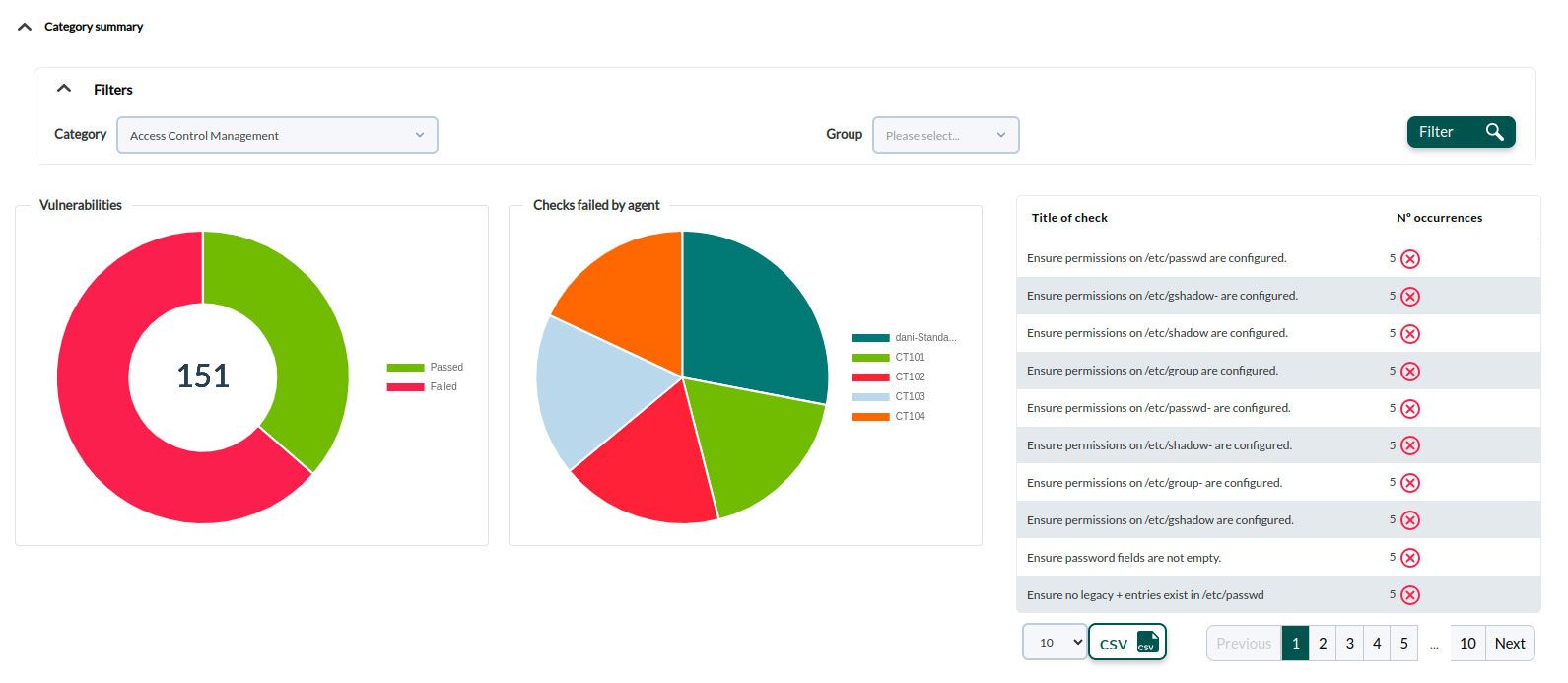

Security Vulnerability Monitoring
A set of features that allow us to monitor the security of our systems, monitoring which installed applications are vulnerable. To do this, data crossings are obtained with the inventory data of each agent and also by remotely checking the agents, to find out which applications are listening on the network. It offers a summary table of vulnerabilities by agent. Pandora FMS uses a database of known vulnerabilities, using CVE, NVD and other public databases.
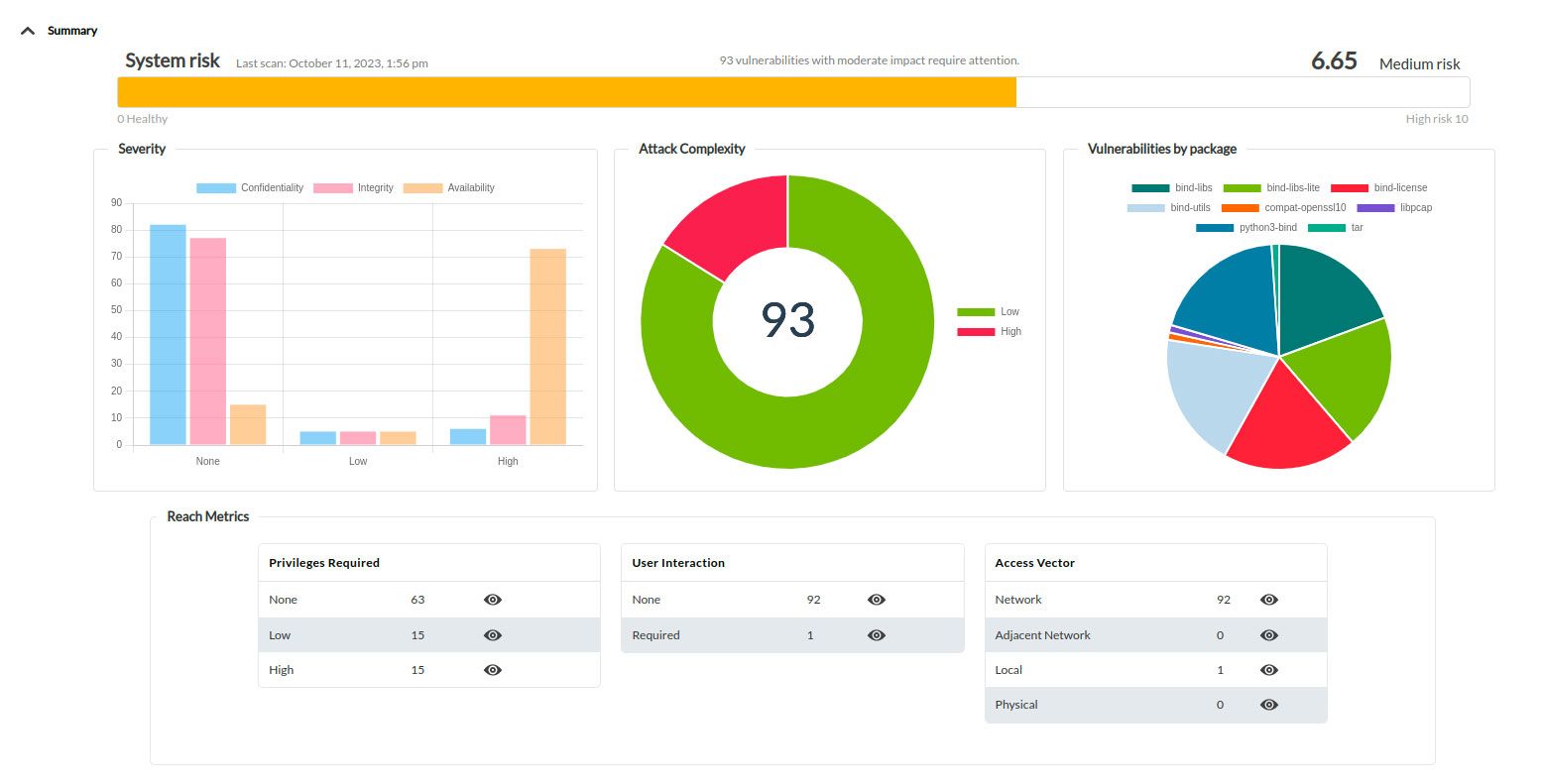
Discovery 2.0
It allows a new way to implement centralized monitoring with automatic discovery through downloadable wizards from our plugin library (and therefore be created by any developer who uses our APIs).

API 2.0
From version 776, a Pandora FMS API version 2.0, with a new format to carry out the requests and a dynamic documentation accessible from Pandora FMS console itself.

ITSM and PFMS Integration
Connection and communication between Pandora FMS and Pandora ITSM is now allowed. From a simple configuration, you may integrate ticket generation and management from Pandora FMS console, alerts and event responses.

New features in Network Configuration Management (NCM)
Reports, bulk operations, interface improvement, configuration and backup history, planner and dashboard.
New tool: Graph analytics
It is a tool designed for problem detection, comparative analysis and pattern detection. It allows you to search and compare agent and module graphs. It is accessed through the Operation → Reporting → Graph analytics side menu.
The work of organizing the most important data and information can be saved through a filter and a public link can even be shared, moreover graphs can also be exported to the Custom Graph section.
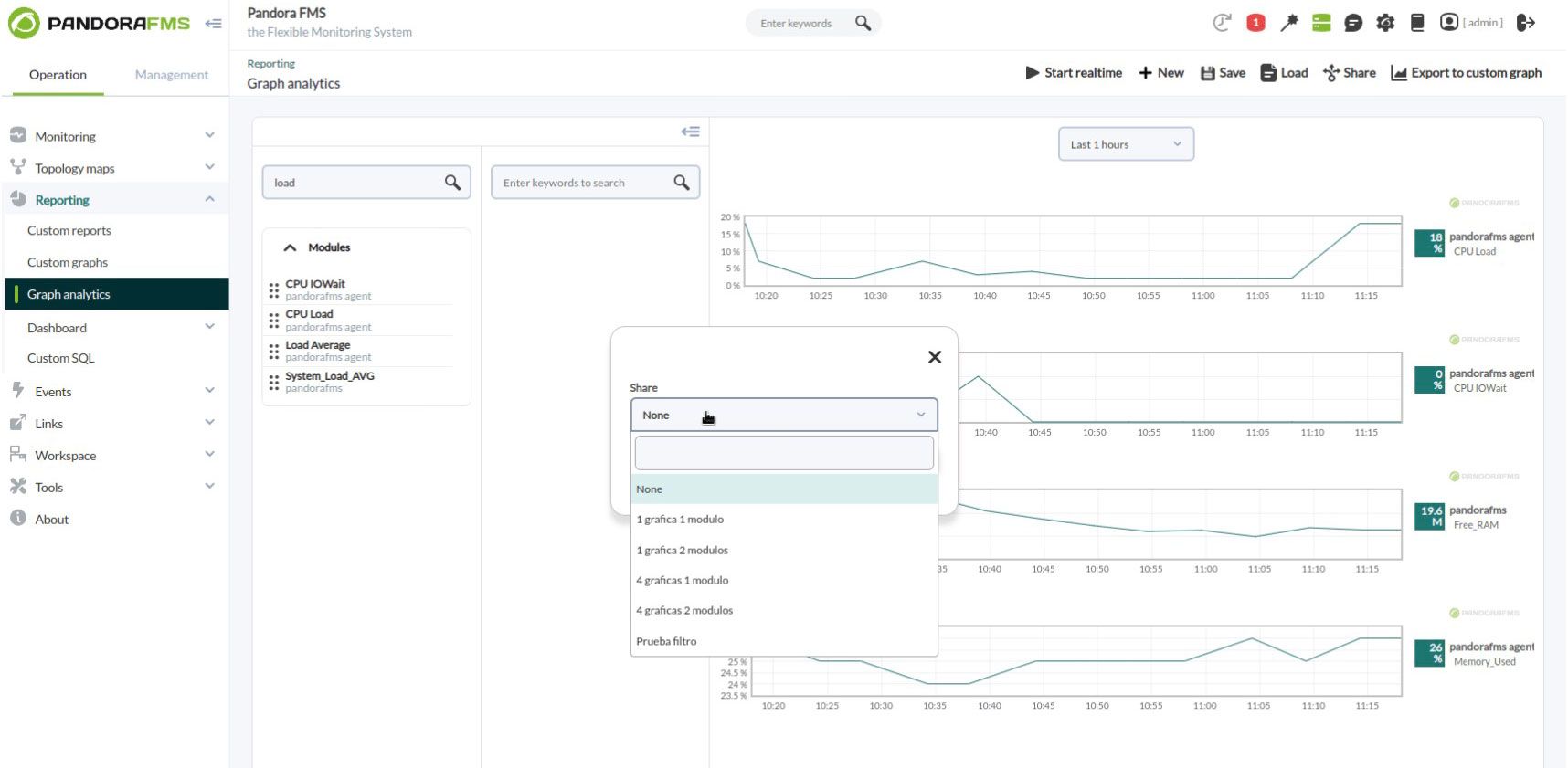
View of service trees in vertical format
Some of our clients asked us for an alternative way of seeing the services, because when they were very numerous, they did not look good, so we incorporated another alternative way of seeing the services.

Version obsolescence management
Extended the operating system management system to be able to assign expiration dates to certain OS versions, so that not only specific searches can be created for specific versions of each OS, but also generate support expiration reports (End Of Lifesupport).
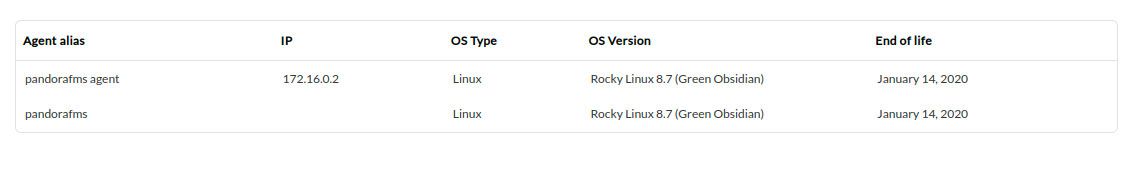
New Agent Deployment Wizard
In version 771 we added an agent installation wizard, so that an inexperienced user may easily deploy agents in Windows, Linux or Mac environments.


Data export and import system and configurations
This new feature allows greater flexibility when copying and/or moving items between PFSM servers. It includes export/import of data such as Custom graph, Custom report, Dashboard, GIS Map, Network map, Policy, Service, Visual Console.

Correlation Engine Refactoring
We separated the log and event alerts. They allow in both cases to create sets of logical rules to process the information separately and in a more optimized way. That way the event console scales in its ability to process data.


Demo Data Loading
We included an option in Settings → System Settings → Demo data from which you may generate perfectly functional Pandora FMS demo data.


“Event cardboard” Widget
In version 770 we added a colored card widget, with an event count, both in the nodes and in the Command Center (Metaconsole), according to filtering rules based on type of events, event status, criticality and/or severity, groups, etc. (and by servers and/or nodes if requested by the Command Center).

Widget Heatmap
In version 770 we added a widget, similar to the “Heatmap” view, which embeds in a variable size widget the information in pixel maps of the state of groups, agents or modules previously filtered by group.

Agent Hive View Widget
It is displayed in a grid with items containing the agent name, the operating system icon and the general status of the agent in a color stripe on the left. Clicking on any item in the box will take you to the agent detail view, or click on the wheel to access the edit view.
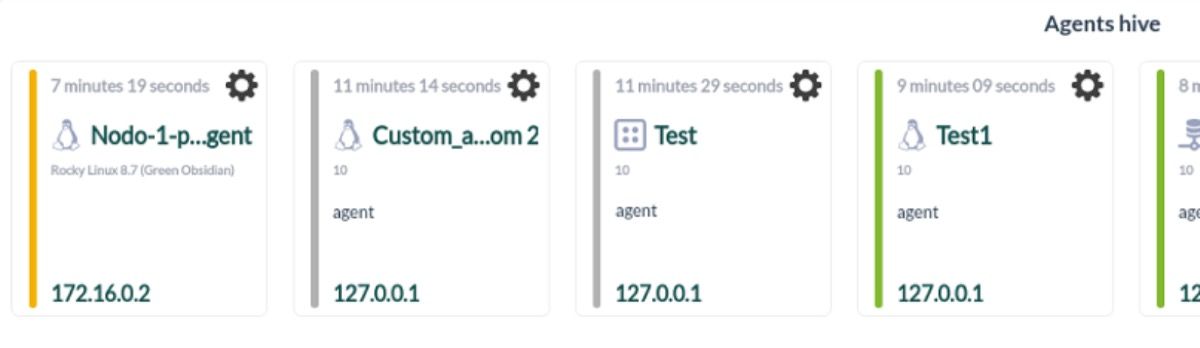
Simple Graphic Element in Visual Consoles
In version 771 we added another item to dashboards, which shows a simplified graph of any monitored metrics. Both the color and the size of each item are configurable.

Android Pandora FMS Console
Improved Pandora FMS console for Android.
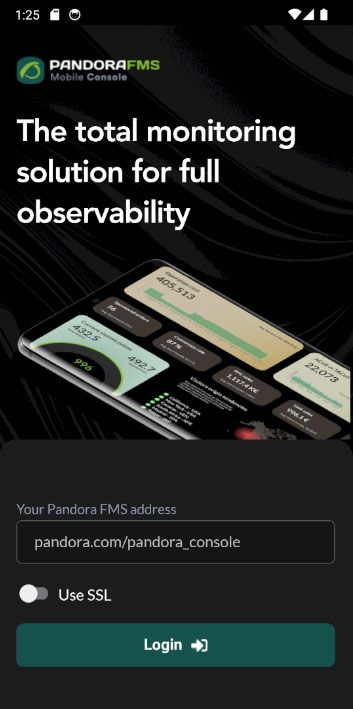
New Report Schedule View
Although reports could already be scheduled, we created a new view to see it more easily. It may be found at Reporting -> Custom reports -> Schedule.

Complex alerts
New feature to create new alert templates, which allow processing extraordinary calculations in addition to ordinary monitoring.
These complex alerts allow the calculation of the average or sum, or the detection of maximums and minimums of the monitored information, such as, for example, obtaining a warning when the percentage of CPU usage in a week exceeds the average consumption.
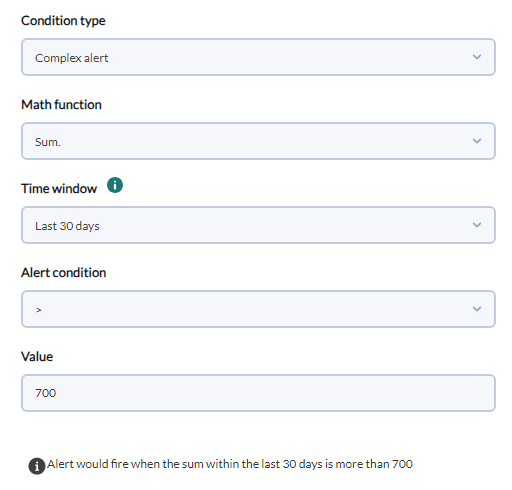
IP Information in Network Explorer
Now Network Explorer offers real-time information (using Whois) of any of the IPs displayed.

Multiple Selection on Visual Consoles
A feature that was suggested for years and that we finally implemented. It is now possible to select multiple items to move, resize or delete them.
New native PowerShell® module in Software Agent for Ms Windows®
Starting with version 776, there is a new module for Windows agents that allows you to enter commands in PowerShell with complex instructions. This offers greater power and ease of configuration for all agents on modern Windows systems.
Discovery Kubernetes
Centralized version through Discovery 2.0 of the existing Kubernetes Enterprise plugin that allows you to retrieve data from the node, pods and deployments API.

New Discovery PFMS 2.0 plugin for Proxmox®
Centralized version through Discovery 2.0 of the existing ProxMox Enterprise plugin that allows you to retrieve data from the API of nodes, backups, virtual machines, lxc containers and storage.
pandora_collectd plugin
pandora_collectd plugin collects information from collectd and sends it to Pandora FMS for processing and storage. It generates an agent with data turned into Pandora FMS modules, allowing to monitor devices by means of collectd, obtain history data, create reports, dashboards, trigger alerts, etc.
Download section for PFMS Software Agents
This 777 LTS version includes a new menu option visible to users with assigned AR profile, Management→Downloads→Agents, where with a simple click you can access the entire Pandora FMS ONE agent catalog (MS Windows®, GNU/Linux® and MacOS®) and Pandora RC agent.

If you have one or more PFMS Satellite server to install, the corresponding links will appear for this useful tool that allows you to monitor isolated environments or environments with high security specifications.

New Features and Improvements
| Case# | GitLab# | Description |
|---|---|---|
|
15984 |
11770 |
Improved the plugin plugin_dns.sh in DNS query, IP address input validation and the use of getopts for parameter handling. |
|
N/A |
12890 |
The pandora_collectd plugin is responsible for integrating the collectd collection with Pandora FMS server and agents. It is an agent and server plugin. |
|
N/A |
12898
|
The plugin Dynamic SNMP Enterprise s intended for performing dynamic SNMP scans. It is a server plugin type. |
|
N/A |
12934
|
Improved Software Agent deployment from PFM Web Console for both GNU/Linux® and MS Windows®, the latter incorporating deployment with WinRM® technology. |
|
N/A |
12937
|
Optimized the plugin for Citrix® XenServer® to run on Discovery PFMS 2.0. |
|
N/A |
13026 |
Fixed the query to the history database in the Agent Security view, so that it only searches and displays recent data. |
|
N/A |
13035 |
Changed the authentication method of the Command Center (Metaconsole) to its corresponding nodes: from the loginhash mode to a more secure authentication based on the JSON web token. |
|
16676 |
13117
|
Added option multipathStateInfo in storageSystem as a new module option for ESX host for monitoring on VMware® in Discovery .disco PFMS, and their monitoring is enabled by default. It may be disabled if specified with pathStatus disabled, within the configuration block of ESX. It is a Boolean value that will be green if active, and red if not, these being the two possible states. |
|
N/A |
13648
|
Added feature for generating a token by means of user and password to the Veeam Backup plugin. |
Known Changes and Limitations
| Case# | GitLab# | Description |
|---|---|---|
|
12455 |
8036 |
Implemented controls for event validation and deletion (Web Console and PFMS 1.0 API) in the audit log. |
|
N/A |
9940 |
Updated translations of item descriptions in Visual Consoles. |
|
N/A |
10561
|
Deleted the Correlation server and its functions are now carried out by the Event server, among other additional improvements. |
|
N/A |
12025 |
Installing Software Agents for OS MS Windows® checks whether a new installation or update is being performed with existing settings. |
|
N/A |
12721 |
New demo license mode (Trial/Free) for 30 days and then limited to 50 agents or 600 modules. |
|
17042 |
12875 |
The plugin SSL Certificate expiry monitoring comprises a new operation with the following parameters:
|
|
N/A |
12865 |
Implemented a change limitation for Dataserver modules with generic_proc, so that it prevails as it was saved in the database. |
|
N/A |
12893
|
Any user other than superadmin must always belong to a group or else they will be unable to log in. If a group to which one or more users belong is to be deleted, a warning message will be displayed. |
|
N/A |
12941 |
Limited the agent interval to a minimum of 60 seconds for very special cases. Added a reminder too for checkup periods lower than 300 seconds. |
|
N/A |
12956 |
Modified service creation so that it is assigned by default to group All even if it is explicitly left without a selected group. |
|
N/A |
12963
|

Added the data normalization button of a module with a confirmation message and improved its graphical interface too. |
|
N/A< |
12968 |
Changed the procedure to delete a module, now the logged events of that module are saved in the database. |
|
17187 |
12973
|
Added a new token called Visual console default text margin (em) which allows you to increase or reduce the space between the text tag and the rest of thestatic image element. |
|
N/A |
12997
|
Removed the use of custom themes (Skins) from the Web Console. |
|
N/A |
13004 |
Pandora ITSM uses the PFMS API version 2.0 for agent and inventory synchronization tasks. Added a filter for agent group too. |
|
N/A |
13006
|
Limited comments added to PFMS API 1.0 through the create_event command to 255 characters from version 777 onwards. |
|
N/A |
13007 |
Removed the Search module field from the agent filter for connected nodes in the monitoring view of the Command Center (Metaconsole). |
|
N/A |
13012
|
Fixed API 1.0 PFMS so that it inherits the Custom event ID created from an event with Extra ID. |
|
17205 |
13013
|
Fixed the number of duplicate items, only when the setup token called Keep In process status for new events with extra ID is activated and grouped by extra id in filtering. |
|
N/A |
13027 |
Added a link to the detail of each agent in the vulnerabilities Dashboard. |
|
N/A |
13061
|
Added a read-message reminder to the information notice on LTS versions through Warp Update Offline, so that it is not displayed again. |
|
17199 |
13079
|
Improved the loading of events with comments in the Command Center (Metaconsole), in order to speed up the display process. |
|
N/A |
13115 |
Updated version checking in both the main database and the history database before applying an update by means of a UM file. |
|
N/A |
13135
|
Added an option to the General Settings (visual options) of the Web Consoleb (Tabs menu) that allows you to display the item icons mode, the pop-up menu mode with secondary mouse button or both items: Show only icons, Show only menu y Show both (tabs and menu, accordingly. |
|
N/A |
13150
|
Removed the Omnishell PFMS feature from the Web Console menu and official documentation. |
|
N/A |
13163 |
Changed the default configuration files for Software Agents, both in GNU/Linux® and in MS Windows®, in aspects related to log collection. |
|
N/A |
13171 |
Changed notifications in Log reception to indicate the necessary configurations to be made. Added a link to the official documentation and changed the Activate log collector token to the Log collector tab. |
|
N/A |
13185
|
Revamped the header in the Web Console, both in the Command Center (Metaconsole) and in nodes. |
|
N/A |
13190 |
Fixed the filter in SNMP Console in the display time period fields (now to 8 hours by default) and SNMP Traps statuses (Severity). |
|
N/A |
13258 |
Fixed graph view in Real-time graphs (with the exception of SNMP) and limited to profiles with PM permissions. |
|
N/A |
13264 |
Fixed the data query source and taken to the root of the results in the filter of the event view by means of regular expressions (regex). Also checked that it works with existing or new filters and that the export in CSV is successful. Checked all of this both in the Command Center (Metaconsole) and in nodes. |
|
N/A |
13266 |
Fixed the duplicate message for the value of the modules in the view of agent configuration modules, when hovering the pointer over each one of them. |
|
N/A |
13271 |
Fixed profile AR to grant access to Graph analytics for users who are not superadmin. |
|
N/A |
13276 |
Added a message to the Warp Update Online of Open PFMS version, inviting you to update versions through GitHub®. |
|
N/A |
13314 |
Replaced the white color of boxes with gray in the tactical view and in the tree view, in order to make it support the dark theme. |
|
N/A |
13339 |
Fixed the following in section Collections Users who do not ave permissions to write agents on group All will not be able to create, edit or delete a collection of All, although they do will be able to see and use it. |
|
17353 |
13347 |
Fixed and updated the operation of the filters used in Collection Management (menu Management → Configuration → Collections). |
|
N/A |
13373 |
In every agent view, if not configured, an informative message will appear to use Pandora RC, at no cost, up to 5 devices. |
|
17389 |
13548 |
In the Command Center (Metaconsole) and its nodes for users with Active Directory® authentication to expeditiously synchronize new users or edit the credentials of existing users. Attention was paid to the use of the Enable node access token in the Command Center. |
|
N/A |
13644
|
Updated the execution in the query with several parameters by means of a configuration file in the plugin for Proxmox monitoring. |
|
N/A |
13729 |
The Satellite server in trial mode avoids verifying the license with the PFMS server. |
|
N/A |
13795
|
Limited access to superadmin users in Discovery PFMS .disco package management. |
|
N/A |
13847 |
New download section for Software Agents and Satellite Server (menu Management→Downloads→Agents). |
Fixed vulnerabilities
| Case# | GitLab# | Description |
|---|---|---|
|
N/A |
13167 |
Removedo Indexes and added ServerTokens Prod in the recommended HTTPD for the Apache web server.. |
|
N/A |
13251 |
Fixed the command update_agent in PFMS CLI, so that it does not support JavaScript code. |
|
13716 |
An OS command injection vulnerability in the NetFlow live view filtering parameters was fixed. |
|
|
CVE-2024-35306 Thanks to Aleksey Solovev (Positive Technologies) |
13728
|
Fixed an SQL injection vulnerability in PFMS API 1.0. |
|
CVE-2024-35305 Thanks to Aleksey Solovev (Positive Technologies) |
13733
|
Fixed an OS command injection vulnerability in event responses both from nodes and the command Command Center (Metaconsole). |
|
13781 |
In the Ajax mechanism of the PFMS Web Console, the Arbitrary File Write (AFW) vulnerability was fixed. |
Feature extinction
New Public Links for Dashboards and Visual Consoles
This 777 LTS version reformulates the format of web links for visual consoles and dashboards that are deemed appropriate to be publicly displayed.

| Case# | GitLab# | Description |
|---|---|---|
|
N/A |
12906 |
Old visual consoles are no longer supported in Pandora FMS with this version. |
|
N/A |
11634 |
Removed the (High Availability mode legacy) from PFMS server and the Web Console. |
|
N/A |
12095 |
Discovery PFMS 1.0 reaches the end of its life cycle and any new task is performed with Discovery 2.0 PFMS. |
|
N/A |
12678 |
Fixed the option to work in Spanish and English languages in plugin pandora_basic_security_win.exe as the case may be (event monitoring Logon). |
|
N/A |
12904
|
Geolocation of IP addresses in GIS maps was deleted due to the obsolescence of the dependency (Perl language). The rest of the methods for geolocations still work the same. |
Bug fixes
| Case# | GitLab# | Description |
|---|---|---|
|
15322 |
10825 |
Fixed the Agent autoconfiguration feature from Centralised management in the Command Center and added the group option None to the New group. ield. Said item is different from option No change which indicates to keep the group the agents are included into. |
|
N/A |
11396
|
Fixed the apply_policy command of PFMS CLI so that it can do its job using PFMS 1.0 API. |
|
N/A |
12763 |
Fixed OID comparisons, the edit link of an OID and the operation of the corresponding side menu SNMP Console and SNMP Trap editor. |
|
N/A |
12825 |
Fixed certain errors when an agent is in two or more monitoring policies and then some of those policies are deleted. |
|
N/A |
12958
|
Fixed service editing in service monitoring so that the Description field has the necessary content. |
|
N/A |
12691 |
Fixed filter automatic refresh in the following sections:
|
|
16992 |
12826
|
Fixed visual help bugs in visual console item list. |
|
N/A |
12912
|
Fixed the update_agente command of the PFMS CLI to reject empty or null-valued agent name. |
|
N/A |
12965 |
Fixed the processing of lines with spaces between the comment marker (#) and module_plugin in the remote configuration file of Software Agents. |
|
N/A |
12971 |
Fixed the installer of the Software Agent for MS Windows® for version upgrade efforts. |
|
17196 |
12978 |
Fixed Custom report SQL Horizontal Graph in HTML view in reports to show the full name of the group once the pointer hovers over the corresponding graph. |
|
17213 |
12998 |
Visually fixed the data not found message in Dashboard widgets. |
|
N/A |
13003
|
Fixed wizard creation in Wizard Components, in the remote elements section. |
|
17201 |
13006
|
In the event view, when requesting event details, the display of very long comments and/or comments containing special characters such as quotation marks and parentheses, among others, was corrected. |
|
N/A |
13009
|
Logically and visually unified the Alert details and List of alerts, both in node and in Command Center (Metaconsole). |
|
N/A |
13010
|
Fixed the wizard for adding services to the Visual Consoles wizard in the Command Center (Metaconsole). Fixed the icons used by these services too. |
|
N/A |
13011 |
Visually fixed the advanced event filter options in the Command Center (Metaconsole). |
|
N/A |
13017
|
Fixed demonstrative data deletion in such a way that the environment returns to its previous condition (agents, network maps, etc.). |
|
17306 |
13023
|
Fixed the drop-down menu in the header of the Web Console so that it stays above other graphical elements. |
|
N/A |
13024
|
Fixed action buttons according to the user's profile (superadmin or AW profile) in the monitor view (menu Operation → Monitoring → Views → Monitor detail). |
|
N/A |
13025
|
Fixed action buttons in the options column in the Command Center (Metaconsole), within the server list option. Removed the actions column in the list of node servers. |
|
N/A |
13034 |
Fixed the column for selecting agents to run actions on them in the Agent Modules view (menu Management → Resources → Manage agents → Modules) for users without an assigned AW profile. |
|
N/A |
13037 |
Fixed some visual details in the SAP view, as well as the filter performance and its resulting views (menu Operation → Monitoring → SAP view). |
|
N/A |
13042 |
Fixed Network Map editing so that they can be edited without the need to edit the network name. |
|
N/A |
13044 |
Fixed the percentage of enabled and/or disabled agents in the tactical view in PFMS Open version. In the event that there are no registered agents, it will be shown as if they were all disabled. |
|
N/A |
13046 |
Fixed the deletion of files that were interrupted for one reason or another for the data collection feature of NetFlow® and nfcapd (files with .current extention). |
|
N/A |
13048 |
Fixed module data descriptions in the informational pop-ups (Monitors view y Monitors detail) both in nodes and in the Command Center (Metaconsole). |
|
17246 |
13049 |
Fixed pagination of the report list both in nodes and in the Command Center (Metaconsole) for a user with the profile Operator Read. |
|
N/A |
13053 |
Fixed the warning icon in agent wizards for module creation when the module already exists. |
|
N/A |
13055 |
Fixed the interface filter (menu Operation → Monitoring → Views → Interface view) so that you may select all available interfaces through the Any option. |
|
N/A |
13057 |
Fixed the alert details view (menu Operation → Monitoring → Views → Alert details) for users without an assigned LM profile. |
|
N/A |
13058 |
Fixed the Agents and Alerts view (menu Operation → Views → Agent/Alerts view) so that users with LM profile assigned may create alerts. |
|
N/A |
13059 |
Improved module display in the Agent/Module view widget. |
|
N/A |
13063
|
Fixed exception catching, merge warnings for the corresponding nodes and a correction in a column of a database table in the Command Center (Metaconsole), withing the Merging tool. |
|
N/A |
13072
|
The field id_user_destination from table tmensajes is deleted because it does not currently have any use. |
|
N/A |
13078 |
Fixed the token writing for the Enable security hardening monitoring plugin in agent update in versions later than version 774. |
|
N/A |
13083 |
Fixed sound alerts to use the timezone of the user viewing them. Reviewed this correction for both nodes and in the Command Center (Metaconsole). |
|
N/A |
13085 |
Fixed the encryption of the authentication password using LDAP in the primary and secondary server both in the node and in the Command Center (Metaconsole). Once said passwords have been saved, they cannot be viewed again, a new password must be edited and added, if necessary. |
|
N/A |
13087 |
Fixed the list of registered IP addresses for agents with several of them in the main agent view (Agent Main View). |
|
N/A |
13088 |
Visually fixed the creation and editing buttons of Custom graph, in the Custom graph option, within the report section and also fixed the return button in the web browsing history. |
|
N/A |
13090 |
Fixed the syntax in SQL query reports to accept macro variables (date and time). |
|
N/A |
13092 |
Fixed the query of Hardening score in the main view of an agent to save time in such a way that it does not query the history database, in case the latter feature is activated. |
|
N/A |
13094 |
Fixed the number of columns for the screen resolution set in the view by agents and their modules of the Web Console (menu Operation → Views → Agent/Module view) the higher the resolution, the more visible columns. |
|
N/A |
13099 |
Fixed space handling in the configuration file for MS Windows® Software Agent. |
|
N/A |
13100 |
Visually fixed visual Console assistants in both nodes and in the Command Center (Metaconsole). |
|
17272 |
13102 |
Fixed plugin macros in PFMS server to accept quotation marks in its parameters. |
|
17180 |
13113 |
Fixed duplication in policy application by autoconfiguration in environments with more than 1 instance (tested the solution in the Command Center too). |
|
N/A |
13119
|
Fixed the Welcome Wizard when logging in to Web Console so that it does not appear again if you have been prompted for this option before closing the form. |
|
17287 |
13121 |
Fixed automatic refreshing to take place in PFMS Visual Consoles. |
|
N/A |
13123 |
Fixed the display of the name of a visual console in a Static graph when linking to it (name with entities). |
|
N/A |
13127 |
Fixed the help message located in the token Data Storage Path of the NetFlow configuration section. |
|
N/A |
13128 |
Fixed the Welcome Wizard to float above the task selection. Also fixed it to be visible regardless of the theme used. |
|
N/A |
13125
|
Added item None at visual consoles that have not been linked yet. |
|
N/A |
13130 |
The time filter for reports was corrected so that it correctly takes both the start and end date and time. |
|
N/A |
13134 |
Fixed the animated intro on the Web Console login screen in nodes to be selected by default. |
|
N/A |
13136 |
Fixed the load of the resulting maps in the network tasks for Discovery PFMS. |
|
N/A |
13138 |
Fixed the additional options in the field Free Search (Not y Regex) in the event list filter. |
|
N/A |
13141 |
Fixed the feature for displaying the information in PDF in the Diagnostic info utility. |
|
N/A |
13144 |
Fixed the operation of two or more KeepAlive modules in the same agent and checked even when a monitoring policy adds a second KeepAlive module to an agent. |
|
N/A |
13146 |
Visually fixed and improved the notification interface of the Web Console header while retaining its logical features. |
|
N/A |
13148
|
Fixed the configuration wizards of the corresponding monitoring (Discovery PFMS 2.0) in the following features:
|
|
N/A |
13149 |
Fixed the redundant audit in the session credentials verification function. Logs of failed logins are still logged in the same way. |
|
N/A |
13152 |
Fixed the Schedule Custom Reports section to show only reporting tasks. |
|
N/A |
13154 |
Fixed the descriptions of the execution buttons in the Welcome Wizard of the Web Console. |
|
N/A |
13156 |
In agent group management (menu Management → Profiles → Manage agent groups) changed fields Contact and Other to text fields. |
|
N/A |
13157 |
Fixed the welcome wizard to the Web Console in the creation of web checks (Create WEB monitoring). |
|
N/A |
13159 |
Fixed the action button in the debugging window of web checks in the main view of an agent, so that it is inside the form that contains it. |
|
N/A |
13160 |
Fixed the OS to Network type in the welcome wizard to the Web Console, module creation option and also the name of the agent now takes the name of the module as a suffix. |
|
N/A |
13161 |
Fixed several errata and their corresponding translations. |
|
N/A |
13165 |
Fixed the reading of empty or non-existent files in the plugin pandora_security_check so that they are omitted in the security check. Added in addition, a default configuration file called plugin_security.conf to add additional parameters. |
|
N/A |
13175 |
Fixed image items in Visual Consoles, to maintain their width and height values while they are moved when grid mode is activated. |
|
N/A |
13177 |
Fixed HTML changes that the TinyMCE text editor inserts when editing these elements for texts in Visual Consoles. |
|
N/A |
13178 |
Visually and verbatim fixed Discovery 2.0 PFMS the corresponding windows in each download for applications, including their translations. |
|
N/A |
13181 |
Visually fixed the graphics filter for the list of modules in the agent details view (menu Operation → Monitoring → Views → Agent detail). |
|
N/A |
13182 |
Visually fixed the interface and a help message was added to agent listings the bulk operations section (menu Management → Configuration → Bulk operations). |
|
N/A |
13183 |
Fixed the status icons in the collections view, in the configuration of each agent, so that they are displayed only when the pointer hovers above it and that they also support the (Dark theme). |
|
N/A |
13187 |
Fixed the display of the tab icon in the special days feature (menu Graph builder (menú Operation → Reporting → Custom graphs) both in creating and editing a list of special days. |
|
N/A |
13188 |
Fixed the full display of the modules of the selected agents in the Graph builder (menu Operation → Reporting → Custom graphs). Also checked that the common module and module filter features continue working. |
|
N/A |
13189
|
The Registration section was removed from Políticas de monitorización because the PTR format was deleted and now only PRD format iis used. |
|
N/A |
13191 |
Fixed the item colors according to their severity in the SNMP traps view (menu Operation → Monitoring → SNMP → SNMP console). |
|
N/A |
13195
|
Fixed email alerts by adding the MIME specifications necessary for that. |
|
N/A |
13196 |
PFMS NetFlow server has been fixed to work in both normal process mode and multi process mode. |
|
N/A |
13201 |
Fixed the calendar format (agent charts tab) to the style of the current Web Console interface. |
|
N/A |
13203 |
Fixed service graphs to be displayed in a pop-up form with good size both vertically and horizontally. |
|
N/A |
13212 |
Fixed the calculation of the ratio of modules per agent in order to show the corresponding warning of capacity overload of PFMS server. |
|
N/A |
13214 |
Fixed the icon tag editor in Visual Console to be displayed in the dark theme menu. |
|
17310 |
13215 |
Fixed the Action search box when editing (in pop-up form) the action of an alert. |
|
17310 |
13216 |
Fixed the Threshold field in the agent alert edit, for the case of zero value (custom value). |
|
N/A |
13218 |
Fixed graph display in report generation with graphs when HTTPS is used with its own certificates in the Web Console. |
|
N/A |
13219 |
Fixed report Availability graph (in Failover simple mode) to show the name of the modules and agents in the corresponding graphs. |
|
N/A |
13221 |
Added unknown status to the command create_event which was missing for completing all types of event states in PFMS CLI. |
|
N/A |
13223 |
Fixed the pop-up opening and closing in the event view, within the instruction column, when clicking on each corresponding item. Visually fixed it too for dark theme compatibility. |
|
N/A |
13224
|
Fixed and updated character encoding in multiple database tables to UTF8MB4. |
|
N/A |
13225 |
Fixed the help message in configuring agents for normal mode (Module definition) in the Web Console. |
|
N/A |
13226 |
Fixed the list of options in step number 2, field Default action, in alert template creation, to hide said list after selecting one of its options. |
|
N/A |
13228 |
Fixed the message of successful deletion of an agent module in the Web Console. |
|
N/A |
13229 |
Fixed the help icon in the event view in the Command Center (Metaconsole) in size and visibility for both visual themes (Dark theme and Default theme). |
|
N/A |
13231
|
Fixed the NCM feature to work for both SSH and Telnet and for devices from different hardware manufacturers. |
|
N/A |
13232
|
Fixed the NCM template to include the export command. |
|
N/A |
13234 |
Fixed the double encoding UTF8 of the characters in the Log viewer feature of PFMS Web Console. |
|
N/A |
13241 |
Fixed the help message of the configuration of the history database data purge to show the number of days that you actually configured and not the number of days by default. |
|
N/A |
13244 |
Fixed several errors in report generation: debugged the exception capture routine, improved the verification of ACL profiles and improved the visual interface. |
|
N/A |
13245 |
Fixed the help system in the plugin server macros to show the proper text according to each field. |
|
N/A |
13247
|
Fixed the Apache2 web server for PFMS 2.0 API so that it can run rewrite by default on PFMS server installed on Ubuntu 22. |
|
N/A |
13249 |
Fixed the broken icon used by default in Custom networkmap center logo (general settings, visual styles section). |
|
N/A |
13252 |
Fixed the help to indicate, if necessary, that a mandatory field is missing when making the request in PFMS CLI, within the command agent_update_custom_fields. Now it also checks whether the environment is without data in that specific area and if so inserts instead of updating in the database. |
|
N/A |
13253 |
In CLI PFMS, the delete_agent, was fixed to keep the events of the agent modules to be deleted. |
|
N/A |
13254 |
Fixed the remote configuration file management mechanism of Software Agents the PFMS CLI, within the command disable_group. |
|
N/A |
13261 |
Fixed the display of the event name to fit the size of the pop-up form in the Acoustic Console for events with long names that generate alarms. |
|
N/A |
13265 |
Fixed the necessary dependencies for its operation in the installation of the PFMS Satellite server in MS Windows®. |
|
N/A |
13267 |
Fixed columns Private y Group in the list of registered reports for users with a report display profile. |
|
N/A |
13269 |
Removed validations in Enterprise String and Custom OID fields and only field SNMP Agent (IP) remains as required in the creation of SNMP trap alerts. |
|
N/A |
13281 |
Fixed the Defined custom graph widget to insert horizontal and vertical bars only if necessary (insufficient space). |
|
N/A |
13283 |
Fixed access to the creation and deletion of view List of custom graphs was corrected for the Operator (read) user profile. |
|
N/A |
13285 |
Fixed the Slides Mode menu in Dashboards to be properly displayed in Dark theme. |
|
N/A |
13286 |
Fixed the visual interface in the event view and particularly the full screen view. |
|
N/A |
13287 |
Fixed the columns of options and actions on the items in the event view when the user only has reading permissions. |
|
N/A |
13288 |
Fixed the agent load (when refreshing the map) of the group chosen for that map in newly created empty network maps. |
|
N/A |
13289 |
Deleted and fixed the event response named Create incident from event since the incident section no longer exists in the Web Console. |
|
N/A |
13291 |
Reviewed and corrected users limited by assigned profile and jointly with the ACL Enterprise. |
|
N/A |
13292 |
Fixed several errors in the Acoustic Console (formerly called Sound Console). |
|
N/A |
13293 |
Fixed access to .disco package management o Discovery PFMS when a user has AW profile and is limited by ACL Enterprise. Improved the section display with the dark theme. |
|
N/A |
13294 |
Fixed ACL check for File repository feature.. |
|
N/A |
13295 |
Fixed the lines that presented null options (None) were corrected in the ACL Enterprise feature. |
|
N/A |
13296 |
Fixed search for templates with the same name in editing in step number one in alert template editing. |
|
N/A |
13298 |
Fixed multiple download of several backup files stored in PFMS server in the NCM feature. |
|
N/A |
13299 |
Fixed the message with the instructions to start PFMS server in server management (menu Management → Servers → Manage servers). Updated visual styles too. |
|
N/A |
13301 |
Fixed modification configuration in NCM such as host name change, remotely through SSH. |
|
N/A |
13302 |
Fixed DuplexMismatch item in the general monitoring selector of the interface wizard, to appear correctly in General monitoring. |
|
N/A |
13303 |
Fixed pagination when the filters are activated in section Monitor of the Web Console, both for nodes and for Command Center (Metaconsole). |
|
17335 |
13306 |
Fixed the field to disable alerts for the new group in the creation of a new agent group. |
|
N/A |
13307 |
Fixed module alert removal in monitoring policies by deleting said modules. |
|
N/A |
13309 |
Fixed the help icon in the alert view to display a pop-up form with the information. Verified in both nodes and in the Command Center (Metaconsole). |
|
N/A |
13313 |
Fixed the verification messages and warnings in alert creation (templates and actions) both in nodes and in the Command Center (Metaconsole). |
|
N/A |
13318 |
Visually fixed the drop-down menu of the general settings if the dark theme is set in the Web Console. |
|
N/A |
13321
|
Fixed the item identifier for the public web link in dashboards and the visual consoles, both in nodes and in the Command Center (Metaconsole). |
|
N/A |
13322 |
Fixed the event view, event filtering section, so that when an event has two or more comments, it is only shown as a single item, both in nodes and in the Command Center (Metaconsole). |
|
N/A |
13324
|
Fixed Group view to exclude disabled agents from the query. Fixed the query in the tactical group view to include the secondary groups. |
|
N/A |
13325 |
Changed disabled alerts by accessing Alerts triggered from the Tactical View. Changed the link to point to alerts in Standby on status. |
|
N/A |
13328 |
Fixed the status colors of groups of agents in the Tactical View for when these groups present subgroups (recursion). |
|
N/A |
13329 |
Fixed the link from the agent by state graph to the initialized agents no in the Tactical View. |
|
N/A |
13330 |
Fixed data collection queries in Real-time graphs (menú Monitoring → Views) to be displayed in the real-time graphs. |
|
N/A |
13331 and 13333 |
Fixed two separate and related errors that caused the inventory view to get erroneous data and for the disabled agents to be displayed. |
|
N/A |
13332 |
Fixed data export in CSV format (button on each results page) in Inventory Views with many elements. |
|
N/A |
13334 |
Fixed monitoring policy icons in the Command Center (Metaconsole). |
|
N/A |
13335 |
Fixed the download of a particular file in File Collections if PFMS is installed in a custom location. |
|
N/A |
13338 |
Fixed the tabs to perform as such, both in the default visual theme and in the dark theme in the dialog box to create or upload content to a collection. |
|
N/A |
13340 |
Fixed the collection creation process so that it does not allow repeating collection names, as well as checking the proper functioning of the short collection names. |
|
N/A |
13341 |
Fixed the icon representing collections, after being updated after editing the collection. |
|
N/A |
13342 |
Fixed the maximum allowed size check in the file storage in Collections as established in the Collection size token of the general settings. |
|
17352 |
13344 |
Fixed the expiration date in token generation for connections to the Web Console (section Token management). |
|
N/A |
13345
|
Fixed the interface in the calendar used in the Web Console to support the dark theme. Affected items:
|
|
N/A |
13346 |
Fixed menu item Token management for its performance so that the left side menu always corresponds to the window. |
|
N/A |
13349 |
Fixed the use of special characters in parameters in the plugin pandora_snmp_bandwidth.pl. In addition, it is recommended to enclose these parameters in quotation marks. |
|
N/A |
13351
|
Fixed incorrect icons in view of collection application to an agent when using the dark theme in PFMS Web Console. |
|
N/A |
13352 |
In the documentation of PFMS CLI, creating an agent with a random name, the value of the period must be specified (recommended 300), that is, the optional "period" field becomes mandatory (command create_agent). |
|
N/A |
13353 |
Fixed Autorefresh pages to pause when the dashboard goes into edit mode. Fixed in both nodes and in the Command Center (Metaconsole) and is only for the dashboard view only. |
|
N/A |
13356 |
Fixed the percentage value of the bar with the highest value in the SQL Vertical Graph report in PDF. |
|
N/A |
13359
|
Visually fixed the days ignored in calendars in Monthly and Weekly SLA reports. |
|
N/A |
13360
|
Fixed the display of report item selector in dark theme. |
|
N/A |
13362 |
Fixed the option buttons in the field strong>Type of module charts within the general configuration, in section Visual styles. |
|
N/A |
13363 |
Fixed the default image in Custom Splash (login) to be displayed in the preview. |
|
N/A |
13364 |
Fixed the TinyMCEs to be, visually, in a layer below the menus in the general settings, visual styles. |
|
N/A |
13365 |
Visually fixed the dashboard with the widget List of latest events to work if the dark theme is set in the Web Console. |
|
N/A |
13367 |
Fixed the reference color in the Tactical View for the number of agents to match the legends and graph if the dark theme is set in the Web Console. |
|
N/A |
13370 |
Fixed the widget List of latest events to load the selected event filter group. |
|
N/A |
13371
|
Created a function to correct the filtering for different time periods of basic inventory view. |
|
N/A |
13372 |
Fixed the result of Item Modules - Avg / Min / Max Value of the Reports feature in the Web Console when the dark theme (Black Theme) is used. |
|
N/A |
13374
|
Fixed column headers in reports with Modules - Historical Data. |
|
N/A |
13375
|
Fixed column header alignment in report SQL Query to match the corresponding items. |
|
N/A |
13376
|
Fixed fields that have null values from the database in software inventory reports. |
|
N/A |
13378 |
Fixed the Pandora RC configuration in Pandora FMS web console. |
|
N/A |
13379
|
Fixed fields that are not related to the nature of each report in inventory report editing. The items affected are:
|
|
N/A |
13380
|
Fixed the PDF data exporter for the software inventory reports after ticket 13376 corrections were applied. |
|
N/A |
13381 |
Fixed the visual style to support the black theme in the following sections:
|
|
N/A |
13382 |
Fixed report export from logs in CSV format. |
|
N/A |
13383 |
Fixed the visual alignment of the action list in the Agent Modules view. |
|
N/A |
13385
|
Fixed the user help message for the use of regular expressions (regex) in Item Grouped - General, Module field, to indicate the exact syntax of said regex. |
|
N/A |
13387 |
Fixed visual errors in HTML view in the result of Item Grouped - Group Report. |
|
N/A |
13389 |
Visually fixed data Group and Time in the result of some report items and reference thereof was added. |
|
N/A |
13391
|
Fixed the inventory view (Basic info) to also show agents that do not have modules. Modified it too to include all agents when the date "None" (None) is selected. |
|
17354 |
13392 |
Fixed the event alert time error in Module Graph (time zone of the user who requests the graph). |
|
N/A |
13393 |
Fixed the addition of a new action to an alert configured in monitoring policies. Also fixed the display of all the added actions, both in the nodes and in the Command Center (Metaconsole). |
|
N/A |
13395 |
Visually fixed the tabs on the About forms in both the Command Center (Metaconsole) and nodes. |
|
N/A |
13396 |
Fixed the database verification feature (DB Schema check) and refined it to verify updates containing MR files. |
|
N/A |
13399 |
Fixed Visual Console items were corrected for their position in the widgets for Dashboard. |
|
N/A |
13400 |
Fixed full-screen exposure to work in different screen resolutions and different approaches or distances in Visual Consoles. |
|
N/A |
13402 |
Visually fixed the widget Basic chart (Dashboards). |
|
N/A |
13403 |
Fixed the Block histogram widget both visually and logically in its configuration dialog. |
|
N/A |
13409 |
Fixed the tactical view groups widget to disregard disabled agents in group status calculation. |
|
N/A |
13410 |
Fixed the link to carry a preloaded filter of what it displays in the tactical view, section of events in 24 hours. |
|
N/A |
13412 |
Fixed the link Not-init modules in the Tactical View to actually filter and display uninitialized modules. |
|
N/A |
13414 |
Visually fixed the module type selector and the threshold type in module creation in a normal way and in module creation by monitoring policies. In addition, proved that it works with both graphic themes, light and dark, in the Web Console. |
|
N/A |
13415 |
Fixed the Web Console Welcome Wizard to support the Dark theme. |
|
N/A |
13416 |
Fixed the deletion of Elastic indexes (logs) older than one year using HTTP and HTTPS, both. |
|
N/A |
13417 |
Fixed the Web Console view of Real time graph to support the Dark theme. |
|
N/A |
13418 |
Fixed Custom fields in Monitor Detail of the Web Console to support the Dark theme. |
|
N/A |
13419 |
Fixed the Agents/Alert view of the Web Console to support the Dark theme. |
|
N/A |
13420 |
Fixed the resource export/import view of the Web Console to support the Dark theme. |
|
N/A |
13421 |
Fixed Search group and Show full hierarchy fields filter for searches in the Tree group view in the Command Center (Metaconsole). |
|
N/A |
13422 |
Fixed Manage agent autoconfiguration, Agent operations (Bulk operations) y SNMP console (Alerts) dsections of the Web Console to support the Dark theme. |
|
N/A |
13426 |
Fixed action icon display in the dark theme alert view. |
|
N/A |
13427 |
Fixed OpenSearch and verified that the logs can be seen and that log monitoring and the Log viewer display now works properly. |
|
N/A |
13430 |
Fixed the folder scan using the File Manager from the Web Console. |
|
N/A |
13433
|
Fixed the operation with the date filter in the report list display, as well as the display of a particular report of the filtered list. |
|
N/A |
13438 |
Fixed the Report Item Grouped - Custom Render, elemento Render definition, to support the Dark theme. |
|
N/A |
13439 |
Fixed option Grouped - Custom Render in reports, so that it recognizes and works with the defined macros that were added to the report. |
|
N/A |
13444 |
Fixed the OpenSearch Status view in Web Console Setup→ Log Collector to support the Dark theme. |
|
N/A |
13446 |
Fixed the widget Icon and module value in the Web Console to support the Dark theme. |
|
N/A |
13447
|
Fixed the Inventory widget (Free search) of the Web Console to support the Dark theme. |
|
N/A |
13449 |
Fixed the Module histogram to make it support the dark visual theme in the Web Console. |
|
N/A |
13450 |
Fixed the widget Module in a table to make it support the dark visual theme in the Web Console. |
|
N/A |
13451 |
Fixed the widgets Module status and Module value in the Web Console to support the Dark theme. |
|
N/A |
13452 |
Fixed the searches in the fields Search agent and Search module in widget Module by status. |
|
N/A |
13453 |
Visually fixed the NetFlow widget when using the dark theme. |
|
N/A |
13456 |
Fixed the format to be used in field Subnetting mask (menu Admin Tools → IPAM) in Supernet. |
|
N/A |
13458 |
Fixed IPAM - IPAM Networks reports to show both active and inactive Host Alive. |
|
N/A |
13459 |
Fixed the File Manager in PFMS Web Console to allow SVG XML file upload. |
|
N/A |
13462 |
Fixed the fields of Action triggered and Template triggered in alert reports (Agent alert report and Module alert) both in nodes and in the Command Center (Metaconsole), in case of having empty values. |
|
N/A |
13463 |
Fixed the false negative of lack of memory when viewing the report through HTML in item Alerts (Group Agent report). |
|
N/A |
13464 |
Fixed the errata in the user help message in field Module de Item Grouped - General. |
|
N/A |
13465 |
Fixed the Value field in Agent event reports to show the corresponding values. |
|
N/A |
13467 |
Fixed the group identifier in Inventory - Modules Inventory reports, to be able to display the corresponding data in column Agent group. |
|
N/A |
13471 |
Fixed the configuration of Item Inventory - Inventory in the Command Center (Metaconsole) to use the dark theme in PFMS Web Console. |
|
N/A |
13475
|
Fixed the Log Viewer feature graphs to adapt to the time zone of the user who requested them. |
|
N/A |
13473
|
Fixed access permissions in widgets, Block histogram and Module histogram, if a user is assigned the ER profile. |
|
N/A |
13476
|
Fixed error in Log Viewer graph regarding the requested time period in the filter (menu Operation → Monitoring → Log viewer). |
|
N/A |
13478 |
Reviewed and fixed each and every section of widget named Security hardening including relationships to other widgets in the same Dashboard. |
|
N/A |
13479 |
Fixed ACL access issues in the Service map widget for users with the AR profile and visually fixed the sunburnst view of aggregated services in such a widget. |
|
N/A |
13481 |
Removed and corrected references to the GNU xprobe2 command from PFMS server installation configuration files. |
|
N/A |
13490 |
Fixed warning messages for nfcapd successful or unsuccessful execution (NetFlow® 9 monitoring). |
|
N/A |
13492
|
Removed NetFlow-related functions on the Prediction server that had been left over and were no longer used. |
|
N/A |
13495 |
Fixed the disappearance of the gear icon in the header of the Web Console when accessing Visual Consoles. |
|
N/A |
13496 |
Fixed CSV exports in reports, for the Configuration - Agent Configuration and Configuration - Group Settings items, for both nodes and the Command Center (Metaconsole). |
|
N/A |
13493 |
Fixed result pagination in the inventory view (Operation → Monitoring → View → Inventory, selection of button All). |
|
N/A |
13497 |
Fixed the History Database Configuration interface and the Report Builder, to correctly use the dark theme in PFMS Web Console. |
|
N/A |
13501 |
Fixed the false positive indicating that the agent's data could not be saved by clicking Update without having modified anything or having modified the agent's Basic options. |
|
N/A |
13503 |
Fixed the Add cell button when the editing mode is inactive in Dashboards. |
|
N/A |
13507 |
Fixed the filter, view, and column display icons (menu Monitoring → Network → Netflow Explorer) for use with the dark theme of PFMS web console. |
|
N/A |
13510 |
Fixed the link in the widget Triggered alerts report to point directly to the alerts tab in the corresponding view. |
|
N/A |
13517 |
Fixed several errors in module items in reporting. |
|
N/A |
13520 |
Fixed a monitoring policy in the elements discovered by SNMP Browser (through option Create policy modules) so that it notifies in a timely manner if these elements were already added to the policy. |
|
N/A |
13521 |
Fixed the widget Module value (Dashboards) to show the colors of the modules according to their status. |
|
N/A |
13527 |
Visually fixed PFMS Acoustic Console to use the dark theme of the Web Console. |
|
N/A |
13534
|
Fixed command update_group (PFMS CLI) to not accept JavaScript code in the group description. |
|
N/A |
13535 |
Fixed the PFMS CLI command get_agents to work with operating system names saved through URL Encoding. |
|
N/A |
13539 |
Fixed the display with the filters section in the Tree service view. |
|
N/A |
13544 |
Fixed and improved the welcome notice when logging into the Web Console or the Beta versions of Pandora FMS. |
|
N/A |
13545 |
Hide the menu item Management → Servers → Manage servers for users without PM profiles. |
|
N/A |
13552 |
Fixed the dates, times and null value processing for the selection of information in the Log report by period. |
|
N/A |
13554 |
Fixed Manage Satellite server section display for superadmin users with AW profiles and without them. Also fixed the feature for adding Collections. |
|
N/A |
13556 |
Fixed the maintenance mode notice of the Visual Consoles not to show Item clock or Network links items in said notice. |
|
N/A |
13557 |
Fixed the display of reports with NCM - Configuration Changes items, with the dark theme in the PFMS web console. |
|
N/A |
13558 |
Visually fixed item editing view of Visual Consoles. |
|
N/A |
13559 |
Visually fixed Percentile, Bubble and Circular progress bar item display to prevent their width from containing a value of zero. |
|
N/A |
13560 |
Fixed the button icon used to display the changes in the agent inventory difference block view. |
|
N/A |
13566
|
Fixed Tentacle server execution in proxy mode for root users. |
|
N/A |
13567 |
Fixed the plugin of autodiscover agent to contemplate the casuistry of GNU/Linux systems operating without systemd. |
|
N/A |
13568
|
Fixed the Forecasting report item (Prediction date) to avoid memory usage overflow in PHP and subsequent disconnection from the database. |
|
17397 |
13569 |
Fixed the FF threshold in a child module, in WUX monitoring using Selenium, so that counters are not restarted each time it is reported. |
|
N/A |
13570 |
Fixed the text and bottom buttons of collections to be used in the dark theme of the Web Console. |
|
15118 |
13572 |
Fixed the calculation of Timestamp (Scheduled backups) in the NCM Console. |
|
15118 |
13573 |
Fixed the custom time intervals for the filter in the Inventory view to use any of them and not only in seconds. |
|
N/A |
13575 |
Fixed the API checker utility in both the URL and the use of token instead of user credentials. |
|
N/A |
13579 |
Fixed the background colors of widgets used in Dashboards for the dark theme of PFMS Web Console, both in nodes and in the Command Center (Metaconsole). |
|
N/A |
13583 |
Fixed the Created from field in Visual Console template creation, so that it is displayed where the new template comes from, in addition to the fact that group selection is mandatory from the Target group field of the template creation wizard. |
|
N/A |
13584 |
Visually fixed the Refresh data and Force checks buttons in the agent view. |
|
N/A |
13586 |
Visually fixed the interface of the buttons and their style in Visual Console creation. |
|
N/A |
13593 |
Fixed the section that allows selecting agent and modules in report template creation, for Modules - Service Level Detailed items. |
|
N/A |
13594 |
Fixed the Free search in the Manage agents view. |
|
N/A |
13595 |
Fixed the broken image in the output of Item Grouped - Group Report in the HTML template. |
|
N/A |
13597 |
Fixed addition functions and reviewed the rest of the functions (average, etc.) both for reports themselves and for report templates, for the Grouped - Exception item. |
|
N/A |
13598 |
Fixed the options to select operating system and group in the reporting template for Grouped - End of Life. |
|
N/A |
13599 |
Fixed the left navigation bar, when using an agent's admin option. |
|
N/A |
13600 |
Fixed both the selection of the operating system and the parameter query itself to select data for the report in Grouped - End of Life report creation. |
|
N/A |
13601 |
Fixed the access to the server view in the Web Console header so that it is only visible to superadmin and users with PM profile. |
|
N/A |
13602 |
Fixed the start and end of dates and times for the report in Event - Module event report, as well as the agent identifier containing the requested module. |
|
N/A |
13603 |
Fixed the welcome wizard when logging in to the Web Console for users with AW profile for its different available options. |
|
N/A |
13604
|
Fixed the Severity and Priority both in the nodes and in the Command Center (Metaconsole) and, most importantly, OID creation with compound option stops being used. Affected sections:
|
|
N/A |
13605 |
Fixed the scheduled downtime feature in the Web Console to dynamically adapt to the size of the window that contains it (web responsive). |
|
N/A |
13608 |
Visually fixed each of the time selectors for nine widgets that use custom time slots, both light and dark theme. Also tested on nodes such as Command Center (Metaconsole). |
|
N/A |
13610 |
Visually fixed some details in widgets and in the general search engine for the use of the Black theme. |
|
N/A |
13611 |
Fixed the one-week limit for the data request in the NetFlow widget (Dashboards). |
|
N/A |
13614 |
Fixed icons in the general search bar in the Web Console to work with the dark theme. |
|
N/A |
13615 |
Fixed the SSH extension for NCM for Ubuntu server, it has been proven that the solution also works for environments in EL 8. |
|
N/A |
13616
|
Fixed texts in SQL graph reports for their correct display if the dark theme is used in the Web Console. |
|
N/A |
13624 |
Fixed time intervals in the server plugin for VMware® monitoring and added two new options: systemHealthInfo and systemHealthInfoMetrics. |
|
N/A |
13625 |
Fixed several errors in the SNMP Console for the display of agents and their corresponding IP addresses. |
|
N/A |
13626 |
Fixed the SNMP Console (trap validation) with the UM link display permission to the user who validates the trap. In addition, fixed the link to the user profile itself (if you have viewing rights). |
|
17432 |
13629 |
Added an additional check to SQL query report about the query not being null (and not empty, both conditions). |
|
17448 |
13634 |
Fixed in API 1.0 PFMS the command planned_downtimes_deleted to successfully delete a scheduled downtime using its ID. |
|
17449 |
13636 |
Fixed the Visual consoles of nodes and Command Center (Metaconsole) with Static Graphs elements (which in turn point to other Visual Consoles and services) to show a new image representing the nested element cycle. This greatly reduces the load on the Visual Console and shows that there is an infinite cycle in its items. |
|
N/A |
13637 |
Fixed the message indicating data not found according to the requested parameters in the Monitor detail view filtering. |
|
17447 |
13639
|
Fixed access to users with AR profile in the SNMP Console, so that they can only see the SNMP Traps where the IP address matches the primary or secondary IP address of one of the agents that belongs to a group visible to the user or that does not have an IP address assigned and belongs to a group visible to them. Also fixed the filtering mechanism by including a search by agent aliases. |
|
N/A |
13647
|
Fixed users without PM permissions to access the server view in the Command Center (Metaconsole). |
|
N/A |
13649 |
Fixed visual errors in the Service tree view feature in Topology maps when using the dark theme in PFMS Web Console. |
|
17479 |
13653 |
Fixed the message indicating a successful task in the deletion of operating systems registered in PFMS Web Console. |
|
17267 |
13659 |
Fixed result pagination in Interface information (SNMP) in agent view. |
|
N/A |
13669 |
Fixed the background color in thea SNMP Console so that white-colored text is visible. |
|
N/A |
13675 |
Reviewed and fixed the elements available to date in report templates to be added through the corresponding wizard. |
|
N/A |
13682
|
Table tnetwork_matrix, if existing in the database when upgrading to version 777, will be deleted. |
|
N/A |
13702
|
Fixed the API PFMS 2.0 option for creating events in NEW status. |
|
17588 |
13705 |
Fixed the CSV export button of NetFlow Explorer. |
|
17556 |
13712 |
Fixed custom responses to events in the Command Center (Metaconsole) so that it makes the local connection first and then makes the remote connection to the corresponding node. |
|
17618 |
13719 |
Fixed the filter by being used in negation of its parameters (reverse lookup) the event view, both in nodes and in the Command Center (Metaconsole). |
|
17598 |
13721 |
Added the Only table option from Grouped - Exception reports. |
|
17656 |
13756 |
Added by code and enabled the advanced option for plugin in the monitoring policies. |
|
17526 |
13768
|
Fixed unstarted modules when selected and added to an agent through SNMP interfaces. |
|
N/A |
13771 |
Fixed the redundant insertion of configuration values used in the integration of Pandora ITSM with Pandora FMS. |
|
N/A |
13783
|
Fixed nodes and the Command Center (Metaconsole) so that when using the macro _event_id_ in event responses, the search for events in the nodes is performed and disconnected from them before presenting the results. |
|
N/A |
13793 |
Fixed the display of such items in section Log viewer (menu Operation → Monitoring → Views) for users with limited privileges. |
|
N/A |
13795
|
Limited the .disk package management access to superadmin users in PFMS Discovery SAAS. |
|
N/A |
13801
|
Fixed the source and repetition of the welcome_state token. |
|
N/A |
13806
|
Fixed the source and repetition of last_compact_offset source. |
|
N/A |
13827
|
Refactored the code for one of the elements used (expect) in the NCM feature in order to make the most out of the whole usage potential by means of Telnet. |
Known bugs
| Case# | GitLab# | Description |
|---|---|---|
|
N/A |
13197 |
On operating systems that do not have the net-tools installed by default (for example Rocky Linux 9), the command netstat is not found and this causes the pandora_netusage plugin to send invalid data to PFMS server. |









