For this version 776 RRR, a version check was added for the PHP language used in the Web Console, which must be 8.2 or later. If a version prior to PHP 8.2 is installed, a message will be displayed indicating the installed version. Check the official documentation for updating PHP.
New Features
Widget Gis map
A mapa GIS eis a visual representation of the geographical location of Pandora FMS installation agents. With this map embedded, through a widget, in PFMS Dashboards, you may see the current position, as well as a small history summary of the positions of the agents.
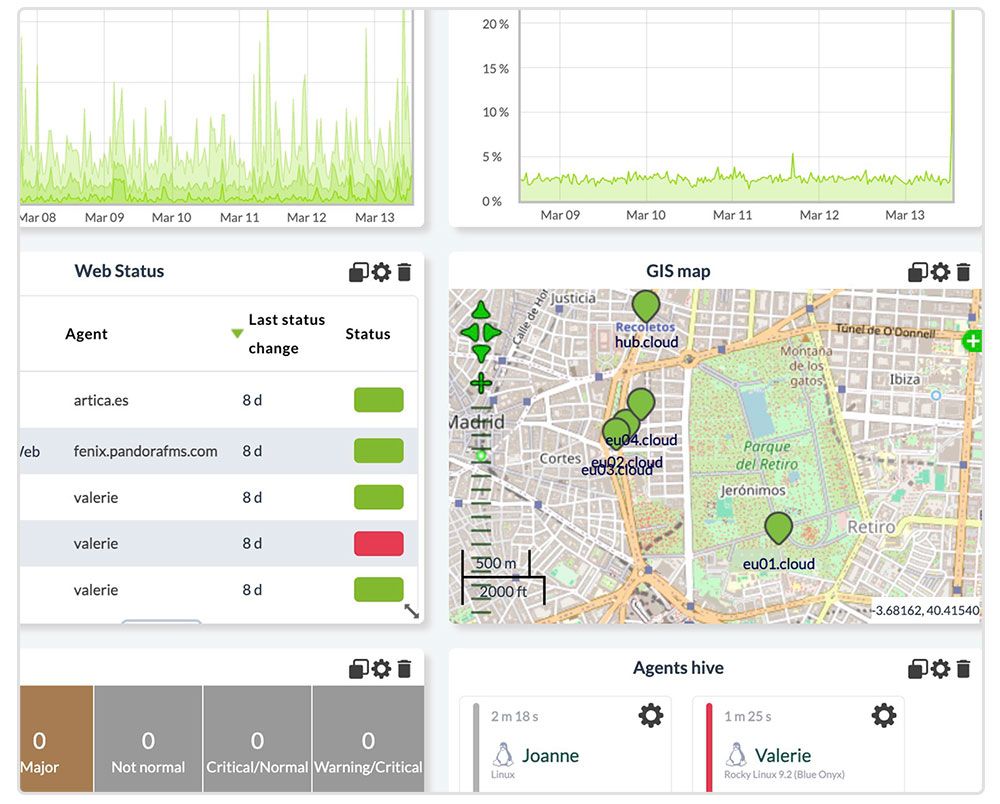
Export and import system with PRD
The new feature allows exporting and importing in an interesting PRD format that is separate from database identifiers, everything to allow greater flexibility when copying and/or moving items between PFSM servers.
It is accessed through the menu Management → Resources → Resources export/import, an element type is chosen and then one of the existing elements to be exported is marked to a file with automatic naming.
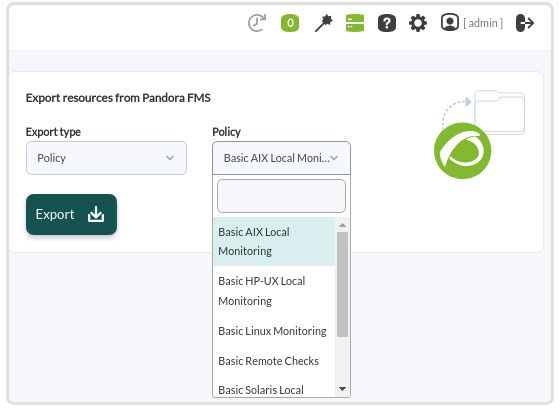
The elements available to be exported are:
Contextual Menus
We know Pandora FMS offers lots of options, so we designed a new contextual menu for those who would rather read than use quick access icons.
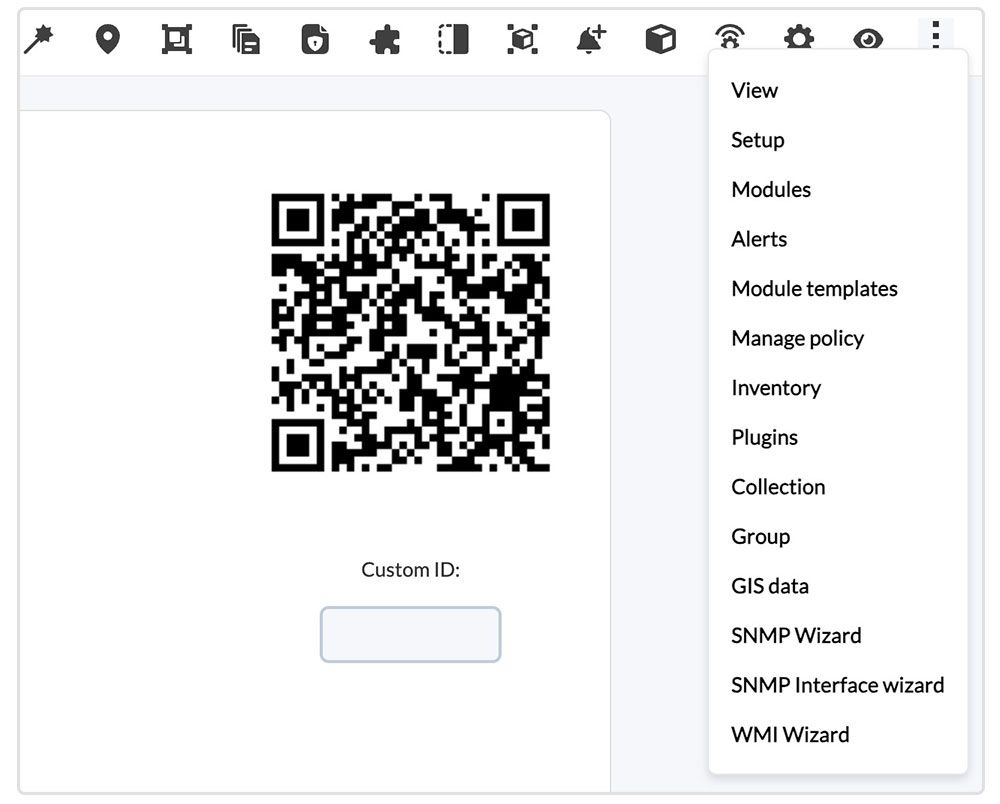
Revamped Windows and Mac Installers
Not only do they add visual enhancements, but they also include additional settings to the installation process.


In future versions we will add a visual element and an application to control both the agent and the Satellite in Windows. The goal is not having to visit the command line nor to install or reconfigure an endpoint.
New Report Scheduling View
Although reports could already be scheduled, we created a new list fo easier display. It can be found at Reporting -> Custom reports -> Schedule.
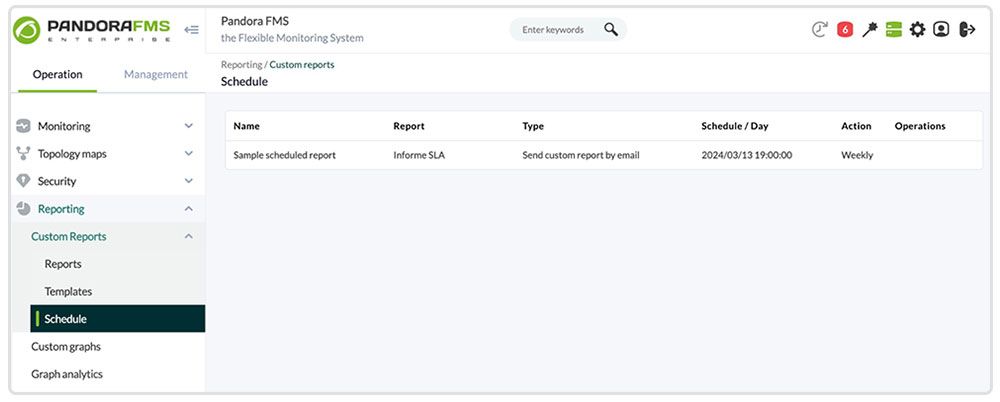
IP Detail in Network Explorer
Now Network Explorer provides real-time information (by means of Whois) about any of the IPs displayed.
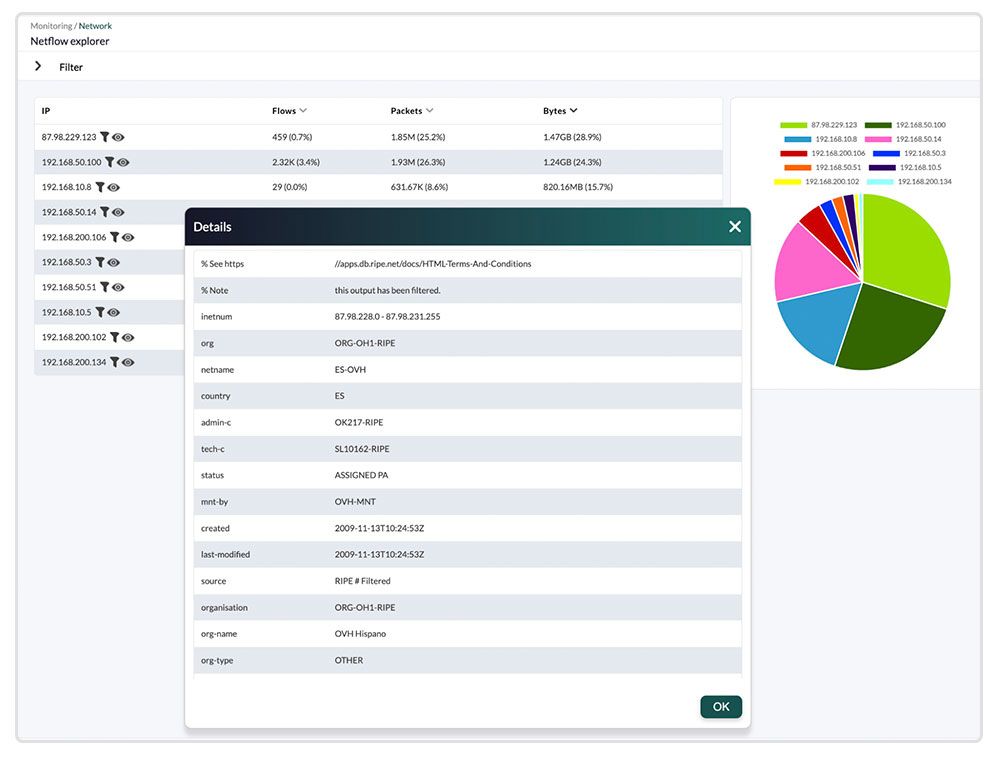
PFMS Discovery Welcome Wizard
Improved Pandora FMS welcome when loading into the Web Console! The visual interface was reorganized and improved to achieve the best performance as the initial product setup.
Step by step and one by one, the main tasks, such as registering the installation to get the latest software updates and the verification of the Enterprise license aare available as a priority.

At Task to perform a new list was added with the main initial tasks, with the advantage of being able to configure right then a whole series of necessary values in monitoring, such as email notifications, among many other additional features.
New features and improvements
| Case# | GitLab# | Description |
|---|---|---|
|
N/A |
8497
|
Added a new specific policy in the Software Agents for MS Windows®, to obtain information through the native PowerShell®. |
|
N/A |
9757
|
Added options to scale states in the PFMS API 1.0 and in PFMS CLI (from warning to critical), based on a configurable number of intervals in warning state. |
|
N/A |
10149 |
Added a new plugin to filter and monitor keywords in email messages in Enterprise Email Service for Business (MS Exchange Email®). |
|
N/A |
10789 |
Created a plugin (Enterprise version) to subscribe to an MQTT topic and receive messages, based on filters and the format of the message text. |
|
N/A |
10849 |
With the new multiprocess 1 token, PFMS servers can be run in separate processes. |
|
N/A |
11089
|
Created the Disabled mode for Satellite server PFMS, both in GNU/Linux® and MS Windows® versions. |
|
N/A |
11165 |
Added a button to the NetFlow explorer (menu Operation → Monitoring → Network) to execute a whois query on the collected and monitored IP addresses. |
|
N/A |
11329 |
Improved the Latest events widget in dashboards to also recognize and collect secondary groups Secondary group token). Not to be mistaken with (Group recursion). |
|
N/A |
12019
|
New PFMS API 2.0 with scope to the following points:
|
|
N/A |
12075
|
Implemented a new IP address control method in HA mode for each of the connected, enabled and centralized nodes in a Command Center (Metaconsole). |
|
16317 |
12110 |
EAdded the option to sort by module name added in the alerts of the corresponding monitoring policies for managing monitoring policies (menu Management → Configuration → Manage policies → Edit policy). |
|
N/A< |
12321 |
Added the GIS map widget for the visual representation of the geographical location of the agents of Pandora FMS installation. |
|
16497 |
12351
|
Expanded the top-N connections of NetFlow® reports in PFMS: options Display graph, Display summary table and Display data table are now available.. |
|
N/A |
12364 |
Improved source and agent filters in the section Log viewer (menú Operation → Monitoring) los filtros de fuente y agente (Filter source y Filter agent) and the visuals were enhanced. |
|
N/A |
12497 |
mplemented an additional operations button in the Consola web (general configuration sections, view agent and configure agent) with links to the following sections:
|
|
15916 and 17144 |
12519
|
Added an optional field to both the CLI PFMS and API 1.0 PFMS to the command create_event. This new feature allows to create events with custom identifiers defined and established by users themselves. It works on both nodes and the Command Center. |
|
N/A |
12594
|
Scheduled reports with their own section in the main menu. |
|
N/A |
12687
|
New system for exporting and importing PFMS elements through the Web Console. |
|
N/A |
12688
|
Revamped demonstrative data display and is supported for importing and exporting items in PRD format. |
|
N/A |
12779 |
Added an animated image to the Log collector view, when loading source data or agents to indicate that the process is working (dynamic filters). |
|
N/A |
12829
|
Implemented a new option on the field Free search in the events view, on the filtering section, so that you may perform advanced searches right away in the database by means of a regex string. The negation (or reverse lookup) switch is held just to the left of the new option. |
Known changes and limitations
| Case# | GitLab# | Description |
|---|---|---|
|
N/A |
9992
|
Added a button in the email settings of the Command Center (Metaconsole) to test message forwarding. |
|
N/A |
10120
|
Added new tokens in the Tentacle protocol to specify the encryption type and level in Tentacle server communications. |
|
N/A |
10247
|
Added a notification in PFMS Web Console when the amount of input files (data_in directory) exceeds one thousand. |
|
N/A |
10847 |
Added a button to disable HA nodes (only for slave nodes). Nodes disabled this way are not taken into account in auto-recovery. |
|
N/A |
11844 |
Supported tags: "module_each_ff", "module_event_ff_warning", "module_event_ff_critical" and "module_event_ff_normal", written directly on the .conf file of an agent, have been supported so that their corresponding configurations are applied when each module is created. |
|
16242 |
12042 |
Changed the dependencies necessary for Software Agents, for their installation in RHEL 9 and Rocky Linux 9. |
|
N/A |
12149 |
Added the PHP values dedicated to the minimum values for file uploads to PFMS Web Console notification system. Added a notification if these values are below 800 megabytes, and the established values can be displayed in the About and Diagnostic menus. |
|
N/A |
12152 |
Added a new token to the configuration file of PFMS server: too_many_xml. If it is greater than 0, it generates an event when more than the specified number of XML data files are queued for any agent. |
|
N/A |
12178 |
By configuring a Command Center (Metaconsole) as such, and entering the corresponding license and applying it, PFMS server will be restarted accordingly and the new servers that will be served by the other nodes will be displayed and notified in the Web Console. |
|
N/A |
12267 |
Changed the Modules by status widget in the Command Center (Metaconsole) and nodes to support new filtering options. Improved the visual interface of the columns. |
|
N/A |
12316 |
Changed the threshold and expiration time values in the Enterprise version, for the Marklogic® plugin (threshold and timeout, accordingly). Added a control mechanism for such values too. |
|
N/A< |
12317 |
Improved Discovery PFMS (host/scan) scanning feature. Visually enhanced the Welcome Wizard too and with logical details that make it easy to explore the local area network. |
|
N/A |
12320 |
Revamped the Welcome Wizard for PFMS Web Console both visually and functionally. |
|
N/A |
12323 |
Added a range selector for NetFlow® rotation in the general PFMS settings. It also includes a pop-up tip to indicate that the server must be restarted when this value changes and that it takes effect. |
|
N/A |
12336 |
Changed the way to monitor logs for Software Agents in GNU/Linux®, of the operating system, thus allowing the inclusion of the following types of data:
All by means of the instruction module_regexp. |
|
N/A |
12350 |
For agents whose operating system is not Linux, Windows, Mac, HPUX, AIX, Solaris or BSD, a button was entered to edit the name of the agent (whose name must be unique in PFMS server). |
|
N/A |
12386 |
Added the agent view item to the list of the user tab, in the page self-refreshing section (Autorefresh pages). |
|
N/A |
12434 |
Removed exploration from the agent creation event in PFMS NetScan feature and added to the general scan task (PFMS Recon). This saves work time for PFMS server. |
|
N/A |
12444 |
Renewed the installers of PFMS ® Software Agents and PFMS® Satellite server for the MS Windows® operating system. |
|
N/A |
12484
|
Changed the informative pop-up form (About PFMS) of the nodes to show information according to the user and menu option used when requested. Their logos were also updated. |
|
N/A |
12488 |
Changed the wizard with welcome tips, and improved window resizing and positioning. |
|
N/A |
12454 |
Modified the start and end markers of each task in the error log in PFMS server maintenance tasks. This improves the debugging process in the event of an error. |
|
N/A |
12503 |
Changed the IP address verification feature in the agents (Unique IP) from option to button, which is run when the user clicks on it and when changes are saved in the agent. |
|
16614 |
12508 |
Changed the delete control of the binary records before importing the backup data (binlogs) in PFMS HA, when there is a path other than the default one for binary records. |
|
N/A |
12522 |
Included the following actions in the audit log:
|
|
N/A |
12525 |
Added an additional email validation in the subscription form for updates with Warp Update. |
|
N/A |
12527 |
Added the option (shortcut) to see all messages (View all messages) in the user's inbox, in PFMS Web Console notification system. |
|
N/A |
12537
|
Added distinctive icons to each notification type in PFMS Web Console. |
|
N/A |
12538
|
Added warning notifications when the quantity exceeds eighty thousand modules in a PFMS server and when an agent contains more than two hundred modules. |
|
N/A |
12621 |
Added tips and aids, including detailed modal forms, to different Web Console sections. |
|
N/A |
12624 |
Revamped and improved the visual styles of modal forms (pop-ups with which users must interact in a mandatory way). |
|
N/A |
12644 |
PFMS Satellite servers now use pandorawmic instead of wmic for module checks for MS Windows® computers. |
|
N/A |
12692 |
Added help information was added to the Event Storm Protection token in the general settings of PFMS Web Console. |
|
16843 |
12720 |
Changed the Amazon EC2 (Enterprise) Discovery view to fit the new plugin and cost and added instance information. |
|
16851 |
12725 |
Added the word Quiet to the Agent Tree view (menu Monitoring → View → Tree view) (and later translated it into the different languages) to differentiate agents in muted mode. |
|
16871 |
12737 |
Changed the CPU Load module in the Software Agents for MS Windows®, which comes preloaded with PercentProcessorTime (WMI) instead of LoadPercentage. This change makes it possible to collect data on the average load of all cores in a processor. |
|
16899 |
12757 |
Included the name of each agent for report export in CSV format. |
|
15335 and 16934 |
12774 |
Added the the username and password feature to the plugin web_check_lwp. |
|
16942 |
12780 |
Removed IW, IM and IR profiles from the official documentation. |
|
N/A |
12829
|
Removed the search field Regex search in event filters. |
|
N/A |
12864 |
The Halfpastfouram library is no longer used in PFMS Web Console. |
|
N/A |
12947
|
Disabled Eventlog_System collection in MS Windows® software agents. |
|
N/A |
12970
|
Added a version check for this version 776 RRR, for the PHP language used in the Web Console. If a version prior to PHP 8.2 is installed, a message will be displayed indicating the installed version. Check the official documentation for updating PHP. |
Fixed vulnerabilities
| Case# | GitLab# | Description |
|---|---|---|
|
CVE-2023-41793 Thanks to Aleksey Solovev. |
12751 |
Fixed and prevented the the possibility of hosting files outside the dedicated directory in resource upload for plugins for this purpose. As a result arbitrary code execution on the server is prevented. |
|
CVE-2023-44091 Thanks to Aleksey Solovev. |
12752
|
Fixed and avoided the possibility of a timed time attack by SQL injection in PFMS API 1.0. |
|
CVE-2023-44092 Thanks to Aleksey Solovev. |
12753 |
Fixed and prevented the possibility of an attack by operating system command insertion in PFMS event responses. |
|
CVE-2023-44090 Thanks to Aleksey Solovev. |
12798 |
Fixed the possibility of code injection in the corresponding SQL in the extension to connect to Grafana. |
Bug fixes
| Case# | GitLab# | Description |
|---|---|---|
|
N/A |
9657 |
Fixed the use of double quotation marks and checked the use of single quotation marks in the PFMS CLI command get_agents_id_name_by_alias, both in the node and in the Command Center (Metaconsole). |
|
N/A |
11086 |
Fixed access to PFMS system extensions (menu Management → Extension manager → Extension manager view): only superadmins will be able to disable and/or delete these extensions. |
|
N/A |
11357
|
Fixed tag addition with SAML authentication, both with single attribute and with multivalued attribute. |
|
N/A |
11642
|
Fixed the database structure for installations made from version 772 LTS. |
|
15999 |
11799
|
Fixed the check period settings for broker agents in PFMS Web Console. Such a time interval depends on the agent where the broker comes from. |
|
15670 |
11803 |
Fixed check result delivery on all storage drives in the plugin wizard_wmi_module for MS Windows® computers. |
|
16100 |
11900 |
Fixed item counters in the following views (both in nodes and in the Command Center):
|
|
N/A |
12026 |
Added an appropriate descriptive message to the widget inventory for dashboards, fixed item loading time, and it is no longer mandatory to specify an agent when using the Basic info module. |
|
N/A |
12034 |
Fixed the dashboard public link for the cases where it was deleted. It now displays a message stating that you do not have sufficient rights and to contact PFMS administrator. |
|
N/A |
12124
|
Fixed agent selection in the cases where they have the Autodisabled mode token enabled and can adjust their agent performance accordingly. |
|
N/A |
12128 |
Fixed Complex alerts so that when used in alerts with the default action, it shows the message that there is no action associated with it. |
|
16339 |
12139 |
Fixed PFMS API call 1.0 new_agent to indicate that agents with the same name already exist and return the corresponding error. Fixed the documentation as well. |
|
N/A |
12143 |
Fixed and improved calendar and date pickers in different sections of PFMS Web Console. |
|
N/A |
12156 |
Fixed email sending enablement in PFMS Web Console notifications in the cases where a user is added through a group to which they belong. |
|
N/A |
12187 |
Fixed Discovery PFMS server diagnosis when it has hundreds of queued tasks. With this correction, it can be detected if there is a lack of memory or, on the contrary, each recognition task failed on its own. |
|
N/A |
12192 |
Fixed the link to Pandora ITSM in PFMS Web Console. |
|
15835 y 16944 |
12195
|
Fixed the Safe operation mode feature so that when enabled in a module it then recovers its state only for that module. |
|
16386 |
12221 |
Fixed the timestamp of the XML module of a satellite agent taking into account the parameter use_xml_timestamp. |
|
N/A |
12222 |
Fixed the parameter timezone_offset in both Software Agents and agents in PFMS Satellite servers. The module check data is now saved with the specified time zone. |
|
N/A |
12282 |
Fixed the error in the verifyText parameter in Selenium V3: it now has a UTF8 decode before being processed. |
|
16466 |
12290 |
Fixed agent searches in the Command Center (Metaconsole), in the header search bar of the Web Console, so that they no longer contain duplicate elements. |
|
N/A |
12299 |
Fixed the agent deletion process for bulk operations, now it makes sure to also delete its MD5 and configuration files. |
|
N/A |
12324 |
Fixed vertical centering on the General Group Stats widget. |
|
N/A |
12366 |
Fixed the style and display of user profiles when they have 6 or more of them assigned. |
|
N/A |
12384 |
Fixed the Network maps views, so that users with read-only permissions cannot modify or delete nodes or modify or delete their kinship lines. |
|
N/A |
12391 |
Fixed the operation of the scroll bar in the event item. |
|
N/A |
12399 |
Fixed the visual and logical interface of the Warp Update manager Offline. |
|
N/A |
12402 |
Fixed the multiple item selector in the Command Center (Metaconsole), in the view and management of Component groups. |
|
N/A |
12404 |
Fixed PFMS custom installation (with the --destdir parameter), so that Perl language dependencies are recorded in their right place. |
|
N/A |
12419 |
Fixed External link option in the Home screen in user data. The field width was also expanded to a maximum of 400 characters. |
|
16565 |
12433 |
Fixed operation in the WUX Global module (User Experience Monitoring) when it is disabled, so that it is not executed while that token is disabled. |
|
N/A |
12435
|
Enlarged field width in the Command Center (Metaconsole) for the External link option in the Home screen of each user's tabs. |
|
16595 |
12439
|
Fixed muted agent search (Quiet mode in its advanced configuration) in the search bar of the header of the Web Console, so that its corresponding Quiet icon appears in the result list. |
|
N/A |
12501 |
Fixed several errors (logical and display) in the custom fields by Web Console. |
|
N/A |
12509 |
Fixed the items that appear in red (disabled) for the tactical group view, so that they do not affect the status of the group to which they belong. Also checked that the list shows the agents properly (disabled and that they do not influence the group). |
|
N/A |
12515 |
Fixed the display of the pop-up information notice (tooltip) in the event view, when hovering the mouse pointer over an item, to show only the first 300 characters. |
|
N/A |
12518 |
Fixed the coding and reading in JSON format in the web link custom field from the software agent. |
|
N/A |
12520
|
Fixed the the private element option in PFMS dashboard creation. This correction allows the group selector to be made available again so that the user can choose a group and thus finish the process of saving the new dashboard. |
|
N/A |
12523 |
Fixed audit event display issues (section System Audit Log en Admin tools). |
|
16675 |
12532 |
In Bulk Operations there was an access error when a user has a partial configuration in their user profile. This fault was fixed and checked for the different existing profiles: AR, AW, AD, LW, LM, UM, ER, EW, EM, RR, RW and RM. |
|
N/A |
12541 |
Fixed several errors in the Graph analytics section:
|
|
N/A |
12542 |
Fixed local PFMS components, by default they now have Module group set to Not assigned. Fixed the template when selected for creating a module, which set the same group as the one checked in the local component. |
|
16631 |
12543
|
Fixed element paging in the Command Center (Metaconsole) in PFMS event view. |
|
N/A |
12554
|
EFixed the copy agent configuration utility so that target agents are only Software Agent. Added warning notes before making such copies. In addition, verified that the configurations and the MD5 are duplicated and no extra agents appear after said copying process. |
|
N/A |
12559 |
Fixed the NMS license verification and collections treatment for the Merge Tool of the Command Center (Metaconsole). |
|
N/A |
12560 |
Fixed the appearance of the notification message informing that the Correlation server was deleted.Now when you click on the notification, the message will not appear again. |
|
N/A |
12568 |
Fixed the list of options for choosing a server to run a command and restored its functions (menu Management → Configuration → Events → Event responses → Server to execute command). |
|
N/A |
12569
|
Fixed the button to add an item in Credential boxes in Satellite Server Configuration in PFMS Web Console. You may now add, edit and delete Credential boxes without any issues. |
|
N/A |
12571 |
Fixed the combined graph definition interface. Refactored the view, changed the agent/module filter with the indications added by the user and changed the ordering system entirely using AJAX technology; element reorganization, if necessary, is now carried out automatically. |
|
N/A |
12573 |
Fixed the display of the number of elements of a dashboard, now each time an element is added or edited, the count will be updated and displayed correctly in PFMS Web Console. |
|
N/A |
12574 |
Fixed the datepicker field in section Insert data (menú Management → Resources). |
|
N/A |
12575 |
Fixed the column order (Name, Cells, Group, Favorite) in the dashboards. |
|
N/A |
12577 |
Adjusted the visual styles for the modules Dynamic Threshold, FF threshold y Cron from, for advanced options containers. |
|
N/A |
12579 |
Fixed the actions for deleting and disabling Satellite Server agents so that the buttons perform as such. Titles were also added to these buttons to inform the user, before clicking, what each button does. |
|
N/A |
12580 |
Fixed the additional concatenation performed by the command executionForPerform in webserver modules. |
|
N/A |
12598
|
Fixed favorite events filter, now in the menu entry as favorite this element is also deleted. |
|
16734 |
12601 |
Fixed selection of two or more tags for event filters, to search and display the events containing each and every of the chosen tags. |
|
16735 |
12602 |
Fixed the name of the group All in the tactical group view, so that it is translated into Spanish. |
|
N/A |
12604
|
Fixed scheduled task edition in Discovery PFMS in such a way that just editing a field allows you to save correctly. |
|
N/A |
12617 |
Fixed the Name column and buttons in PFMS server view in the Web Console. |
|
N/A |
12622 |
Fixed the help menu of the header of the Web Console, so that the Feedback feature is only visible if the token Enable feedback is enabled. |
|
N/A |
12623 |
Fixed the display of the module management corresponding option (menu Management → Configuration → Inventory modules), in the left side menu of PFMS Web Console. |
|
N/A |
12627 |
Fixed the size of the item edit icon in the IPAM VLAN Configuration menu. |
|
N/A |
12629 |
Fixed result display by filtering in the event view and not finding data. Now, if said filter does not find results, the window is displayed correctly. |
|
15143 |
12630
|
Fixed field saving in the database (nodes and Command Center) in the general settings, email values section. |
|
N/A |
12633 |
Fixed several visual errors in the Graph Analysis tool (menu Operation → Reporting → Graph analytics). |
|
N/A |
12636
|
Fixed the default icon in the creation and registration of operating systems (menu Management → Resources → Operating systems). |
|
16777 |
12638 |
Fixed Visual Consoles (menu Monitoring → Topology maps → Visual console → Visual console list → open visual console) whose elements contain comments, so that these labels do not change their size when selected and/or edited. |
|
N/A |
12666 |
Fixed the Severity mini column when Mozilla Firefox web browser is used with the Web Console, to fit and be displayed vertically and correctly in the event view. |
|
N/A |
12673 |
Fixed the queries that end with the semicolon character ";" in the plugin for Oracle®, now even if they include ";" in the task configuration, they will be omitted fat the time of execution maintaining its normal operation throughout the rest of the process. |
|
N/A |
12674 |
Fixed the button that allows to execute the action of sorting the previously selected graphs in the custom graphs (menu Operation → Reporting → Custom Graphs). Checked and confirmed that the charts move correctly with the sort function before or after the indicated location. |
|
N/A |
12677 |
Fixed the timestamp for events when PFMS server and the user are in different timezones. Also checked that the audible alerts of the events work properly adapted to the user time zone. |
|
16804 |
12681 |
Changed the variable from long integer to double precision for MS Windows® Software Agents in the module_freepercentdisk this corrects the check and report with decimals of the free storage space. |
|
N/A |
12685 |
Fixed widget and cells addition in PFMS dashboards without being in editing mode. |
|
N/A |
12693 |
Fixed the remote inventory plugin in several agents, so that each and every one can be configured separately. |
|
N/A |
12696
|
Fixed the error that allowed a user to see group scheduled downtimes to which they do not belong. Users now only see their group's scheduled downtimes in the tactical view. |
|
N/A |
12700 |
Fixed in the tactical view by tags (menu Operation → Monitoring → Views → Tag view):
|
|
16820 |
12702 |
Fixed admin users that have NW permissions and thus have the right to edit NCM templates and other elements. |
|
N/A |
12709 |
Fixed JSON format rule decoding in PFMS Event server. |
|
16829 |
12710 |
Fixed visually, the time selector in the event alerts. |
|
N/A |
12716 |
Fixed user access without agent management permission to filter management in section Monitor detail (menu Operation → Monitoring → Views). |
|
N/A |
12718 |
Fixed empty OUM file detection in the Warp Update Online, after which the process is stopped and an error message is displayed. |
|
N/A |
12719 |
Fixed duplication in the creation of agents in PFMS Satellite servers, in the event that they arrive repeated in XML files of received checks. |
|
N/A |
12722 |
Added a new index to OpenSearch to retrieve from the stored record value pairs, thus obtaining an efficient and fast search in sections Agent detail and Log viewer. |
|
19855 |
12726 |
Fixed the process of creating a service item in Visual Consoles. The error was caused by the lack of a code library, which is now included. |
|
16867 |
12727
|
Fixed agent search in the search bar of PFMS Web Console header, to work even by entering spaces in the search string. |
|
16873 |
12729 |
Fixed Discovery PFMS tasks to avoid repetitive email forwarding (spam). |
|
16855 |
12731
|
Fixed the possibility of a service being left without a description or name in the Service monitoring feature. |
|
N/A |
12733 |
Visually fixed item buttons in the action column of event filter management (menu Configuration → Events → Event Filters). |
|
N/A |
12734 |
Fixed agent editing in GIS map. The group and the visible option are now successfully saved into the database. |
|
N/A |
12736 |
Fixed Discovery PFMS task editing so that both Group and Next execution are displayed correctly. |
|
16874 |
12739
|
Fixed pagination and result sorting of the added elements in the ACL Enterprise. This display error appeared when 50 or more items were added. |
|
N/A |
12745
|
Added table tncm _agent_data for existing installations to version 775, which is required for feature Network Config Management (NCM). |
|
N/A |
12746
|
Fixed NCM template selection in PFMS updates to version 775. For new installations this error is not present. |
|
N/A |
12747 |
Fixed proper propagation to all its nodes of the field Home screen onfigured in each user tab in the Command Center (Metaconsole). |
|
N/A |
12748 |
Fixed the command type of WebDriver in WUX monitoring to use the function of converting stored variables by their value before typing (Selenium V3). |
|
N/A |
12754 |
Fixed the error when filtering by status in the widget Modules by status. |
|
N/A |
12756 |
Added a new token called mail_subject_encoding to correct the email encoding with Japanese language alerts, and fixed the code to apply the encoding if said token is enabled. |
|
N/A |
12760 |
Visually fixed the event view when filters are open in the Command Center (Metaconsole). |
|
N/A |
12761 |
Fixed the call to PFMS library and the communication port/encryption with devices in the Network Config Management (NCM) feature. |
|
N/A |
12764 |
Fixed the vulnerabilities section in the agents to appear despite the fact that the inventory data has been deleted due to database maintenance. |
|
N/A |
12767 |
Fixed the user's click-through display of passwords for LDAP authentication. |
|
16921 |
12768 |
Fixed Read users, so that they can only see the inventory of the groups to which they belong. |
|
N/A |
12773 |
Fixed the location path of Pandora HA, when installing PFMS at a custom location (using parameter --destdir) at init.d (systemd). |
|
N/A |
12777 |
Fixed HTML encoded characters to normal characters exporting user contact details using a QR code. |
|
N/A |
12778 |
Fixed the following menu options to be synchronized with the left side menu of the Web Console:
|
|
N/A |
12782 |
Fixed the event view to be properly displayed on monitors with a resolution of 1300 pixels wide (horizontal). |
|
N/A |
12783
|
Fixed errors when deleting modules used in Safe operation mode. |
|
N/A |
12786 |
Fixed PFMS Welcome Wizard to only show when logged in or invoked from the Management → Configuration → Configuration wizard. |
|
N/A |
12789
|
Fixed the search using the specified filters in the Command Center (Metaconsola), in the search for events.In addition, improved the pagination and visual interface of the results. |
|
N/A |
12790 |
Fixed the list of existing visual consoles whose,whose names contain one or more spaces, in the creation of Visual Consoles templates (display of entities "%20" deleted). |
|
N/A |
12791 |
Fixed the welcome wizard (visually) when invoked from PFMS Web Console header. |
|
N/A |
12792 |
Fixed agent selection in the Agent drop-down list in inventory filters (menu Operation → Monitoring → Views → Inventory). |
|
N/A |
12794 |
Fixed the password change process for local users who also have external authentication (LDAP, AD, SAML), both in the nodes and in the Command Center (Metaconsole). |
|
N/A |
12797 |
Fixed a bug in JavaScript in the Web Console that prevented loading the corresponding .disco file in Discovery 2.0 PFMS, for the Oracle application (menu Management → Discovery → Applications → Oracle). |
|
N/A |
12802
|
Fixed the date field in the menu Management → Resources → Insert data to take the specified day and not the current day. |
|
N/A |
12805 |
Fixed access permissions and the management process of this user list by admin users in the IPAM PFMS feature, for operator users (Operators users). |
|
N/A |
12807
|
Fixed the SQL statement in the alert view and its details (menu Operation → Monitoring → Views → Alert details), now agents and their modules and alerts are correctly displayed. |
|
N/A |
12813
|
Fixed the global real-time callsign for all Web Consoles about the correct completion of policy enforcement in the application of a monitoring policy queue - for a Command Center (Metaconsole) and several nodes with hundreds of agents. |
|
N/A |
12815 |
Fixed the search box in the Agent Module Configuration View Filter to display results with spaces. |
|
17008 |
12833 |
Fixed Min Critical and Max Critical fields in the Bulk Operations section (menu Bulk operations → Module operations), to stop mis-referencing Min Warning and Max Warning. |
|
N/A |
12837 |
Fixed the execution syntax of Hardening's plugin in the configuration of software agents for MS Windows®. |
|
N/A |
12841 |
En el Command Center (Metaconsole) now it does not show repeated items, purely visually, by Web Console. |
|
16996 |
12843 |
Fixed agent mass disabling in the Bulk operations in the Command Center (Metaconsole). |
|
N/A |
12845 |
Fixed several visual bugs in the PFMS Web Console for the welcome wizard and the acoustic console. |
|
N/A |
12847 |
Fixed the display of the names of the Favorite Visual Consoles for both nodes and the Command Center (Metaconsole), (now they do not show HTMLentities). |
|
N/A |
12848 |
Fixed page refresh when creating or modifying credentials (menu Management → Configuration → Credential store) so that it is done automatically when saving changes. |
|
N/A |
12851 |
Fixed the Web Console button that edits remote configuration, Enable log collection, for GNU/Linux Software Agents. |
|
17048 |
12859 |
Fixed user profile review (RR profile) for PFMS Enterprise ACL, so that it only displays the group Dashboards to which the user is assigned. |
|
N/A |
12862 |
Fixed the visual adjustment of the window containing very long sentences, in the Proxmox Discovery 2.0 PFMS summary. |
|
N/A |
12866 |
Fixed the main view for a MS SQL server® monitoring task with Discovery .disk. |
|
N/A |
12870 |
Fixed unnecessary writing of a large number of logs when pandora_gotty is not present in a PFMS Web Console. |
|
16045 and 16060 |
12871 |
Fixed event searches to get results that include two or more spaces, both in the query and stored in the database. |
|
N/A |
12872 |
Fixed token activate_gis verification in the Cluster view, now the Web Console stopped issuing the HTTP 500 error. |
|
17061 |
12877 |
Fixed comment view reloading if you have an event open in details mode (pop-up window) both in the node and in the Command Center (Metaconsole). This allows you to update comments in real time, if they were recorded at that time. |
|
N/A |
12879
|
Fixed eventualities in ACLs for when an admin user has had a group deleted to which they belonged. |
|
N/A |
12882 |
Added the Pandora ITSM tickets widget to the list and is now available for use. |
|
N/A |
12883 |
Fixed the General visual maps report widget so that entities do not appear in name lists (containing spaces in them). |
|
N/A |
12884 |
Fixed the item Module histogram graph for when it has not had status changes in the corresponding check. |
|
16864 |
12889 |
Fixed the process of logging changes into agent remote configuration. Also fixed the inadvertent deletion of the corresponding services for each agent when their remote configuration is modified. |
|
16959 |
12900 |
Fixed the MySQL connections ratio module in the MySQL plugin for Discovery 2.0 PFMS, to take Threads_connected as the basis for performing the calculations correctly. |
|
17097 |
12909 |
Fixed monitoring policy creation with pluginserver modules, so that all specified fields are saved in the database. |
|
N/A |
12915 |
Fixed self-monitoring in WUX with Selenium and added control for the following browsers:
|
|
17116 |
12918 |
Fixed the Command Center (Metaconsole) and nodes, when there is a history database configured and connected, to show performance and basic statistics (menu Setup → Performance setup → Database maintenance estatus). |
|
N/A |
12922
|
Fixed the status icon In the Tactical group view in the agent information pop-up form (Info agent). |
|
N/A |
12923 |
Fixed report list filtering search, both in the Command Center (Metaconsole) and in nodes, with languages configured other than English in the Web Console. |
|
N/A |
12927 |
Fixed user authentication with Active Directory® in the Command Center (Metaconsole), and their respective nodes, and advanced configuration with custom profiles. |
|
N/A |
12930 |
Fixed the class definition allowed by feature display in the Bulk satellite operations view. |
|
N/A |
12938
|
Fixed verification in the File manager feature, and file upload as long as they meet file and content requirements. |
|
N/A |
12946 |
Fixed Manage servers section in the Command Center (Metaconsole) for the uniqueness of having all PFMS stopped servers (PFMS server). The posted prompt now indicates technical details for starting the PFMS server. |
|
17126 |
12957 |
Fixed the bug to identify the nfdump version (the minimum version required is 1.6.8) in order for the NetFlow® monitoring feature to run correctly. |
|
N/A |
12959 |
Visually fixed pagination buttons both in nodes and in the Command Center, in the inventory view section. |
|
N/A |
12931 |
Fixed data transmission (specifically events and their comments) in nodes to the history database, as long as the latter was configured. |
|
17145 |
12943 |
Fixed a failure when clicking on the IP address column in the inventory view. Checked that the rest of the columns work properly. |
|
N/A |
12950 |
Fixed the HTTP 500 error that prevented modifying the Web Console, in the editing section of an agent. |
|
N/A |
12964 |
Fixed the public links in the Dashboards in both node and in the Command Center (Metaconsole). |
|
17197 |
12980 |
Visually fixed the list of modules of agent plugins in monitoring policy configuration. |
|
N/A |
12984 |
Fixed the links to the services generated with demo data and, in addition, the link from the Service tree view. |
|
N/A |
12989 |
Visually fixed the option to export reconnaissance tasks in CSV (Recon task). |
|
N/A |
12994 |
Fixed messages and notifications of connection errors in PFMS Web Console (and separated) for both the main database and the history database (if the latter is configured and the connection was lost for some reason). |
|
N/A |
12999 |
Fixed Pandora FMS Graph feature to work with different screen resolutions (in pixels): 800 x 600, 1280 x 720, 1920 x 1080 and 2560 x 1440. In addition, modified the filter and now you have the option to select Sliced or Module graph below. |
|
N/A |
13008
|
Fixed data processing from agents without a higher hierarchy (parent) in Discovery 2.0 PFMS. |
|
N/A |
13016
|
Fixed node addition with incorrect connection values in the Command Center (Metaconsole). Now even if the node is registered, it will be duly indicated that the connection values supplied are incorrect and the node and its data will not be incorporated. |
|
17751 |
13029 |
Fixed the JavaScript code has been so that the detailed agent view is displayed correctly in PFMS Web Console. |
Known bugs
| Case# | GitLab# | Description |
|---|---|---|
|
N/A |
11396 |
PFMS CLI: Command apply_policy does not allow a policy to be enforced: "The policy could not be applied". |
|
N/A |
12825 |
Certain errors take place when an agent is in two or more monitoring policies and then some of those policies are deleted. |
|
16992 |
12826 |
There are visual errors in the visual console item list. |
|
N/A |
12912 |
CLI PFMS: the update_agent command allows you to enter a null agent name. |









