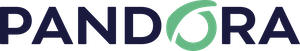This is a minor update with new functionalities and features. The latest version with maximum stability is Pandora FMS 767 HOPE LTS (Long Term Support).
Regular releases (RRR) are monthly releases that bring together many changes and new functionalities. They are ideal for those users who need to be up to date and are not afraid of finding some unpolished detail. The LTS versions are oriented to consolidate all the changes of the RRR versions and offer maximum stability.
Notable improvements
Custom filters for monitor view
Custom filters can be saved and retrieved in the monitor view, similar to event custom filters.
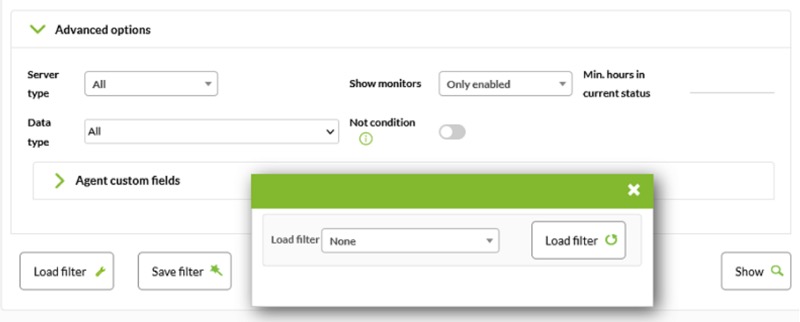
Custom filters for log viewer (audit viewer)
Similar to the event custom filter, a filter has been incorporated to load searches in the audit event viewer that allows it to filter by user, action, source IP address or comments.
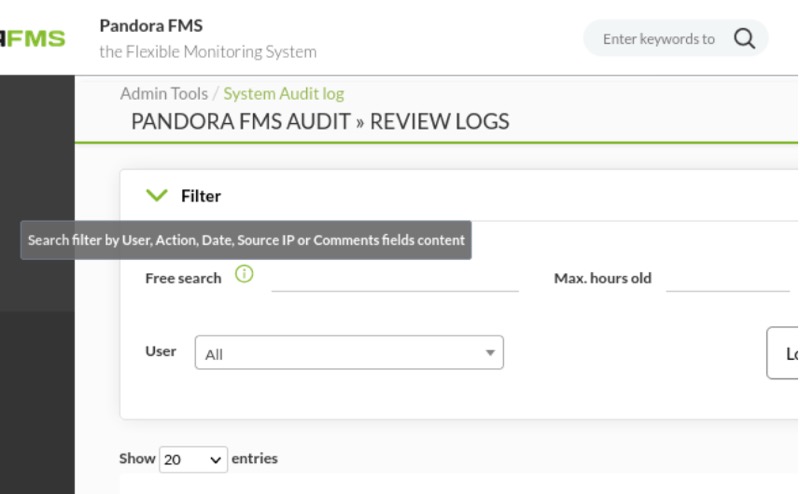
Additional indexes in the database
New indexes have been added to the database, especially useful for very large environments. Although indexes add very little additional work in databases when saving records, they speed up queries, which are always frequent and repetitive. These new indexes improve Pandora FMS performance.
Event checkout from the event sound console
Now it is possible to access events right away from the event sound console.
New manual installer
Although the automatic installation method is not frequently used, we wanted to revamp the interface from the very basics, so we fully renewed the manual installer.
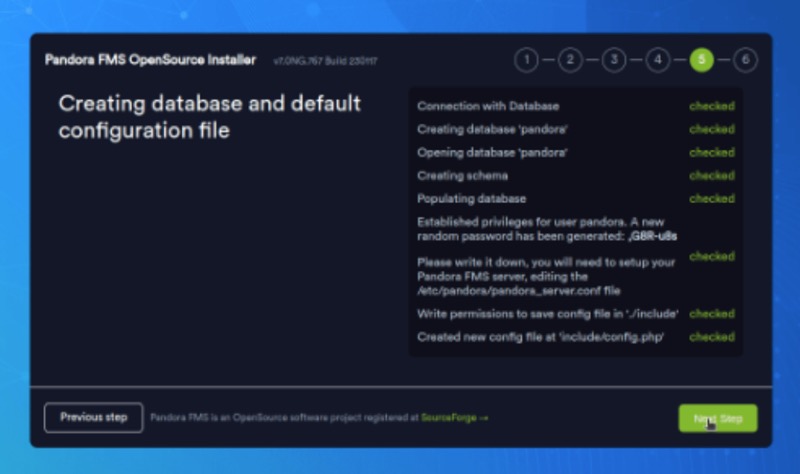

Remote Informix
PLUGIN – ENTERPRISE
Plugin to retrieve data from Informix remotely. You may monitor Dbspace I/O, Dbspace usage, Session statistics, tables I/O, and in turn check system databases.
See library →
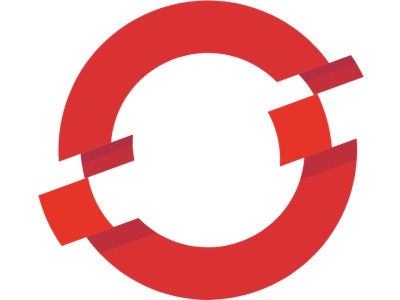
Openshift
PLUGIN – ENTERPRISE
The plugin includes new monitoring to extend its features. Now you may find out the status of the operators, as well as component status. Node monitoring has been improved, allowing you now to see the status of memory, disk, PID and CPU level and memory assigned.
See library →
New features and improvements
| Caso# | GitLab# | Descripción |
|---|---|---|
|
11510 |
7172 |
Author field added to XML file for RSS events. |
|
N/A |
8909 |
Custom intervals for averages, minimums, and maximums can be modified in reports. |
|
N/A |
9069 |
The schedule downtime filter has been visually rearranged. |
|
13829 |
9175 |
Password protection in modules to prevent their viewing by users who do not have rights to do so. |
|
N/A |
9220 |
NMS Enterprise license update. See features at: |
|
N/A |
9270 |
In Monitoring Interface View, a button has been incorporated to display graphs made up by incremental modules called inOctets and outOctects. |
|
N/A |
9410 |
Improved Enterprise Cisco Inventory configuration plugin. |
|
N/A |
9505 |
Improvements in Omnishell interface. |
|
N/A |
9509 |
Warnings and messages in several places notify the user if libraries are needed for Omnishell. |
|
N/A |
9545 |
It allows to add a different SAP license for each agent to get very detailed monitoring. |
|
N/A |
9673 |
Tentacle server installation verifies the dependencies in detail and shows which dependencies are required for the successful installation of the product. |
|
N/A |
9684 |
Error in Expect with NCM if prompt was not found. |
|
N/A |
9713 |
Added button to show the actual path in a modal window in Pandora FMS file manager. |
|
N/A |
9884 |
Custom filters can be saved and retrieved in the monitor view, which implies applying MR number 61. |
|
N/A |
9971 |
The "Icon" element of the visual consoles can now be edited. |
|
14689 |
10039 |
Improved agent name display in the Metaconsole monitor view. |
|
N/A |
10106 |
When deleting a user all their open sessions are also deleted, in real time. |
|
N/A |
10014 |
Custom filters for log viewer, which involves applying MR number 61. |
|
N/A |
10017 |
In the Informix plugin, DRDA port is enabled for connection: this allows remote monitoring. |
|
N/A |
10055 |
Recursion was added to the module deletion notice, showing all modules that depend on the module to be deleted. |
|
N/A |
10115 |
LDAP authentication accepts special characters. |
|
14662 |
10016 |
Added new features for monitoring in the OpenShift plugin for Pandora FMS Enterprise version. |
|
N/A |
10118 |
Improved user interface for network map creation and editing. Fields support more information with brief help messages that encourage you to check the official documentation. |
|
N/A |
10126
|
Added a specific saving button for editing Visual Console elements. |
|
N/A |
10138 |
New graphical interface in the manual installer. |
|
N/A |
10140
|
Added message to indicate whether Chromium Extension is not installed (required for graphics display). |
|
N/A |
10166 |
New indexes have been added to the database, especially useful for very large environments. |
|
14480 |
10175 |
Event Information window updates status appropriately on the General tab when performing validation (Acknowledge by...). |
|
N/A |
10189 |
Improved the visual interface of the sound console button. |
|
N/A |
10190 |
Alerts can be managed from the sound console. |
|
N/A |
10195 |
In network map generation through methods Spring1 and Spring2 it has been tested amd checked that hundreds of agents can be managed. |
|
14895 |
10210
|
The default value selected for Dynamic interval is set to none. |
|
N/A |
10215 |
Agent information when requested in heat maps is now available in Pandora FMS Open version. |
|
N/A |
10228 |
Improved session management, particularly those related to API 1.0 PFMS, which favors storage space in the database. |
|
14934 |
10236 |
In bulk operations on modules, unless requested by the user, the Dynamic interval is left intact, unchanged, when saving the requested operation. |
|
N/A |
10248 |
Relocated the "Save custom report to disk" option in Discovery, in section new console task creation. |
|
N/A |
10269
|
Improvement in the XML entry process in Pandora FMS Dataserver. |
|
N/A |
10277
|
The “About” section loads faster. |
|
N/A |
10329
|
“Healthy” limit for number of modules in unknown status that are processed in each iteration. |
Known changes and limitations
Due to the arrival of EOL from versions PHP 7.4, 7.3 and 7.2, version LTS 767 “Hope” will be the last one that will support said versions, PHP being Pandora FMS official version for the coming ones.
| Case# | GitLab# | Description |
|---|---|---|
| N/A | 10223 | When creating an agent by means of a received XML, the usual quote “Created by…” (“Created by…”) is not added. |
Fixed vulnerabilities
| Case# | GitLab# | Description |
|---|---|---|
|
Thanks to the information provided by damodarnaik. |
10159 ^MP |
The API checker built into Pandora FMS Web Console only supports HTTP or HTTPS protocols. |
|
Thanks to the information provided by giri11408 |
10160 ^MP |
Modules in visual consoles filter and avoid commands in JavaScript language. |
|
Thanks to the information provided by Gaurish Kauthankar. |
10162 ^MP |
Module of special days in calendar limits and filters the use of JavaScript thus avoiding major problems. |
|
Thanks to the information provided by Gaurish Kauthankar. |
10163 ^MP |
Pandora FMS file manager restricts the file type to GIF, PNG or JPG, thus avoiding the loading of any type of instruction. |
|
N/A Thanks to the information provided by ^MP. |
10261 ^MP |
The upload_head_image.php file has been deleted since it allowed uploading files with additional instructions. A suitable mechanism for such a file upload task has been implemented. |
Feature extinction
| Case# | GitLab# | Description |
|---|---|---|
|
N/A |
7985 |
Legacy event alerts have become obsolete and Web Console quick help has been withdrawn. |
|
N/A |
9475 |
Command Center (Metaconsole) stopped managing agents through the wizard; Centralised management will continue as a usual tool for this purpose. |
|
N/A |
10208 |
The old alert sound console is withdrawn from the nodes that belong to the Command Center (Metaconsole). |
Bug fixes
| Support# | GitLab# | Description |
|---|---|---|
|
12354 |
7936 |
For users registered in a Command Center (M etaconsole) they can now select Dashboard as the custom home screen of the Web Console. |
|
N/A |
8148 |
Administrative Tools -> System Audit Logs now shows in detail the changes made. |
|
N/A |
9270 |
Within the view of each agent, the Interfaces section is visible and accessible. |
|
N/A |
9473 |
The get total_modules command in PFMS 1.0 API correctly returns the total modules when a specific module group is requested. |
|
N/A |
9600 |
Fixed status display failure of Pandora FMS servers. Pandora FMS is present in more than 50 countries that have different time zones: for companies with offices with different hours this false positive was reported with the status of the servers. |
|
N/A |
9701 |
The calculation of delays that do not come from the data server was faulty and it corrects and updates in a new way. |
|
14535 |
9823 |
In the module validation box it now supports module_logchannel. |
|
N/A |
9829 |
Users can only access the Dashboards on the home screen if they are from the same group, those from the All group and their private dashboards. |
|
N/A |
9924 |
Fixed links between visual console items. |
|
N/A |
9941 |
Corrected the colors in the odometers by public links in the visual consoles. |
|
N/A |
9799 |
Corrected the process of changing the owner of an event. |
|
14560 |
9863 |
In the links section, both in nodes and in the Metaconsole, users without PM permissions can view and use said links. |
|
N/A |
10032 |
If a user changes the database replication password after the main database was encrypted, that password will also be stored encrypted. |
|
N/A |
10084 |
Searching for agents in policies refreshes the data cache in a timely manner and also takes into account disabled agents. |
|
14748 |
10095 |
The alert details view can now be sorted chronologically, at the user's request. |
|
N/A |
10100 |
The RPM installer supports PHP 8 and installs MRs in the same way as with PHP 7. |
|
N/A |
10103 |
The threshold section of the clusters now displays the names of each module (Active-Passive View). |
|
14765 |
10112 |
Erratum in the source code with the use of the module_disabled command in software agents. |
|
14803 |
10133 |
Fixed task import in Discovery IPAM tasks. |
|
14804 |
10136 |
PFMS CLI (pandora_manage) parameter --update_agent now updates node with Command Center (Metaconsole). |
|
N/A |
10152 |
Restored the possibility of adding notifications by groups in the general settings of the Web Console. |
|
14771 |
10156 |
Corrected the custom availability report display. Previously an item had to be edited and saved to be able to show the report. |
|
14779 |
10176 |
Fixed false positive about a service status if one or more of its agents had disabled modules. |
|
N/A |
10188 |
In audible alerts server identifiers are received correctly. |
|
N/A |
10202 |
In the event group report report filter, the query was corrected. |
|
14875 |
10212 |
Corrected editing permissions on custom reports if using the ACL Enterprise System is used. |
|
N/A |
10216 |
PFMS installer ensures that perl-threads-shared-1.43-6.el7 version 2.13 is installed before installing Thread::Semaphore, showing the corresponding warning message. |
|
N/A |
10222 |
Image in the “About” section is now displayed correctly. |
|
N/A |
10227 |
As for features, corrected their overflow in the NMS license. |
|
N/A |
10240 |
For PFMS servers that are still hosted in CentOS 7, support has been added for the Perl language Semaphore 2.13 library. |
|
N/A |
10241 |
Graphics sent by email are compatible with PHP 8, thus allowing their display. |
|
N/A |
10249 |
Standard users now correctly calculate groups related to tags. |
|
N/A |
10274 |
On Pandora FMS home page clicking on the link of the alerts launched (triggered alerts) now shows only those with such status. |
|
14943 |
10284 |
The plugin for Kubernetes successfully converts the data type returned by the API. |
|
N/A |
10290 |
Event validation is shown accurately in field ACK. |
|
N/A |
10343 |
IPAM, massive operations, meets and works with the syntax of PHP version 8. |
|
N/A |
10384 |
Corrected the display failure when mass erasing modules (Bulk Operations). |
Documentation update
| Case# | GitLab# | Description |
|---|---|---|
|
N/A |
9473 |
In the get total_modules command of PFMS 1.0 API, the module group identifier becomes optional. |
|
N/A |
10105 |
Added section Manage Satellite Server to topic 2.3 Interface. |
|
N/A |
10197 |
Added instructions for using the skip-log-bin parameter in MySQL version 8. |
|
N/A |
10226 |
Authentication in API 1.0 PFMS using the bearer token. |
|
N/A |
10239 |
Added the instruction systemctl restart php-fpm to the update to PHP 8 in Rocky Linux 8/AlmaLinux 8/RHEL 8. |
Known bugs
This section presents some known bugs that will be solved as soon as possible in later versions.
| Case# | GitLab# | Description |
|---|---|---|
|
N/A |
9677 |
Automatic partitions by months of the history database are created erroneously. |
|
14472 |
9891 |
Error when executing the database scheme verification query in the Web Console. |
|
14735 |
10085 |
Time in serialized data does not correspond with the module graph time. |
|
14800 |
10127 |
Add id_nodo to the API 1.0 validate_events call in the Command Center (Metaconsole). |
|
14825 |
10146 |
The timestamp macro shows different date format. |
|
14360 |
10207 |
Units are not displayed in the alert templates in the Command Center (Metaconsole). |
|
14923 |
10276 |
Error when creating correlation alerts in Russian, Chinese and Japanese. |
|
14976 |
10308 |
SQL visual bug when updating password Policies. |