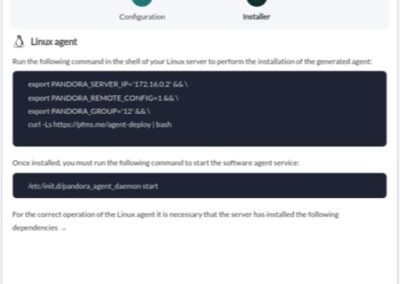Notable improvements
![]()
Basic chart widget
It allows an agent module to be displayed in the Visual Console with a “Tag” field and also with another label that displays the value through variable sizes. The value is displayed in red/yellow when in critical status, otherwise the color is chosen. The chart color is also customizable but it is green by default.
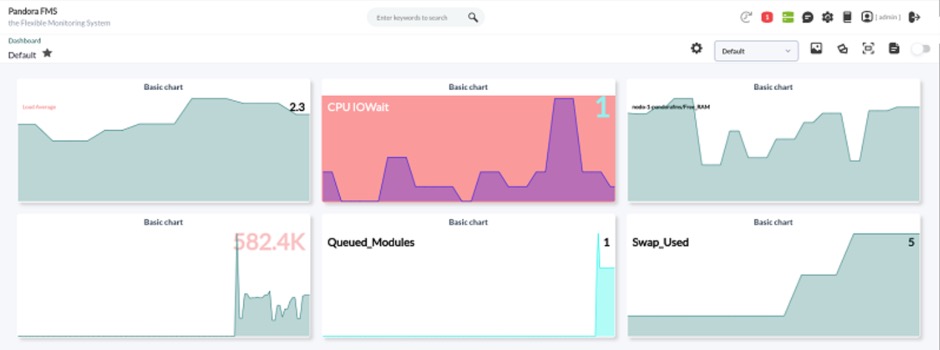
Custom filters for the log viewer
As in events, modules and audits, it is now possible to save a filter and reuse it. This filter can also be used in log reports.
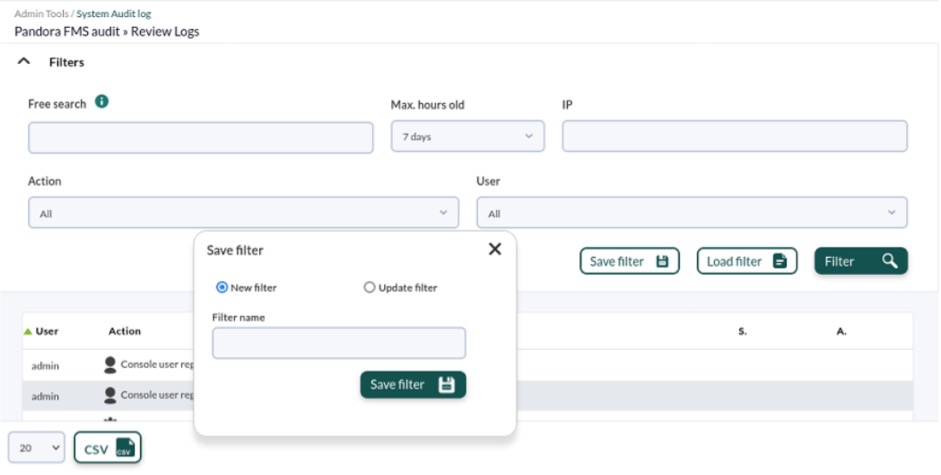
Agent deployment wizard
New wizard to deploy Software Agents in Mac OS®, Unix® / Linux® and MS Windows®.
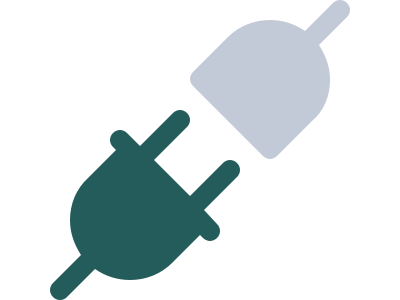
DHCP
PLUGIN – OPEN
Written through Powershell commands in MS Windows®, it allows users to simply and efficiently monitor a LAN’s DHCP. It lacks configuration parameters, just run and use it and it will return all the necessary modules for its monitoring.
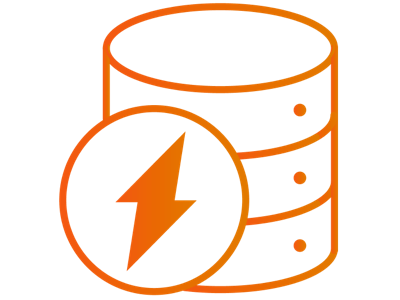
Aruba
PLUGIN – OPEN
The inventory plugin to monitor Aruba switches, with which you may run commands such as “show running-config” or “show enviroment” and be able to see the content returned by them from Pandora FMS console. That way you may check device status and detect all their possible changes.
Devices are models Aruba 3810M, Aruba 2930M PoE+ and Aruba 6300M 24SFP+.

New features and improvements
| Case# | GitLab# | Description |
|---|---|---|
|
14144 |
9464 |
Enlarged the size of the text box to display the full label in the Command Center event view. |
|
N/A |
9555
|
Pandora FMS Web Console mobile view has been completely revised and enhanced. |
|
N/A |
9672 |
Added inventory plugins to monitor Aruba 3810M, Aruba 2930M PoE+ and Aruba 6300M 24SFP+ devices. |
|
N/A |
9816 |
When sending alerts by email, macro _moduledata _X_ has been improved and if the data contains an image, it detects it and sends it as an image. |
|
N/A |
10053 |
Through CLI PFMS, command delete_module now deletes the children of the deleted module recursively. |
|
N/A |
10067 |
Added the option to filter by triggered alerts both on the Tree View widget and the Tree View. |
|
14519 |
10070 |
Added pandora_db execution status display in the Command Center (Metaconsole), particularly in the performance section (Setup -> Performance) |
|
N/A |
10076 |
Added a direct link to attachments (file manager) in the plugins section (new dedicated tab). |
|
14544 |
10157
|
Added an extra parameter to pandora_snmp_bandwidth for bandwidth percentage proper calculation when there are several integrated interfaces. |
|
N/A |
10185
|
Implemented a filter that can be saved and recovered both in data and report views. |
|
N/A |
10186 |
Improved the message when merging events through the Command Center. Now it takes into account the history database and reports on it. |
|
N/A |
10179 |
New wizard for deploying Software Agents in Mac OS®, Unix® / Linux® and MS Windows®. |
|
N/A |
10191 |
Added sound alerts to the new PFMS interface, which open a new pop-up to minimize, keep overlapped over everything else and it still allows to keep navigating and working on PFMS Web Console without getting closed. |
|
14940 |
10255
|
Added a token to disable orange boxes indicating alerts triggered in the Static image, Simple value, Icon and Group elements of Visual Consoles. |
|
N/A |
10303 |
Added an automated option to configure the location path of the fping command on the different operating systems used by PFMS server. |
|
15060 |
10364
|
Now the event ID is included when moving the logs to the history database for higher data control. |
|
N/A |
10474 |
The dynamic map (sunburst) has been debugged and visually enhanced. |
|
N/A |
10692
|
New Basic Chart widget |
|
N/A |
10714 |
Improved inventory view export in CSV format when filters are applied to inventory modules, as well as improved the visual interface. |
|
N/A |
10730
|
In inventory reports, a REGEX keyword filter is added. |
|
N/A |
10740 |
In Heatmaps several improvements were added: in the agent view the information of the last contact and the progress bar in the detailed agent view with a graph included; in the module detail view when clicking now shows the date of the last data, value and status of the module; tag display now has better readability. |
|
N/A |
10744
|
Improved OS detection feature by using NMap. |
|
N/A |
10770
|
Added dependency snmp-mib-downloader to translate the default MIBs and OIDs for the Ubuntu server operating system, when used to host and install Pandora FMS server |
|
15230 |
10820 |
Added a new token to the general configuration, it is disabled by default: If there is any event “In process” with a specific additional ID and a “New” event is received with that additional ID, it will be created as “In process”. |
|
15134 |
10833 |
Fixed error in graphs in reports in chromium-111.0.5563.64-1. It is checked wether it works properly in previous versions chromium-common-109.0.5414.74-1 and chromium-109.0.5414.74-1. |
|
N/A |
10853
|
Generated and hosted Docker-independent images in the official Pandora FMS repository for Selenium 3 WUX. |
|
N/A |
10929 |
Added new dependencies and new chromium version to the PFMS Docker images, both Open and Enterprise. |
|
N/A |
10950
|
Added MySQL 8.x by default as the current version for the database engine from version 771. |
Known changes and limitations
Due to the EOL release of PHP version 8.0, LTS 772 “Renaissance” version is the last one that will support said version, PHP 8.2 becoming the official version supported by Pandora FMS for the following ones.
From Pandora FMS version 769 as a consequence of the Oracle library update, Oracle Discovery instant client 12 version will no longer be supported, recommending version 19.8
Due to the EOL release of PHP version 8.0 (October 21st, 2023), LTS 772 “Renaissance” version is the last one that will support said version, PHP 8.2 becoming the official version supported by Pandora FMS for the following ones.
| Case# | GitLab# | Description |
|---|---|---|
| N/A | 10530 | Warning “Too many queued modules” will appear when 500 modules are exceeded, the previous value was 200. |
Feature extinction
| Case# | GitLab# | Description |
|---|---|---|
|
N/A |
10744
|
Deleted OS detection through xprobe2 feature. |
Bug fixes
| Support# | GitLab# | Description |
|---|---|---|
|
14344 |
9690
|
Fixed error when a module behaved intermittently and had an alert threshold configured. Now a single message for recovery notification is sent and received by email. |
|
N/A |
9881 |
Although the history database was disabled in its configuration it always kept trying to connect. With this correction it only tries to connect if all necessary credentials are configured. |
|
N/A |
10002
|
Corrected user display in PFMS CLI command add_event_comment if the name contains spaces. |
|
N/A |
10066 |
Added selector to recursively search subgroups to the Triggered alerts report widget. |
|
N/A |
10102 |
Aligned columns in service SLA (Custom Reports). |
|
N/A |
10320 |
Added an alert dialog to confirm whether you are sure of a user's delete request. |
|
14989 |
10330
|
Fixed the Safe Operation mode in Command Center Massive Operations. It is back in operation. |
|
N/A |
10258 |
Fixed the option to send email to the administrator (Mail to Admin) in alert actions and it now allows you to select single options. |
|
14620 |
10310 |
Fixed the General group status widget operation in the Command Center. |
|
N/A |
10312 |
Added data purge option visual configuration (“Max. days before purge”) in the Command Center. |
|
14975 |
10327
|
Fixed proper saving of the selected version in custom remote SNMP components, either v1, v2 or v3. |
|
N/A |
10331 |
Excluded Discovery manual from the to-do list as they were presented as if their execution was delayed. |
|
15025 |
10339
|
Fixed search with spaces in the keywords in the SNMP Console. |
|
N/A |
10340 |
Fixed Gotty performance with PFMS Quickshell. Also added a test button to check the execution of said services. |
|
14680 |
10342
|
Added alias and comments in node agent search so that the search is performed correctly. |
|
N/A |
10356 |
Fixed the LDAP authentication section in the Metaconsole’s configuration so that it saves the waiting time value. |
|
15056 |
10363 |
Restored in the agent module advanced options, the Cascade Protection Services (CPS) token feature. |
|
15058 |
10369
|
Fixed bug in event correlation, from the Command Center (Metaconsole) where there was an error when decoding information if the node database had some of its content encrypted. |
|
N/A |
10370 |
Fixed the node link to centralized agent management in the Command Center. |
|
15069 |
10372
|
Fixed line creation in Visual Consoles by which the circles were not displayed at the ends to be able to move or resize them. |
|
15070 |
10373 |
Fixed in policies with names: in Japanese they were not written on the configuration file (Software Agents with remote configuration enabled). |
|
15047 |
10374
|
Reviewed and verified event discard feature enabling for remote components, that way this false positive is discarded. |
|
14668 |
10420 |
Fixed login with users that contain an apostrophe in their name and email fields for authentication with LDAP and AD. |
|
N/A |
10471 |
In SNMP alerts there was the problem that when deleting the agent group the alert belonged to, it disappeared. Now it prevents deleting agent groups if they are being used by any SNMP alert. |
|
N/A |
10473 |
Fixed the error in the SNMP trap editor by which files could not be uploaded with MIB. |
|
N/A |
10492
|
Fixed alert command display in a centralized node for Command Center with the new PFMS web interface. |
|
N/A |
10500
|
In the Command Center, some tokens were not saved in the history database configuration advanced options. With this patch said values are fixed to change and save the congifuration. |
|
N/A |
10526
|
Implemented a modal form for module type selection after clicking on “Go to create agent” from the tree view in the Command Center. |
|
N/A |
10550 |
Fixed the Credential Store showing fields for SNMP credentials were displayed in other types of credentials (AWS, WMI, etc.). |
|
15096 |
10558 |
When a module belonged to a service, cascade protection was enabled. Its opertion has been changed so thata cascade protection works properly, avoiding email spam. |
|
N/A |
10560 |
For NCM responses, now function read_all() is used instead of function read_line() of Perl language, library Net::SSH::Expec. This fixes the error of saving messages with line breaks, fully reading and saving NCM responses. |
|
15146 |
10564
|
Fixed error when adding comments at events with character “&”. |
|
15013 |
10579
|
Added a fix to contemplate connections with no instances in Discovery PFMS tasks for MS SQL server®. Note: Each instance is a full SQL Server® installation together with its own server file backup, database engine, databases, users and credentials. |
|
15024 |
10585 |
The Diagnostic info tool now correctly displays log file custom paths. |
|
N/A |
10597 |
Added and fixed the image in PNG format (maintenance image) used in nodes and in the Metaconsole when the merging process is taking place in the Command Center. |
|
15185 |
10626
|
List of vendors in NCM are now displayed immediately, allowing NCM operations to be performed with no delay. |
|
15172 |
10631 |
Fixed last comment added to the comment column not being properly displayed when there were grouped events (Group events or Group extra id). This affected both the node and the Command Center and was fixed in both. |
|
15203 |
10646
|
In versions 767, 768 and 769 it was not possible to edit the threshold of an alert action to zero as it was replaced with a default value of 5 minutes. This was fixed in version 771. |
|
14875 |
10653
|
Custom reports could not be created/deleted (Custom Report) with the ACL Enterprise system. It was fixed with two additional level 2 section options. |
|
15195 |
10695 |
fixed error by which the “Is different” rule did not work properly in correlation alerts. |
|
N/A |
10727 |
Fixed incorrect dates as well as column alignments in event reports. Fixed reports when there were no results for the reports (custom data). |
|
N/A |
10743 |
If an agent was assigned to a secondary server that only had dataserver enabled, when creating remote modules in said agent they never got executed since they had no networkserver that would process them. With this correction they get assigned to the primary server and get fully executed. |
|
N/A |
10762
|
In the IPAM subnet, when networks were added massively to a supernet the first available network was skipped, this was reset to include all requested networks. |
|
N/A |
10769
|
When a trap was edited in the SNMP console or when clicking on the name of the trap through the SNMP trap editor, in both cases it sent them to an empty view with no data. The problem was fixed and the feature was restored; in addition several errors in field tags by screen were fixed. |
|
N/A |
10777 |
The names of XML files with monitoring data for Pandora FMS are now established by hash MD5 since they previously caused issues if the agent name had special charaters. |
|
15305 |
10813 |
When using the search engine in the modules tab, the graphic icons called “101” were corrected. In addition, icons were updated, the redirection to the modal form view was fixed and changed. |
|
N/A |
10896 |
Fixed the error by which when adding a service item to another service and displaying the sunburst map and trying to access the child items of the added service the corresponding links failed. |
|
N/A |
10898 |
Fixed error by which when an agent was created or edited and an attempt was made to assign a secondary group to it, it was not assigned. . |
|
N/A |
10899
|
In inventory modules by plugin, in custom fields, there was an issue with special character when saving the changes. The error was fixed and it now correctly saves in base64. |
|
N/A |
10901 |
Fixed the size of the icons of the new PFMS interface in the SNMP wizard. |
|
N/A |
10908
|
Through an MR file character encryption to format UTF8MB4 is fixed in several database tables, including the table used for the tips editor. |
|
N/A |
10909 |
For the new PFMS interface, agent group icons in both node and Command Center were displayed as unavailable or “broken” images. This was restored to normal operation and custom icons were checked and verified for normal operation. |
|
N/A |
10910 |
Updated the icons representing each node to the new format and enhanced their display with matching colors in network maps, with the new PFMS interface. |
|
N/A |
10911 |
In the new PFMS interface, the huge size of the icon for deletion in custom report item editing (SLA) went back to its normal size. |
|
N/A |
10912 |
Links to agent in the group tactical view now lead to display instead of agent editing. |
|
N/A |
10913
|
The Command Center now properly displays the icon for web browsers (also called favicon tab). |
|
N/A |
10915
|
Fixed the menu display in version 770 for the Open version. |
|
N/A |
10917 |
Retrieved display of custom operating system icons. |
|
N/A |
10918 |
On PFMS login screen, the images used as wallpapers were adjusted to be properly displayed in the different window sizes of web browsers. |
|
N/A |
10926 |
The Add button in Manage Scan Scripts was not shown with the new PFMS interface. Added the button again recovering the feature. |
|
N/A |
10927 |
Since version 767 if you had configured the Spanish language in the Metaconsole (now called Command Center in version 770) and worked on the application of monitoring policies, these returned an HTTP 500 error in web browsers. The issue was fixed and also used to check the rest of the languages. |
|
N/A |
10936 |
In plugins and agent management views, multiline-capable text boxes were shrunken and trash icons were too large. Their sizes were enlarged and shrinked and they regained their visual harmony. |
|
N/A |
10941
|
In the alerts section where it indicated whether an alert had been triggered or not, it was only visible if you hovered over that column. With this arrangement, all triggered alerts are immediately displayed without the need for any extra work. |
|
N/A |
10945 |
In the event view the item time stamp had an incorrect calculation. Now after fixing it, before calculating, the time zone of the different components (PFMS server, Web console, user preferences, etc.) is taken into account. |
|
N/A |
10950 |
The text size in policy names was increased to 9 points, thus improving their readability. |
|
N/A |
10955 |
Fixed element errors in size, appearance and operation in the Discovery Netscan interface. . |
|
N/A |
10960
|
For new installations performed in version 769, the tsesion_filter table was not created so this patch fixes that inconvenient. |
|
N/A |
10974 |
Fixed error by which when applying the inverse interval in a module, it showed the changes correctly in the contiguous graph, however when clicking update the inverse interval disappeared and returned to the previous state. |
|
N/A |
10981 |
With this correction only fields TCP Send/Receive appear in the network TCP modules. |
|
15459 |
11003 |
Fixed the Command Center (Metaconsole) options for alerts that had disappeared. . |
|
15353 |
11010 |
Fixed automatic refresh of the Visual Consoles. |
|
N/A |
11021
|
Fixed the token to activate the Inverse Interval in string modules that when saving became always deactivated. . |
|
N/A |
11024 |
Fixed error by which when copying a remote component it returned an error when requesting a table field whose name was not correct. Now the copying process is carried out with no issues. |
|
N/A |
11032 |
Fixed the starting date field for the filter in the log view: Now it is interpreted in a numeric wat and it allows to obtain results. |
|
N/A |
11035 |
In graphs, the size of the tick is set at least to 0.5 for extraordinary precision in double precision values (four or more decimals). |
|
15490 |
11047 |
Fixed error in the new interface by which no more fields could be added to the plugins when creating them nor delete those added by means of the editing process. |
|
15479 |
11052 |
When carrying out a Discovery task with application for MS SQL Server®, the connection report presents special characters that do not get saved in the database. |
|
N/A |
11054 |
In correlation alert management an existence verification of the function is added to memori before being used. |
|
15522 |
11095 |
Fixed issue by which when a Web Check module was created by means of monitoring policies, when going into module editing it appeared blank. |
|
N/A |
11110 |
Fixed the second order selectors in the Metaconsole used for overall display and selection of several elements in dropdown lists. |
|
15539 |
11111 |
Fixed issue by which when a Web Check module was created, when going into module editing it appeared blank. |
Documentation updates
| Case# | GitLab# | Description |
|---|---|---|
|
N/A |
10884 |
Transcript of the French translation of item 7.3 "Études de volumétrie et de capacité". |
|
N/A |
10933 |
Added the online installation by command terminal of Software Agents for MS Windows©. |
|
N/A |
10949 |
Added the Split-Brain procedure for Pandora FMS HA in database. |
|
N/A |
10982 |
Debugged the documentation of the new location path of the binary files used for both NetFlow® and sFlow®. |
|
N/A |
10987
|
Fixed the documentation error [CLI] in --create_data_module in Spanish. Removed references to PFMS versions 5.x and 6.x. |
Known bugs
This section presents some known bugs that will be solved as soon as possible in later versions.
| Caso# | GitLab# | Descripción |
|---|---|---|
|
15143 |
10592 |
For SMTP credentials that present special characters, they are nor correctly saved in the database. |
|
15337 |
10865 |
Added field Target IP in SNMP modules, for Macro Custom Fields, which uses the macro named _agentcustomfield_X_. The issue is being carefully looked into. |
|
N/A |
10869 |
In the agent monitoring view the group_id changes randomly. |
|
15445 |
10991 |
A standard user with permissions from Pandora Manager (PM) cannot access authentication settings when the ACL Enterprise system is deployed. |
|
15445 |
10998 |
With the Enterprise ACL system there is a problem when a user edits their own user (direct access at the header) in spite of granting it permissions explicitely. |
|
15457 |
11001 |
Messages with tips when logging in are shown only in Spanish. |
|
15486 |
11044 |
In the dark theme the drop-down lists are displayed in light color. |
|
15490 |
11047 |
With the new interface no more fields can be added to the plugins. |
|
15510 |
11090 |
In a PFMS environment with no tags the tactical view returns a query error to the database. |
|
15529 |
11102 |
The Inverse Interval token is not configured after modifying the Agent modules in monitoring policies. |
|
15535 |
11103 |
In the Metaconsole, monitoring policy application section, the icon of agents submitting to the selected policy appears when they already are. |
|
15534 |
11104 |
In policy management, module linking section, the Linking column header to select all modules does not work so they have to be selected one by one. |