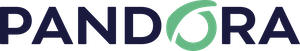Important: To fully update to this version pandora_server service must be manually restarted from SystemD: systemctl restart pandora_server. See instructions here →
New Features and Improvements
Vulnerability Monitoring Improvements
Included new inventory modules and improved existing ones in MS Windows® agents to monitor the software installed and the patches installed on the system.
From these changes, vulnerability monitoring of both Windows and Linux Software Agents was also improved, showing more information and extending the existing vulnerability database.

New Reporting Item: Events list
Included new reporting element to resemble the event view as much as possible to filter events as closely as possible to the view itself.

This type of reporting element will replace in future versions the existing event reporting elements.
New widget: Audit Information
Added a new type of widget for dashboards with audit information on the user accessing the dashboard.

SAML Authentication Enhancements
Updated and improved authentication in Pandora FMS console using SAML, ensuring compatibility with SAML environments in Azure and with simpleSAML 2.
New General Event Instructions
Just like the instructions for changing the state of events, it is now possible to configure general default instructions that will be displayed when the instructions for changing the state are missing or should not be displayed.
IPAM Plugin Improvements
The IPAM Discovery MS Windows® Agent Plugin has new enhancements that allow you to update all the “Occupied”, “Available”, “Managed” and “Unmanaged” data that was previously only possible to update from Pandora FMS server.
IPAM Tasks from Satellite Servers
It is now possible to configure IPAM tasks in Pandora FMS console so that they can be run from a Satellite server with remote configuration enabled.
Credential Store Improvement in Satellite servers
Pandora FMS Satellite Servers now have the credential store for SSH, WMI and SNMPv3 modules. These credentials can also be encrypted in the configuration files used by Satellites to ensure their privacy.
Improvement in Discovery Plugin: MongoDB®
Included the ability to launch custom SQL queries to generate monitoring modules in the Discovery MongoDB plugin.
Policy Enforcement Priority in Autoconfiguration
To improve performance in monitoring policy enforcement, it is now possible to prioritize agent autoconfiguration rules, so that policies with higher priority are applied before the rest.
New macros for network modules
It is now possible to use “_agentalias_” and “_agentname_” macros as the target IP address in network modules.
Improved SNMP Trap Alerts
SNMP trap alerts can be configured to filter their triggers by the “Subtype” field.
Improved Alert Recovery
Included an option in alert recovery to be performed only upon the change of status to “normal” of a module. This option is configurable on each alert template.
Configuration Options for Collecting Logs
OpenSearch® setup in Pandora FMS Web Console for collecting logs now has more options that allow you to adjust some OpenSearch® configuration parameters for each environment.
Improvements and small changes
| Case# | GitLab# | Description |
|---|---|---|
|
N/A |
2361 |
New feature for credential encryption in monitoring through SSH, WMI and SNMP 3. It includes new tokens that are used globally in the Satellite server or at agent level for their corresponding modules. |
|
10719 |
6728 |
By means of the macros _agentalias_ and _agentname_, and if these fields contain a valid IP address, these macros can be added to the Target IP field of the modules for subsequent monitoring. |
|
12514 |
8092
|
Alerts by SNMP trap can also be filtered by subtype (Subtype trap). |
|
N/A |
9669 |
New audit Information widget. |
|
14567 and 14585 |
9905 |
You may add general read-only instructions to any type of event, regardless of the rest of the fields. Included the same mechanism for API 2.0 and PFMS CLI. |
|
N/A |
11527 |
For IPAM discovery tasks, you may now configure PFMS server or the Satellite server to handle said task. |
|
N/A |
11748 |
Added prioritization to agent autoconfiguration when applying monitoring policies. |
|
N/A |
12755 |
New event list report based on saved filter. |
|
N/A |
13638 |
Added the Recovery only on Normal status token to alert templates, so that alert recovery is performed only for normal state. |
|
N/A |
13785
|
New feature for Software Agents in MS Windows® performed through Inventory of installed patches and comparison with the list of patches to be installed. |
|
N/A |
14193 |
New custom queries for MongoDB® database monitoring using Discovery PFMS |
Known changes and limitations
| Case# | GitLab# | Description |
|---|---|---|
|
N/A |
9918
|
Added support for user authentication with SAML 2.0 (SimpleSAMLphp server) while supporting previous versions. |
|
N/A |
12781 |
Module-based, agent-based, and group-based event reports will be deprecated in the LTS release in 2025. |
|
N/A |
13945 |
Added new index configuration section to the Log Collector, so that, optionally, four important parameters may be defined in OpenSearch. |
Fixed vulnerabilities
| Case# | GitLab# | Description |
|---|---|---|
|
N/A CVE-2024-35308 Acknowledgement: i[@]qvq.im |
14684 |
Fixed the arbitrary reading of the operating system file by a user registered in PFMS Web Console (plugins section). |
|
N/A CVE-2024-9987 Acknowledgement: i[@]qvq.im |
14685 |
Fixed access to read-only CSV data for any agent module by a registered user in PFMS Web Console (console extensions section). |
Bug Fixes
| Case# | GitLab# | Description |
|---|---|---|
|
N/A |
10062 |
Fixed searches by module name in the Monitor detail view to make literal queries with the following characters: %, _, [, ], {, }, -, ^. The only non-verbatim search character is the asterisk, so it can be searched literally if between quotation marks (and any search that includes quotation marks will be literal). |
|
N/A |
12962
|
Fixed special days for leap years. |
|
N/A |
13073 |
Fixed the display and style of the applied updates view (Warp Journal) to the product style. |
|
N/A |
13114 |
Fixed the description of the DNS plugin. |
|
N/A |
13250 |
Fixed the CLI PFMS command update_agent option update_gis_data, to only take values zero and one. |
|
N/A |
13255 |
Fixed the update_group command (PFMS CLI) to avoid hierarchy paradoxes against the same group or with groups related to other groups. |
|
N/A |
13442 |
Fixed the default value and description of token syncserver. |
|
N/A |
13511
|
Removed widget "Welcome message to" for failing to function as expected. |
|
N/A |
13522 |
Fixed visual glitches for both dark and light themes in the Credential Store. |
|
N/A |
13523 |
Added a warning message to module template management in case you did not select any Private Enterprise Number (PEN). |
|
N/A |
13553 |
Fixed visual glitches in Permissions Report PDF. |
|
N/A |
13747 |
Fixed the following commands in HTTP 500 errors in API 1.0:
|
|
17620 |
13782 |
Fixed Cron Jobs task editing and/or addition in the Command Center (Metaconsole). |
|
N/A |
13792 |
Fixed the scope of users regarding the special group All in Inventory Alerts, so that they may have access to it only if they have specific permissions on it. |
|
N/A |
13794 |
Fixed the Cluster view so that only users who have permissions on the group to which the cluster belongs may access it. |
|
N/A |
13797 |
Fixed and limited agent deletion in Monitoring Policies for users who do not have permissions on the agent groups. |
|
N/A |
13799
|
Fixed the display of tasks belonging to group ALL in IPAM if users do not have permission on said group. Fixed other permissions for different types of user profiles. |
|
N/A |
13811 |
Fixed the first uninitialized state in web module creation if applicable. |
|
N/A |
13818
|
Fixed the correct interpretation and execution of macros in custom event responses if the display command option is enabled when running a command (view used for debugging). |
|
N/A |
13857
|
Fixed a major bug in the Command Center (Metaconsole) that affected centralized services and services on nodes when added as a service element. |
|
N/A |
13819 |
Restricted access to Visual Consoles both in nodes and in the Command Center (Metaconsole) by means of the use of URLs by users without a VM profile. |
|
17738 |
13826 |
Fixed the application of Regex conditions for received monitoring data in character string imodules, to detect state changes. |
|
17656 |
13829 |
Fixed external alert addition in monitoring policies when extended characters are used in modules. To that end, the exact matching feature in regular expressions was also added. |
|
N/A |
13836 |
Removed repetitive message in HA environment alerting. It is verified that it appears in a timely manner according to the type of detected error and without repetitions. |
|
N/A |
13854 |
Removed the warning message in the event alerts view, which was only valid for versions prior to 779. |
|
N/A |
13855 |
Fixed the operation of basic security monitoring in the installation of the Software Agent for MS Windows® (Windows Server 2022®). |
|
17827 |
13865 |
Fixed error HTTP 500 when saving bulk monitoring policy operations without having made any changes. |
|
N/A |
13917 |
Fixed mass operations on agents in centralized environments, specifically in the secondary group description editing. |
|
N/A |
13952 |
Fixed agent group disabling for counting agents in use according to license terms. |
|
17541 |
14065 |
Fixed the token to explore all virtual machines and CPU and memory data collecting for monitoring XenServer® with Discovery PFMS. |
|
N/A |
14095 |
Fixed the token generation process for users using the PFMS API 2.0. |
|
N/A |
14109 |
Fixed several errors in the API 2.0 PFMS when paying certain fields with special enumeration. |
|
18329 |
14137 |
Fixed image display in base64 in WUX monitoring when generating PDF. |
|
18349 |
14147 |
Fixed unsolicited login to Web Console when using PFMS API 2.0. |
|
18362 |
14152 |
Fixed inverse threshold application in monitoring policies. |
|
N/A |
14163 |
Fixed the WUX server to stop if the specified IP address to be monitored is out of reach. |
|
N/A |
14171
|
Fixed Oracle monitoring to connect in sysdba, thick and thin mode while maintaining cryptographic compatibility ®. |
|
18394 |
14189
|
Fixed the use of threads and cores used to streamline data collecting in VMWare monitoring in Discovery PFMS. |
|
18465 |
14192 |
Fixed duplicity in agent creation caused by a misconfigured token in VMWare monitoring with Discovery PFMS. |
|
18651 |
14273
|
Fixed the possibility of choosing another agent in synthetic module creation. |
|
18691 |
14305
|
Fixed access to users with ACLs and secondary groups to remote operation with Pandora RC. |
|
N/A |
14291
|
Interval correction in Dataserver modules. |
|
N/A |
14342 |
Fixed token display in the PFMS API 1.0. |
|
18848 |
14381 |
En Fixed graph display in Monitor view in the Command Center (Metaconsole). |
|
N/A |
14417
|
Fixed inventory enablement (basic options) in Software Agents. |
|
18902 |
14507 |
Fixed agent duplication in MySQL monitoring with Discovery PFMS. |
|
N/A |
14822 |
Fixed connection to the nodes for alert display from the Command Center (Metaconsole). |
|
N/A |
14521 |
Fixed the default event filter assignment in every user profile in both Command Center and nodes. |
|
N/A |
14533 and 14639 |
Fixed the use of the Command Center as an update repository for centralized nodes. |
|
N/A |
14536
|
Fixed the use of double quotation marks (character escape) in event update in PFMS API 2.0. |
|
N/A |
14540 |
Fixed the Discovery server for updating the extra_data field (data received in JSON). |
|
N/A |
14651 |
Fixed Error 500 when accessing the View Map in Recon Task. |
|
N/A |
14657
|
Fixed filter in event reports for the Command Center and nodes. |
|
N/A |
14701 |
Fixed offline update (version comparison). |
|
N/A |
14706 |
Visually enhanced the agent configuration interface and the module interface. |
|
N/A |
14734 |
Fixed plugin pandora_df_used to always return values in bytes and thresholds in percentages. |
|
N/A |
14825
|
Checked the operation in Visual Consoles of the elements Serialized pie graph, Bars graph, Event history graph and Simple value. |
|
N/A |
14867
|
Fixed ratings in vulnerability monitoring so that they fit a range of 0 to 10 points. |
|
N/A |
14865 |
Fixed the duplicated addition of the same software with different versions in vulnerability monitoring. Now it only takes into account the next version to the one installed for rating calculation. |
|
N/A |
14862 |
Fixed PFMS server restart for version 780 after an online update. For version 779, Pandora FMS must be manually restarted. |