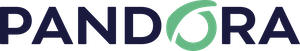Important: To fully update to this version pandora_server service must be manually restarted from SystemD: systemctl restart pandora_server. See instructions here →
New Features and Improvements
New WARP Update
We restructured the update server of Pandora FMS, which we migrated and renamed as WARP Update. There will still be backward compatibility with previous versions, but the new ones will begin to make use of this new server, which also allows offline updates to be downloaded in web format.
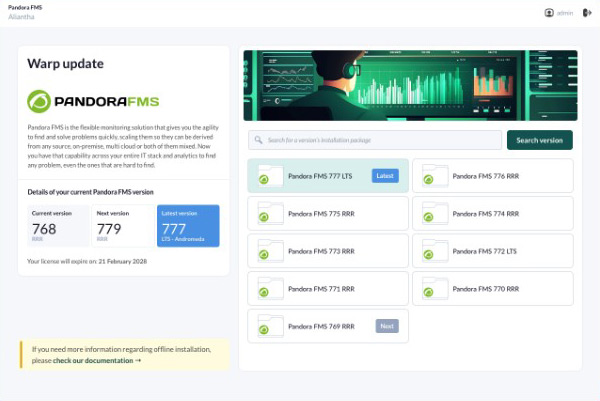
Remote Management and Monitoring (RMM)
In this version, a complete feature for computer remote management based on Agente software de Pandora FMS. was incorporated. A new executable included in this new agent version allows to manage and obtain information from groups of computers immediately connected to the server.
The RMM feature (Remote Monitoring and Management) allows you to apply patches in MS Windows®, update packages in GNU/Linux®, restart computers and services and many more operations. It is user-extensible to launch custom scripts and allows executing bulk actions as well as execution based on alerts.
Improved NCM Data Capture
It is now possible to filter the output captured from NCM scripts based on regular expressions providing this feature with more power.

Improvements to Log View Filters
It includes the ability to save filters in the logs view and to filter using regular expressions.
Permission Changes in Dashboards
Permission checking in Dashboards was modified for both management and display (specifically in each widget).
- Now only the RR profile will be needed to display the widget information and the RW profile will be required to edit them.
- For widget display, all users who may access them will see the information configured in each widget (regardless of whether they do not have direct access to a specific agent or module).
- For widget editing, users will be able to configure them as long as they have permission on the items included in each widget.
- Regarding the ALL group, widgets with this group configured will display the item information of all the groups existing at that time.
Cron Planning on Discovery (.disco)
Now it is possible to configure a cron schedule for Discovery PFMS application tasks (loaded using “.disco” packages). This feature enables precise and scheduled automation of discovery tasks, optimizing system efficiency and performance.

Discovery Selenium 4 (User Experience / WUX)
Included new “.disco” package for monitoring by Selenium 4. It allows the same monitoring feature of the WUX server plus the options and enhancements that Selenium 4, grants, along with some additional options such as running with drivers locally, sending transactions to a Selenium server already running, or launching them using a Docker image with Selenium.
Discovery SAP
Included new “.disco” package for monitoring SAP environments.This package is different from the existing pandorafms.sap.deset, covering all its monitoring options and expanded with new features (such as safe connections with SNC).
Discovery OpenShift
Included new “.disco” package for monitoring OpenShift environments.
Discovery DigitalOcean
Included new “.disco” package for monitoring DigitalOcean environments.

Discovery Google Cloud Platform – Compute Engine
Improved the “.disco” package of Google Cloud Platform – Compute Engine with new CPU, disk, memory, and network usage metrics.

Informix Plugin
Improved the monitoring Informix plugin with new monitoring metrics for tablespaces.
Nutanix Plugin
Improved the Nutanix monitoring plugin, adding support for version 2 of its API.
JBOSS 8 Plugin
Included new monitoring plugin for JBOSS 8.
Google Drive Plugin
Included new monitoring plugin for Google Drive.
Agent Network Use Plugin
Improved the plugin included in the Software Agent to get the network usage of each interface in addition to the total.
Markdown Formatting in Event Comments for URLs
Pandora FMS event comments now support the MarkDown format to generate links to URLs.
Automatic Network Map Creation with Discovery PFMS
You may now configure the Network Scan tasks of the PFMS Discovery o create a network map based on them when completed.
Pandora FMS compatibility with RHEL 9 and Rocky Linux 9
Pandora FMS now supports RHEL 9 and Rocky Linux 9 operating systems!
Full boot migration to SystemD and temporary path change for executable decompression
All Pandora FMS services have been completely migrated to SystemD, rendering the previous boot scripts obsolete. In addition, the temporary path used by executables for their unzipping process was updated, improving efficiency and resource management.
Improvements and small changes
| Case# | GitLab# | Description |
|---|---|---|
|
N/A |
13052
|
New design of Warp Update 2.0: It includes improvements such as Command Center (Metaconsole) as a repository for node updates and better integration with Discovery PFMS feature library. |
|
N/A |
10475
|
Remote Management and Monitoring (RMM) is a new integrated feature for monitoring in Pandora FMS Software Agents. It is an adjuvant for keeping computers up to date, coordinated with PFMS alerts and allows users to add their own tasks that they consider necessary. |
|
N/A |
13207
|
Added regular expression feature in NCM templates for script outputs. |
|
16574 |
12432
|
By enabling the Log collector users will have the ability to add custom filters (including the use of regular expressions) for menu Operation→Monitoring→Log viewer. |
|
N/A |
14026
|
Revised and improved all Dashboards widgets to take into account each user according to their assigned profile, the scope of groups in information search and display, as well as public link improvement. |
|
15610 |
11237
|
Discovery server PFMS incorporates the feature for executing tasks at specific times and opportunities through the cron of the operating system. |
|
N/A |
8275
|
PFMS Discovery is compatible with Selenium 4, supporting four methods to run the ".side":local driver, remote driver, local Docker and remote Docker. |
|
N/A |
8917 |
Plugin to monitor SAP systems remotely by using RFC functions (Remote Function Call). |
|
N/A |
11028
|
New plugin to monitor OpenShift nodes and pods using key metrics regarding CPU, memory, their status and pod containers. |
|
N/A |
13041
|
New plugin for droplet monitoring (virtual machines) and compatible with the new API 2 version of the company DigitalOcean. |
|
12765 |
8316
|
Improved the Google Cloud Compute Engine plugin to include GCP metric monitoring. |
|
14375< |
9661
|
Improved the Informix plugin to monitor server performance and size using tools such as onstat and oncheck. |
|
14150 |
9471
|
Nutanix plugin with support for the new API 2 maintaining backwards compatibility if specified and declared in its configuration file. |
|
16072 |
11861
|
Fully new plugin to monitor JBOSS 8 (Wildfly) based on metrics related to its consumption, applications, threadpools and datasources. |
|
n/a |
12899
|
Plugin to monitor the space occupied and the last change of a file in Google Drive. It offers required connection parameters for PFMS and Google Drive. |
|
14876 |
10214
|
New netusage plugin that replaces pandora_netusage, previously used by default as a server agent to count all interfaces. This new plugin is specific to getting network usage for each interface the agent has. |
|
17218 |
13002
|
By means of the Web Console, PFMS API 1.0 and PFMS CLI it is now possible to enter URLs with format MarkDown [text](URL) in the event comments and in the Event Custom ID fields. |
|
N/A |
12347
|
Added button Create automatic networkmap for the creation of a network task in Discovery PFMS and this way time is saved when adding new network maps to monitoring. |
|
N/A |
13109
|
Pandora FMS adds the operating systems GNU/Linux RHEL 9, Rocky Linux 9, AlmaLinux9 (also known as EL 9) and implements systemd as administrator of the services necessary for its operation. |
|
N/A |
13500
|
Pandora FMS offers the option of indicating a specific directory for the installation of PFMS server and the default agents that go together with it. |
Known Changes and Limitations
| Case# | GitLab# | Description |
|---|---|---|
|
17042 |
12875 |
The SSL Certificate expiry monitoring plugin comprises a new operation with the following parameters:
|
|
N/A |
13915 |
Modified the integration of Pandora FMS and Pandora ITSM, through inventory items, allowing to create and edit tickets with assigned Pandora agents and also with no agent assigned (with further option to assign the agent if needed) and the option to add the agent in Pandora ITSM as item (this allows in PITSM the option to filter by PFMS agent). |
|
18285 |
14116
|
API v2: limited the scope of several read-only fields and limited them from being modified by the web Console. Removed PUT comment and DELETE comment from the list of available commands too. |
|
N/A |
13974 |
Official support for the CentOS 7 operating system has ended. |
Bug Fixes
| Case# | GitLab# | Description |
|---|---|---|
|
N/A |
13845
|
Fixed specific permission on the All group in services, both for their creation, editing and reading and the users that have that Pandora FMS key group assigned (or not). These changes also work in nodes and in the Command Center (Metaconsole). |
|
18085 |
13973
|
Fixed the intervals of the checks belonging to the modules created by means of monitoring policies (minimum possible: 60 seconds). |
|
N/A |
13962 |
Fixed the duplicity of tokens related to VMWare® monitoring in PFMS database. |
|
N/A |
13892
|
Fixed the links to agents and or their corresponding agents in nodes, for the tree view and the service view. Verified also the links of eleven sections different from features. |
|
18004 |
13944 |
Fixed the alias of the agents resulting from the general search in the web Console and they are shown as they are (the search keywords are not case sensitive), both in nodes and in the Command Center (Metaconsole). |
|
N/A |
13982 |
Fixed the public link of a Visual Console to work in web browsers with a normal session or an “incognito” session, both in nodes and in the Command Center (Metaconsole). |
|
18080
|
13932 |
Deleted old configuration of Agent Access Graph (feature deleted in PFMS version 775) so that it does not redirect links nor in the nodes nor in the Command Center (Metaconsole). |
|
17967 |
14024 |
Fixed the slow loading of the main view after login in the Web Console (query optimization for the database for agent groups by users and superadmins). |
|
N/A |
14041
|
API v2: fixed the event update command for Extra ID and Source fields in the Command Center (Metaconsole) so that entities are not entered to the database. |
|
18089 |
14013 |
Fixed the content or value reading and writing of the token for accepting unsafe certificates for WUX execution with Selenium 3. |
|
N/A |
14066
|
API v2: fixed the validation of events containing Extra ID (when the Keep in process token is enabled or not). |
|
N/A |
14062
|
Fixed Custom data filter and Custom fields in the event view filter, so that events created with PFMS API v2 may be identified. |
|
18170 |
14061 |
Fixed date and time field reading in the Acoustic Console (known as Sound Console before) when an event with alert is created from API v2. |
|
18130 |
14047 |
API v2: fixed event update in the Command Center (Metaconsole) to return HTTP 200 instead of HTTP 500. For event update in nodes from the Command Center, API v1 must be used. |
|
18187 |
14087 |
Fixed agent deletion through Bulk operations in nodes from the Command Center (Metaconsole). |
|
18121 |
14089 |
API v2: fixed status and eventType fields for the event listing command so that they return the corresponding data. In addition, fixed the event view filter in the Web Console to support API v1 and other search features. |
|
N/A |
14090
|
API v2: fixed the event list so that comments may be filtered by action, user and free search both in nodes and in the Command Center (Metaconsole). |
|
18230 |
14099 |
Fixed the histogram graphs in Dashboard when modules have triggered and recovered alets. |
|
N/A |
14113
|
Fixed the agent modules so that when a schedule downtime takes place all modules stay unaffected while agents go into silent mde when the scheduled downtime starts and they go back to their normal status when the scheduled downtime finishes. |
|
18273 |
14118
|
Included VBS plugins for MS Windows in software Agents so that they may be enabled and disabled with the inventory enabling/disabling option. It was checked that it maybe done manually through the Web Console. |
|
N/A |
14133
|
Removed HA status check (error HTTP 500), inherited code from the old HA operating code, wile replaced by a new supported feature. |
|
N/A |
13900
|
Removed the AWS view from the Web Console menu since it did not support the new PFMS Discovery 2.0 version. |
|
N/A |
14121 |
Fixed repetitive reading error in extra_data token of agent modules when processed by the Data server PFMS. |
|
N/A |
14131
|
Fixed the token that establishes the maximum number of days to compact data so that it allows to set that value to zero, that is, disabling data compaction in order to improve PFMS server performance. |
|
N/A |
14043
|
Fixed the option to share links for graphs in menu Operation→Reporting→Graph analytics, and checked its operation and support of Visual consoles. |
|
18389 |
14164 |
API v2: fixed updating from the Command Center of the CustomID of an event hosted within a node. |
|
18247 |
14179 |
Fixed the module histogram both in nodes and in the Command Center so that it correctly represents in blue when the module was not initialized. |