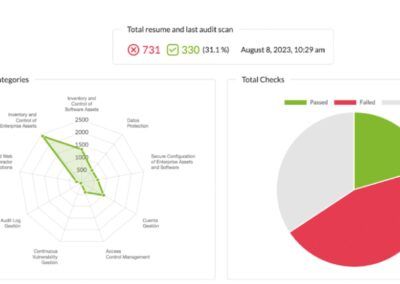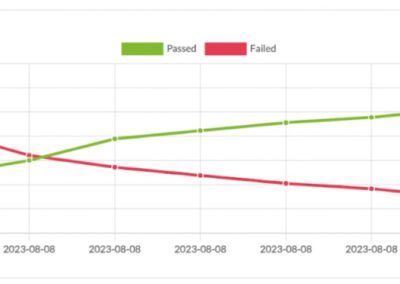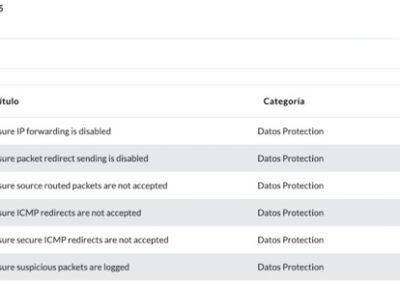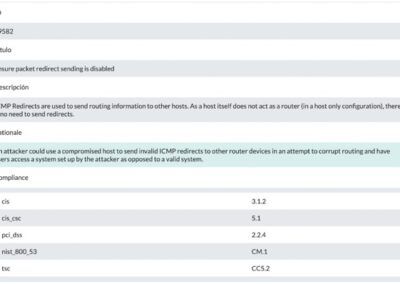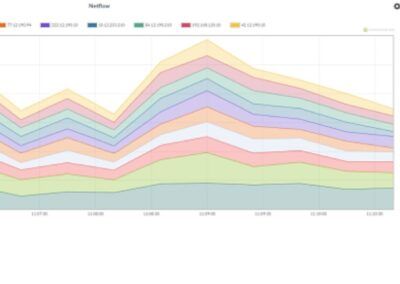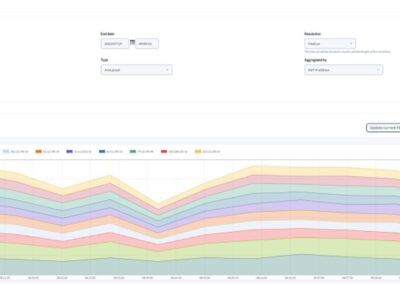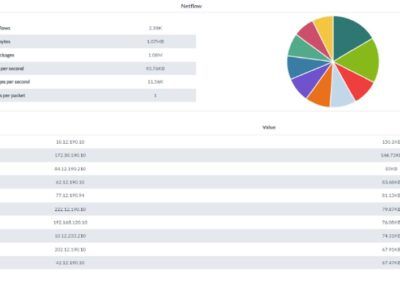Notable improvements
Continuous System Security Monitoring (Hardening)
IT and cybersecurity professionals rely on system hardening to reduce the number of “open” doors that malicious actors can exploit. The Center for Internet Security (CIS) leads the development of international hardening standards and publishes securitization guidelines to improve your cybersecurity controls.
Pandora FMS uses the CIS recommendations to implement a security auditing system, integrated with monitoring to observe the evolution of security hardening throughout your organization, system by system. It supports Linux (different distros) and Windows systems (all versions).
CIS Categories audited by Pandora FMS
- Hardware Asset Inventory and Control
- Software Asset Inventory and Control
- Continuous Vulnerability Management
- Controlled Use of Administrative Privileges
- Secure hardware and software configuration on mobile devices, laptops, workstations and servers
- Maintenance, monitoring and analysis of audit logs
- Email and web browser protection
- Malware defenses
- Port, protocol and network service limitation and control
- Data recovery capabilities
- Secure configuration of network devices such as firewalls, routers and switches
- Boundary defense
- Data protection
- Controlled access on a need-to-know basis
- Wireless access control
- Account monitoring and control
- ACL System
These categories add up to more than 1500 individual checks to ensure the security of the systems managed by Pandora FMS. Not all of them are applicable in a system, but there are checks to verify if they apply or not.
Welcome wizard / Configuration wizard
The welcome wizard has been upgraded with rich, effective and fast features to help set up a new environment just right with the most common items to monitor. It also helps you to verify that your Pandora FMs is properly configured and working.
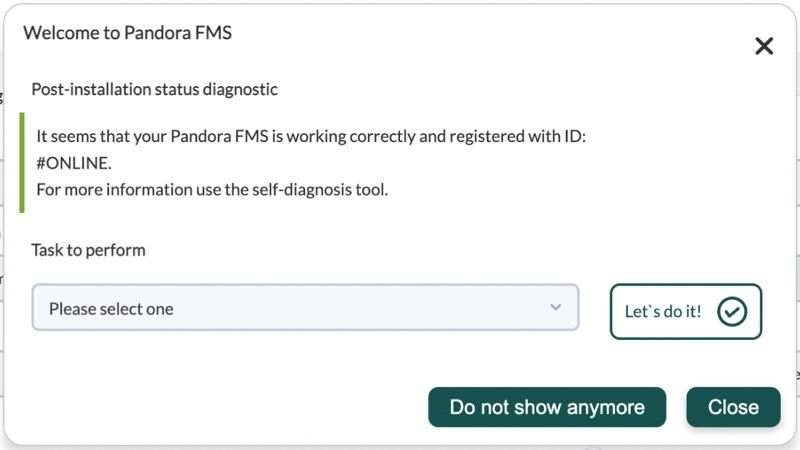
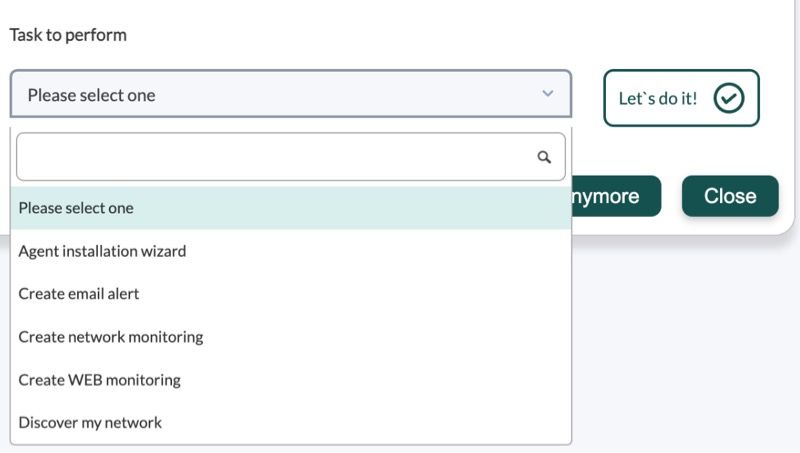
This wizard is accessible through the Configuration → Wizard configuration menu.
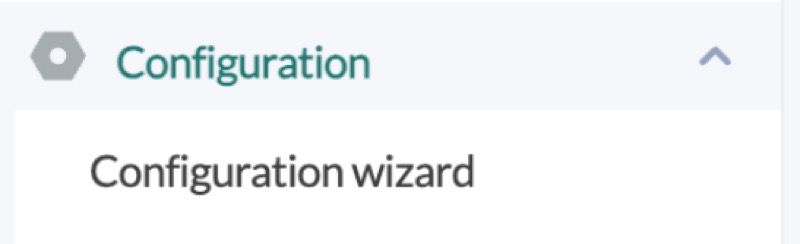
NetFlow widget
By choosing a filter and a time interval, it is possible to select one among several representations, as in Live view:
- Area graph.
- Circular mesh.
- Data table.
- Detailed host graphic.
- Summary.
- Top-N connections.
Agent Hives Widget
A grid with items is shown, which contains the agent name, the operating system icon, and the general state of the agent in a colored stripe on the left. Click on any item in the box to go to the agent detail view, or click the wheel to access the editing view.
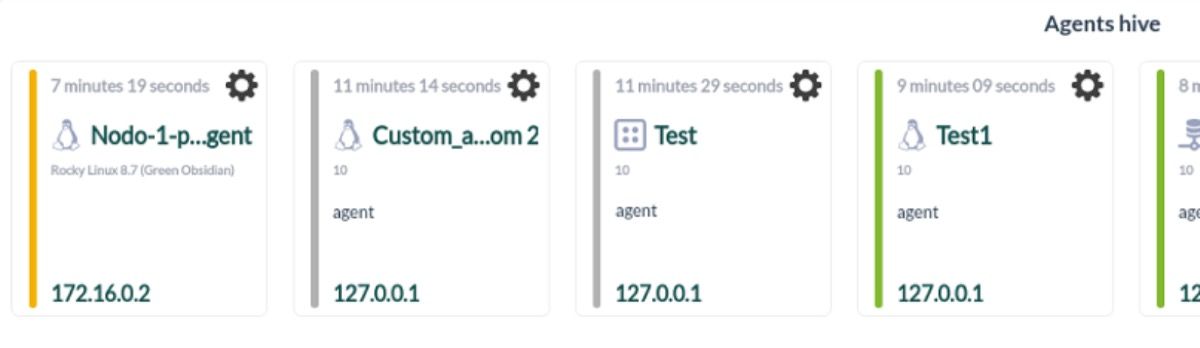
Policy management from the agent detail view
Now seeing and managing is possible: adding, deleting and seeing the policies an agent is participating in.
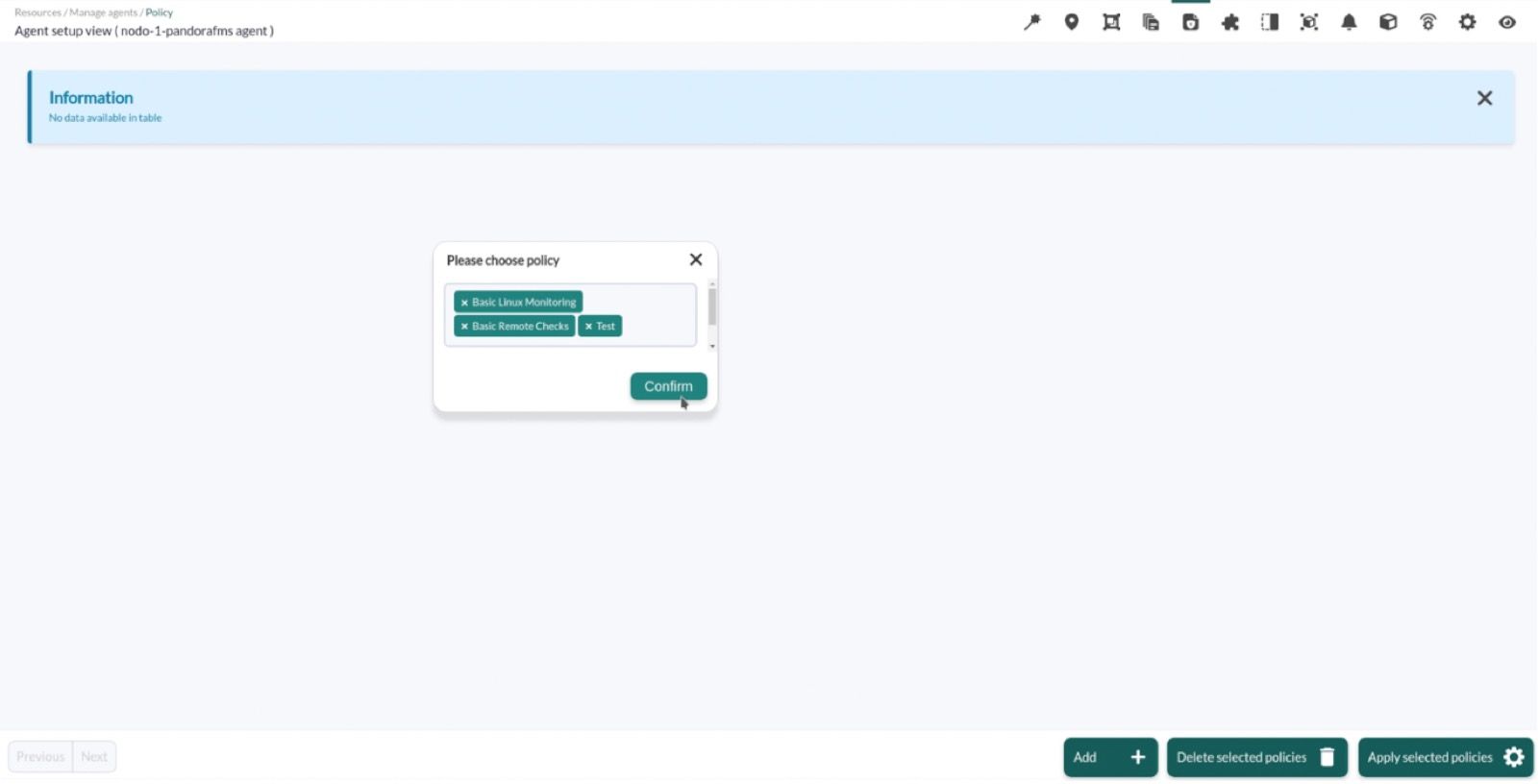
Sound alerts integrated into the console (and the Metaconsole)
Now the event console can work in two different modes: either embedded into the view or minimized in the event view as a pop-up window. This allows you to work with events while you will keep receiving sound alerts in the background. You may also leave a separate window in the background and work with other sections.
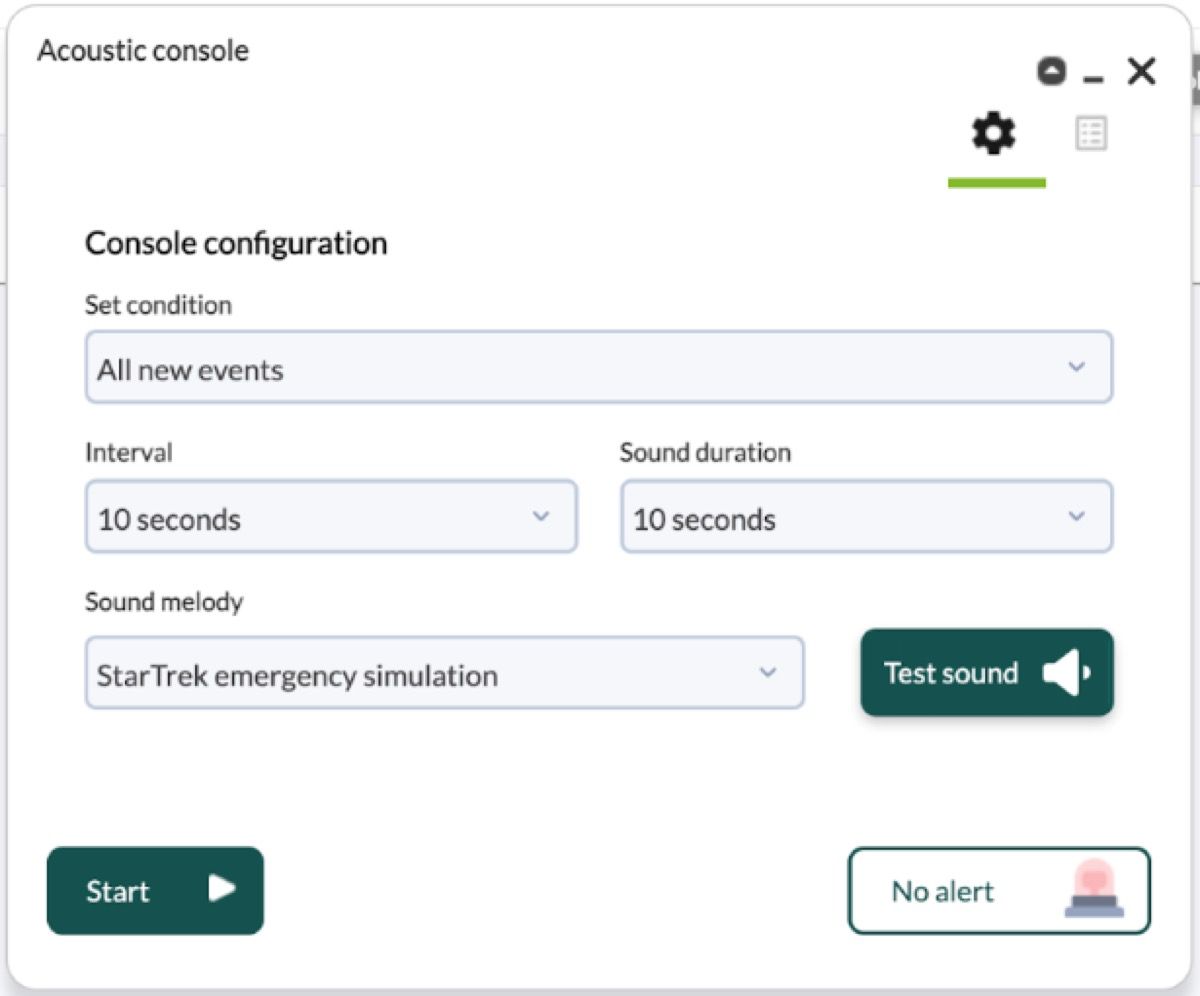
Discovery 2.0
Although it makes no difference with the previous version visually, it implements a new way to add centralized monitoring wizards with automatic discovery. These wizards can be uploaded/downloaded from our plugin library (and therefore be created by anyone) through .disco files.
In time we will migrate lots of server plugins and specific monitoring like WUX (transactional WEB monitoring) to Discovery 2.0. This is just the first step to a major change.
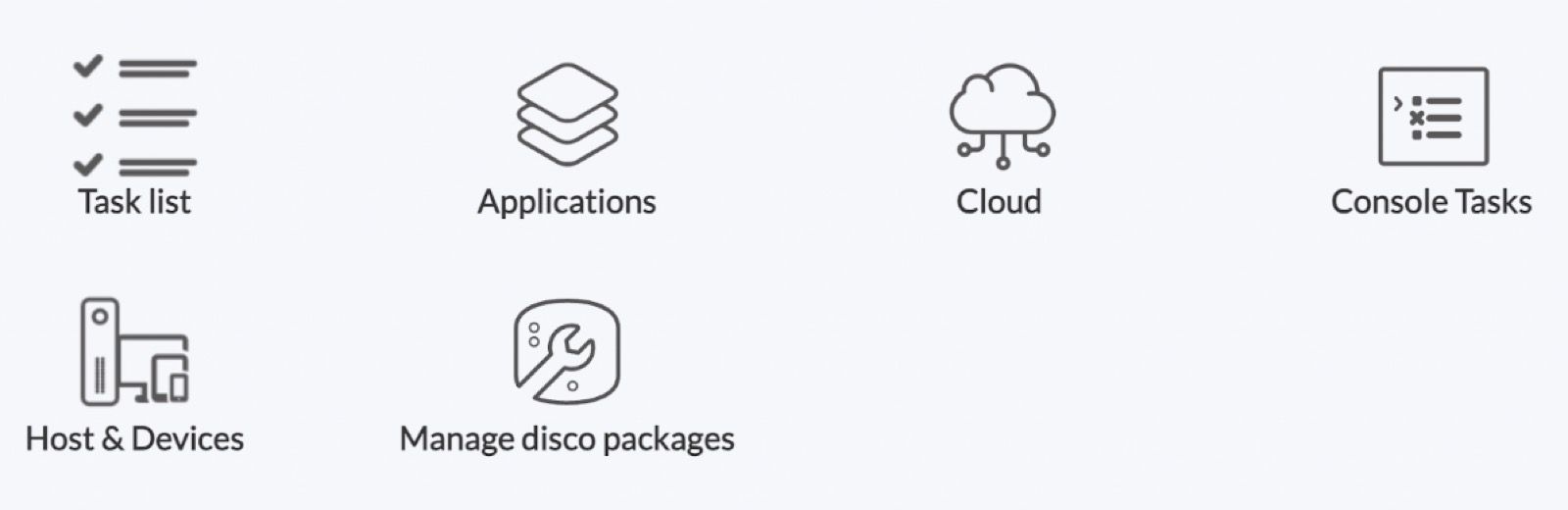
In future updates we will allow to migrate current setups to those of the new Discovery in a transparent way and soon there will be new applications in the new Discovery section.
New queued alert detail view
Now it is possible to see the detailed list of alerts yet to be executed, showing the Alert server queue in detail.
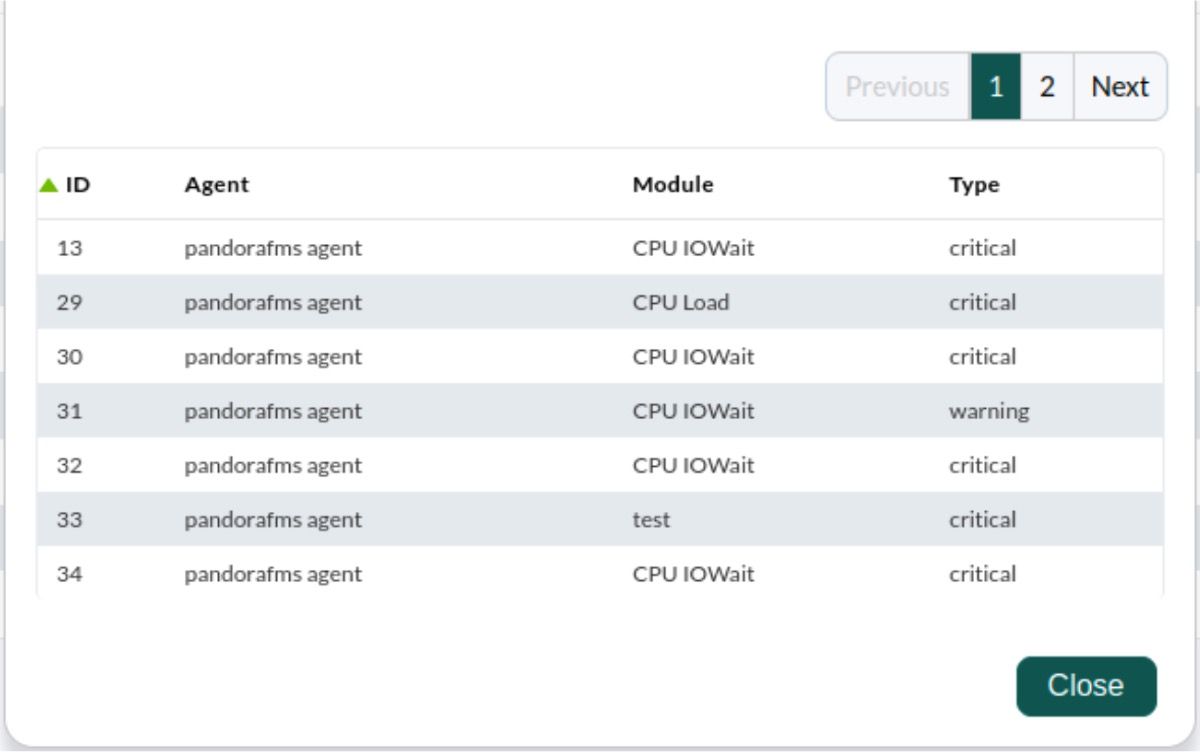
New features and improvements
| Case# | GitLab# | Description |
|---|---|---|
|
N/A |
1495 |
Added the timestamp by 1-hour blocks to the pandora_server.error file if there are registered errors. |
|
10821 |
9162
|
Added the option to add and remove event columns (fields) to the event widget (List of latest events). |
|
12115 |
9267
|
Added the full path to the service names in the Visual Console if those services depend on other services. |
|
N/A |
9301 |
Added a new token that deletes the agents (together with the appropriate alerts, report items, visual console items, etc.) from the manually disabled agents. |
|
N/A |
9478
|
Added the feature for alert creation and direct edition directly from the Metaconsole. |
|
N/A |
9535
|
Added two new modules to PFMS auto-monitoring (Index Health and Index Status) for Elasticsearch daily indexes, which is necessary to be able to use the Elasticsearch database in the log collecting process. |
|
N/A |
9561 |
Added a hierarchy feature to the list of registered services, both in the Metaconsole and in the nodes, when a service depends on another. This is shown graphically in the tree view and with an information icon in the list view. |
|
N/A |
9610 |
Added a new agent filter option per Operating System to bulk operations. |
|
N/A |
9686
|
Monitoring policieswere designed to contain lots of agents. A new feature was added precisely in the opposite direction: from an agent you now may add several policies and apply them only to that agent, separate from the queue of agents to be applied that said policy manages. Likewise, policies can be deleted from an agent; through the Metaconsole, you may only see the policies added to the agent. |
|
N/A |
9735 |
Added a new plugin inventory for software agents in Solaris operating system. |
|
N/A |
9756
|
Added the possibility to scale statuses in Bulk operations (from warning to critical) based on a configurable number of intervals in warning state. |
|
N/A |
9771
|
Discovery 2.0! The new extension system (.disco) is present in Pandora FMS with all of its common features, rewritten to simplify the future setup of systems, items and applications to be monitored. Throughout the deployment process, the existent features will stay operative. |
|
N/A |
9867 |
Improved Custom IP and Target IP field performance compared to monitoring policy application. |
|
N/A |
10011
|
Added a new report option: Log report by period which is based on the report Log report, to which a time lapse and a period range were added. It has a limit of 12 columns and if it exceeds this value, the range selector will be changed. |
|
N/A |
10012
|
added a combined graph for Log reports by period along with the options to display the table, the graph or both at once. You may also group the data in a table or divide it by agents. |
|
N/A |
10013
|
By means of a list of allowed events and another list of not allowed events (processed in that chronological order) and by means of each token in PFMS server configuration file (syslog_blacklist and syslog_whitelist), it is now possible to filter events before sending them to the Syslog server. |
|
N/A |
10071
|
Improved the previous state check up of muted agents before executing a scheduled downtime. |
|
N/A |
10144 |
Improved the agent information used by certain plugins in the centralized mode. |
|
N/A |
10147 |
Fixed and improved database queries when users log in. |
|
14986 |
10304 |
In policy settings, the alert action can now be set for several modules at once. |
|
N/A |
10598
|
Modified the welcome wizard, to which new menu sections and quick setup utilities were added in a newly installed environment. |
|
N/A |
10691 |
Improved the Top-N Agent Modules widget with the incorporation of graphs of different types: pie, vertical and horizontal bars. In addition, the legend now has different modes:
|
|
N/A |
10696
|
New widget: NetFlow. |
|
N/A |
10765 |
Added a confirmation message when deleting from a network map. |
|
N/A |
10937
|
Added new configuration tokens of software agents (pandora_agent.conf):
It works similarly to the module_interval token, but it remembers the date of the last execution, when the agent was restarted and with day, hour, minute and second periods. |
|
N/A |
11012 |
Implemented the feature called Show experimental features, which is disabled by default. This will allow beta-type developments to be tested and verified by all customers, as a test, before releasing the final version. |
|
N/A |
11066 |
Fixed pandorawmic execution permissions to 755 in the RPM installer. Likewise it is enabled by default for new Pandora FMS installations. |
|
N/A |
11093 |
Added the option for Visual Consoles to display a grid with a variable size ranging from 10 to 50 pixels. Line and Network linkitems do not include this new feature. |
|
N/A |
11199 |
Added the option to validate only digits by means of the --onlydigits parameter to the Google Sheet plugin. |
|
N/A |
11207
|
Added MySQL® plugin for Discovery 2.0. |
|
N/A |
11208 |
Created a new plugin for MS SQL server® that supports Discovery 2.0 PFMS (.disco format). |
|
N/A |
11209
|
Created a new plugin for Oracle® that supports Discovery 2.0 PFMS (.disco format). |
|
N/A |
11210 |
Migrated the plugin for DB2 so that it supports the new Discovery 2.0 PFMS. |
|
N/A |
11386
|
Sound alerts are now integrated into PFMS events, both in the nodes and in the Metaconsole. |
|
N/A |
11493
|
New widget: Agent hive |
|
N/A |
11575 |
Added the feature for editing GIS layers. |
|
N/A |
10976 |
Improved agent search from the Web Console header search bar. Fixed also minor errors found during improvement. |
|
N/A |
11163 |
Improved the way and manner with which graphics for the mailing macro are generated, now they do not depend on the existence and authorization of any user but it is PFMS server itself that implements their authentication mechanism. |
Known changes and limitations
| Case# | GitLab# | Description |
|---|---|---|
|
6602 |
2892 |
Deleted the “Created by template” message when creating a module from a module template. |
|
N/A |
5344 |
For the Open version of Average value reports, special options for PDF are no longer shown because they are only used in the Enterprise version. |
|
N/A |
7116
|
Added the "Use agent IP" option to the SNMP browser, which allows the IP address of the agent that contains the module to be used instead of the IP address used in "Target IP" when scanning. |
|
14477 |
9781 |
A token was added to the general configuration of the Metaconsole, Visual performance section, to limit the amount of data received from the nodes when creating a PDF report. |
|
14479 |
9785 |
When removing an agent and its modules or just some of its modules, in the Dashboard widgets that contain these deleted elements, they are subjected to a "cleaning" process which prevents the message "Entity not found". |
|
15246 |
9854 |
In the redirections when clicking on the View Service elements from any service, instead of redirecting to the events, it was modified as follows:
|
|
N/A |
9594 |
Added two instructions (systemctl and chkconfig) to PFMS software agent installer so that the agent loads when booting the Operating System. |
|
N/A |
9869 |
In new installations, if there is no MySQL server specified, the validate_password plugin will not be disabled during its creation process, which helps to improve security in regards to the database. The default password (pandora) was replaced by Pandor4!. |
|
15114 |
10254 |
Added the option to register a secondary server for authentication using Active Directory® to the process. |
|
N/A |
10265 |
Fully deleted the xml_matrix function and its corresponding utilities (map management through NTOP) for being an outdated feature. |
|
N/A |
10640 |
Added the Report task option to Custom reports which allows to add only reports (Report pending to be created option) to the different Discovery PFMS tasks. The New console task feature, located at Management → Discovery keeps its options as they were, including reports. |
|
15201 |
10645 |
Added agent name field (if the agent exists) in API 1.0 PFMScommand get events. |
|
N/A |
10752 |
Changed CSV file import in all IPAM views, with an incorporated extension filter and pop-up help menu in the information and help icons. |
|
N/A |
10784 |
Migrated the whole VMware plugin from Perl to Python language. |
|
N/A |
11135 |
Moved ui_print_datatable()feature to a file called datatablesFunction.js to centralize and improve access and performance. |
|
14989 |
11265 |
Implemented a token in the Metaconsole that limits the amount of bulk operations and thus prevents execution degradation. |
|
N/A |
11266
|
Changed the help message on the Enable console log button in the general settings ( Management → Setup → Setup → General menu). This warning reads as follows: “It is recommended for this record to be disabled as it comes by default, due to the large amount of debug data it generates.” |
|
N/A |
11314 |
List of modules, Full list of alerts and Latest events for this agent subsections (agent detail view) now appear collapsed if they have no data to display. |
|
N/A |
11335 |
Limited network map creation or editing so that each network map name and group is unique. |
|
N/A |
11360 |
Changed the interval in the Module histogram graph report item to 1 hour by default. |
|
N/A |
11364 |
For BAD XML events the information displayed was shortened and it is now limited to the file name containing the defective data. |
|
N/A |
11377 |
Added option Show all groups to section Delete profiles in bulk, which disables group selecting for deletion and shows directly all groups, and indirectly all users and their profiles. |
|
N/A |
11392 |
Added 110 new MIBs for SNMP monitoring. |
|
N/A |
11418 |
Modified the agent detail graph:
|
|
N/A |
11419 |
Added options to select the type of graph (wire/area), and to select the line width if wire was selected, to the simple graph widget. |
|
N/A |
11421 |
Changed remote configuration button performance of PFMS Dataserver and Nerwork server in the list from section Servers → Manage servers: now if there is no Dataserver enabled, the button will appear in the first server from the list. |
|
N/A |
11437
|
Added a new token to ignore user activity in the Web Console and log out after a default value of 90 minutes. This token is deactivated and each administrator will be in charge of enabling it if needed, normally the session is automatically renewed for 90 minutes when the user interacts with the console. |
|
N/A |
11461 |
A warning message was added for the support expiring for versions prior to MySQL 8.0. |
|
N/A |
11472 |
Fixed the pre-installation check of an agent before installing Pandora FMS server. |
|
N/A |
11480 |
The widget from group state does not show empty groups if group ALL is selected with the recursion token enabled. |
|
N/A |
11539 |
In the Metaconsole the functions of the main wizard were delegated to other sections and said wizard was deleted. |
|
N/A |
11567 |
The About form has been simplified for standard users, thus providing the minimum information necessary for each case, both for the Open and Enterprise versions. |
|
N/A |
11571 |
Separated and tagged, in the user profile, fields Contac details (QR) and API Token credentials, both for Google chrom and Mozilla Firefox browsers. |
|
N/A |
11573
|
Applied the feature to create, edit and load filters for Network explorer, including advanced options. Applied the same feature in Network usage map. Improved the visual interface of the Network explorer too. |
|
N/A |
11606 |
Legacy visual consoles are no longer supported. From this version onwards, only “new” and current visual consoles are displayed |
|
N/A |
11616 |
Legacy HA mode is not supported since version 772 LTS and a notification has been added if there is a version prior to MySQL 8. |
|
N/A |
11644 |
Fixed the Actions selector missing in the centralized node, from Bulk operations. Now it is properly shown. |
|
N/A |
11835
|
Added a message that indicates that the established limit in max_input_vars token was reached in PHP language in section "List of elements" from visual consoles when one thousand items are exceeded. |
|
N/A |
11842 |
Added the "module_absoluteinterval" module to the "data" module validation in agent Data Configuration. |
Fixed vulnerabilities
| Case# | GitLab# | Description |
|---|---|---|
|
Thanks to Oliver Brooks (NCC-Group). CVE-2023-41786 |
11779 |
Fixed directories where certain datafiles are stored in the Apache2 server, so that they have their own .htaccess file with strict access control standards (ACL). Likewise, restricted access to directories in PFMS web console just for admin users. |
|
Thanks to Oliver Brooks (NCC Group). CVE-2023-4677 |
11778 |
Added extension .gz (zipped files) to the list of files that can only be accessed through prior authorization in the Apache .htaccess file. Affects to file backup permission. |
|
Thanks to Oliver Brooks (NCC Group). CVE-2023-41787 |
11783 |
Fixed PFMS API checker 1.0 used in the web console so that it only accepts HTTP or HTTPS requests. |
Feature extinction
| Case# | GitLab# | Description |
|---|---|---|
|
N/A |
10231 |
Deleted once and for all the previous PFMS transactional server. |
|
N/A |
11484
|
Removed options Tree view by tags and Web checks from section Customized sections of General setup in the Metaconsole because the corresponding wizard is also an extinct feature. |
|
N/A |
11606 |
Deleted the old visual console model after a steady work of more than two years. From this version onwards, the last version that supports it is 772 LTS. |
|
N/A |
11539 |
Deleted the old Metaconsole management wizard, replacing its features with different tools. |
Bug fixes
| Case# | GitLab# | Description |
|---|---|---|
|
N/A |
9097
|
Fixed debug mode for the NetScaler plugin and, in addition, added a special parameter to ignore certificates in curl. |
|
N/A |
9203
|
Fixed plugin wizard_wmi_module to use pandorawmic instead of wmic. |
|
N/A |
9975
|
Fixed CLI PFMS, command --get_bad_conf_files so that it lists correctly the agents whose .conf files have some erroneous configuration. |
|
N/A |
10006
|
Fixed CLI PFMS, command --create_event, to force the event agent to be successfully created by requiring to specify a registered group for the new agent. |
|
15036 |
10353
|
Deleted name validation for new components for both remote and local components: they can already be created with the same name with no issues. |
|
N/A |
10424 |
Fixed fields HTTP auth login and HTTP auth password so that they may save their corresponding values used in the web checks of each agent in remote monitoring. |
|
15102 |
10507 |
Fixed the dynamic_snmp plugin to receive and work with negative values. |
|
N/A |
10625 |
Fixed the report graphs item to take the time zone configured for the user instead of the server time zone. |
|
N/A |
10627 |
Fixed PFMS notification system to accept the target group All. |
|
15255 and 15647 |
10729 |
Fixed the number of Agents reported in Metaconsole Tactical View when Agents have Secondary Groups. |
|
15263 |
10741 |
Fixed the filter in Agent setup view (section Management → Resources → Manage agents → Modules) to accept more than five characters. |
|
N/A |
10815 |
Fixed Bulk operations for module selectors to only display modules that were not created using policies. Selecting “Select all modules” excludes those created with policies. Fixed the same case if in the module selector the option Any is chosen. |
|
N/A |
10860 |
In module creation and editing, non-descendant modules from the same module will no longer appear to avoid circular references. |
|
N/A |
10861 |
Fixed UM profile (Manage users) and they now have permissions for the following API 1.0 PFMS call tasks:
|
|
15383 |
10875 |
Fixed an issue when validating or setting an event to in progress state. If a comment was added to the event and this comment exceeded three lines, it got modified when reaching the line in the event view. After fixing it, when the text is too long, it is fully shown when hovering over the comment. |
|
15405 |
10894 |
Fixed and limited the scope on the group All in monitoring policies: from now on users must explicitly belong to said group, otherwise they can only be displayed. |
|
N/A |
10921 |
Fixed the installed version report by both the form About and the notification system. |
|
N/A |
11025 |
Fixed the Templates section of Alert management from the Metaconsole so that the Search field of the filter accepts and keeps in memory between calls for when the search contains several words. |
|
N/A |
11031
|
Fixed time period saving and text search (now it accepts spaces) fields in the audit viewer section. The text and control location and size were also visually enhanced. |
|
N/A |
11040 |
Fixed the default installed credential warning notification to work with the new password encryption implemented in version 768 NG. For this message to appear, you must be subscribed to system notifications. |
|
N/A |
11071 |
Fixed Alerts threads token display in PFMS server remote configuration. Checked that it can edit and save its value by means of the web console. |
|
N/A |
11121 |
Fixed several visual and logical errors in Metaconsole agent autoconfiguration, for example that of adding the Update button to modify and save. |
|
N/A |
11143 |
Fixed the pop-up window showing the data of a module in Tree view (Operation → Monitoring → Views) to perform proper pagination of hundreds of results. |
|
N/A |
11152 |
Fixed the Data type field of the filter in the Monitor detail so that it retains its value between different filters. |
|
N/A |
11153 |
Aligned the buttons indicating the steps performed in Alerts > Templates (Management menu) in both nodes and the Metaconsole. |
|
N/A |
11162 |
Added a new icon in Services (section Operation → Topology maps) for these elements and enhanced the list of services. |
|
N/A |
11161 |
Fixed several errors when a superadmin user modified the profile of a standard user. |
|
N/A |
11168 |
Fixed the feature in section Services so that the elements (agents and services) are not repeated in the same service. This fix avoids circular references. |
|
N/A |
11174 |
Fixed Diagnostic info section graphs for Mozilla Firefox and Google Chrome, web browsers both for the default Light mode theme and for the Dark mode theme. |
|
N/A |
11191 |
Fixed the option to add users to PFMS notification system. |
|
N/A |
11205 |
Fixed and updated section Active issue on this agent (menu Operation → Views → Agent detail → Main) according to the style of the new PFMS interface. |
|
N/A |
11211 |
Fixed the editing of a backup task in NCM, specifically the Backup schedule field. |
|
N/A |
11218 |
Fixed, linked and adapted icons in the module and monitoring policy views for each state, as well as their combinations. |
|
N/A |
11219
|
Fixed Spanish translation of the left-side menu, as well as several visual bugs. |
|
15600 |
11231 |
Fixed group filtering by parent in Remote components (Management→ Configuration → Templates) by adding a token that when activated searches for all "children" groups. |
|
15607 |
11235 |
Corrected custom string translation: Now the search is not case sensitive. |
|
N/A |
11251 |
Fixed the parameters of plugin macros called _ moduletags_ and _policy_ to display the data correctly, label name and policy name. |
|
N/A |
11256 |
Fixed the widgetIcon and Module Value in the Metaconsole to correctly read and display the critical module state with its corresponding representative icon. |
|
N/A |
11260 |
Fixed full transfer of an agent from a node to another, even if it is returned to its original node, in Bulk operations section, in the Metaconsole. Both operations are now executed cleanly and smoothly. |
|
15597 |
11262 |
Fixed Dashboard Module Reports widget so that disabled modules no longer appear in the list. |
|
15611 |
11267 |
Fixed both network and plugin remote components so that they correctly save the reverse interval token. |
|
N/A |
11269
|
Fixed Provisioning server feature through the Metaconsole to search for .conf files by MD5 hash instead of its natural name. |
|
N/A |
11271 |
Fixed the Azure feature (menu Management → Discovery → Cloud → Microsoft Azure) to show the new PFMS interface. |
|
N/A |
11272 |
Fixed SNMP trap display (Operation → Monitoring → SNMP → SNMP Console menu), for the Mozilla Firefox web browser, to be visually the same as in the rest of the web browsers. |
|
N/A |
11284 |
Visually fixed the Tentacle options token in section VMware detailed, Discovery feature. |
|
N/A |
11293 |
Fixed the Reports option menu in the Metaconsole to redirect you to the report list where you may edit and create these items. |
|
N/A |
11309
|
Fixed Custom columns and Event responses menu option in Events section to be selected according to the requested option and shown in the main section. |
|
N/A |
11310 |
Added a new class in CSS called “invisible_important”, for important messages; said new class replaces a class that had deficiencies in its use. |
|
15642 |
11312 |
Fixed the use of a public link when creating an item in a visual console, linked to another visual console, is created, to see the second visual console without authentication in the Console. |
|
14544 |
11327 |
Fixed the Plugin parameters area to be wider, thus allowing a higher number of parameters. |
|
N/A |
11331 |
Fixed the issue where the configured Google cloud® task led to the root of Discovery Cloud, rather than the task itself. In addition, another error was fixed in the connection of the task itself to Google Cloud. |
|
N/A |
11332
|
Fixed the Google Cloud Platform Discovery to make it mandatory to enter a name in the task creation. |
|
N/A |
11333 |
Fixed the NCM so that the Device manager no longer has a preset value and the NCM template to be used field becomes a required field. |
|
N/A |
11339 |
Fixed the installation of the Sys::Syslog module in Perl language in the Linux agent installer to make it optional, that way it is installed only if Syslog is present. |
|
N/A |
11343 |
Fixed PFMS API 1.0 so that it does not create any modules in the cases of create_network_module and create_data_module. |
|
N/A |
11346 |
Fixed the informational module messages (unknown status, interval, etc.) as the case may be. |
|
15666 |
11347 |
Fixed the API token viewer in Japanese to correctly display those characters in that language. |
|
N/A |
11349 |
Fixed PFMS About window display from Dashboards since its content was not visible previously. |
|
15668 |
11351 |
Fixed Enterprise String, Custom Value/OID and SNMP Agent (IP address) fields to prevent errors in SNMP alert creation. Now they are mandatory to create the alert. |
|
15662 |
11353 |
Fixed the command planned_downtimes_add_agents of PFMS API 1.0 to add each and every agent specified in the corresponding parameter. |
|
N/A |
11378 |
Fixed webserver module editing, now it does not insert two carriage returns at the end of the module. |
|
15676 |
11379 |
Fixed filtering by operating system in section Manage agents (menu Management → Resources). |
|
15677 |
11380 |
Fixed the up and down arrow icons for the Black theme in the Metaconsole, section Monitor detail. |
|
N/A |
11383 |
Fixed the Autorefresh pages field when creating a user to correctly save the set value or values. |
|
N/A |
11398 |
Fixed the date and time format in the setup section "Setup → Setup → Visual styles" while the web console operates with PHP 8.2. |
|
15690 |
11404 |
Fixed the order (now ascending) presented for Interface information (SNMP), when an agent has two or more of them created. |
|
N/A |
11410 |
Fixed auto recovery in the Split Brain of the new PFMS HA due to the incorrect state detection of the secondary server. Fixed also an issue with passwords that contain special characters when connecting. |
|
15670 |
11413 |
Fixed the wizard_wmi_module.pl plugin to work with disks (data storage drives in MS Windows® ). |
|
15702 |
11415 |
Reinstated the HTML editor in the widget Panel with a message as it was missing from the new PFMS interface version 770. |
|
N/A |
11420 |
Fixed Remote configuration and Advanced editor buttons in PFMS remote configuration both in the Metaconsole and in nodes, in terms of name, appearance and destination (Management → Servers → Manage servers). |
|
N/A |
11427 |
Fixed the possibility to enable or disable autoconfiguration tasks on agents from the node without being centralized in a Metaconsole. |
|
N/A |
11428 |
Fixed informative messages about centralized operations in Metaconsole in the nodes, within the Bulk operations section. |
|
N/A |
11435 |
Fixed the width of each field list box in section Events > Custom columns. |
|
15718 |
11438 |
Fixed the search when creating a module in a policy, now it is possible to write in the module group and type dropdown to finish the task of creating a Data server module. |
|
N/A |
11440 |
Fixed the names of the actions in Alert details, section Alerts. With this patch now each one of them is shown. |
|
15692 |
11441 |
Fixed the warning “agent access statistics” to stop reporting false positives regarding the tokenUse agent access graph. |
|
N/A |
11443 |
Fixed the selection and the possibility to undo said field selection of the fields Inverse interval and Percentage and also the subsequent and correct saving of the chosen values in SNMP wizard and in SNMP interfaces. |
|
15719 |
11447 |
Fixed XML file reception and decoding of XML files and their custom fields for Software Agents when they contain any web link. |
|
N/A |
11448
|
Fixed recovery so that the RECOVERED_ALERT variable takes into account whether there is a FIRED_ALERT to reset the counter to zero. |
|
N/A |
11451 |
Fixed widget Network map for the Dashboard section to correctly record the level of zoom used at the time of editing and saving. |
|
N/A |
11452 |
Fixed shared variables in section Dashboard for Network map and Service map widgets so that each widget handles its own unique variables. |
|
N/A |
11460 |
Fixed Top N events by agent and Top N by module in the Metaconsole to take into account the top N of nodes. |
|
N/A |
11462 |
Fixed Custom field alignment in the Metaconsole (section Custom fields view). |
|
N/A |
11465 |
Fixed widget Agent/Module view through the Metaconsole so that modules that have not been initialized may be received. |
|
N/A |
11467 |
Fixed message in the Tree view when there are no history data. Fixed Advanced information so that when there is no information, the section is not shown at all. |
|
N/A |
11468 |
Fixed the sunburst links in services so that by clicking on them they lead to the corresponding main view of each node agent. |
|
N/A |
11469 |
Fixed node module addition in the Metaconsola in the wizard intended for services. |
|
N/A |
11474 |
Fixed the inventory view in the Metaconsole to show all the agents of each of the nodes. |
|
N/A |
11487 |
Fixed the sunburst mode inOperations → Topology maps → → Network map network maps editorso that it correctly searches and displays the map groups, subgroups, agents and modules. |
|
N/A |
11492 |
Added the state icons for the Custom report widget in the Metaconsole. |
|
N/A |
11496 |
Fixed redirection to reports through the widget Custom report, both through the Metaconsole and the nodes. |
|
N/A |
11501 |
Fixed agent auto configuration filter to accept searches for groups whose names have spaces. |
|
N/A |
11505 |
Fixed buttons in Resource exporting and now their style is the same as the new visual interface. |
|
15747 |
11509 |
Fixed Real-time SNMP graphs for Remote SNMP network agent, incremental data(remote_snmp_inc) modules that host IP addresses by means of macros. |
|
N/A |
11515 |
Fixed the SLA Limit (%) field in the report section, SLA items, so that it does not accept null values, a numeric value must be placed in order to save the item. |
|
N/A |
11517 |
Fixed Custom field configuration saving (menu Operation → Monitoring) in the Monitor detail view. |
|
N/A |
11518 |
Fixed filtering by module name in section Tree View of Monitoring Policies. |
|
N/A |
11529 |
Fixed the PFMS API 1.0 update_module_in_conf call so that it decodes the texts entered in base64 format properly. |
|
N/A |
11530 |
Fixed favorite service view in the Metaconsole so that they are not displayed to users who do not belong to the service group. |
|
N/A |
11548 |
Fixed separators in the widget Module in a table (Dashboards section) to make the table to be inserted legible. |
|
N/A |
11550 |
Fixed the Tactical view widget to filter correctly by group, both in the Metaconsole and nodes. |
|
N/A |
11560
|
Fixed the general operation of the Inventory item in the Reports section both in the Metaconsole and in nodes. This allowed to add another correction and a proposal for operation improvement. |
|
N/A |
11574 |
Network explorer (NetFlow) graphs now take 100 percent of the screen, thus correcting their visibility. |
|
N/A |
11581 |
Fixed the "Alert Group Alert Report" item in the Reports section to work in the Metaconsole as well. |
|
N/A |
11583 |
Fixed event type icons in reports, within the PDF export action. |
|
N/A |
11589 |
Fixed the histogram item in PDF so that it can connect and receive lots of data in JSON format, and therefore be able to see the export in PDF for its corresponding histogram report. |
|
N/A |
11591 |
Fixed the background color in the labels editor of the Visual Console (from white to grey), this improves the readability of the component. |
|
N/A |
11597 |
Fixed the header selection button in Templates (section Reporting →Custom reports) for all lines, which allows erasure operations to be performed more quickly. |
|
N/A |
11599
|
Fixed item "Grouped group report" in the Metaconsole to show only the information expressly requested (nodes and groups). |
|
N/A |
11600 |
Fixed Templates wizard (section Reporting → Custom reports) so that in the event that there is no match with the requested agents conditions, the report is created "empty". |
|
N/A |
11602 |
Fixed SNMP trap view and now trap width is not modified when opening the details. Now all the details from all the traps you need can stay open. |
|
N/A |
11603 |
Fixed Templates wizard (section Reporting → Custom reports) so that it correctly searches for agents through the Metaconsole (Agent alert report or Agent event report items). |
|
N/A |
11611 |
Fixed the tool written in JavaScript to show a Supernet Treeview in IPAM. |
|
N/A |
11612 |
Fixed Alert templates so that it does not allow to create templates with names only with spaces, likewise it will not allow to advance to the following steps without this requirement. |
|
N/A |
11604 |
Fixed Templates wizard (section Reporting →Custom reports) to add Inventory items if a regex search is performed by both agent name and module name. |
|
N/A |
11617 |
Fixed the option to edit labels in Bulk operations so that it first checks whether the module exists in the policy before inserting it, order to avoid null result errors. |
|
N/A |
11618 |
Fixed the header selector in the List of services (section Services in Operation → Services → Service tree view→Topology maps) to be able to select or not all the listed lines. |
|
N/A |
11619 |
Fixed new user creation (both by Metaconsole and non-centralized environments) to stop using the previous user identifier by default for the new user. |
|
N/A |
11629 |
Fixed Neflow filter to accept and include group All into filter configuration values. |
|
N/A |
11637
|
Removed the “refr” token because it was used in PHP 7 and with PHP 8 it causes errors in the auto-refreshing of pages marked for that purpose. |
|
N/A |
11640
|
Fixed error 500 returned in the web browser in section SNMP browser (menu Operation → SNMP), it now performs page check before launching the SNMP browser. |
|
N/A |
11648 |
Fixed email forwarding in case password encryption is enabled. |
|
15824 |
11649 |
Fixed the event widget with a filter previously saved by the user (Reporting → Dashboards). |
|
N/A |
11651 |
Fixed left-side menu when using alert details. |
|
N/A |
11653 |
Fixed Cascade protection modules field in aget setup so that it allows saving only if a “parent” agent was chosen. If the parent agent is left empty, the modules selected in the corresponding section are deleted. |
|
N/A |
11656 |
Fixed utility "pandora_encrypt_db" so that if it is executed in an HA environment, it connects directly to it or to the main data servers and encrypts and decrypts the content used by PFMS. |
|
N/A |
11660 |
Fixed changes to apply when selecting Select all modules of the same type in agent Bulk operations, both in Select modules first and Select agents first. |
|
N/A |
11662 |
Fixed filter operation, as well as other minor errors in the SQL query, in sections Remote components and Local components (Management→ Configuration → Templates). |
|
15842 |
11670
|
Fixed the customized home pages that each user can set both in the nodes and in the Metaconsole. |
|
15840 |
11676 |
Fixed the error returned by SQL in the Warp online update process because some characters were not escaped from the query in the JSON. |
|
15857 |
11680 |
Fixed the visual error presented when two service widgets with radial representation were added in the Metaconsole Dashboard (sunburst). |
|
N/A |
11682
|
Fixed alert template configuration section, so that the days where the configured alerts won’t be activated are correctly checked (according to the template selected in “Use special day list”). |
|
N/A |
11683 |
Fixed additional options in special days through CSS so that they appear again in the alert section. |
|
N/A |
11687
|
Fixed the entire interface in Delete modules and Copy modules actions in section Bulk operations. |
|
N/A |
11690
|
Fixed four HTTP 500 errors in Policy Alerts, this occurred when a module was not selected for alerts. |
|
N/A |
11692 |
Added the possibility of stopping periodic scheduled downtimes. |
|
15876 |
11693 |
Fixed the token "Inverse interval" so that it gets activated in "web server" modules with string data. Verified that this change does not affect the rest of the agent modules. |
|
15885 |
11694 |
Fixed an erratum in the formula to calculate the timeticks (Unit field in module advanced operations). |
|
N/A |
11695 |
Fixed the alert actions filter by both Metaconsola and nodes (menu Management → Alerts → Actions). |
|
N/A |
11697 |
Due to the new interface and PFMS style, token Click to display lateral menus (located at Management → Setup → Setup → Visual Styles → Behaviour configuration) stopped working. It was corrected in this ticket. |
|
N/A |
11703 |
Fixed the Custom Reports Wizard in the Metaconsole to add all items from the column "Elements to Apply", whether or not selected. |
|
N/A |
11709 |
Fixed Delete and Edit buttons in the Metaconsole, section Extensions → Cron jobs, from backup tasks in the database so that they correctly perform their corresponding tasks. A verification dialogue was also added for item deletion |
|
N/A |
11710 |
Fixed alert commands in the centralized mode (with the Metaconsole connected to nodes), which were not properly displayed. Now they redirect correctly to the Metaconsole to manage alert commands. In addition, fixed list pagination in the Metaconsole and now there is access to all centralized alert commands. |
|
N/A |
11716 |
Fixed registration of a new plugin if no parameters have spaces so that there is a line break and it is visually shown in Command preview and Plugin parameters. |
|
N/A |
11719 |
Fixed the alerts view of the agents of the nodes that are centralized so that the existing modules are displayed in the dropdown (module selector in the Agent Alerts). |
|
N/A |
11720 |
Fixed the home page in the Metaconsole, which shows the shortcuts to the most used actions. |
|
N/A |
11723 |
Fixed the link that directs to the editing of each agent in the Tree view, in nodes. Maintained the Metaconsole feature that redirects to the corresponding node of each agent shown in the Metaconsole Tree view. |
|
N/A |
11724 |
Fixed icon to show or hide characters in seven different sections if the field is a password field. |
|
N/A |
11726 |
Fixed Agent column (name) in Alert details (Monitoring → Views menu) so that it is correctly displayed in each alert. |
|
N/A |
11728 |
Fixed the error when changing a plugin server module: now plugin server module fields are changed and modified correctly depending on the selected plugin. |
|
N/A |
11732 |
Fixed API-generated graphics for email at key points written in JavaScript. |
|
N/A |
11735 |
Fixed the list of modules in agent detail view (Operation → Monitoring → Views → Agent detail → Agent main view), now it correctly searches for the module identifier, reads them and displays them accordingly. |
|
N/A |
11737 |
Fixed the PHP minimum version detection function (8.0.27) in Ubuntu server 22.04 and Rocky Linux 8 operating systems, for the operation of the Web Console. |
|
15964 |
11749 |
Fixed agent counting in section Agent detail and Manage agents. Now the number of agents counted is displayed and correct. |
|
15966 |
11751 |
Fixed event export in CSV format in the Metaconsole with fields between quotation marks. |
|
15970 |
11754 |
Fixed paging in Custom graphs when there are lost of items and therefore they are divided into several pages. |
|
N/A |
11755 |
Fixed Summary graph generation in section Netflow live view when using the option Aggregated by ports. |
|
N/A |
11764 |
Fixed a JavaScript error in the filter form of the log view that prevented the advanced options and their fields from being shown. In addition, visually refactored the whole section. |
|
N/A |
11769 |
Fixed node view in the Metaconsole so that columns include null values, avoiding the node display error. |
|
N/A |
11764
|
Fixed the process when the token Keep In process status for new events with extra ID is active and works properly and timestamp values from the Acknowledged by field are maintained by means of the API. |
|
N/A |
11767 |
Fixed item deletion in IPAM, VLAN section. Fixed the size of the deleted icon too. |
|
N/A |
11772 |
Fixed NetFlow server icon color in the server list, using a lighter color. |
|
15990 |
11771 |
Fixed plugin module setup in monitoring policies both in the nodes and the Metaconsole. |
|
N/A |
11777
|
Fixed error in ticket11387 that affected all set calls from the PFMS API 1.0. |
|
N/A |
11822
|
Fixed error in ticket11386 that prevented audio files from being played in the sound console in a decoupled way. |
|
N/A |
11834 |
Fixed button Update from agents. Now it is properly shown and allows saving modifications in the database. |
|
N/A |
11851 |
Fixed the time interval editor PFMS web console general configuration. |
Known bugs
| Case# | GitLab# | Description |
|---|---|---|
|
N/A |
11121 |
Several agent auto configuration issues in the Metaconsola |
|
N/A |
11459 |
While merging in the Metaconsole, there is no message in nodes indicating they are not available. |
|
N/A |
11595
|
The "Scheduled downtime" welcome tip has a couple of errors. |
|
N/A |
11821
|
SQL error when adding the Comment field in the event view. |
Patches
| OUM Version | Description | Resolution |
|---|---|---|
|
OUM 773.3 |
SQL error in Discovery Task List with standard user and profile "Operator (Read)" |
18/8/2023 |
|
OUM 773.3 |
Discovery 2.0 permissions on /var/spool/pandora/data_in/discovery folder are not correct |
24/8/2023 |
|
OUM 773.3 |
Data tables does not load if console is not on port 80 (discovery and events) |
31/8/2023 |
|
OUM 773.2 |
Dashboard items are deleted |
23/8/2023 |
|
OUM 773.2 |
Visual consoles lose structure when upgrading to 773 |
21/8/2023 |
|
OUM 773.1 |
Fix pandoradb.pl autoclean visual console elements |
22/8/2023 |
|
OUM 773.1 |
Fix pandora_db dashboard issue |
23/8/2023 |
|
OUM 773.1 |
Added proper permission to discovery packages during server installation. Fixed SQL query. |
30/8/2023 |