✦
Patch management
, keep your network safe and up-to-date with Pandora RMM
Explore how Pandora RMM simplifies patch management on operating systems like Windows and Linux, ensuring all your devices are up-to-date and protected from vulnerabilities.
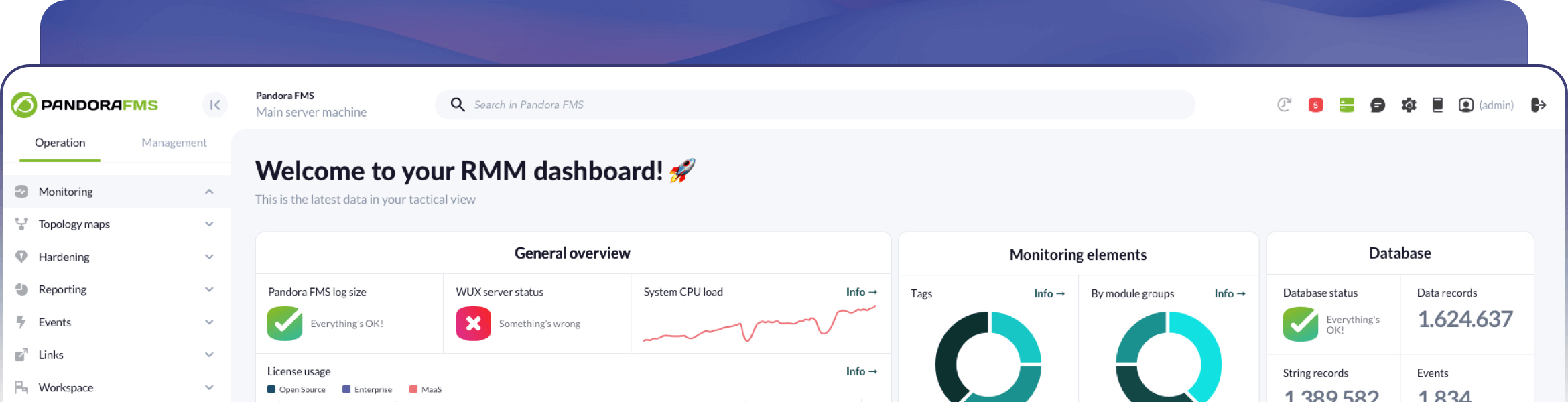
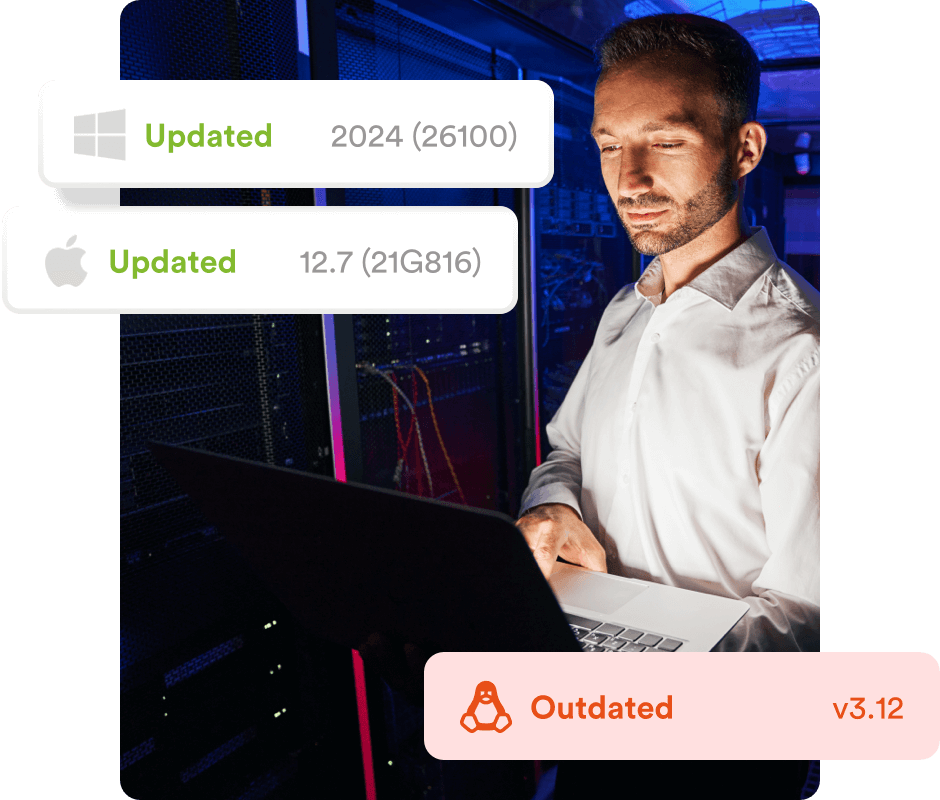
Ensure safety
Security is key, and software patches play an essential role in keeping it up to date.
In an environment with multiple servers and workstations, keeping each device secure can become a challenge without centralized management. Without a tool such as WSUS (Windows Server Update Services), which coordinates updates, you run the risk of leaving “open doors” that attackers could exploit.
With a centralized patching solution, you can ensure that all computers are always up to date, drastically reducing risks and protecting the integrity of your infrastructure.
Automate and plan the process
Instead of manually updating each machine or server (which would be very inefficient in a large and fragmented environment), patch management software allows you to automate this process.
This saves you a lot of time and reduces the risk of human error.
You will be able to define policies so that patches are installed automatically according to the needs of each system (e.g., production servers in off hours).
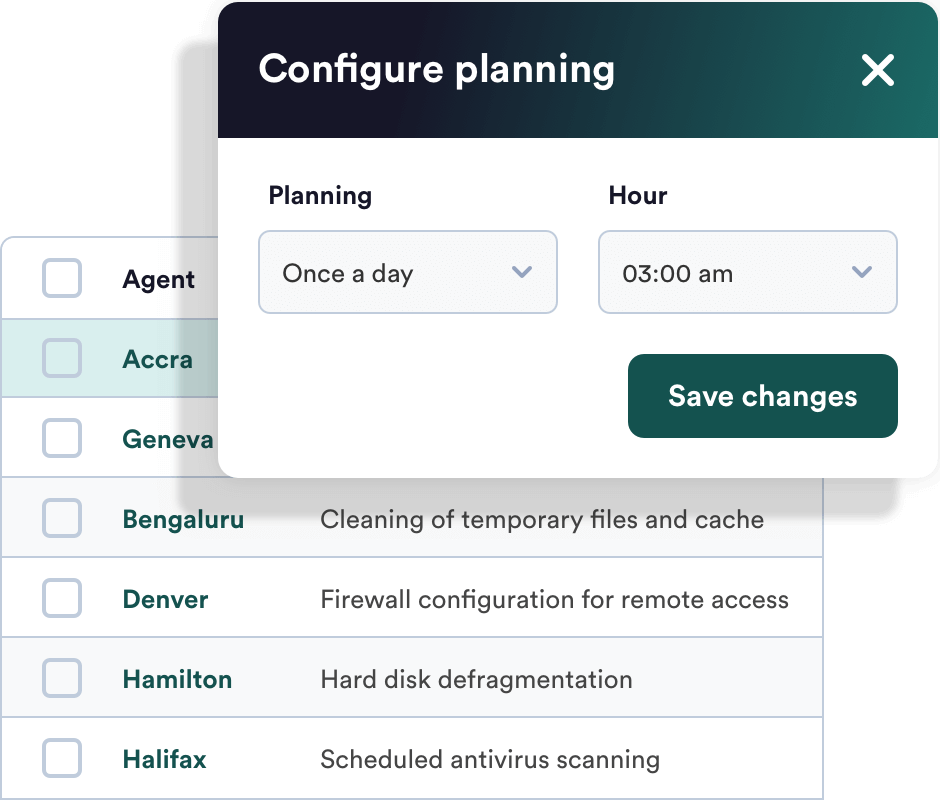
Regulatory compliance
Depending on your industry or commercial sector, you may need to comply with security regulations (e.g. GDPR).
Failure to patch could put you out of compliance, and patch management software keeps all systems up to date to avoid penalties.
Visibility and control
With patch management software, you have everything under control: you see which computers are up to date and which ones have updates pending.
This allows you to concentrate on the most critical ones, without worrying about the details that could slip through the cracks in an environment without visibility, especially in multiplatforms.
Interruption reduction
Updating each and every system manually can lead to unplanned downtime.
With a patch management tool, you can schedule updates for times when they won’t affect operations, minimizing disruptions to critical services.
Patch management in heterogeneous environments
With different versions of operating systems and applications, having patch management software allows you to manage updates for Windows, Linux or other systems.
This is especially important when managing a complex environment.
Without a proper tool, you would be forced to manually check for patches for each version, which is not only laborious, but also increases the risk of overlooking critical updates.

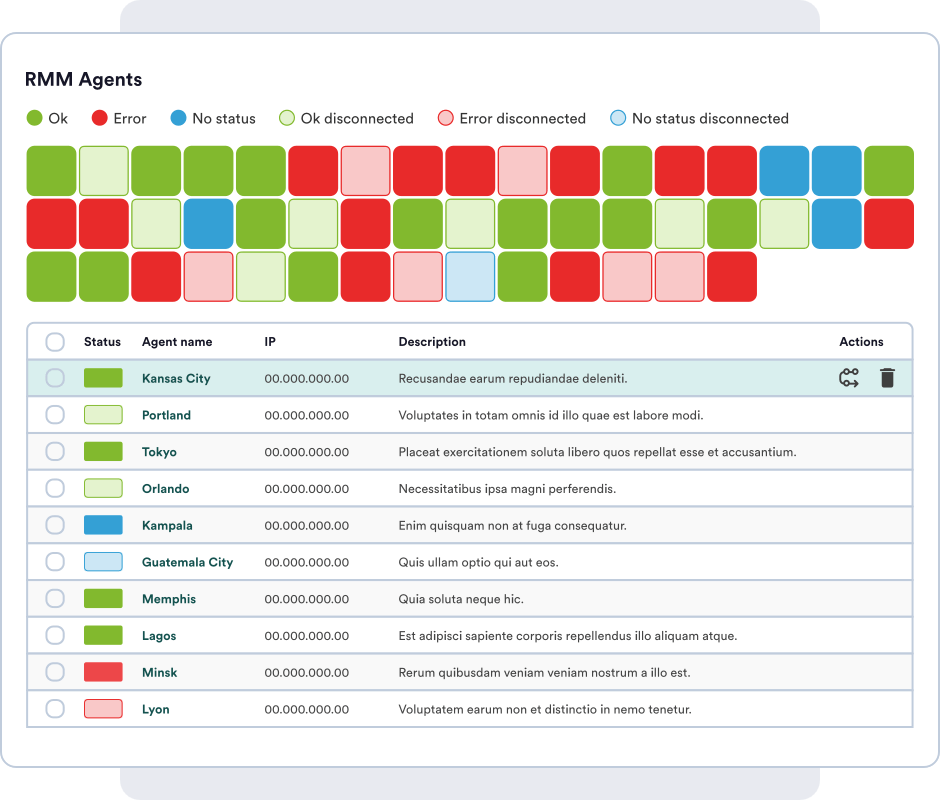
A single console to manage it all
- Full visibility: You may monitor system health in real time, identifying problems before they get worse.
- Detection and quick solving: With the logs and traces collected, it is easier to identify the causes of failures and fix them quickly.
- Remote Access: Should a problem take place, you may access the system remotely, without needing to be physically present, allowing you to solve incidents faster.
- Increased operational efficiency: Combining these functions into a single integrated tool centralizes management, reducing response times and simplifying management of complex environments.
Más allá de los límites,
más allá de las expectativas









