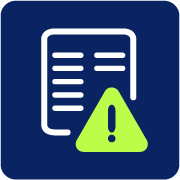Customer request and incident management
Powerful and Flexible Helpdesk for support and customer service teams, aligned with ITIL processes.
Everything integrated with Projects, CRM, Inventory, Wiki and Time Management.
Ticketing Helpdesk
Ticket sorting
Forget about chaos and control all your support requests.

Assignment: Use workflows to automatically assign your tickets.

Operations in bulk: Mass approach tickets to get rid of repetitive tasks.
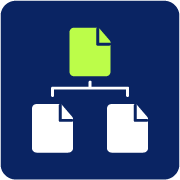
Categorization: Create ticket groups for faster and more effective search.

Custom flows: Define custom rules that will be applied in ticket management.

Ticket types: Create tickets with custom fields for different groups, you may add specific work parts.

Advanced search: Search full-text or use the multiple options of advanced and custom filters to sort and better see customer issues.
Ticket Management
It makes teamwork easier to offer the best support experience to your customers.

Public or private: Note types ensure that agents never make a mistake. Public notes are sent to clients, private ones are registered for internal use.

Time control: Measure your team’s task time and record data for more complete and detailed reports.

Unified history: Check out the complete history in a single page with each update and change recorded, creating a perfect event record.

Cost control: Agents can record time notes for billing purposes, which then associate tickets to an ongoing project and control their costs as well.
Ticketing Helpdesk
Automate your Helpdesk software
Automation and notifications of routine tasks through powerful workflows.

Workflows
Automate your workflow using tickets with criteria rules. The system will act automatically according to different conditions.

SLA and scaling
Define office hours, create multiple SLAs, and multi-level scaling rules to deliver fast response and resolution to your customers.
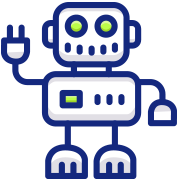
Automatic functions
Automate multiple ticket operations (change of status, department, priority, and other ticket properties).

Notifications
Create alert rules based on events and criteria related to requests, and receive notifications in your email account.
Ticketing Helpdesk
Helpdesk Reports
Optimize your team and improve customer satisfaction with our customized reports!
Our custom templates will help you better plan your reports. Carry out saved searches or manual searches for detailed reports. Visualize general statistics, statistics by teams and by people to achieve effective team management.
Find out how our custom reports can improve your team and customer satisfaction!

- Support report
- Detailed ticket report
- Resolution report
- Report by ticket type
- Agent report
- Customer incident reports
Our product’s support ticket report will help you get all the details you need to manage your support tickets!
From general data to ticket history to SLA history and general metrics, our support ticket report gives you all the information you need to make the best ticket management decisions.
Identify the impact of closed tickets on your company! With this technical report, you will be able to know the time spent, the dead breaks, the people involved and the customer satisfaction in resolving their tickets.
Improve your performance and optimize your processes with our tool!
Now you can keep a tight control of your business tickets with our report in list format!
Group tickets by company, control the number of tickets by type and set the time interval for accurate results. And all this with our customized search filters. Don’t wait any longer to have total control of your business tickets!
Eliminate uncertainty and improve the support you offer to your customers with our specific report to monitor quality!
This report will show you metrics for each operator, such as time spent, average ticket resolution time, positive customer feedback and total tickets (filtered by company and time window).
Access the information you need to improve your service and keep your customers happy!
Do you want to see exactly how many open or closed incidents you have? Our tool offers you the facility to filter this information by user, year and month.
Don’t waste time searching manually!
Try our solution to make it easy and simple for you to keep track of all your incidents.
Ticketing Helpdesk
Stop wasting time on repetitive tasks
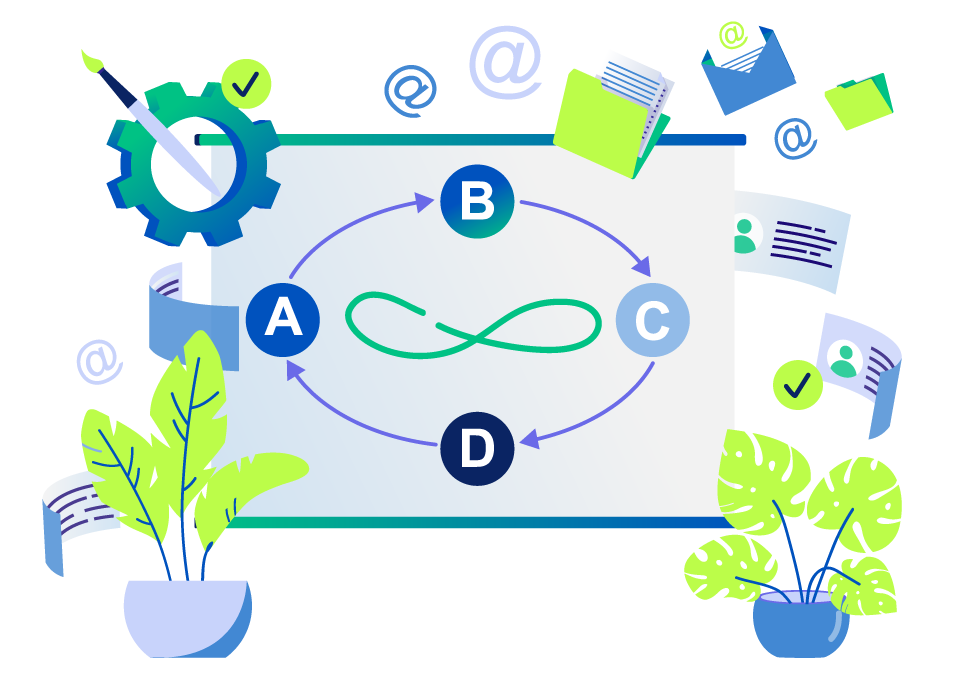
- Intuitive ticket creation, tracking and viewing.
- Customization: adaptable to your needs through multiple custom fields.
- Incident creation, updating and monitoring by mail.
- Security and permissions: through roles, profiles, and groups.
- Download management. Multitenant, multiproduct.
- Reports: easy access to information and patterns, quickly find your service’s weak points.
Improve your customer service with these help desk tools
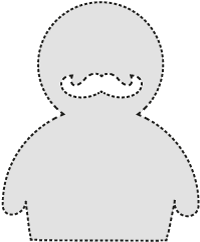
Pandora ITSM
Pandora FMS
Operator user
user description
Welcome, how can we help you?
Hello! Can I create event-based alert rules and criteria related to requests with Integria IMS?
Correct, and you may also receive notifications in your email account.
How wonderful, thank you very much for your attention!
Helpdesk
Chatbot
Thanks to AI with natural language you can make the chatbot answer for the team, and let human operators solve difficult issues.
It uses AI as a natural and integrated support to its human operators. AI continuously learns from solved cases and its knowledge base. Integrates into any WEB environment.
Helpdesk
Collect, organize, search and share information and data
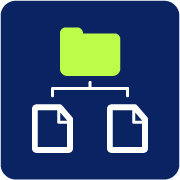
System of articles, files and solutions that help the customer.

Display by configurable types and categories.
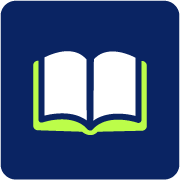
Tickets can be easily linked to power the knowledge base.
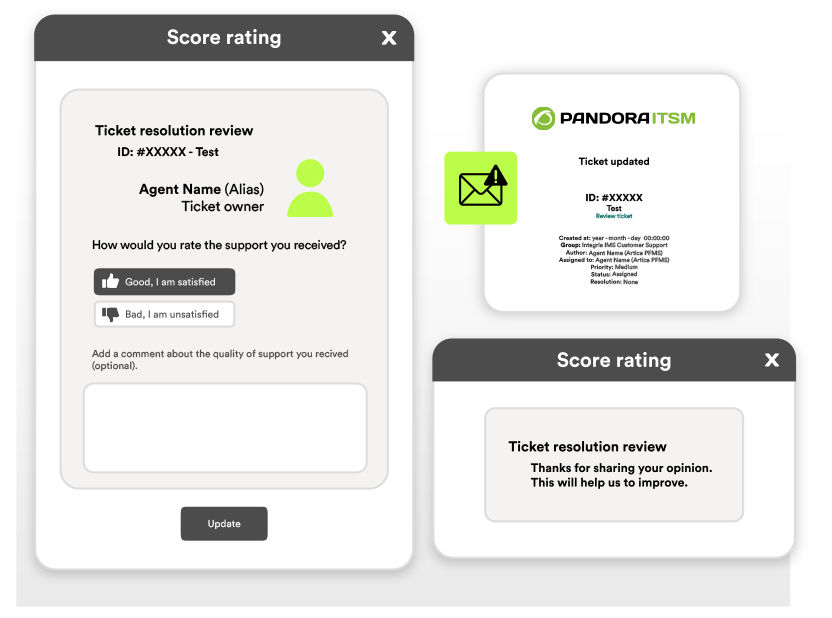
Helpdesk
Satisfaction Surveys
- Service satisfaction through the QA system.
- Through form or email.
- Through customer feedback.
Service Level Agreement – SLA Management

Provide timely answers and solve all problems that arise in a specific time with the SLA management function. Accurately define the company’s response and resolution time to customer inquiries.

The Help Desk SLA management creates a win-win situation, as companies can monitor the performance of their staff while customers can solve all their doubts and queries on time.

Tickets generated on the platform show the remaining SLA response and resolution time at any given time, which will help your IT Help Desk staff prioritize their work.
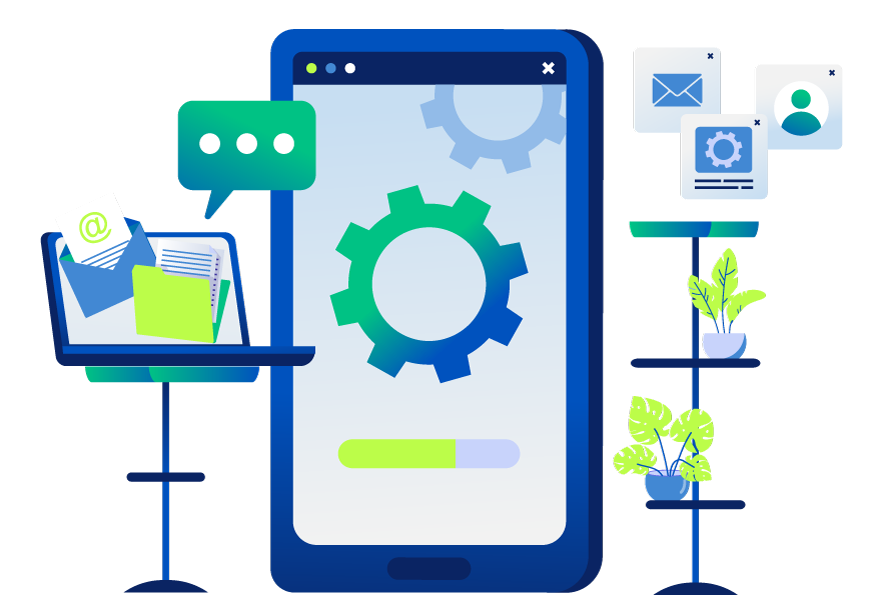
Self Service Portal
Delegate some mobile device management functions to users and spend time on what’s really important to your business.
Through our self-service porta you may customize your app with your own corporate logo and colors, as well as implement a custom form that allows you to create tickets easily thanks to Pandora ITSM’s API rest.
Enjoy the self-service portal ease of use to simplify your customer service processes.
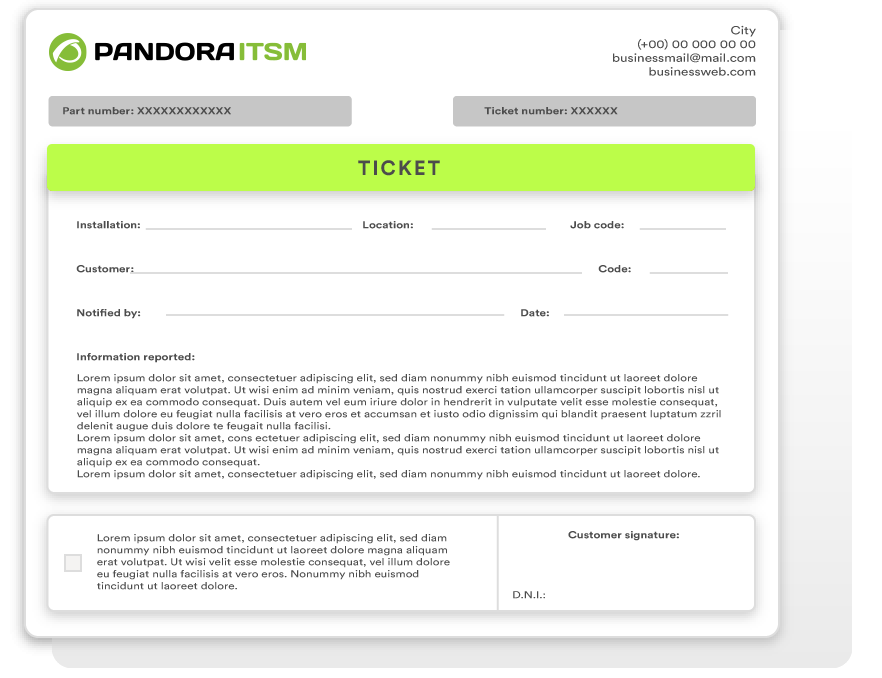
Helpdesk
Work order
Define your very own work reports through a template to get PDF documents in a specific format to submit them to a client or provider with the work’s execution.
Use macros to automatically fill in work reports.
Allocate different work order templates according to the type of ticket. Use the ensamble of macros to replace them by ticket data.
Pandora ITSM Trial!
Get started with your 30-day trial
Experience firsthand what all the included features can do for you.
No credit card required.