IBM i Monitoring
Increase the potential of your organization with IBM i and Pandora FMS
Pandora FMS offers professional monitoring for IBM i. This includes hardware (formerly AS/400, iSeries), software and IBM i stack applications.
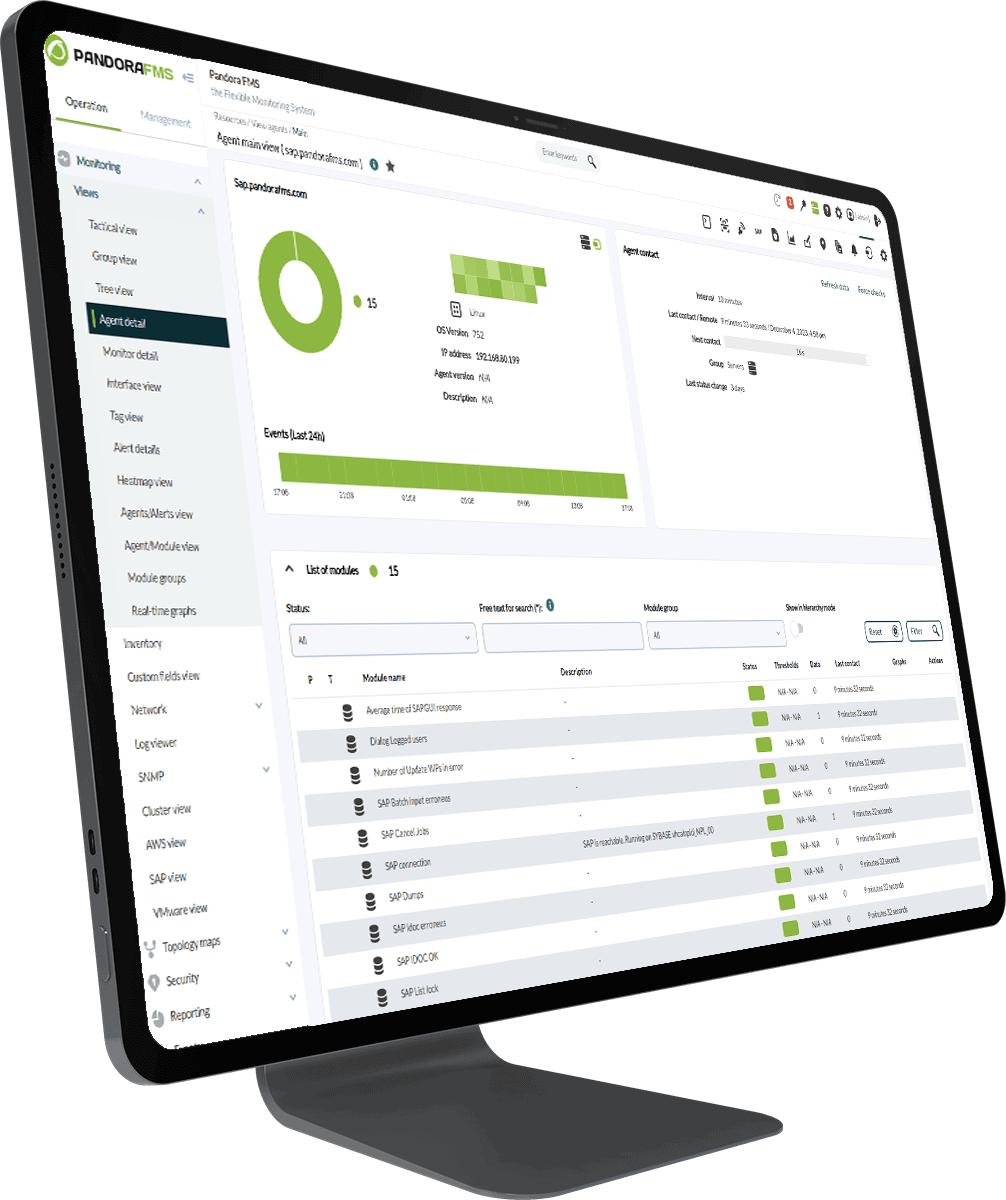
There are more than 200,000 companies worldwide that use the current IBM Power server technology within the IBM i operating system (formerly OS/400, i5/OS)
At Pandora FMS we are aware of this need, and we can integrate this IBM i technology with the rest of your organization’s open systems, offering something unique: in the market: the convergence of systems in real time, and a centralized and unified control panel. This includes IBM i systems, SAP, Oracle, Windows systems, Unix systems, Linux systems, and applications from any manufacturer, as well as hardware and network equipment.
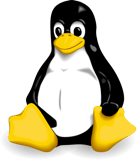




How does it work?
For each IBM i partition a library must be restored and an AGENT (a subsystem) will be started. The library brings native IBM i commands that will be used to define the desired checks. There is no development, only parameters to be configured.
Once validated in the IBM i partition, just copy each IBM i command to Pandora FMS, which will remotely contact the IBM i partition (through a dedicated PLUGIN) and send the IBM i commands to the agent running in the IBM i partition. The agent will return to Pandora FMS all the collected metrics it has requested. Through these high performance mechanisms, Pandora FMS is informed of the status of the checked components.
If really needed, in addition to the preconfigured commands for IBM i, our solution can be adapted to customize your own controls written in RPG, CLP or other languages.
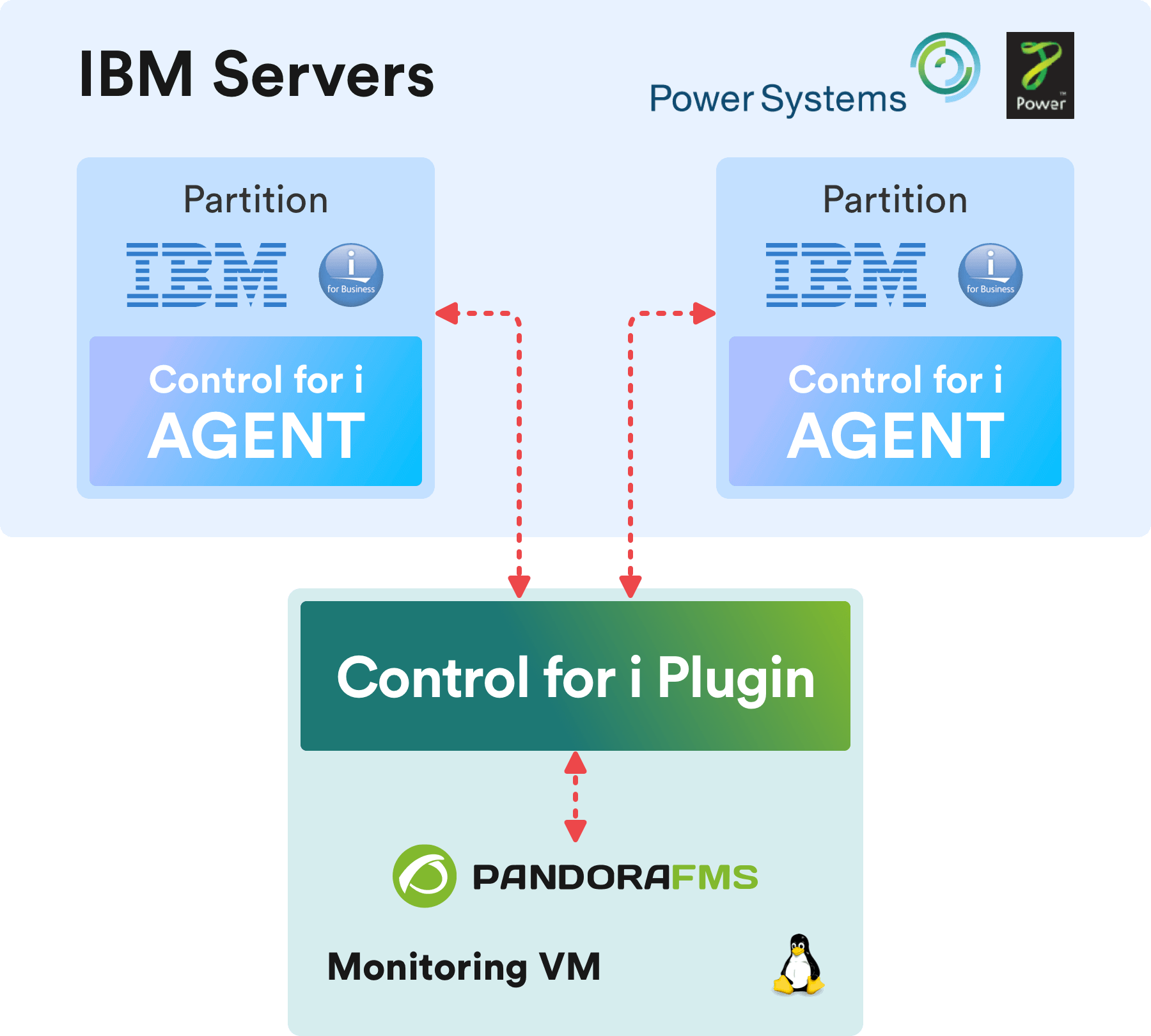
*The IBM i agent license is independent of the Pandora FMS license and must be purchased separately.
Examples of some commands available as standard
Click to show / hide the commands
| (CTCHKPING) | Verify that the partition is responsive |
| (CTCHKUSR) | Check deactivated profiles |
| (CTCHKSBS) (CTCHKJOB) |
Monitor Subsystems and Jobs |
| (CTCHKLCKW) (CTCHKMSGW) |
Monitor that no jobs are blocked or in “waiting” state |
| (CTCHKBCH) | Check that a batch job has run |
| (CTCHKJOBQ) | Monitor the number of jobs in JOBQ |
| (CTCHKOUTQ) | Monitor number of spools in an OUTQ |
| (CTCHKDTAQ) | Monitor the number of entries in a DTAQ |
| (CTCHKIFSNB) | Monitor the number of files in an IFS directory (CTCHKIFSNB) |
| (CTCHKDSK) (CTCHKCPU) |
Monitor the disk occupation or CPU utilization of a job/subsystem |
| (CTCHKPRB) | Check for any system/hardware problems |
| (CTCHKDTAA) | Check the contents of a data area |
| (CTCHKSAV) | Check that nightly backups are correct |
| (CTCHKBRM) (CTCHKBRMEX) |
Check that nightly backups are correct with BRMS |
| (CTCHKEDH) | Check Quick EDD HA replication status |
| (CTCHKMMXAG) (CTCHKMMXDG) (CTCHKMMXDS) |
Check MiMiX HA Replication Status |
|
(CTM3NODSTS) (CTM3APPSTS) (CTM3NBAJ) (CTM3JOBSTS) |
Monitor M3, one of the best ERP in the world market: application errors, status of batch jobs, status of asynchronous AutoJobs, status of nodes, etc. |
Pandora FMS for IBM i offers an “out of the box” solution with +150 checks to control any aspect of IBM i
Applications, system, messages, HA, EDI, backups, batches, ERP, transfers, DB, logs. Pandora FMS for IBM i is easy to implement for any IBM i technician just using familiar IBM i commands: absolutely no development is needed. And if you have any doubts…
Customers benefiting from Pandora FMS for IBM i monitoring










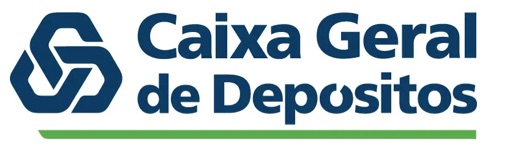










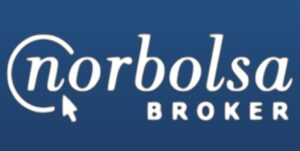

At Pandora FMS we offer our clients the best IBM i experience
Pandora FMS not only facilitates IBM i monitoring, but also offers advanced tools to manage your entire network infrastructure. Ensure optimal performance and efficient management of your devices with this powerful combination.









