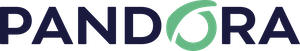Pandora FMS FAQ
Do you have any questions?
Get all the answers. And if you have a more specific question or associated to a specific case you can always ask us directly on our contact page.
Null
Support / Services
Methods of payment
Integration and plugins
Licensing
Free vs ONE vs Open
Technical issues
Pandora ITSM
CaaS monitoring
Pandora RMM
Pandora SIEM
Support / Services
Do you offer consulting services to support deployment?
Yes, we offer on-site or remote consulting services. These services can be of the type “closed project (turnkey)” or by bags of hours. We start from half a day to the possibility of having a technician specialized in Pandora FMS in the long term.
What kind of support is available?
The license includes 8×5 technical support through our ticketing tool.
Optionally we offer 24×7 support services with a dedicated phone number.
Do you make custom plugins?
Generally when we support a Pandora FMS deployment we adjust existing plugins or develop new plugins at the request of our customers. We also help you to adapt your scripts to work with Pandora FMS.
Is there a limit to the number of support incidents?
There is no limit to the number of incidents or queries.
Can I buy support for the free version?
We have support packs for a limited number of issues, regardless of whether it is for the free version or for any of the paid versions. You can purchase them here.
Does technical support include remote assistance?
The support team will do everything possible to fix the problem. If it is necessary for a support technician to enter your systems, we can do so; as well as get our development team to fix any bugs that directly affect you as soon as possible. However, technical support does not include administration or maintenance. For consulting support you can hire separate packs of hours of systems consulting.
What can I do if I need help with a migration from other software or a complex Pandora FMS upgrade?
You can hire a bag of consulting hours with our team. This serves both to study the problem and the development of small scripts needed and, of course, the performance -remote- on your equipment. We have migrated installations from different manufacturers, and it is always a consulting process, not just running a script.
What kind of certifications does Pandora FMS have?
As a company, we are ISO 27001 certified. Our project managers are certified in ITIL v4 and we comply with the National Security Scheme in its basic category.
Interesting stories told by our customers and partners
Projects and payment methods
What type of model do you offer, On-premise or SAAS?
We offer both models, being the software exactly the same. It is possible to migrate from one model to the other, being a service that we offer (with a cost independent of the license cost).
Given that Pandora FMS offers perpetual license, with annual support renewal and also in subscription model, which is better?
The subscription model is ideal if we want to pay less in the first year or if the license costs are charged to a third party, so that it is easier to estimate the costs year by year, as part of a service. From the 3rd year onwards, a perpetual license is always more economical.
Is it possible to invoice in US dollars with payment to a US account?
It is possible, for this we use a bank (WISE) with an account in USD that allows both international transfer payment (SWIFT) and local transfer payment between accounts in the USA (ABA). You can pay in US dollars from anywhere in the world.
Can the project be invoiced in different phases?
In the case of large projects, especially with new clients, we apply a phased payment scheme, with an initial payment and partial payments after certain milestones have been reached.
As for the payment period after the invoice has been issued, we maintain a 30-day term. There is the possibility of extending invoicing periods to 60, 90 or 120 days, although this option usually carries an additional surcharge of between 1% and 4%.
Can we have a payment schedule and can we pay monthly?
In projects involving extensive services or large licenses, we choose to structure payments in installments. This practice is not common for smaller projects. Monthly payments are reserved exclusively for Software as a Service (SaaS) and Maintenance as a Service (MaaS) versions.
Since we do not have a local account, we can invoice through a third party, is this correct?
It can be done, although this generally increases costs due to the third party commission.
Is the maintenance payment for the second and third year paid in advance or is it paid each year?
We offer the option of prepayment for these periods, which provides the advantage of applying a discount and avoids possible increases associated with price revisions. If you opt for annual payment, it is important to note that annual renewals usually involve a slight increase, linked to inflation adjustments.
How many people would need to be trained, remotely or in person?
There are different levels, the PAT is the one that allows a technician to handle Pandora FMS, operate with it and know enough to be able to face the day to day. The PAE course is more specialized and is essential to deal with integrations and complex monitoring. The ideal is to have at least one person with PAE.
Face-to-face training is always more profitable, especially in large groups, but distance training allows us to be much more flexible and not block a group of people locked up for days in training.
There are PAT and PAE certifications that serve to certify the trainees’ training achievement.
Our license includes annual support, we cannot make monthly payments, any problems with credit card payments?
No problem. We accept all types of credit cards, although for credit card payments there may be a small charge for bank commission depending on the country of origin.
Can you deploy agents yourselves?
We can do it directly as part of the implementation, we can automate it or create custom installers so that after the first implementation phase you can include it in your new system provisioning processes.
What kind of services do we need to monitor, could you send me an example?
We can do an implementation study and provide you with guidelines to follow or even execute the complete implementation of the system ourselves.
Bridging the gap between IT data and business value
Integration and plugins
I am interested in VMware, Oracle, Exchange, Active Directory, DB2, JBOSS, Tomcat and Weblogic plugins, among many others, what do I have to do to access them?
All these plugins are ONE. To have access to the module library and enjoy the ONE plugins you will have to purchase a ONE license. With the Open Source version you will only be able to use the Open Source plugins.
Is the SAP plugin included in the ONE license?
No, this is the only exception along with the IBM i plugin. This plugin is SAP ™ certified and sold separately.
Is the IBM i plugin included in the ONE license?
No, this is the only exception along with the SAP plugin. This plugin is created by a company specialized in IBM i and is sold separately.
Is it easy to perform a new integration in Pandora FMS? What is the process to integrate Pandora FMS with my tool?
It is very simple. Pandora FMS has a powerful API with which we can make GET/SET calls to be able to integrate with any third party application, either to send information collected by Pandora FMS or to introduce new information to it.
Get to know in detail all the capabilities of Pandora FMS
Licensing
What is included in the Pandora FMS license?
Pandora FMS license includes technical support, updates (patches and new versions), access to the complete library of modules and plugins online with more than 500 plugins, access to the manufacturer’s knowledge base, with hundreds of technical articles, troubleshooting and specific tips, and the Enterprise code, so you could access the source code and modify it according to your needs.
How is Pandora FMS licensed?
It is licensed by agents. Other manufacturers license by metrics, by technologies or by functionalities, but Pandora FMS licenses by agents.
How many versions of Pandora FMS are there?
There are four versions: Free, NMS, ONE and the SaaS.
The Free version is a completely free version, limited to 50 agents or 600 monitors, but with no time limit or any other functionality. It is supported by the community and has endless resources, free courses and access to all documentation and KB.
The NMS version is a version oriented to network monitoring, without other features such as user experience, inventory, log collection, etc.
The ONE version is the version with all the features, and is licensed by number of devices to monitor, starting from 100 devices.
SaaS is an Enterprise version offered as a Service. The MaaS version is a SaaS version customized for each customer and with operation services included.
Compare the different versions on our website.
What is an agent?
An agent is any monitored device, in a physical environment such as a router, switch or server or in a virtualized environment a Host would be each Virtual Machine with a unique IP address.
Is there a minimum number of devices required to obtain the license?
Yes, the minimum license for sales with technical support is 100 agents.
Do I have to pay every year?
In the perpetual license version you can decide not to renew the license, so you will have no support, no access to new versions and no patches. You will also not have access to the Enterprise module library and knowledge base, but the software will continue to work at full capacity.
In the pay-per-use version, if payment is not made, the software stops working.
If the license cost is based on the number of agents/servers, is there a maximum number of modules/monitors?
An agent can be an information container capable of monitoring 50 or 1000 different devices if necessary. For this reason, there is no limit to the number of devices or modules monitored by a single agent. This way of working will be very useful when you need to monitor network equipment because, for example, a 24-port switch can easily report on a hundred modules. It will also make your work considerably easier when you need to monitor backbone routers, as you can monitor hundreds of modules with the same agent.
What if network devices are monitored with SNMP, does that count as an agent?
Yes, an agent can be a Router, a Switch, an Access Point, a firewall, a NAS, etc.
What factors do I need to consider when deciding the number of agents I need?
By having a licensing model based on the number of agents and not the number of metrics monitored, you may think it is a good idea to monitor all your devices with a single agent. This might be very wise if you only need to check very simple things, such as the connectivity of your devices. However, if you need to query more information, it might be better to group fewer devices into each agent. This way, the information will be much more organized and structured, and the experience will be more agile, fast and practical, which will make your work much easier.
How to license several Pandora FMS installations?
If it is a redundant type installation (active/passive) you will only need to pay for one license. However, if the installation is multisite (export server, metaconsole, active/active cluster) you will need a license for each independent server.
Is Pandora FMS an On-premise or SaaS solution?
Pandora FMS is a traditional on-premise software product, that is, you purchase a license and install and maintain it in your own facilities. It is licensed “perpetually” and also by “subscription”.
We also have a “pay-per-use” model as a cloud service that we call MaaS (Monitoring as a Service) in which case we provide the software, the server and we keep it updated and managed by the customer. Learn more about MaaS.
Don’t just monitor IT, master it with IT Topics
Free vs ONE vs Open version
What do I have to do to upgrade from the Free version to the ONE version?
It is the same version, only the free version is limited to 50 agents or 600 modules. Otherwise it does not have any limitation (except command center or access to ONE plugins from the library).
What is the difference between the Open vs ONE/ Free version upgrades?
In case there is a bug, or a critical vulnerability, you will get through support a hotfix in a matter of hours, with the OpenSource version, you will have to apply a patch directly from the code repository (github) when it is released, and there are no regular patch dates for the Open version.
What is the difference between the Open version and the Free version?
The Open version does not have the features of the ONE version or the Free version, it has many features, but in general it is based on the “do-it-yourself” principle, including the installation that is done from the source code. You can use the code to modify it, or extend it by creating your own version (as a fork). Unlike the Free version, it has no usage limit, you can use it for as many agents or modules as you want.
The Free version has all the features of the ONE version, but limited to 50 agents or 600 modules.
What is the process of switching from a Free / Open version to the ONE version? Do I lose all my data?
The process of migrating from the Free / Open process to the ONE version is simple and fast without the loss of the information you are monitoring right now. You can count on our services to help you monitor, or our support team will give you the simple steps to be part of the ONE version.
Get your trial version of Pandora FMS A complete solution!
General technical issues
What is the real capacity of Pandora FMS in production?
Rakuten, one of the largest online stores in Japan, and Telefónica, one of the largest multinationals in the telecommunications sector, use Pandora FMS with thousands of agents. See more references and success stories of companies around the world using Pandora FMS Enterprise. Our largest installation in production has more than 80,000 agents with more than one million metrics.
How does Pandora FMS scale?
A single Pandora FMS instance can manage a maximum of about 3000 agents. If you want to monitor larger environments, for example, 50,000 devices, you need Command Center: a part of Pandora FMS that monitors different independent instances to work in a unified way.
Do you have high availability?
Yes, in all the components. For the DB we have an active/passive system, so it is necessary to replicate the DB and use a balancer to make the switchover. We have a solution that integrates all the components and to which we give 100% of the support, without the need of additional elements external to Pandora FMS. Our HA system is compatible with locating the different components of the architecture in geographically independent networks, with different addressing and thousands of kilometers away.
What systems does Pandora FMS support?
We can monitor Windows (from Windows 2000 onwards), UNIX (HPUX, Solaris, AIX), Linux (any distribution), BSD, Mac OSX and Android systems.
Where is the Pandora FMS server installed?
We have official support for RedHat linux (this includes Alma and Rocky Linux) and in version 764 we added support for Ubuntu Server (this also includes Debian). Pandora FMS server can not be installed on Windows (previous versions did allow it but this support is no longer possible).
Does Pandora FMS work on Windows?
Pandora FMS can monitor windows systems, remotely and with agents. The Pandora FMS main server kernel runs only on Linux Redhat, Centos, Ubuntu, Rocky or Alma. The satellite server can be installed on windows.
What database does Pandora FMS support?
MySQL8 and compatible systems.
What network technologies does Pandora FMS support?
ICMP, TCP, SNMP v1, v2 and v3. Netflow, SFlow and JFlow. Network discovery with SNMP, WMI and SSH scripts.
Is it possible to create network maps with Pandora FMS?
Yes, at level 2 (linking, joining port to port), and at level 3 (detecting routes and hooking parents to children). This can be done automatically via discovery or manually using our visual map editor. If you want to learn more about implementing network maps feel free to explore the resources:
Blog – Network Maps
Manual – Data Presentation and Network Maps
Can Pandora FMS do user experience monitoring?
User experience describes the interaction of a user with a product or service, such as an application or a web page. User experience monitoring is in charge of supervising the different steps in which this interaction is carried out (for example, the purchase process in a web page) in order to verify that this experience is as expected and that it is not hindered by failures or delays that could frustrate it. Pandora FMS does this in a centralized or distributed way.
I want to monitor a web service, how do I do it?
Pandora FMS is able to perform web browsing checks, simulating the actions of any user. With this you will be able to check contents, texts, navbars, banners, and execute any complex embedded application (HTML5, Javascript, etc), Pandora FMS underneath uses a real virtualized browser to perform the checks.
What data can the inventory register in Pandora FMS?
Pandora FMS can collect data from different sources, from hardware, such as CPU model, graphic card, RAM memory or hard disk, among others, to software, such as applications, patches, operating system version, processes running on the machine, etc. Thanks to a simple script you will be able to generate customized modules to collect such information, through agents or remotely.
Is it easy to monitor IoT with Pandora FMS?
Pandora FMS can monitor any element that is connected to a network: this includes smartwatches, irrigation systems, thermostats, smart tv, home automation in general, etc.
It has never been so easy to connect any device to your systems and processes to have everything under control, in a single platform.
Is it possible to measure the SLA with Pandora FMS?
Pandora FMS has several ways to measure the SLA of your services, and several types of reports to do so (timelines, daily, weekly, monthly, customized over time, availability and others). You will also be able to design service maps to measure the SLA in real time.
For specific information about SLA, we recommend you:
Explore our SLA Reporting Video Tutorial.
Read more about What is an SLA in our blog.
How does Pandora FMS work with logs?
Pandora FMS collects and displays in a single view the logs collected by the agents or through standard systems such as Syslog. The same monitoring agent is used to collect Windows events and/or text logs. Alerts can be created, searches can be made and reports can be created with this information.
How long does Pandora FMS store the collected information?
Pandora FMS can store decades of information if necessary. It has an independent historical database to store all the information (monitoring data).
The logs are stored in a non-SQL storage system and can be stored for several years if necessary (although a lot of disk space will be required).
What server requirements do I need to install Pandora FMS?
To monitor 1000 agents you need a machine with the following requirements.
OS: Redhat 8 / Rocky 8 / Almalinux 8 (from August 2022 also Ubuntu server).
Hardware: 4 Cores, 8GB RAM, 60 GB disk.
For the on-premise version, is it necessary to have physical servers or is it enough with virtual servers? Do you provide some kind of virtualized image or ISO disk?
It doesn’t matter, the installation system is the same. The client provides the base operating system (installed by default) and executes a command, Pandora FMS will be installed automatically downloading everything necessary from the internet (including dependencies).
Do you have an internal audit?
It has a complete internal auditing system, which allows exporting logs to third parties and having control of what each user does and what he/she modifies within the tool.
Is it possible to create a maintenance on monitors and service maps that is defined in a user-friendly interface?
Yes, we call it “Planned Shutdowns”, and they allow you to remove from SLA reports, screens and reports, what happens on systems where a shutdown has been planned.
Is it possible to rerun the check when needed, especially in the case of Windows server checks. Is there an easy-to-use interface, such as a button, to do this?
It is necessary to define a “remote control” operation to restart monitoring in the agent. This control is executed as a manual action from the console. After pressing the button, the agent will send the updated information in about 15-25 seconds.
How long does an upgrade take, and is there an upgrade functionality with no downtime?
Agents are not routinely updated. Server/console updates are integrated into the system, and could be a 90-second procedure if all goes well. No loss of service is involved.
What level of access can be given to the Pandora FMS console: administrator, operator, read-only user?
Fully customizable, per user, per customer/group (it is multitenant).
What is the maximum limit of users in the Pandora FMS console at the same time?
Limited only by server memory. We have clients with hundreds of users connected.
Can Aruba network devices be monitored and a network map created automatically?
Yes, it has a public MIB.
Do you have any out of the box integration with HPE oneview?
OneView is a solution for infrastructure operation, the integration should be defined as part of a project. It could be complex, but we have experience with some similar cases (Remedy, Jira, Zendesk, etc.).
Can new devices be auto-discovered and is monitoring automatically included in the discovered device?
If we have a network recognition task running, VMWare, Azure… and a new device is introduced in that network, Pandora will recognize it and create a new agent with the basic monitoring assigned to the task. To include the monitoring automatically, you can create autoconfiguration rules associated by operating system, IP ranges or custom fields.
If I have multiple identical devices that I want to do the same monitoring on, is there any functionality to do it in a simple way?
There are by default multiple monitoring policies to start easily and massively the monitoring of basic metrics divided by OS. Additionally in the policies you can enter the execution of scripts, sending scripts and alerting Pandora FMS.
Uninterrupted operations, unwavering security
Pandora ITSM
Can it be integrated with OCS Inventory?
Pandora ITSM already has its own inventory system, and certain inventory data can be imported from OCS. Pandora ITSM can use Pandora FMS agents to extract inventory information or you can use its API’s to dynamically integrate information from other sources, you can also create a small custom script to import existing data from other systems.
Can it be integrated with our HR application?
Pandora ITSM allows to import users from a CSV in a simple way. In specific customer projects, as in the case of EMT, we have made a simple integration that allows keeping users synchronized (registrations, cancellations and modifications) with those of the company’s HR database.
LDAP and AD user integration
Pandora ITSM allows to use LDAP or AD as source to authenticate and auto-create users automatically in a given Pandora ITSM group.
Is it possible to create users that work with different categories (worker, administrative, responsible) and access to different sections?
Yes, Pandora ITSM supports different profiles per group, so you can support different companies and/or departments with the same tool and different users can have different roles in different groups.
Can you measure productivity (costs, hours) in project management?
Yes, there are predefined reports for productivity management and project tracking based on the allocation of hours worked, associated costs and costs associated with the allocated profiles.
Is it possible to customize the information (user fields, ticket fields, contract fields, etc.)?
Yes, custom fields can be created in most of the Pandora ITSM objects.
Is it possible to identify each work period, on-site, extraordinary, total or partial teleworking, etc. (to compute time out of or in the office)?
Yes, you can.
Can Pandora ITSM be used to control workers’ working hours?
Yes, through its “Time Management” function, it provides a comprehensive solution that also covers the administration of vacations, sick leave and unexcused absences.
Get your trial version of Pandora ITSM today
Cloud Monitoring as a Service
What is the limit of agents in the service, does it have a limit of alerts or storage?
There is no limit to the number of agents, although the service starts from 20/100 agents (SaaS/MaaS). There is also no limit on the alerts or reports you can use.
How long is historical data stored for?
For monitoring data history, it is stored for 1 year in SaaS and MaaS, although this limit in MaaS could be upgradable. For log storage, 10GB per day is provided for SaaS and 10GB per day for MaaS, with the possibility of increasing this limit in MaaS.
What is the availability of the service and what happens if it fails during a weekend?
The service level agreement (SLA) for service availability is 99.5% for SaaS and 99.7% for MaaS, with additional options to upgrade SLA levels.
What security does the service offer?
In addition to a contractually guaranteed availability SLA, at MaaS all our servers are unique to each client, we have 24/7 monitoring, our own system security and, of course, the service includes backups. We are an ISO/27001 certified company.
What are managed services for?
Available in three levels (Basic, Standard, Advanced), our managed services allow our team to manage the tool for you for a number of hours per month. This way, for time-consuming routine tasks, you can delegate them to our team, saving valuable time and resources for other activities. In addition, our staff is certified at the highest level in Pandora FMS and can perform the tasks immediately, without the need to train your staff in Pandora FMS.
For example, you can delegate tasks such as creating reports or alerts, configuring thresholds or policies, integrating new monitoring with library plugins or even developing small integrations through scripts. Just create a ticket and we will take care of the rest. In the Advanced service, you will even have a phone number to call for more fluid communication.
Constant IT evolution to keep you always on the cutting edge
Pandora RMM
Would it be possible to install an Office from Pandora RMM to any agent with windows?
Through an unattended installation package. A binary and the command to install it, as well as, optionally, a way to evaluate the successful installation, are distributed through the RMM console.
Would it be possible with Pandora RMM, to obtain the events from Windows?
By default, the Windows monitoring agent, can
take events and show them in the logs console, associated to this agent. The same as the log of an Apache, or of a Mysql server in a Linux.
The RMM license covers all the Pandora FMS functionalities, in workstation type equipments.
Discover all the functionalities and monitoring solutions in our youtube channel
Pandora SIEM
How is Pandora SIEM licensed?
For each line of data processed. It is licensed by lines of data processed per second, through a monthly average. It must be taken into account that Windows events, when captured by the Windows agent, are converted into a log line. The log line can have hundreds of characters, it is not limited in size. A SIEM can process several thousand lines of data per second, but produce only one relevant security event, depending on its configuration.
+20 international partners offering implementation and support
Other questions
Is Pandora FMS a Nagios fork?
No, Pandora FMS code started to be developed in 2004 from 0. If you want more information about Pandora FMS history you can find it here.
Who develops Pandora FMS?
Pandora FMS S.L (formerly known as Ártica), is the company behind Pandora FMS. It is headquartered in Madrid (Spain).
How can I test the product and for how long?
A 30-day fully functional Pro version is available. Order it now on our website.
Do you offer formal training?
Pandora FMS has two types of training: eLearning with different technical courses (PAT, PAE, PAD, PAO etc.) and classroom training. You can see all the details about the different types of training, dates, quick guides and prices here.
Is there an official certification?
Yes, it is designed to certify the knowledge of a technician at various levels: Operator (PAO), Administrator (PAT) or Engineer (PAE). They can be done 100% remotely and are usually included in our official courses.
Questions, suggestions or comments?
Our team will be pleased to assist you
Are you convinced by our proposal?
Find out which license is best suited to your business