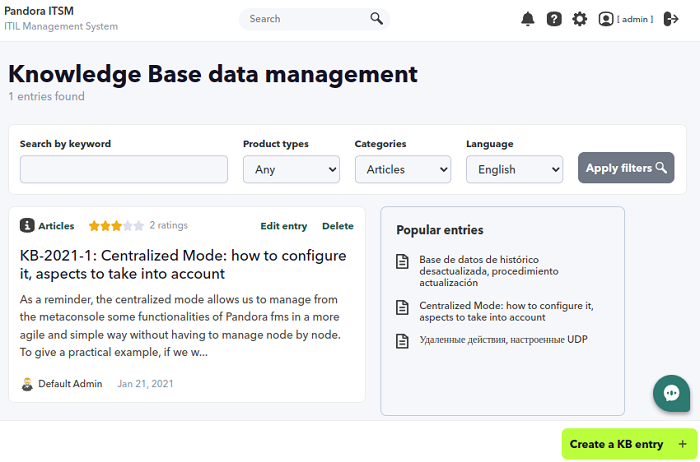Support and Knowledge Base
Pandora ITSM allows the management of a Knowledge Base (KB). Its purpose is to keep useful information organized in articles that belong to a certain product, to a category, and so on.
Knowledge Base
Menu Support → Knowledge base → Browse. A filter and summary by category is presented where you can click on each item to display or, if the category has more than six items, click on a link to list all items in that category.
Listed as above or by applying a filter by choosing a category, each entry in the knowledge base can be viewed by clicking on each name and, if the user has a superadmin range, each entry can be edited or deleted.
The list of articles shows the information contained in the article as well as other information of interest such as the date of publication, its category or its rating.
If the user is a superadmin or has Knowledge Base access configured the Create a KB entry button will appear.
Categories
Menu Support → Knowledge base → Categories.
Categories are a way to classify and filter the articles in the knowledge base. The list of categories shows the associated icon, name, category it depends on (if it has a “Parent category”), its description, the number of articles assigned to that category and finally the option to delete it. To edit a category, click on the category name. Category creation has the same interface as editing.
Product Types
Menu Support → Knowledge base → Product types.
Another way to narrow down the classification of a knowledge base item is to refer to a specific product. In this section the list of products will be shown together with their details: identifier, icon, name, description and the number of items assigned to that product. We also have the option to delete products. For each line there is a delete button and to edit it click on the product name. The creation of products presents the same editing interface.
Access Management
Menu Support → Knowledge base → Manage access → Create.
The Knowledge Base section is accessible by all users who have the appropriate permissions in their profile, in order to further refine the access to the content, Pandora ITSM allows to manage the visibility of the KB articles by Product Type and Group.
In this section, group access to certain types of products can be listed.
Once created, access relationships have no editing functionality and can only be deleted.
Creating Knowledge Base Articles
Once the necessary categories and type of products have been created, the articles that will form the knowledge base can be created. In the view of the article list you can create new articles.
Another way to create articles in the knowledge base is through ticket resolution. This relationship allows, for example, to save the resolution of a problem to consult it later for new related cases that arise. Such recorded experience will even make it possible to avoid opening a new incident.
When a ticket changes its status to Closed, a dialog will be displayed allowing to add the content of that ticket to the knowledge base. Selecting Add to KB will open the article creation form with the ticket data preloaded.


 Home
Home