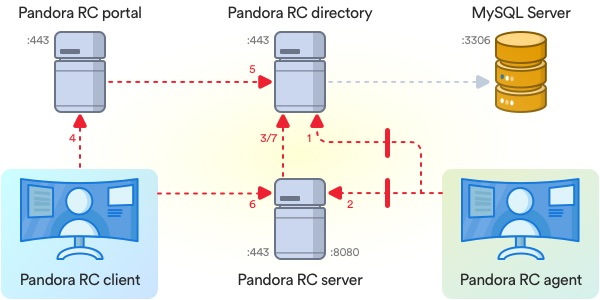Introduction to Pandora RC
How does Pandora RC work?
Pandora RC (formerly called eHorus) is a computer management system for MS Windows®, GNU/Linux® and Mac OS® that allows access to registered computers wherever they are, from a browser, without direct connectivity to their devices from the outside.
- Before being able to remotely access a machine, an agent needs to be installed and provisioned on the Pandora RC central server.
- In order to provision an agent and make it accessible, you will need to have a valid Pandora RC user.
- Once the agent is configured for use by a user, when it is started, it will provision and remain running, ready to be accessed from outside.
Once the agent is provisioned, it will be displayed in the user portal, with its EKID (Pandora RC Key ID). It is a unique ID in the system that is used to uniquely identify a machine, since it is possible to have agents with the same hostname and even with the same IP address. This identifier is used to collaborate with other users who want to access that machine or for internal inventory systems.
For greater security, each agent, when configuring it, can have an individual password that is not stored in the central Pandora RC servers, but each time the user wants to access said machine, they will have to enter it interactively. That password is specified at agent installation and/or can be reconfigured afterwards.
The agent will connect to a server on the internet. If the agent cannot connect directly to the internet and you need a proxy, you can configure it later.
Architecture
- Provision and updated status messages.
- Connection of the agent to the Pandora RC server.
- Authentication of clients and agents through the directory API.
- Connection of the client (browser) to the portal.
- Call to the directory API.
- Connection of the client (JavaScript) to the Pandora RC server.
- Authentication of clients and agents through the directory API.


 Home
Home