Pandora FMS Free version
You’re a few clicks away from your Pandora FMS Free
You’re going to assess a fully functional Pandora FMS ONE version limited only to 50 agents or 600 modules (SAP, IBM-i, and Command Center excluded).
If you need help throughout this process, will be glad to answer any of your questions, both technical and sales-related. Contact one of our advisors →
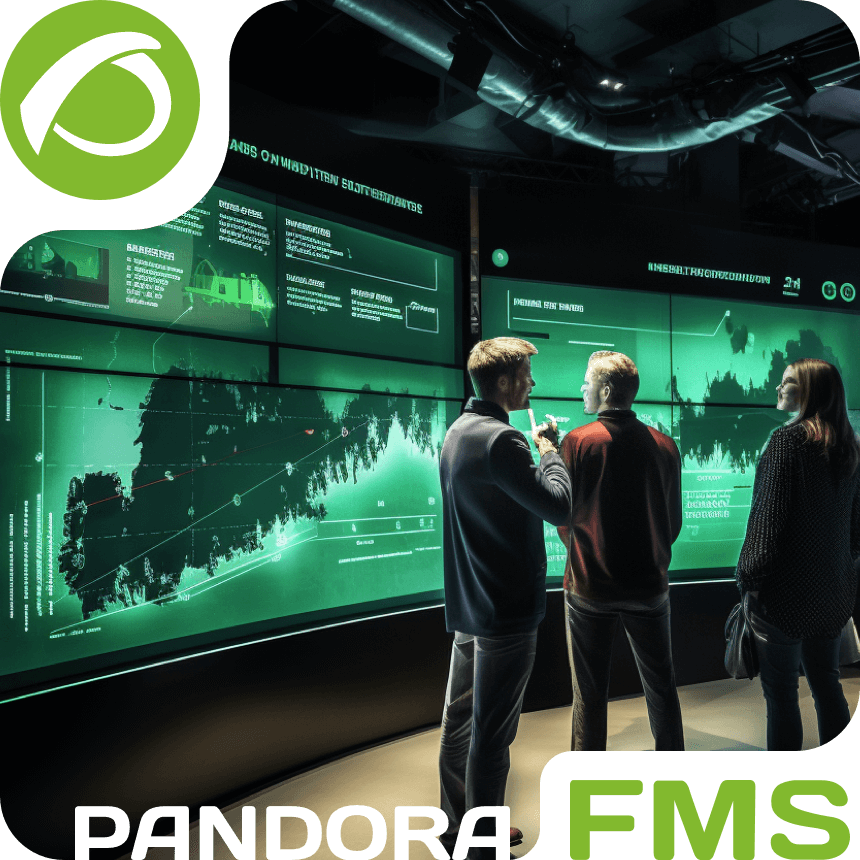
Pandora FMS system requirements
| OS |
EL8 (rockylinux8 & RHEL8) EL9 (rockylinux9 & RHEL9) Ubuntu Server (ubuntu 22.04) |
| RAM | 2GB (4GB recommended) |
| SSD space | 15GB (20GB recommended) |
| Internet | Connection required |
| User role | Admin (root) |
These requirements are the minimum necessary for the installation, to properly size the monitoring environment, we recommend going to the minimum hardware requirements →
Online installation tools
To use the online installation tool, simply execute the corresponding command (LTS or RRR). The installer will detect the deployed operating system and, if it is one of the supported systems, will automatically download, install, and configure all the necessary packages.
Long-Term Support Versions (LTS)
LTS versions are released annually and prioritize stability, accumulating improvements and fixes from previous releases. They are recommended for environments that require maximum reliability.
To install the LTS version, run the following command as the root administrator:
Regular Rolling Release Versions (RRR)
RRR versions are released approximately every two months, offering the latest and experimental features. They are ideal for those who want to stay up to date.
To install the RRR version, run the following command as the root administrator:
Deploy Pandora FMS in the cloud with ease from AWS or Azure Marketplace

Azure Marketplace →
AWS Marketplace →
Другие загрузки вы найдете в разделе “Загрузки” на портале поддержки Pandora FMS.Если вы хотите установить последнюю версию (RRR) агента и спутниковых пакетов, загрузите их отсюда →
Need help? get started with our resources and tips
Installation guide and first steps
Startup official guide: all the way from the installation and report generation, to day to day management.
Read the guides →
Tutorial videos: Basic concepts
Did you got stuck with the terminology? In this video we explain the very basic concepts of Pandora FMS
Watch the video →
Feature map
All features present in Pandora FMS in detailed explanation.
Read more about it →
Changelog
Summary list with all the changes and fixes made to Pandora FMS.
See changelog →
Documentation
User manuals, administration and development documents of Pandora FMS.
See documentation →
Quick guides
Discover all the How-to or specific tutorials for any specific task.
Go to guides →
Additional guides
A practical approach based on examples and “screenshots”.
Go to guides →
Pandora FMS Discord
Get in touch with our awesome community and solve any problem asap.
Join the discord →
Award-Winning Monitoring software
Pandora FMS is recognized as one of the leading IT monitoring software by users, securing prestigious awards endorsed by renowned websites like Capterra, G2, and Sourceforge for its exceptional ease of use and unbeatable customer satisfaction, making it the top choice for monitoring solutions.

Support Quality
- Pandora FMS 92%
- Competitors 85%
Ease of use
- Pandora FMS 92%
- Competitors 86%
Ease of doing business with
- Pandora FMS 94%
- Competitors 89%
Meets the requirements
- Pandora FMS 94%
- Competitors 90%









