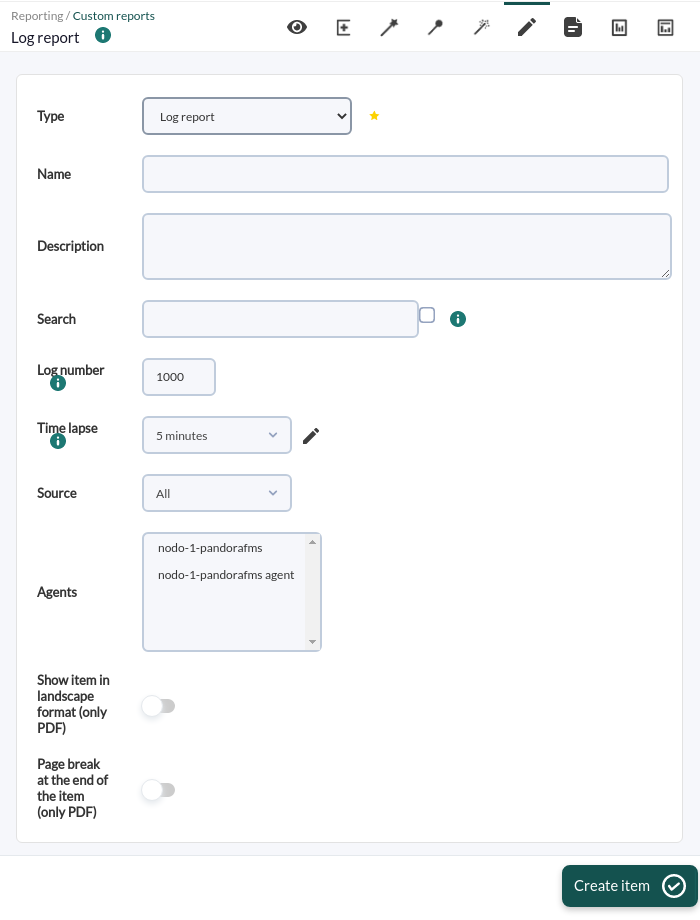FAQ Command Center (Metaconsole)
Introduction
- NG 7.0 version 756 and later (Command Center).
NG 7.0 version 756 and later versions
Command Center
From Pandora FMS version 756, the synchronization system for environments with centralized mode has been redesigned from scratch, making it faster and more efficient, since the changes will be replicated to the nodes automatically without the need for manual synchronization, as it was the case up to now.
This change deems the previous system outdated, so in environments where it was active, it will have to go through the previous automatic merging system to use the new centralization system and be able to guarantee data integrity.
When updating, all the already centralized Command Center (Metaconsole) environments will be forced to go through the new Merging tool section located at Centralized management to be able to be centralized again properly.
For details visit the “Command Center” article.
NG 7.0 version 755 and earlier
I cannot see the agents of a group for which I do have permissions
NG 7.0 version 755 and earlier.
The user must have the same permissions in the Command Center (Metaconsole) and in the node. The correct creation flow is to create and assign permissions to users from the Command Center (Metaconsole) and synchronize them.
Changing user permissions does not work
NG 7.0 version 755 and earlier.
To change the permissions to a user, go to the Command Center (Metaconsole) and synchronize that user from the synchronization section.
Profile synchronization is based on creating new profiles in node users. That way, you will avoid medling with profiles configured in the node.
Failure when trying to configure an instance
NG 7.0 version 755 and earlier.
Verify that:
- The machine where the Command Center (Metaconsole) is hosted, it can successfully ping instance machines.
- The Command Center (Metaconsole) machine has permissions on the instances database.
- Authentication (
auth) and API password (Api password) parameters have been defined in instances, and they are correctly configured in the Command Center (Metaconsole). - In the instances you must have configured the list of IP addresses that may access your API, including the IP address of the Command Center (Metaconsole).
How to synchronize the node with the Command Center (Metaconsole)
NG 7.0 version 755 and earlier.
To be able to synchronize a node to the Command Center (Metaconsole), click Advanced → Consoles Setup and fill in correctly the node's data (Server name, auth token, etc.).
How to synchronize the node license with Command Center (Metaconsole)
NG 7.0 version 755 and earlier.
In order to synchronize the license in the Command Center (Metaconsole), once the license has been validated, all the nodes to be synchronized in the Command Center (Metaconsole) must be configured. Once done, go to Advanced → License → Validate and sync which will synchronize the license to all centralized nodes.
Actions cannot be performed on instance events or viewed
NG 7.0 version 755 and earlier.
If you cannot perform actions on events, it means that you activated the token Event replication of the Setup → Enterprise of the Instance, with which you will be able to see Instance events in the Command Center (Metaconsole).
Once event replication is started, by enabling the token Centralised management of the Command Center (Metaconsole), events can only be managed from there. From there they can be validated, put in progress and add comments and responses. In order to view the events in the Instance you will have to go to Setup → Enterprise and activate the token Show event list in the local console (read only) only to view them.
The instance database in not able to connect to the Command Center (Metaconsole)
NG 7.0 version 755 and earlier.
In order to synchronize the Instances Database data with the Command Center (Metaconsole), give permission to the user of the Command Center (Metaconsole) to the Instance database. For that make use of the following order:
GRANT ALL PRIVILEGES ON <Command Center (Metaconsole) DatabaseName>.* TO <UserName>@<HostAddress> IDENTIFIED BY <UserPass>;
Node state verification in the Command Center (Metaconsole)
NG 7.0 version 755 and earlier.
Once an instance is referenced to the Command Center (Metaconsole), it appears in the Console Setup view, where you may check the status of the database, API, compatibility, event replication, agent cache and synchronization with the node.
To be able to check the status of a connection again, just click on the checklist you wish to check.
The status can be:
- Synchronized: The checklist will be in green color.
- Not synchronized: The checklist will be in red. Hovering the mouse over the button will show in more detail the failure that caused the lack of synchronization.
How to make a call to the Command Center (Metaconsole) API
NG 7.0 version 755 and earlier.
The use of the API in the Command Center (Metaconsole) is similar to the use of that of any instance. For that first find the username, API password and the definition of the list of IP addresses with access to the API. Once the three elements have been configured, the desired actions can be carried out.
For more information on API calls visit the following link.
How to check the Command Center (Metaconsole) Database
NG 7.0 version 755 and earlier.
In order to check that the Command Center (Metaconsole) database is working properly, go to a node and perform the following check:
mysql –h <IP ADDRESS META> –u <USER META> –p <PASSWD META> <DataBaseMETA>
How to check whether the cache agent works properly
NG 7.0 version 755 and earlier.
In order to be able to check whether the cache agent works properly, check the information at the instance database and the Command Center (Metaconsole).
First of all, go to the instance database and see the information stored inside Pandora FMS database, in the table t_agent:
USE pandora; SELECT * FROM tagente;
Afterwards, go to the Metaconsole database and you will see the data stored in the tmetaconsole_agent table, where the same data should appear as in the instance.
More data will appear depending on how many instances you referenced in the Command Center (Metaconsole). To be able to filter by console, use the field servername in table tmetaconsole_agent.
How to see the logs of an instance from the Command Center (Metaconsole)
NG 7.0 version 755 and earlier.
To be able to see instance logs from the Command Center (Metaconsole), a report must be created from the Command Center (Metaconsole) to collect the logs.


 Home
Home