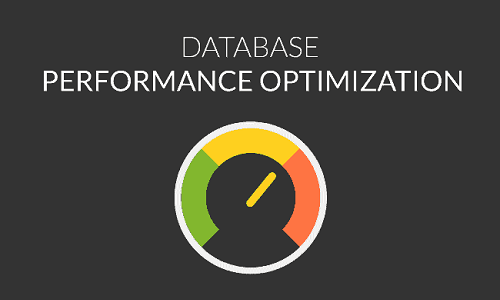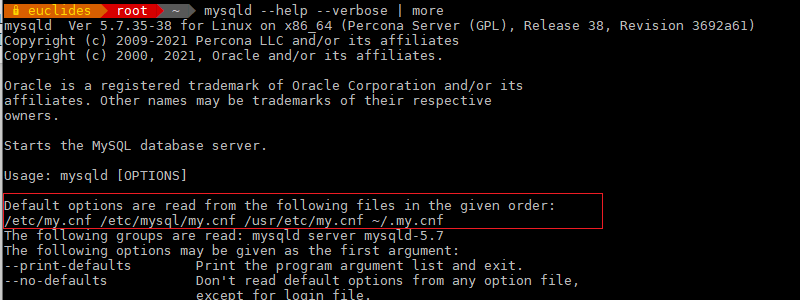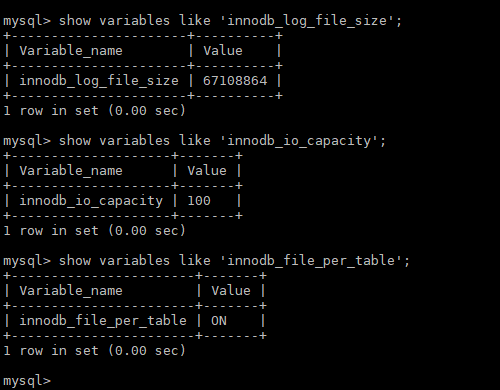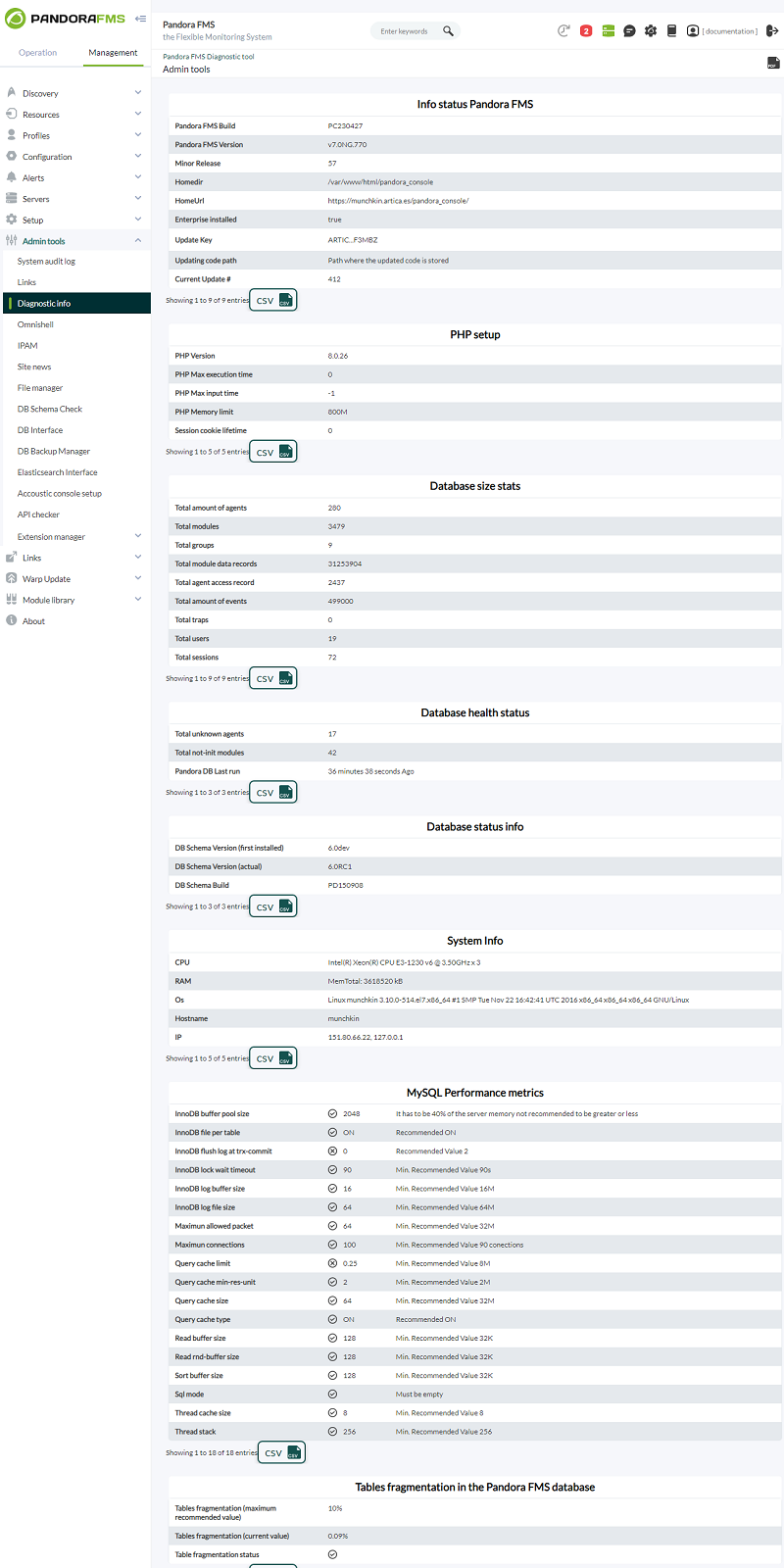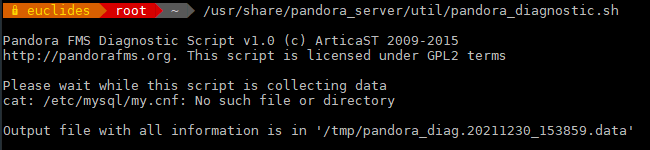Optimization and Problem Solving of Pandora FMS
Pandora FMS optimization and troubleshooting
Introduction
Pandora FMS server can monitor about 2000 devices (between 5 and 80 thousands modules, depending on available hardware); but this also requires fine-tuning the configuration of the database.
This article also explains some techniques to detect and solve problems of your Pandora FMS installation.
MySQL optimization for Enterprise version
To learn more about “Data Backup and Recovery in Pandora FMS”, go to this link.
General Advice
- Unless otherwise specified, this entire topic refers to MySQL version 5.7.
- See also “Upgrading from MySQL 5.7 to MySQL 8”.
To work with tables larger than 2 GiB, it is necessary to follow some guidelines:
- MySQL® recommends using a 64-bit system. 32-bit systems may have serious problems from year 2038 onwards.
- The more RAM and the more CPU, the better the performance. In our experience, RAM is more important than CPU. The minimum for an enterprise level system will be 4 GiB. A good choice for a large system is 16 GiB. Remember that more RAM can speed up key updates by keeping the most used key pages in RAM.
- It is a good idea to be able to remove the system in case of failure. For systems where the database is on another dedicated server for the database use Gigabit Ethernet, preferably with fiber optics rather than copper. Latency is as important as performance.
- Disk optimization is very important for very large databases: databases and tables will have to be split on different disks. In MySQL® you can use symbolic links for this. Use different disks for the system and the database.
The use of SSD disks is recommended due to their speed and improved system latency.
- If possible use:
--skip-locking
- This will turn off external locking and provide better performance (enabled by default on some systems).
- If you start the client and MySQL® server are in the same machine, use sockets instead of TCP/IP connexions when connecting with MySQL® (this could result in an improvement of a 7.5%). Do it without specifying the host name or the localhost when connecting with MySQL®. Disable the start of the binary session and the replication if it only launches a MySQL® host server.
- Using recent versions of MySQL® (5.5 or later) over MySQL® older versions (5.0.x) can offer up to a 20% difference in performance.
- We recommend the use of MySQL® modified version (Percona Server for MySQL®), which offers better performance. By default the plugins programmed are for Percona®.
Please note that performance is greatly affected by the following points:
- Only use binary logs if you use a MySQL® configuration with replication.
- Do not use query traceability logs or slow query logs.
Automatic tools for configuration
There are many tools to optimize the setup of MySQL server.
MySQL Tuning Primer, by Mattew Montgomery, is a command line tool used to check your MySQL performance, and gives you a few tips and suggestions to improve it. Check it at https://bugs.launchpad.net/mysql-tuning-primer
Disable binary replication
If you have configured a Pandora FMS HA system, the binary replication is necessary. This recommendation is only valid if you have a single Pandora FMS server.
It is enabled by default on most GNU/Linux distros. To disable it, edit the my.cnf file, usually in /etc/my.cnf and comment the following lines:
# log-bin=mysql-bin # binlog_format=mixed
Comment both lines, and then restart MySQL Server.
Disk IO Performance
To learn more about “Data Backup and Recovery in Pandora FMS”, go to this link.
There are three very important configuration tokens, directly related to disk IO, and should be considered because improper IO access is usually the most important bottleneck in MySQL.
innodb_log_file_size
innodb_log_file_size = 64M
This value is set by default, which can be higher (even 512M) without any risk, except for recovery in case of any problem or higher disk occupation. The default value of MySQL is 5M, which is very low for production environments with high transaction volume. To change this value with an already running system:
- First make a complete DUMP in the databases.
- Delete the Innodb binary index files (usually in
/var/lib/mysql/ib*. - Change file
my.cnfwith the chosen value. - Restart MySQL.
- Load the SQL DUMP.
Since the process is the same as the one to activate the innodb_file_per_table token (described below), it is recommended to do the whole process simultaneously.
innodb_io_capacity
innodb_io_capacity = 100
This parameter has the value 100 by default, but you have to know the IOPS of the system disk. You can find out exactly by looking for IOPS and the exact hard disk model (obtained via smartctl), where the recommended values are: 7500RPM → 100 IOPS, 15000 RPM → 190 IOPS, SSD → 1500 IOPS.
To install smarctl you must request the full smartmontools package; for example:
yum install smartmontools,
apt install smartmontools, etc.
innodb_file_per_table
Use a table space for each table ( from the MySQL 5.0 Spanish manual)
In MySQL 5.0, it is possible to store each InnoDB table and its index in its own file. This feature is called “multiple tablespaces” because each table has its own table space.
The use of multiple space tables can be useful for users that want to move specific tables to separate physical disks or the ones who want to restore table back ups without interrupting the use of the rest of the InnoDB tables.
It is possible to activate multiple table spaces adding this line to the my.cnf Mysqld section
[mysqld] innodb_file_per_table
After restarting the server, InnoDB will store each new created table in its own name_table.ibd file in the database directory to which the table belongs to. This is similar to what the MyISAM store motor does, but MyISAM divides the table in a tbl_name.MYD data file and a tbl_name.MYI index file.
For InnoDB, data and index are kept together in the .ibd file. The tbl_name.frm file should be created as usual. If the innodb_file_per_table line is take off from my.cnf and the server is restarted (see previous instructions for innodb_log_file_size), then InnoDB will create again the tables in the shared table space files.
innodb_file_per_table affects only table creation. If you start the server with this option, then the new tables will be created using .ibd files, but you could still have access to the existing tables in the shared table space. If you remove the option, then the new tables will be created in the shared space, but it will be still possible to have access to the tables created in multiple table spaces
Avoiding Disk Flush in Every Transaction
MySQL establishes autocommit =1 for each connection by default. This is not bad for MyISAM, since what one person writes in the disk is not guaranteed, but for InnoDB it means that any insert / update / delete in an InnoDB table will be registered on the disk (flush).
So, would it be bad if it always writes on the disk? Not at all. It ensures that when there is any compromising event, the data will be there when the database is restored after an incident. The problem is that the DB performance is limited by the physical speed of the disk.
Given that the disk has to write the data in a disk before the writing has been confirmed, this will take some time. Even when considering a searching average time of 9ms for the disk writing, it is limited to approximately 67 commits/ sec1, which is very slow. And while the disk is busy trying for the sector to be written, it cannot read.
InnoDB can avoid some of this limitations by associating some writing together, but, even with this, this restriction still exists. You can prevent if from writing at the end of each transaction, ensuring that it uses an “automatic” writing system, which writes approximately every second. In case of failure, the data from the last second could be lost, but his is something more bearable considering that it achieves greater efficiency. To do it, use the following configuration token innodb_flush_log_at_trx_commit = 0. It has this value in the configuration by default.
Bigger KeyBuffer size
Depending on the system total RAM, it is a very important global parameter that speeds up DELETES and INSERT.
key_buffer_size = 4M
This is the default value in the configuration.
Other important buffers
There are several buffers that are empty by default in some distributions. Modifying these parameters can improve performance significantly compared to the default one. It is important to make sure that these tokens exist in the MySQL configuration file.
query_cache_size = 64M query_cache_limit = 2M join_buffer_size = 4M
For MySQL version 8, and later versions, the MySQL development team has withdrawn support for query cache, for more information please visit the following web link: https://dev.mysql.com/blog-archive/mysql-8-0-retiring-support-for-the-query-cache/ .
Improving InnoDB Concurrency
There is a parameter that can affect Pandora MySQL server performance pretty much. This parameter is innodb_thread_concurrency. This parameter is used to specify how many “concurrent threads” MySQL can raun. Misconfiguring this parameter can make it go slower than the default one, so it is especially important to pay attention to several parameters:
- MySQL version. In different versions of MySQL this parameter operates VERY differently.
- Real number of physical processors.
Here you can read the official MySQL documentation.
The recommended value is the number of CPUs (Physical) multiplied by 2 plus the number of disks where InnoDB is located.
In later versions of MySQL (> 5.0.21) the default number is 8. A value of 0 would mean that it “opens up as many threads as possible.” So in case of doubt you can use:
innodb_thread_concurrency = 0
Different people (“Variable's Day Out #5: innodb_thread_concurrency”, “Do we still need innodb_thread_concurrency?” ) have done tests and have found performance problems on servers with multiple physical CPUs when using a very high number, with relatively old versions of MySQL (like 2008 and so on).
MySQL Fragmentation
Like the filesystems, databases also will fragment themselves, slowing the whole system down. In a high performance system like Pandora FMS it is vital that the database state does not affect the system performance. In overloaded systems, the database could block and force the monitoring system to fall down.
Setting up the MySQL server could make Pandora FMS faster, so if you have performance problems, the reason might be a problem in MySQL Setup or problems related with the database.
Check my.cnf file
first verify my.cnf file and its basic configuration for MySQL. This configuration file is written in INI format and its location can be determined with the following command:
mysqld --help --verbose | more
my.cnf setup should be similar to this one (4GB RAM Server and using an average server hardware). Make sure that you have all these parameters correctly inside secttion [mysqld]:
[mysqld] datadir=/var/lib/mysql socket=/var/lib/mysql/mysql.sock user=mysql character-set-server=utf8 skip-character-set-client-handshake max_allowed_packet = 64M innodb_buffer_pool_size = 800M innodb_lock_wait_timeout = 90 innodb_file_per_table innodb_flush_log_at_trx_commit = 0 innodb_flush_method = O_DIRECT innodb_log_file_size = 64M innodb_log_buffer_size = 16M innodb_io_capacity = 100 thread_cache_size = 8 thread_stack = 256K max_connections = 100 key_buffer_size=4M read_buffer_size=128K read_rnd_buffer_size=128K sort_buffer_size=128K join_buffer_size=4M query_cache_type = 1 query_cache_size = 64M query_cache_min_res_unit = 2k query_cache_limit = 256K sql_mode="" [mysqld_safe] log-error=/var/log/mysqld.log pid-file=/var/run/mysqld/mysqld.pid
For MySQL version 8, and later versions, support for query cache has been withdrawn by MySQL development team. If you wish to obtain more information you may visit the following web link: https://dev.mysql.com/blog-archive/mysql-8-0-retiring-support-for-the-query-cache/
If you are using MySQL 8 and do not have an HA environment, disable the binary logs with the following command in section [mysqld]:
skip-log-bin
If there is any change in my.cnf file, restart MySQL service.
- Verify the service status with
systemctl status mysqld.service. - Take a look at the end of the
/var/log/mysqld.logfor any error. - For more information check the following link in MySQL website.
Restoring databases
To find out more about Server management and administration, go to this link.
when my.cnf file is modified, one of the most well known inconveniences consists in configuring the new values for transaction logs. If the following error appeats, back up the database and restore the previous configuration (use root user credentials):
InnoDB: Error: log file ./ib_logfile0 is of different size 0 5242880 bytes InnoDB: than specified in the .cnf file 0 67108864 bytes!
1. Once the backup is created, stop MySQL service with the following command:
systemctl stop mysql
2. Go to the previous folder where MySQL data files are located (datadir) by default located at /var/lib/mysql:
cd /var/lib/
3. Move the folder to another location (/var/lib/mysql → /var/lib/mysql_backup)
mv mysql mysql_old
4. Create a new folder (/var/lib/mysql):
mkdir mysql
5. Assign the owner of the folder:
chown -R mysql. mysql
6. Initialize the folder with MySQL data:
mysql_install_db --datadir =/var/lib/mysql
7. Start MySQL service:
systemctl start mysql
If you receive the folloring error:
failed to retrieve rpm info for /var/lib/musql/ibdata1
you propably have SELinux working. You may verify if it was denied when executing the following command:
cat /var/log/audit/audit.log | grep /var/lib/mysql/ibdata1
- To disable SELinux check this section.
- If you decide to keep working with SELinux, check this other section.
8. Launch the configurator and follow the wizard:
mysql_secure_installation
You may choose to increase the security level by using complex passwords. In this case the simple password used here in the documentation (pandora) cannot be used.
9. Login into MySQL command line. Rebuild the database:
mysql> create database pandora;
You may need to assign again the password for the root user in MySQL. For that use this command, replacing 'pandora' by the password you set in step numbre 8 of this same section:
SET PASSWORD FOR 'root'@'localhost' = PASSWORD('pandora');
10. Assign permissions to the right users replacing 'pandora' by the password you set in step 8 of this same section:
mysql> grant all privileges on pandora.* to pandora@'localhost' identified by 'pandora'; mysql> grant all privileges on pandora.* to pandora@'127.0.0.1' identified by 'pandora';
11. Load the backups made in step 1:
mysql> use pandora; mysql> source /path/to/your/backup.sql
Sometimes MySQL/Percona systems do not load the my.cnf configuration tokens correctly (usually because you put these tokens outside [mysqld] section)
After configuring my.cnf file and restarting MySQL service, check that changes were properly applied. To do that, use SHOW VARIABLES command (the result may contain more than one hundred elements and be different from the following summary)::
mysql> show variables like 'innodb%'; +-----------------------------------------+------------------------+ | Variable_name | Value | +-----------------------------------------+------------------------+ | innodb_adaptive_hash_index | ON | | innodb_additional_mem_pool_size | 1048576 | | innodb_autoextend_increment | 8 | | innodb_autoinc_lock_mode | 1 | | innodb_buffer_pool_size | 8388608 | | innodb_checksums | ON | | innodb_commit_concurrency | 0 | | innodb_concurrency_tickets | 500 | | innodb_data_file_path | ibdata1:10M:autoextend | | innodb_data_home_dir | | | innodb_doublewrite | ON | | innodb_fast_shutdown | 1 | | innodb_file_io_threads | 4 | | innodb_file_per_table | OFF | | innodb_flush_log_at_trx_commit | 1 | | innodb_flush_method | | | innodb_force_recovery | 0 | | innodb_lock_wait_timeout | 50 | | innodb_locks_unsafe_for_binlog | OFF | | innodb_log_buffer_size | 1048576 | | innodb_log_file_size | 5242880 | | innodb_log_files_in_group | 2 | | innodb_log_group_home_dir | ./ | | innodb_max_dirty_pages_pct | 90 | | innodb_max_purge_lag | 0 | | innodb_mirrored_log_groups | 1 | | innodb_open_files | 300 | | innodb_rollback_on_timeout | OFF | | innodb_stats_method | nulls_equal | | innodb_stats_on_metadata | ON | | innodb_support_xa | ON | | innodb_sync_spin_loops | 20 | | innodb_table_locks | ON | | innodb_thread_concurrency | 8 | | innodb_thread_sleep_delay | 10000 | | innodb_use_legacy_cardinality_algorithm | ON | +-----------------------------------------+------------------------+
You may also check the variables one by one:
mysql> show variables like 'innodb_log_file_size'; mysql> show variables like 'innodb_io_capacity'; mysql> show variables like 'innodb_file_per_table';
Check if isolated datafile for each table is ACTIVE
ls -lah /var/lib/mysql/pandora/*.ibd | wc -l
There should be more than 100 files there (depending on the version of pandora), each .ibd is the data file of each table, when innodb_file_per_table parameter is enabled in file my.cnf. If you do not have any of these files, .idb means it uses a single file to store all information. The previous one means table fragmentation is also present on all tables and performance will worsen each week.
If you have your database running in a single database, first you will need to recreate the database after correctly configuring file my.cnf and restarting MySQL.
Check fragmentation table by table
Using MySQL CLI, execute this query:
Select ENGINE, TABLE_NAME,Round( DATA_LENGTH/1024/1024) as data_length , round(INDEX_LENGTH/1024/1024) as index_length, round(DATA_FREE/ 1024/1024) as data_free, (data_free/(index_length+data_length)) as frag_ratio from information_schema.tables where DATA_FREE> 0 order by frag_ratio desc;
You should get only the tables with some fragmentation index, for example:
+--------+-------------------------+-------------+--------------+-----------+------------+ | ENGINE | TABLE_NAME | data_length | index_length | data_free | frag_ratio | +--------+-------------------------+-------------+--------------+-----------+------------+ | InnoDB | tserver_export_data | 0 | 0 | 5 | 320.0000 | | InnoDB | tagent_module_inventory | 0 | 0 | 6 | 25.6000 | | InnoDB | tagente_datos_inventory | 4 | 0 | 40 | 9.8842 | | InnoDB | tsesion_extended | 1 | 0 | 4 | 3.3684 | | InnoDB | tagent_access | 2 | 7 | 27 | 2.9845 | | InnoDB | tpending_mail | 2 | 0 | 4 | 2.6392 | | InnoDB | tagente_modulo | 2 | 0 | 4 | 2.1333 | | InnoDB | tgis_data_history | 24 | 11 | 67 | 1.9075 | | InnoDB | tsesion | 2 | 0 | 4 | 1.7778 | | InnoDB | tupdate | 3 | 0 | 3 | 1.1852 | | InnoDB | tagente_datos | 186 | 194 | 399 | 1.0525 | | InnoDB | tagente_datos_string | 15 | 9 | 24 | 0.9981 | | InnoDB | tevento | 149 | 62 | 46 | 0.2183 | | InnoDB | tagente_datos | 2810 | 2509 | 65 | 0.0122 | | InnoDB | tagente_datos_string | 317 | 122 | 5 | 0.0114 | +--------+-------------------------+-------------+--------------+-----------+------------+
This query works only on tables with more than 10% of fragmentation.
Too big tables (like tagent_data) can take a lot of time to get optimized if they are very fragmented. This MAY affect the production system. Therefore, it is recommended not to optimize these kinds of tables, since it could block the system (the optimization process “blocks” a table to rewrite it).
To optimize the tagent_module_inventory table (in this case the database is called pandora):
optimize tagent_module_inventory table;
A warning message will appear:
"Table does not support optimize, doing recreate + analyze instead".
If you check again, you should see the fragmentation is gone:
+--------+-------------------------+-------------+--------------+-----------+------------+ | ENGINE | TABLE_NAME | data_length | index_length | data_free | frag_ratio | +--------+-------------------------+-------------+--------------+-----------+------------+ | InnoDB | tserver_export_data | 0 | 0 | 5 | 320.0000 | | InnoDB | tagente_datos_inventory | 4 | 0 | 40 | 9.8842 | | InnoDB | tsesion_extended | 1 | 0 | 4 | 3.3684 | | InnoDB | tagent_access | 2 | 7 | 27 | 2.9845 | | InnoDB | tpending_mail | 2 | 0 | 4 | 2.6392 | | InnoDB | tagente_modulo | 2 | 0 | 4 | 2.1333 | | InnoDB | tgis_data_history | 24 | 11 | 67 | 1.9075 | | InnoDB | tsesion | 2 | 0 | 4 | 1.7778 | | InnoDB | tupdate | 3 | 0 | 3 | 1.1852 | | InnoDB | tagente_datos | 186 | 194 | 399 | 1.0525 | | InnoDB | tagente_datos_string | 15 | 9 | 24 | 0.9981 | | InnoDB | tevento | 149 | 62 | 46 | 0.2183 | | InnoDB | tagente_datos | 2810 | 2509 | 65 | 0.0122 | | InnoDB | tagente_datos_string | 317 | 122 | 5 | 0.0114 | +--------+-------------------------+-------------+--------------+-----------+------------+
To be able to perform this optimization, there must be enough space on the hard disk to perform the operation. Otherwise an error will appear and the operation will not be performed
System Load
This is more general, but you need to make sure the system IO is not a bottleneck (disk). Execute the vmstat command to get some stats from the System:
vmstat 1 10
Look at the last columns (CPU WA), a value higher than 10 means there is a disk I/O problem that should be solved.
Having CPU-US high is normal, but CPU-SY should not be over 10~15.
Usually, SWAP-SI and SWAP-SO should have value zero, if not, it means the system is using SWAP memory, which degrades performance. Increase RAM or decrease RAM usage in your applications (Pandora FMS server threads, Buffers in MySQL, etc.)
Sample output of a “normal” system:
procs -----------memory---------- ---swap-- -----io---- --system-- -----cpu----- r b swpd free buff cache si so bi bo in cs us sy id wa st 0 0 46248 78664 154644 576800 0 0 2 147 0 9 7 10 83 0 0 0 0 46248 78656 154644 576808 0 0 0 0 49 37 0 0 100 0 0 2 0 46248 78904 154648 576740 0 0 0 184 728 2484 63 6 31 0 0 0 0 46248 79028 154648 576736 0 0 16 616 363 979 21 0 79 0 0 1 0 46248 79028 154648 576736 0 0 0 20 35 37 0 1 98 1 0 0 0 46248 79028 154648 576736 0 0 0 0 28 22 0 0 100 0 0 1 0 46248 79028 154648 576736 0 0 0 3852 141 303 0 0 98 2 0 2 0 46248 78904 154660 576660 0 0 0 188 642 2354 56 4 40 0 0 1 0 46248 78904 154660 576680 0 0 0 88 190 634 13 0 86 1 0 1 0 46248 78904 154660 576680 0 0 0 16 35 40 0 0 100 0 0 1 0 46248 78904 154660 576680 0 0 0 0 26 21 0 0 100 0 0 0 0 46248 78904 154660 576680 0 0 0 0 27 27 0 0 100 0 0 1 0 46248 78904 154724 576616 0 0 112 192 608 2214 52 4 44 0 0 0 0 46248 78904 154724 576616 0 0 0 76 236 771 16 0 84 0 0 0 0 46248 78904 154724 576616 0 0 0 20 38 38 0 0 100 0 0 0 0 46248 78904 154724 576616 0 0 0 0 31 21 0 0 100 0 0 0 0 46248 78904 154740 576608 0 0 0 3192 187 322 1 0 96 3 0 1 0 46248 79028 154756 576544 0 0 16 192 632 2087 53 5 42 0 0 0 0 46248 79028 154760 576568 0 0 0 56 255 927 19 2 79 0 0 0 0 46248 79028 154768 576564 0 0 0 20 33 44 0 0 100 0 0
MySQL Table Partitioning
To use MySQL table partitioning, use multiple tablespaces described above (innodb_file_per_table).
MySQL 5.1 supports table partitioning, which allows you to split large tables into multiple small logical sub-tables. (See MySQL manual for more details, check: hMySQL manual.
![]() If you have large amounts of data in your Pandora FMS database (both the main one and the history one)and feel many console operations which refer to these data (e.g. drawing graph) are quite slow, improve their performance by using table partitioning.
If you have large amounts of data in your Pandora FMS database (both the main one and the history one)and feel many console operations which refer to these data (e.g. drawing graph) are quite slow, improve their performance by using table partitioning.
Make sure you have innodb_file_per_table active and your database is using it: you should see in /var/lib/mysql/pandora_history/*.ibd a lot of files. If not, dump your database, change the my.cnf, restart the mysql, drop your current database, and recreate from the dump.
Once you are sure you have innodb_file_per_table, split your two main datatable in different partitions based on fixed dates. This example is valid to split data from year 2015, adapt it to your own needs.
This needs enough disk space. Check how big your tagent_data.ibd is, if it is 10G you will need at least 15GB free to start the operation.
This operation may take a long time depending on table size. As an example, it took about one and half hours to split a table which had about 7500 modules' data for 100 days (more than 50,000,000 rows):
Use this query in MySQL CLI:
ALTER TABLE tagente_datos PARTITION BY RANGE (utimestamp) (
PARTITION Ene15 VALUES LESS THAN (UNIX_TIMESTAMP('2015-01-01 00:00:00')),
PARTITION Feb15 VALUES LESS THAN (UNIX_TIMESTAMP('2015-02-01 00:00:00')),
PARTITION Mar15 VALUES LESS THAN (UNIX_TIMESTAMP('2015-03-01 00:00:00')),
PARTITION Apr15 VALUES LESS THAN (UNIX_TIMESTAMP('2015-04-01 00:00:00')),
PARTITION May15 VALUES LESS THAN (UNIX_TIMESTAMP('2015-05-01 00:00:00')),
PARTITION Jun15 VALUES LESS THAN (UNIX_TIMESTAMP('2015-06-01 00:00:00')),
PARTITION Jul15 VALUES LESS THAN (UNIX_TIMESTAMP('2015-07-01 00:00:00')),
PARTITION Ago15 VALUES LESS THAN (UNIX_TIMESTAMP('2015-08-01 00:00:00')),
PARTITION Sep15 VALUES LESS THAN (UNIX_TIMESTAMP('2015-09-01 00:00:00')),
PARTITION Oct15 VALUES LESS THAN (UNIX_TIMESTAMP('2015-10-01 00:00:00')),
PARTITION Nov15 VALUES LESS THAN (UNIX_TIMESTAMP('2015-11-01 00:00:00')),
PARTITION Dec15 VALUES LESS THAN (UNIX_TIMESTAMP('2015-12-01 00:00:00')),
PARTITION pActual VALUES LESS THAN (MAXVALUE)
);
Execute this query each month for reorganizing partitioning:
ALTER TABLE tagente_datos REORGANIZE PARTITION pActual INTO (
PARTITION Feb16 VALUES LESS THAN (UNIX_TIMESTAMP('2016-02-01 00:00:00')),
PARTITION pActual VALUES LESS THAN MAXVALUE);
Changing “Feb16” for the current month.
Remember that this operation could take hours, depending on how big your “tagente_datos” table is. You can see the progress by watching the size of the partition files executing:
[root@firefly pandora_history]# ls -lah | grep "#sql" -rw-rw---- 1 mysql mysql 424M dic 23 05:58 #sql-76b4_3f7c#P#Ago15.ibd -rw-rw---- 1 mysql mysql 420M dic 23 05:51 #sql-76b4_3f7c#P#Apr15.ibd -rw-rw---- 1 mysql mysql 128K dic 23 05:40 #sql-76b4_3f7c#P#Dec15.ibd -rw-rw---- 1 mysql mysql 840M dic 23 05:44 #sql-76b4_3f7c#P#Ene15.ibd -rw-rw---- 1 mysql mysql 440M dic 23 05:47 #sql-76b4_3f7c#P#Feb15.ibd -rw-rw---- 1 mysql mysql 10M dic 23 05:42 #sql-76b4_3f7c#P#Jan16.ibd -rw-rw---- 1 mysql mysql 404M dic 23 05:56 #sql-76b4_3f7c#P#Jul15.ibd -rw-rw---- 1 mysql mysql 436M dic 23 05:54 #sql-76b4_3f7c#P#Jun15.ibd -rw-rw---- 1 mysql mysql 400M dic 23 05:49 #sql-76b4_3f7c#P#Mar15.ibd -rw-rw---- 1 mysql mysql 408M dic 23 05:52 #sql-76b4_3f7c#P#May15.ibd -rw-rw---- 1 mysql mysql 72M dic 23 06:03 #sql-76b4_3f7c#P#Nov15.ibd -rw-rw---- 1 mysql mysql 404M dic 23 06:03 #sql-76b4_3f7c#P#Oct15.ibd -rw-rw---- 1 mysql mysql 416M dic 23 06:00 #sql-76b4_3f7c#P#Sep15.ibd
DDBB Rebuilding
To find out more abour Pandora FMS backup and data recovery, go to this link.
Partial Rebuilding
MySQL database management system, same as other SQL engines, such as Oracle® is degraded with time due to causes such as data fragmentation produced by deleting and continuous insertion in large tables. In large environments, with a lot traffic volume, there is a very easy way to improve the performance and prevent performance from degrading. This is rebuilding the DDBB from time to time.
To that end, schedule a service stop, which could last approximately 1 hr.
In this service stop, stop the Pandora FMS WEB console and the server too (be careful, leave the Tentacle server so that it can still receive data and these will be processed as soon as the server works again).
Once they have been stopped, do a DDBB dump (Export); in this example, the database is called pandora3 and the user must be root:
mysqldump -u root -p pandora3> /tmp/pandora3.sql Enter password:
Delete the DDBB:
> mysql -u root -p Enter password:
mysql> drop database pandora3; Query OK, 87 rows affected (1 min 34.37 sec)
Create the DDBB and import the previous data export from the dump you did at first:
mysql> create database pandora3; Query OK, 1 row affected (0.01 sec) mysql> use pandora3; mysql> source /tmp/pandora3.sql
This could take several minutes, depending on whether the system is large and the hardware is not very powerful. For a system with 1500 agents and approximately 100.000 modules.
It is possible to automatize this process, but, because it is very delicate, the best option is carry it out manually.
Total Rebuilding
This section affects only InnoDB databases. Pandora FMS is built on Innodb databases.
Unfortunately, MySQL is degraded with time, and this affects the global performance of the system.There is no other solution that does not involve rebuilding all the database schemes from scratch, rebuilding the data binary file that MySQL uses to store all the information and the files used to rebuild the transactions.
If you take a look at the /var/lib/mysql directory, you can see that there are three files, that have always the same name, and that are, depending on the severity of the case, huge. In this example:
-rw-rw---- 1 mysql mysql 4.8G 2012-01-12 14:00 ibdata1 -rw-rw---- 1 mysql mysql 5.0M 2012-01-12 14:00 ib_logfile0 -rw-rw---- 1 mysql mysql 5.0M 2012-01-12 14:00 ib_logfile1
The ibdata1 file is the one that stores all the system Innobd data. In a very fragmented system that has not been “rebuilt” or “installed” for a long time, this system will be big but little efficient. The innodb_file_per_table parameter, that has been mentioned before, regulates part of this performance.
Similarly, each database has in the /var/lib/mysql directory, one directory to define its structure. Delete them too.
The process is quite easy:
- Dump (via mysqldump) all the schemes to the disk:
mysqldump -u root -p -A> all.sql
- Stop MySQL.
- Delete
ibdata1,ib_logfile0,ib_logfile1and the InnoDB database directories - Start MySQL.
- Create
pandoradatabase again (create database pandora;) - Import the backup file (
all.sql)
mysql -u root -p mysql> source all.sql; mysql> use pandora; mysql> source all.sql;
The system should work faster now.
Optional Indexes
There are some situations when you can optimize MySQL performance, but giving up other system resources.
This index optimizes speed on graph rendering (a lot), but it uses more disk storage space, and could entail a slightly decrease on INSERT/DELETE operation, due to the Index overhead:
ALTER TABLE `pandora`.`tagente_datos` ADD INDEX `id_agente_modulo_utimestamp` ( `id_agente_modulo` , `utimestamp` );
At the moment, in the heaviest tables of Pandora FMS in MySQL, this optimization is there by default. It is convenient to ask experts before optimizing MySQL tables.
Slow queries study
In some systems, depending on the type of information you have, you can find some “slow queries” that make the system work worse. You may enable logs of this type of queries over a short period of time (since it harms the system performance) in order to consider trying to optimize queries to tables with indexes. To enable these setings, do the following:
- Edit
my.cnfand add the following lines:
slow_query_log = 1 long_query_time = 2 slow_query_log_file = / var / log / mysql_slow.log
- To be able to use it and set the admin rules:
touch /var/log/mysql_slow.log chown mysql:mysql /var/log/mysql_slow.log chmod 640 /var/log/mysql_slow.log
- Restart mysql.
- When finishing analyzing which ones are the slow queries, remember to reset the file
my.cnfcommenting the aggregated lines and restarting again MySQL service.
Optimizing Specific tables
Other less “drastic” solution to solve the fragmentation issue is the use of MYSQL OPTIMIZE tool to optimize certain tables of Pandora FMS. To benefit from it, execute directly from MySQL the following:
OPTIMIZE table tagente_datos; OPTIMIZE table tagente; OPTIMIZE table tagente_datos_string; OPTIMIZE table tagent_access; OPTIMIZE table tagente_modulo; OPTIMIZE table tagente_estado;
This will improve the performance, and it should not be necessary to launch it more than once per week. It could be done “WHILE WARM”, while the system is working.
In very big environments, the OPTIMIZE option could be “blocked”. In this case, the best option is to rebuild the DB.
After doing these operations, execute:
FLUSH TABLES;
From the MySQL manual: For InnoDB tables, OPTIMIZE TABLE is mapped to ALTER TABLE, which rebuilds the table to update index statistics and free unused space in the clustered index.
For installations after 7.0 OUM715, the following configuration is applied by default
Note: If your Pandora FMS installation was done before version 7.0 OUM 715, make the following modifications in your database (principal and historical):
alter table tagente_datos add index (id_agente_modulo,utimestamp);
This action will add an index to the tagent_data table, allowing queries that use both the reporting system, data query or module or custom graphs, to return results in a significantly shorter time than the previous one.
Mysql special tokens
There are some very “special” tokens in MySQL, which can improve or worsen the performance:
innodb_thread_concurrency:
# Set to 0 in mysql 5.1.12 or higher innodb_thread_concurrency = 20
This parameter in versions 5.1.12 or higher, on 0 value, means there is no limit on concurrency, BUT in previous versions, the same meaning is achieved with value 20.
innodb_flush_method:
innodb_flush_method = O_DIRECT
This important parameter has an effect on how information is written on the disk.
innodb_lock_wait_timeout:
innodb_lock_wait_timeout = 90
This helps when there is a bottleneck, so that MySQL does not go away and stops. If it lasts more than 90 lock, there is a real problem.
External references
References:
MySQL Percona XTraDB
Percona is an improved version of MySQL, particularly regarding scalability (fast growth without affecting or slightly affecting work operations and routines). Make the most out of all the system's CPUs, speeding up also disk transactions.
To configure your percona server, use their excelent online configuration wizard, which will generate the /etc/my.cnf file: Percona Wizard Configurator
Measuring Pandora FMS for High Capacity
This section describes different methods to configure Pandora FMS in a high capacity environment. It also describes different tools to make load tests, which are useful to adjust the environment to the highest possible process capacity.
Pandora FMS has been configured to support a load of around 2500 agents in systems where database, console and server are in the same machine. The recommended figure is around 2500 agents per system, but this figure varies greatly depending on whether they are XML agents, remote modules, with high or low intervals, or with systems of high capacity or low memory.
All factors greatly alter the number of agents that a system can manage efficiently. In laboratory tests, 10000 agents have been executed in a single server with basic hardware, but strongly optimized.
Example of High Capacity Servers Configuration
For example, for one machine with 16GB of RAM and 4 CPUs that you may want to optimize for the Data server maximum processing capacity (XML)
my.cnf
Only the most important parameters are shown.
[mysqld] datadir=/var/lib/mysql socket=/var/lib/mysql/mysql.sock user=mysql character-set-server=utf8 skip-character-set-client-handshake # Disabling symbolic-links is recommended to prevent assorted security risks symbolic-links=0 # Mysql optimizations for Pandora FMS # Please check the documentation in http://pandorafms.com for better results max_allowed_packet = 64M innodb_buffer_pool_size = 800M innodb_lock_wait_timeout = 90 innodb_file_per_table innodb_flush_log_at_trx_commit = 0 innodb_flush_method = O_DIRECT innodb_log_file_size = 64M innodb_log_buffer_size = 16M innodb_io_capacity = 100 thread_cache_size = 8 thread_stack = 256K max_connections = 100 wait_timeout = 900 key_buffer_size=4M read_buffer_size=128K read_rnd_buffer_size=128K sort_buffer_size=128K join_buffer_size=4M query_cache_type = 1 query_cache_size = 64M query_cache_min_res_unit = 2k query_cache_limit = 256K sql_mode="" [mysqld_safe] log-error=/var/log/mysqld.log pid-file=/var/run/mysqld/mysqld.pid
For MySQL version 8, and later versions, the MySQL development team has withdrawn support for query cache, for more information please visit the following web link: https://dev.mysql.com/blog-archive/mysql-8-0-retiring-support-for-the-query-cache/ .
pandora_server.conf
Only the most important parameters are shown).
verbose 3 server_threshold 5 dataserver_threads 1 max_queue_files 5000
You should take into account the following:
- The
verboseparameter number refers to the amount of information written in the logs, being recommended not to exceed 10. The higher the number, the worse the Pandora FMS performance will be, due to the great amount of information to write in the logs.
- A high number (15) of the parameter
server_thresholdmakes the database to bear a lower impact, while the increase in the maximum number of files processed makes the server to look for files and fill up the buffers. These two elements od the setup are closely related. In the case of optimizing the network server, it would be advisable to lowerserver_thresholdto 5 or 10.
- A very high number of threads (more than 5) set in
dataserver_threadsonly benefits processes with long E/S waiting time, such as the network server or the plugin server. In the case of the dataserver, that is in constant process, may even affect performance. In systems with a slow database, use even less threads: try out different combinations between 1 and 10. In case of optimizing the system for the networkserver, the number would be a lot greater, between 10 and 30.
- Some configuration parameters could affect a lot Pandora FMS performance, such as the
agent_accessparameter (configurable from the console).
Capacity analysis Tools(Capacity)
Pandora FMS has several tools that can help you to measure properly its hardware and software for the amount of data that it expects to obtain. One of them is useful to “attack” directly the database with fictitious data (dbstress) and the other generates fictitious XML files (xml_stress).
Pandora FMS XML Stress
This is an small script that generates XML data files like the ones sent by Pandora FMS agents. It is placed on:
/usr/share/pandora_server/util/pandora_xml_stress.pl
The scripts read agent names from a text file and generate XML data files for each agent according to a configuration file, where modules are defined as templates.
Modules are filled with random data. An initial value and the probability of the module data changing may be specified.
Run the script like this:
./pandora_xml_stress.pl <configuration file>
Sample configuration file called pandora_xml_stress.conf:
# Maximum number of threads, 10 by default. max_threads 10 # File containing a list of agent names (one per line). agent_file agent_names.txt # Directory where XML data files will be placed, /tmp by default. temporal /var/spool/pandora/data_in # Pandora FMS XML Stress log file, logs to stdout by default. log_file pandora_xml_stress.log # XML version, 1.0 by default. xml_version 1.0 # XML encoding, ISO-8859-1 by default. encoding ISO-8859-1 # Operating system (shared by all agents), Linux by default. os_name Linux # Operating system version (shared by all agents), 2.6 by default. os_version 2.6 # Agent interval, 300 by default. agent_interval 300 # Data file generation start date, now by default. time_from 2009-06-01 00:00:00 # Data file generation end date, now by default. time_to 2009-06-05 00:00:00 # Delay after generating the first data file for each agent to avoid # race conditions when auto-creating the agent, 2 by default. startup_delay 2 # Address of the Tentacle server where XML files will be sent (optional). # server_ip 192.168.50.1 # Port of the Tentacle server, 41121 by default # server_port 41121 # Module definitions. Similar to pandora_agent.conf. module_begin module_name Module 1 module_type generic_data module_description A long description. module_max 100 module_min 10 module_exec type=RANDOM;variation=60;min=20;max=80 module_end module_begin module_name Module 2 module_type generic_data module_description A long description. module_max 80 module_min 20 module_exec type=SCATTER;prob=1;avg=40;min=0;max=80 module_end module_begin module_name Module 3 module_type generic_data module_description A long description. module_max 80 module_min 20 module_exec type=CURVE;min=20;max=80;time_wave_length=3600;time_offset=0 module_end module_begin module_name Module 4 module_type generic_data_string module_description A long description. module_max 100 module_min 10 module_exec type=RANDOM;variation=60;min=20;max=80 module_end module_begin module_name Module_3 module_type generic_proc module_descripcion Module 3 description. # Initial data. module_data 1 module_end
Send and Receive the Agent Local Configuration
If you activate in your pandora_xml_stress.conf the get_and_send_agent_conf configuration value to 1, you can make the test load agents work as normal agents, so that they send their configuration file and also the md5.
![]() From Pandora FMS Console Enterprise, you can change the remote configuration so that in following executions of
From Pandora FMS Console Enterprise, you can change the remote configuration so that in following executions of pandora_xml_stress, it uses the customized configuration from the Pandora FMS Enterprise Console instead of doing it through the pandora_xml_stress.conf definition.
Besides this, you may configure where to store locally the .conf files of your testing agents with the directory_confs configuration token in the pandora_xml_stress.conf file.
Configuration File
- max_threads. Number of threads where the script will be executed. This improves the E/S.
- agent_file. Path of the name list file path, separated by a new line.
- temporal. Path of the directory where the made-up XML data files are generated.
- log_file. Path of the log where it will report about its execution script.
- xml_version. Version of the XML data file (by default 1.0).
- encoding XML data file encoding (by default ISO-8859-1).
- os_name. Name of the made-up agent Operative System (Linux by default).
- os_version. Version of the made-up agents Operative System (2.6 by default)
- agent_interval. Interval of the made-up agents in seconds (300 by default).
- time_from. Time from which made-up XML data files are generated, in format“ YEAR-MONTH-DAY HOUR:MIN:SEC”
- time_to. Time until which made-up XML data files are generated, in format YEAR-MONTH-DAY HOUR:MIN:SEC“
- get_and_send_agent_conf. Boolean value 0 or 1. When it is active the made-up agents will try to download by remote configuration a more updated version of the standard configuration file of an agent. And they can be edited through the Pandora FMS Enterprise console.
- startup_delay. Time numeric value in seconds before each agent starts to generate files. It is used to avoid race conditions.
- timezone_offset. Numeric value of the time zone offset.
- timezone_offset_range. Numeric value that is useful to generate the timezone in this range randomly.
- latitude_base. Numeric value. It is the latitude where the made-up agents will be shown.
- longitude_base Numeric value. It is the longitude where the fictitious agents will be shown.
- altitude_base Numeric value. It is the altitude where the fictitious agents will be shown.
- position_radius Numeric value. It is the range around the circumference with this radius where the fictitious agent is shown randomly.
Module Definition
The definition of one module in the script configuration file. If remote configuration has been activated, it will also be the same. It is:
module_begin module_name <name of the module> module_type <type, p.e: generic_data> module_description <description> module_exec type=<type_generation_xml_stress>;<other options separated by ;> module_unit <units> module_min_critical <value> module_max_critical <value> module_min_warning <value> module_max_warning <value> module_end
Each one can be configured as:
- module_attenuation <value>: The generated module value is multiplied by the specified value, usually between 0.1 and 0.9.
- module_attenuation_wdays <value> <value> … <value>: The module value is only attenuated during the given days, ranging from Sunday (0) to Saturday (6). For example, the following module simulates a 50% drop in network traffic on Saturdays and Sundays:
module_begin module_name Network Traffic module_type generic_data module_description Incoming network traffic (Kbit/s) module_exec type = RANDOM;variation =50;min =0;max =1000000 module_unit Kbit/s module_min_critical 900000 module_attenuation 0.5 module_attenuation_wdays 0 6 module_end
- module_incremental <value>: If set to one, the module's previous value is always added to a new value, resulting in an increasing function.
- Others: See below which options are available, depending on the execution type.
Note that min_critical, max_critical, min_warning and max_warning are only available in version 5.0 or later versions.
RANDOM
These have the following options:
- variation. Probability percentage of change regarding the previous value.
- min. Minimum value that the the value could have.
- max. Maximum value that the the value could have.
Numeric
It generates random numeric values between the range values min and max
Booleans
It generates values between 0 and 1.
String
It generates a length string between values min and max. The characters are random between A and Z and capital, lower case letters and also numeric ciphers are included.
External data source (SOURCE)
It allows to use a plain text file as a data source. Options:
- src: Source data file.
The file contains one data per line, there is no limit for lines. For example:
4 5 6 10
Both numbers and strings are allowed as values. These kinds of modules will use file data to generate module data in Pandora FMS. Data are retrieved sequentially. For example data above will be shown as follows:
4 5 6 10 4 5 6 10 4 5 6 10 4 5 6 10 4 5 6 10 4 5 6 10
SCATTER
It is only useful for numeric data, and the generated graphics are similar to the ones of a heartbeat, that is, a normal value, and from time to time a “beat”.
It has the following options:
- min. Minimum value that the value could have.
- max. Maximum value that the value could have.
- prob. Probability percentage that it generates a “beat”.
- avg. Average value that should be shown by default if there is no “beat”.
CURVE
It generates module data following a trigonometric curve. They have the following options:
- min. Minimum value that the value could have.
- max. Maximum value that the value could have.
- time_wave_length. Numeric value in seconds of the duration of the “crest” of the wave.
- time_offset. Numeric value in seconds from the starting point of the wave from time zero with module value zero (similar to the sine graph).
Interesting remarks
- This tool is preconfigured to look for, in all agents, “random”, “curve” or boolean name modules that use an interval between 300 seconds and 30 days.
How to measure Data server Processing Capacity
There is a small script called pandora_count.sh that is found in the /usr/share/pandora_server/util/ directory in Pandora FMS server directory. This script is used to measure the processing rate of XML files by the data server, and it uses as reference all the files yet to be processed at /var/spool/pandora/data_in, so to be able to use it, thousands of packages yet to be processed are needed (or they must be generated with the tool mentioned before). Once running, you may stop it pressing the keys CTRL+C.
This script takes into account only the packages currently existing, and it take them away from the packages existing 10 seconds ago, then divides the result by 10, and these will be the files that have been processed in the last 10 seconds, showing the rate per second. It is a rudimentary solution but it is helpful to fix the server configuration.
Pandora FMS DB Stress
This is a small tool to test database performance. It could also be used to «pregenerate» periodical or random data (using trigonometric functions) and fill in made-up modules.
Create an agent and allocate the modules to that agent for automatic data injection with this tool. The names should be these ones:
- random: To generate random data.
- curve: To generate a matching curve using trigonometric functions. It is useful to use the interpolating work with different intervals, etc.
- boolean: To generate random boolean data.
This way, it is possible to use any name that contains the words: «random», «curve» and/or «boolean». For example:
- random_1
- curve_other
Only the “data_server” module type can be chosen.
Pandora FMS DB Stress Fine Adjustment
This tool is preconfigured in order to search, in all agents, the module names “random”, “curve” or “boolean”, that use an interval between 300 seconds and 30 days.
If you wish to modify this performance, edit the pandora_dbstress script and change some variables at the begining of the file:
# Configure here target (AGENT_ID for Stress) my $target_module = -1; # -1 for all modules of that agent my $target_agent = -1; my $target_interval = 300; my $target_days = 30;
- The first line of the variable corresponding with
target_moduleshould be fixed for a fix module or-1to process all the matching targets. - The second line of variable must match
target_agent, for a specific agent. - The third line must match
target_interval, defined in seconds and which represents the module predefined periodical interval. - The fourth line is
target_daysand represents the number of days in the past since the date, in the current timestamp.
Diagnostic tools in Pandora FMS
Sometimes, users have problems and Pandora FMS developers cannot be of any help without more information about the user's systems. That is why version 3.0 includes two small tools to help solving user problems:
Diagnostic Info
In more current versions of Pandora FMS, there is a feature to obtain diagnostic information about your Pandora FMS installation.
It is inside the section of Admin tools → Diagnostic Info
In this window, information about Pandora FMS and MySQL configuration is displayed, as well as self-monitoring system graphs.
pandora_diagnostic.sh
It is a tool located at /usr/share/pandora_server/util and it provides a lot of information about the system:
- CPU information.
- Uptime and CPU avgload.
- Memory information.
- Kernel/Release information.
- A mysql configuration dump file.
- A Pandora FMS Server configuration dump file (filtering passwords).
- Pandora FMS log information (but not the full log!).
- Disk information.
- Pandora FMS process information.
- Full kernel log information (dmesg).
All information is generated in a .txt file, so users can send this information to anyone who wants to help them, for example, in Pandora FMS user forums or in Pandora FMS public mailing lists. This file should not contain any kind of confidential information. Bear in mind that you might want to run with root privileges if you want to get pandora_server.conf and my.cnf files parsed.
This is an execution example:
$ ./pandora_diagnostic.sh Pandora FMS Diagnostic Script v1.0 (c) ArticaST 2009 http://pandorafms.org. This script is licensed under GPL2 terms Please wait while this script is collecting data Output file with all information is in '/tmp/pandora_diag.20090601_164511.data'
And here there are some parts of file output:
Information gathered at 20090601_164511 Linux raz0r 2.6.28-12-generic #43-Ubuntu SMP Fri May 1 19:27:06 UTC 2009 i686 GNU/Linux ========================================================================= ----------------------------------------------------------------- CPUINFO ----------------------------------------------------------------- processor : 0 vendor_id : GenuineIntel cpu family : 6 . . ----------------------------------------------------------------- Other System Parameters ----------------------------------------------------------------- Uptime: 16:45:11 up 5:27, 2 users, load average: 0.11, 0.12, 0.09 ----------------------------------------------------------------- PROC INFO (Pandora) ----------------------------------------------------------------- slerena 11875 0.9 2.1 114436 44336 pts/0 Sl 13:14 1:56 gedit pandora_diagnostic.sh slerena 24357 0.0 0.0 4452 1524 pts/0 S+ 16:45 0:00 /bin/bash ./pandora_diagnostic.sh ----------------------------------------------------------------- MySQL Configuration file ----------------------------------------------------------------- # # The MySQL database server configuration file. # # You can copy this to one of: # - "/etc/mysql/my.cnf" to set global options, . . . ----------------------------------------------------------------- Pandora FMS Logfiles information ----------------------------------------------------------------- total 3032 drwxr-xrwx 2 root root 4096 2009-04-30 20:00 . drwxr-xr-x 17 root root 4096 2009-06-01 11:24 .. -rw-r----- 1 root sys 377322 2009-04-06 00:12 pandora_agent.log -rw-r--r-- 1 root root 0 2009-04-06 00:15 pandora_agent.log.err -rw-r--r-- 1 root root 13945 2009-04-02 21:47 pandora_alert.log -rw-r--r-- 1 slerena slerena 2595426 2009-04-30 20:02 pandora_server.error -rw-rw-rw- 1 root root 9898 2009-04-30 20:02 pandora_server.log -rw-rw-rw- 1 root root 65542 2009-04-30 20:00 pandora_server.log.old -rw-r--r-- 1 root root 94 2009-04-06 00:19 pandora_snmptrap.log -rw-rw-rw- 1 root root 4 2009-04-03 14:16 pandora_snmptrap.log.index ----------------------------------------------------------------- System disk ----------------------------------------------------------------- S.ficheros Tamaño Usado Disp Uso% Montado en /dev/sda6 91G 49G 37G 58% / tmpfs 1003M 0 1003M 0% /lib/init/rw varrun 1003M 260K 1002M 1% /var/run varlock 1003M 0 1003M 0% /var/lock udev 1003M 184K 1002M 1% /dev tmpfs 1003M 480K 1002M 1% /dev/shm lrm 1003M 2,4M 1000M 1% /lib/modules/2.6.28-12-generic/volatile ----------------------------------------------------------------- Vmstat (5 execs) ----------------------------------------------------------------- procs -----------memory---------- ---swap-- -----io---- -system-- ----cpu---- r b swpd free buff cache si so bi bo in cs us sy id wa 2 0 0 684840 119888 619624 0 0 15 10 258 474 3 1 95 0 0 0 0 684768 119888 619640 0 0 0 0 265 391 0 0 100 0 0 0 0 684768 119892 619636 0 0 0 56 249 325 1 1 99 0 0 0 0 684768 119892 619640 0 0 0 0 329 580 0 0 100 0 0 0 0 684776 119892 619640 0 0 0 0 385 1382 1 0 99 0 ----------------------------------------------------------------- System dmesg ----------------------------------------------------------------- [ 0.000000] BIOS EBDA/lowmem at: 0009f000/0009f000 [ 0.000000] Initializing cgroup subsys cpuset [ 0.000000] Initializing cgroup subsys cpu [ 0.000000] Linux version 2.6.28-12-generic (buildd@rothera) (gcc version 4.3.3 (Ubuntu 4.3.3-5ubuntu4) ) #43-Ubuntu SMP Fri May 1 19:27:06 UTC 2009 (Ubuntu 2.6.28-12.43-generic) . . ----------------------------------------------------------------- END OF FILE ----------------------------------------------------------------- 560e8fa02818916d4abb59bb50d91f6a /tmp/pandora_diag.20090601_164511.data


 Home
Home