Мониторинг SAP
Единое решение для мониторинга SAP
Ошибки могут случаться, и лучший способ решить их — правильный мониторинг SAP, поскольку это может привести к убыткам и испортить имидж организации как на внешнем, так и на внутреннем рынке.
Интеграция мониторинга SAP имеет большое значение
Сегодня крайне важно иметь комплексное решение для мониторинга, объединяющее все системы мониторинга компании.
Неинтрузивная установка
Не нужно ничего устанавливать на SAP-сервер (никаких транспортных заказов, никаких дополнений и т.д.), просто создайте пользователя в нашей SAP-системе и все. Вся разработка с настройками реализована в самом плагине.
Мониторинг 360º
Вы сможете контролировать все инструменты, системы и базы данных, связанные с SAP, с помощью одного и того же программного обеспечения:
- Генерируйте оповещения для любого собранного значения мониторинга.
- Создавайте индивидуальные отчеты SLA для каждой среды.
- Работайте с графиками, содержащими многолетнюю историю вашей инфраструктуры SAP.
Интеллектуальная автоматизация
Автоматизация отправки уведомлений и отчетов. Вы сможете постоянно информировать функциональные группы или конечных пользователей о состоянии системы, чтобы определить, какие корректирующие действия необходимо предпринять.
Мониторинг SAP R/3 и S/4
Готовое решение для мониторинга любой среды SAP (R/3, S/4, CRM, SRM, BI, XI/PI, WAS Netweaver и т. д.), независимо от движка базы данных. Имеет ряд стандартных мониторов, которые позволят сэкономить время на составление ежедневного контрольного списка системы, а также отправлять оповещения о каждом из событий.

Pandora FMS Plugin Server для SAP
Pandora FMS предлагает специальное предварительно сконфигурированное решение для мониторинга любой среды SAP (R/3, S/4, CRM, SRM, BI, XI/PI, WAS Netweaver и т. д.), независимо от движка базы данных. Это решение включает мониторы по умолчанию, которые экономят время и отправляют автоматические предупреждения.
Точки мониторинга SAP
Благодаря этим возможностям Pandora FMS становится незаменимым инструментом для поддержания эффективной и бесперебойной работы среды SAP, позволяя вам сосредоточиться на своем бизнесе, пока технологии работают в вашу пользу.
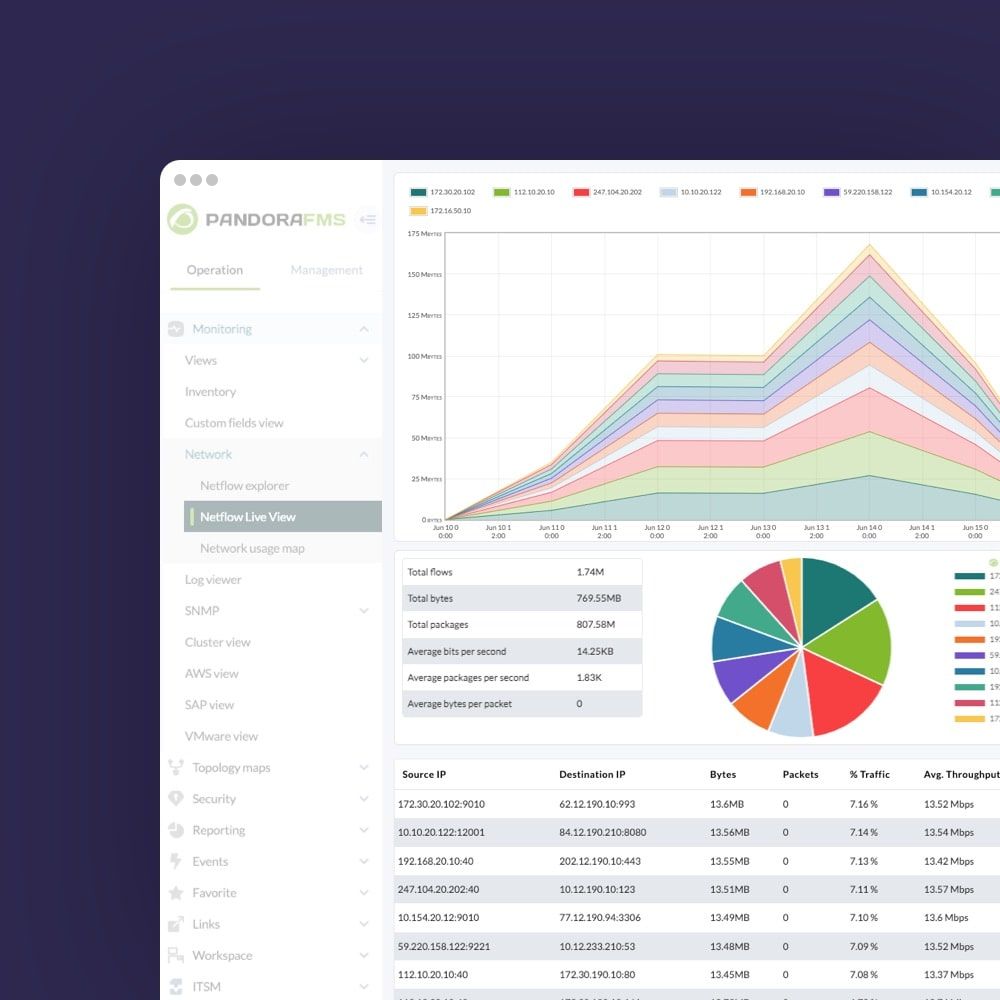
Среди его функциональных возможностей выделяется детальный контроль рабочих процессов (workprocess SM50), обнаруживающий и предупреждающий о любой аномалии или ошибке в таких критических процессах, как DIA, DGB, UPD, UP2, SPO и ENQ. Он также отслеживает блокировку записей в системе, ошибки в партиях ввода данных и управление отмененными заданиями, обеспечивая полное представление о состоянии системы в режиме реального времени.
Еще одна важная функция — мониторинг созданных дампов и управление iDocs, которые необходимы для интеграции данных. Кроме того, контролируется размер табличных пространств, чтобы они не превышали 95 % своей емкости, что крайне важно для поддержания оптимальной производительности системы.
Pandora FMS также позволяет контролировать количество зарегистрированных пользователей, очереди qRFC и транзакционные RFC, обеспечивая бесперебойную работу всех внутренних коммуникационных процессов.
Кроме того, нет необходимости устанавливать что-либо на сервер SAP (ни транспорты, ни дополнения)
Просто создайте пользователя в нашей системе SAP и все, вся разработка реализована в самом плагине. Логика плагина разработана нашей функциональной командой BASIS и XI/PI с 10-летним опытом работы.
Контроль пользователей с профилем SAP_ALL, инициирующий отправку письма, если пользователю назначен этот критический профиль авторизации
Контроль открытия клиента путем запуска электронного письма, если пользователь открывает клиент
Контроль количества пользователей, которые никогда не входили в систему и имеют первоначальный пароль (сохранение лицензий SAP)

Мониторинг БД SAP Hana с помощью Pandora FMS
Агент SAP отслеживает свободное и занятое пространство в HANA DB, чтобы быстро предупредить, если память, выделенная для хранения данных, переполнится и произойдет снижение производительности.
У нас есть специальный плагин для базы данных HANA DB, который используется для получения информации о сервере, на котором она установлена. В дополнение к типичным показателям системы, базы данных и хранилища, некоторые ключевые показатели производительности SAP Hana, которые мы отслеживаем, включают следующее:
Заблокированные транзакции SAP Hana
Заблокированные транзакции SAP Hana
Состояние здоровья SAP Hana
Использование полосы пропускания SAP Hana для чтения/записи
Онлайн-проверка и использование лицензии SAP Hana
Управление активными соединениями SAP Hana и их статусами
Разрешенный размер и коэффициент свободного хранения для файлов SAP Hana
Демон HDB (Compileserver, Scriptserver-D11, Web Dispatcher, XSEngine-DB и т.д.)
Использование хранилища SAP Hana (архивное хранилище, файл данных, диск с данными)

Мониторинг 360º / полный стек
Благодаря сочетанию Pandora FMS с SAP мы можем контролировать с помощью одного и того же инструмента системы и базы данных всех сред и технологий, связанных со средами SAP.
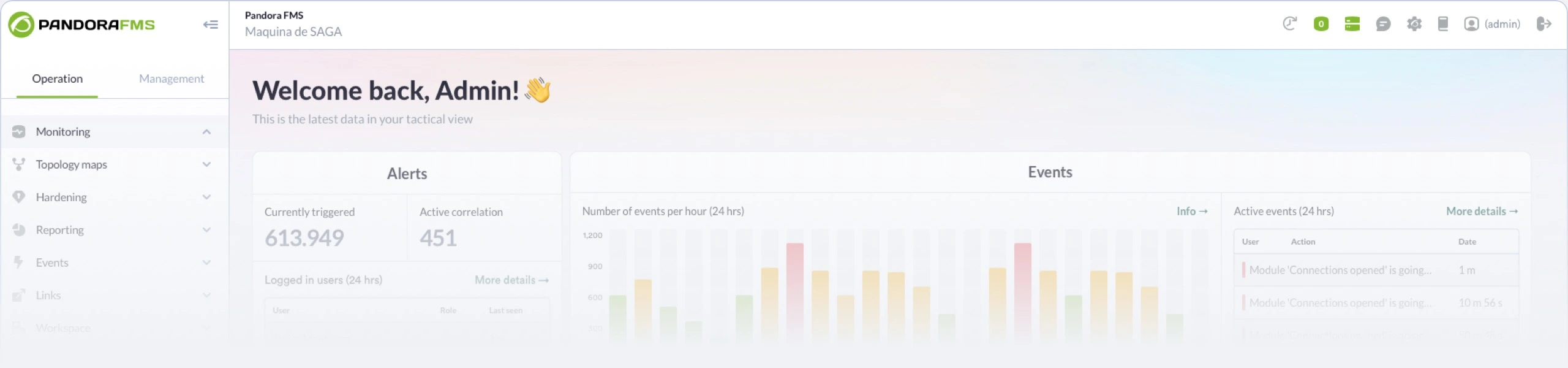
Часто задаваемые вопросы об этом решении
Null
Технические требования для запуска мониторинга SAP - что необходимо иметь?
Кроме SAP, что еще я могу контролировать?
Существует ли минимальное количество устройств для мониторинга?
Какова стоимость мониторинга SAP?
Лицензия на мониторинг SAP стоит дополнительно к лицензии Pandora FMS Enterprise. Мониторинг SAP Hana включен в лицензию Pandora FMS Enterprise без дополнительной платы.
Каковы требования пользователей SAP?
Поддерживаются все версии SAP со стеком ABAP, при этом не требуется ни обновления уровня патча, ни установки дополнительного программного обеспечения (ни транспортных заказов, ни скриптов).
Обеспечьте правильный мониторинг SAP с помощью Pandora FMS
Благодаря этим возможностям Pandora FMS становится незаменимым инструментом для поддержания эффективной и бесперебойной работы среды SAP, позволяя вам сосредоточиться на бизнесе, пока технологии работают в вашу пользу. Обеспечьте оптимальную производительность с помощью этой мощной комбинации.
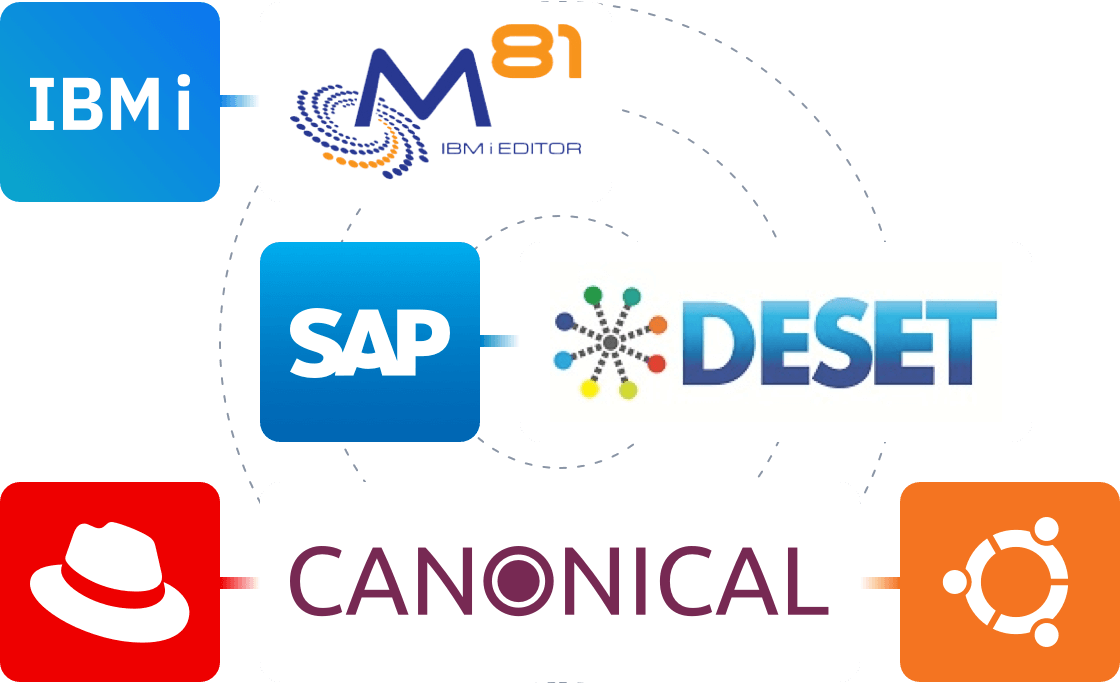
Partners tecnológicos de Pandora FMS, la clave para impulsar la innovación en el mundo de la monitorización.













