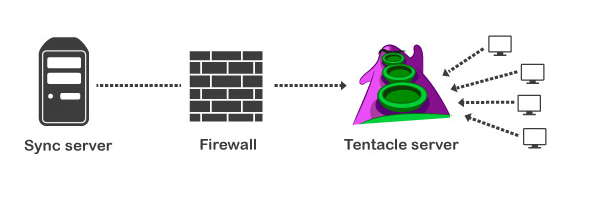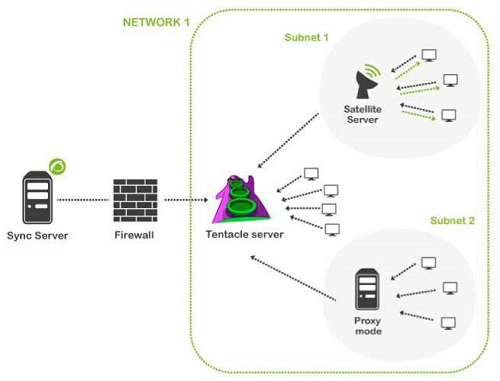Isolated environments monitoring: Sync server
Introduction
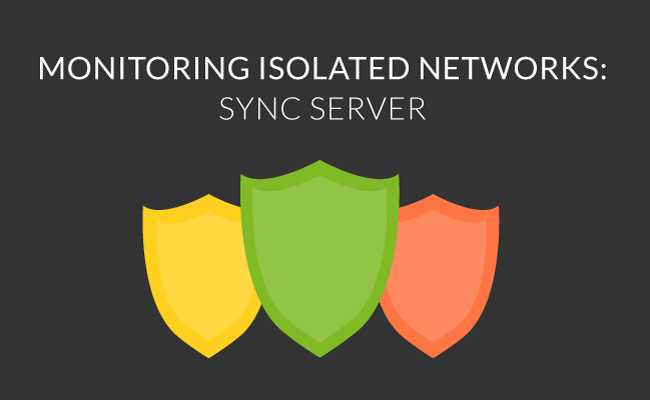
The isolated environment monitoring system with Sync server and Tentacle server allows to deploy monitoring in remote networks from which communication with the main Pandora FMS server is not possible. Pandora FMS's own server will start communicating with the isolated environment to recover all monitoring information.
This feature makes sense particularly when monitoring remote networks in locations other than Pandora FMS server, with the particularity that communication never starts from the remote network to Pandora FMS, but it is the server itself that “collects” the information initiating communications.
Operational overview
This feature is applied in environments generally with the following structure:
Start from Pandora FMS central server as if it were a standard installation. In the remote network, a data collection point (Tentacle server) is installed, which stores all data until the main server (Sync server) initiates communications and downloads the information, similar to a buffer.
Packets stored buffered in the remote environment will disappear once they have been downloaded by the main server.
The main difference between the sync server and the Satellite Server is that it is the main server that initiates communications and receives packets from the remote network. In an environment with a satellite server and/or proxy, it is the satellite/proxy that sends data to Pandora FMS server.
A more complex environment, for example:
Configuration
Start from an environment where there is a main Pandora FMS server, at the Sync Server. To carry it out, modify the following parameters in the configuration file:
syncserver 1 sync_address <ip_address_tentacle_serve> sync_port <port_number>
Where < ip_address_tentacle_server > is the IP address of the Tentacle Server and < port_number > is 41121, the default Tentacle protocol number.
- Install the updated Tentacle server on the isolated network.
- Modify the
tentacle_serverdstartup script (located by default at/etc/init.d/), by adding the-Iand-oparameteres toTENTACLE_EXT_OPSline, so:
TENTACLE_EXT_OPTS="-i.*\.conf:conf;.*\.md5:md5;.*\.zip:collections -I -o"
- It is not necessary to indicate any IP on the Tentacle server, since the sync server initiates communications and recovers the Tentacle server files indicated on the
sync_addressparameter. - Multiple remote Tentacle servers can be configured and the sync server will communicate with all of them, provided that the IP addresses are indicated on the sync_address parameter, separated by commas, in the example:
sync_address 10.142.50.10,20.152.50.20
Full example
In /etc/pandora/pandora_server.conf:
syncserver 1 sync_address 10.140.70.110 sync_port 41121
In the Tentacle server startup script (/etc/init.d/tentacle_serverd ) identified in sync_address with 10.140.70.110:
TENTACLE_EXT:OPTS="-i.*\.conf:conf;.*\.md5:md5;.*\.zip:collections -I -o"
Sync server configuration with SSL
There is a quick guide on how to set up a Tentacle server with security options.
Sync server communications support SSL certificate use. Several parameters must be added to the pandora_server.conf file, and in the remote Tentacle server script, the same options should be used to achieve normal SSL connection.
Sync server
- In
/etc/pandora/pandora_server.conf:sync_ca: < certificate path of the authenticating CA >.sync_cert: < server certificate path >.sync_key: < server certificate private key path >.
Configuration example:
sync_ca /home/cacert.pem sync_cert /home/tentaclecert.pem sync_key /home/tentaclekey.pem
Tentacle server
In /etc/init.d/tentacle_serverd:
-e: < certificate path >.-k: < public key path >.-f: < CA certificate path >.
ALWAYS indicate the absolute paths where the certificates are located in the parameters, e.g.:
/home/tentaclecert.pem
The full configuration line should look something like this:
TENTACLE_EXT_OPTS="-i.*\.conf:conf;.*\.md5:md5;.*\.zip:collections -e /home/tentaclecert.pem -k /home/tentaclekey.pem -f /home/cacert.pem"
Other configuration parameters
sync_retries: Number of retries. 3 by default.sync_timeout: Expiration time. By default 10 seconds.


 Home
Home