Мониторинг баз данных Oracle
Контроль Oracle с помощью Pandora FMS с сервера Discovery Server
Отслеживайте множество показателей с помощью интуитивно понятного веб-интерфейса. Получайте метрики из любой базы данных Oracle удаленно из одной точки, не устанавливая ничего в среде vSphere.
Всеобъемлющий и эффективный надзор
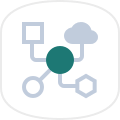
Комплексный мониторинг
Удаленное подключение к любой базе данных Oracle для получения подробных показателей производительности, позволяющих измерять время отклика и обеспечивать оптимальную производительность.

Просмотр в режиме реального времени
Постоянно знать состояние баз данных Oracle для принятия быстрых и эффективных решений.

Формирование пользовательских отчетов
Комбинируйте и создавайте графики и отчеты о производительности из различных баз данных для детального анализа и принятия обоснованных решений.

Мгновенные оповещения
Получайте краткие и немедленные оповещения по электронной почте, SMS, в Telegram или других чатах, чтобы быть в курсе любых аномалий.

Управление несколькими базами данных
Управление различными базами данных с помощью пользовательских метрик и интервалов в зависимости от их критичности, что упрощает управление крупными инфраструктурами.

Сегментированная видимость
Он обеспечивает сегментированную видимость различных групп или клиентов для более эффективного и индивидуального управления.

Пользовательская и быстрая настройка
Настроить задачу мониторинга для Oracle DB из Pandora FMS очень просто.
1. Выберите приложение Oracle
Запустите мастер, выбрав приложение Oracle.
2. Добавьте необходимые параметры
Введите необходимые параметры, такие как строка подключения к базе данных и учетные данные пользователя. Вы можете добавить несколько строк подключения, разделяя их запятыми, что позволит вам контролировать несколько баз данных с одной и той же конфигурацией и учетными данными.
3. Выберите метрику
В пользовательском интерфейсе легко выбрать один из нескольких вариантов предопределенных показателей для мониторинга или определить пользовательские запросы для этой задачи.
4. См. список задач по обнаружению
В конце работы мастера вы сможете увидеть список всех запланированных задач Discovery и статус каждой из них.
5. Резюме исполнения
Кроме того, вы сможете подробно ознакомиться с кратким отчетом о выполнении в простой форме.
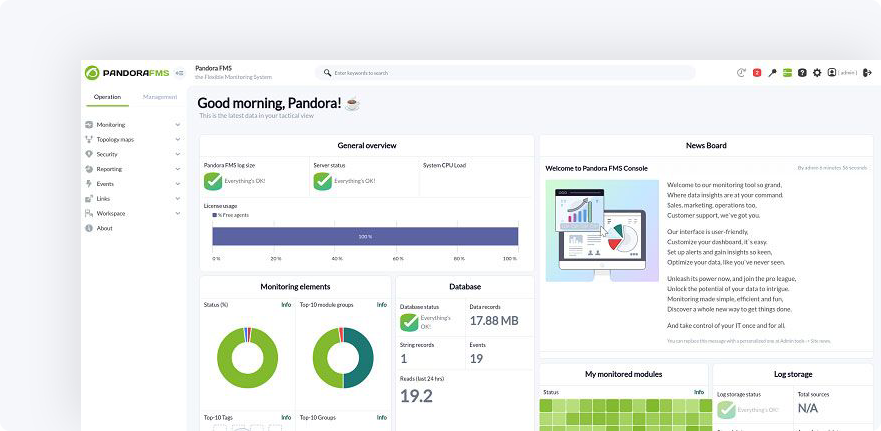
Четкие и точные результаты
Выполнение этого задания даст разные результаты в зависимости от того, какие метрики были включены в разделе мониторинга или если были заданы пользовательские метрики.
Метрики
If engine_uptime is enabled
| restart_detection | It will be 0 if an unexpected restart was detected, and 1 if this is not the case. When a server restarts unexpectedly, there can be an interruption in access to the database and transactions or data that are not properly saved may be potentially lost. |
If query_stats is enabled
| queries: select | Number of SELECT queries. SELECT queries are used to retrieve data from the database. Monitoring SELECT queries allows you to evaluate query efficiency and index optimization. By identifying slow or inefficient SELECT queries, you may take steps to improve their performance, such as adding appropriate indexes, optimizing queries, or adjusting server configuration. |
| queriers: update | Number of UPDATE queries. UPDATE queries are used to modify existing data in the database. Monitoring UPDATE queries is important to assess the frequency and efficiency of data updates. You may identify UPDATE queries that affect a large number of rows or have a significant impact on server performance. This allows you to optimize queries, double check table structure or take steps to reduce the load generated by updates. |
| queries: delete | Number of DELETE queries. DELETE queries are used to retrieve data from the database. Monitoring DELETE queries is useful for assessing the frequency and efficiency of data deletions. You may identify DELETE queries that affect a large number of rows or have a significant impact on server performance. This allows you to optimize queries, double check table structure or take steps to reduce the load generated by deletions. |
| queries: insert | Number of INSERT queries. INSERT queries are used to enter new data into the database. Monitoring INSERT queries allows you to assess the frequency and efficiency of data insertions. You may identify INSERT queries that generate a high load on the server or that could be causing performance issues. This allows you to optimize queries, double check table structure, or consider delayed insertion strategies to improve performance in high-concurrency environments. |
If analyze_connections is enabled
| session usage | Number of current connections regarding the total maximum connections. Monitoring session usage in SQL Server is important for optimizing performance, identifying blocking issues, improving security and auditing, and efficiently planning server resources. |
If cache_stats is enabled
| cache hit ratio (dictionary) | The dictionary cache ratio. The “Cache Hit Ratio (Dictionary)” refers to the proportion of Oracle dictionary data access requests solved using cached data compared to requests that require disk access. The Oracle Dictionary contains information about the database structure, items, metadata, and other important details. A high hit ratio indicates that most dictionary access requests are solved using cached data, which improves system performance by preventing disk access. |
| cache hit ratio (library) | The library cache ratio. The “Cache Hit Ratio (Library)” refers to the proportion of access requests to Oracle procedures, functions, and packages stored in the shared library cache. The shared library cache stores the compiled code of frequently executed SQL programs and queries. A high hit rate indicates that most requests are solved using cached code, which avoids the need to recompile and improves performance by reducing runtime. |
| cache hit ratio (buffer) | The buffer cache ratio. The “Cache Hit Ratio (Buffer)” refers to the proportion of Oracle dictionary data access requests solved using cached data compared to requests that require disk access. The buffer cache stores the data blocks that are read or modified frequently. A high hit rate indicates that most data access requests are solved using blocks stored in the buffer cache, reducing the need to access the disk and improving overall system performance. |
If check_tablespaces is enabled
| tablespace |
Use percentage in GB. It is important to monitor the “tablespace free” in Oracle to keep track of the amount of space available in the tablespaces. This allows you to proactively manage the growth of storage space and avoid insufficient space issues that may affect database functionality. When monitoring free tablespace, actions such as adding more storage space or making adjustments to settings can be taken to ensure that enough space is available. |
| tablespace |
Table status, 1 if online and 0 if not. Monitoring tablespace status in Oracle is critical to assessing the health and condition of tablespaces. It provides information on the structural integrity of tablespaces, including the existence of errors or corruption issues. By monitoring the tablespace status, you may detect problems early and take steps to fix them, such as restoring from backups or performing recovery tasks. This ensures database continuity and stability, preventing data loss or performance deterioration due to tablespaces issues. |
If fragmentation_ratio is enabled
| fragmentation ratio | The fragmentation ratio. The Fragmentation Ratio in Oracle Database is a value that indicates the amount of space wasted due to fragmentation in a data structure. A high Fragmentation Ratio indicates greater fragmentation and a greater waste of space, which may affect system performance. |
Плагин также создаст модуль для каждого пользовательского запроса, определенного в файле конфигурации.
Настройте и оптимизируйте мониторинг удаленной среды Oracle с помощью Pandora FMS
Pandora FMS не только облегчает интеграцию и мониторинг Oracle, но и предлагает передовые инструменты для управления всей вашей сетевой инфраструктурой. Обеспечьте оптимальную производительность и эффективное управление вашими устройствами с помощью этой мощной комбинации.














