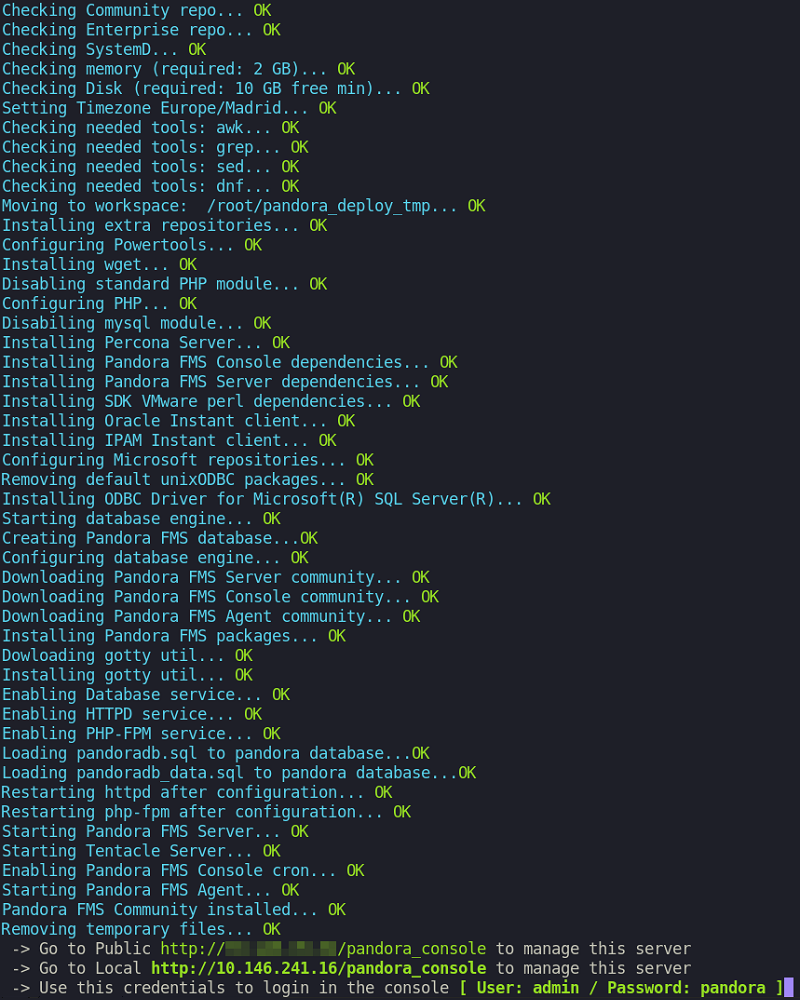Requirements for the use of the online installation tool.
Internet access. Specific web addresses:
- ICMP:
- firefly.pandorafms.com
- support.pandorafms.com
- HTTPS:
- https://pandorafms.com
- https://firefly.pandorafms.com/pandorafms/
- https://dl.fedoraproject.org/pub/epel/epel-release-latest-8.noarch.rpm
- https://rpms.remirepo.net
- https://repo.percona.com
- http://mirror.ghettoforge.org
- https://download.oracle.com
- https://packages.microsoft.com
- https://github.com/pandorafms/
- For the Enterprise version (HTTPS):
- https://raw.githubusercontent.com/pandorafms/
- https://pfms.me
- In addition to these URLs it is necessary to have access to the official repositories of the distribution used (RHEL / Rocky Linux / Ubuntu).
-
Have curl installed (it comes by default in most distributions).
-
Meet the minimum hardware requirements.
-
Be a root administrator user.
-
Have a compatible OS.
-
In the case of using RHEL 8 it will be necessary to be previously activated with a license and subscribed to the standard repositories.
To use the online installation tool simply access the command line provided by your provider in the Cloud, with root administrator user, and ask for the installation command:
This tool can be requested through from this link for get a free trial (demo).
In addition, for the installation of Satellite server, there is also an online installer.
With this execution, the whole Pandora FMS stack will be installed, leaving a fully functional instance to start monitoring.
You can learn more in the video tutorial "Cloud installers (agents, server)".