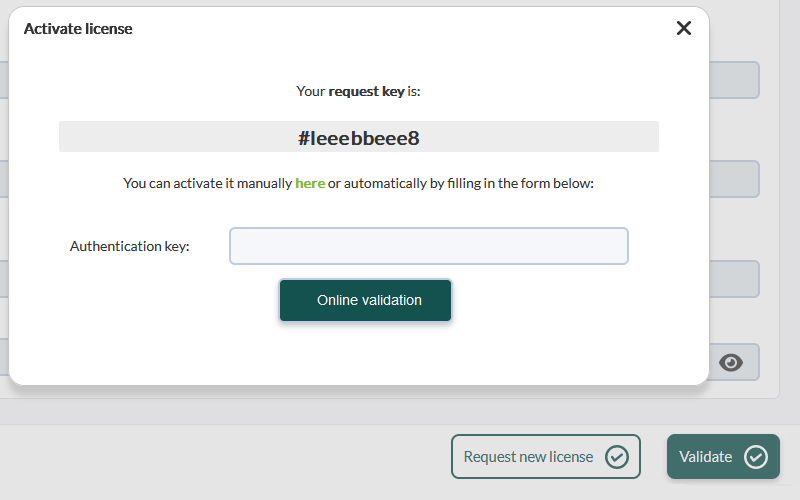Enterprise license activation
This section is for Enterprise version users only. If you would like to evaluate a demo, please contact us.
If you have licensed a Metaconsole license you can skip this step as this type of license automatically activates each associated node.
It is important not to start the daemon pandora_server with the Enterprise version of it installed, without first enabling the Enterprise version of the Console, as errors will occur.
You can also get more information in the tutorial video «How to renew Pandora FMS License online» or «offline». Once Pandora FMS has been accessed through the browser, you will be asked to enter a valid license. Click on Request new license and proceed to the next step. In this step you must fill in the contact information and the Auth key commercial department commercial department has sent you.
Proceed to the next step by clicking on Online validation:
Once this step is done, it will automatically output the license ready to validate.
Finished all the steps, the console is ready to be used.