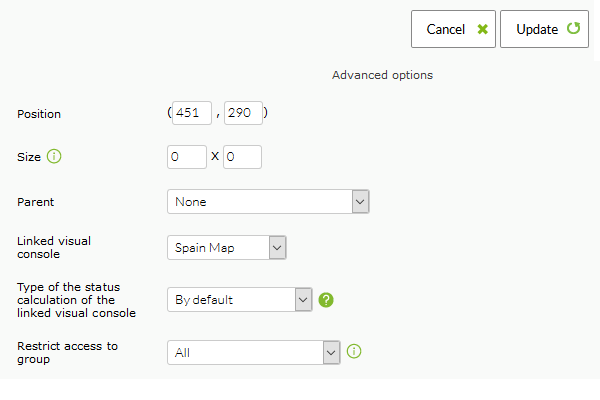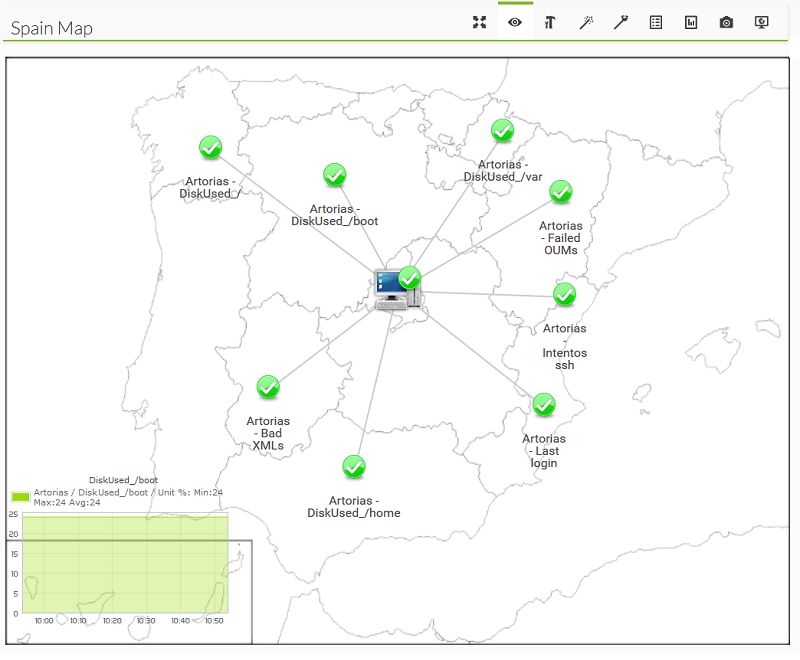Linking of both maps
In the previous steps we created the two maps. In this step indicate how to click on the element located on Spain on the map World Map, opens directly the map Spain Map.
To do so, open the map World Map, in edit mode, by double-clicking on the item 192.168.70.70. The element editing will open, click on advanced options and in the option Linked Map, select Spain Map. Update the item (button Update).
Back on the map view World Map, click on the item above Spain and the map of Spain will open directly. If only one item on the map of Spain is red, the icon representing Spain on the parent map will also be red.