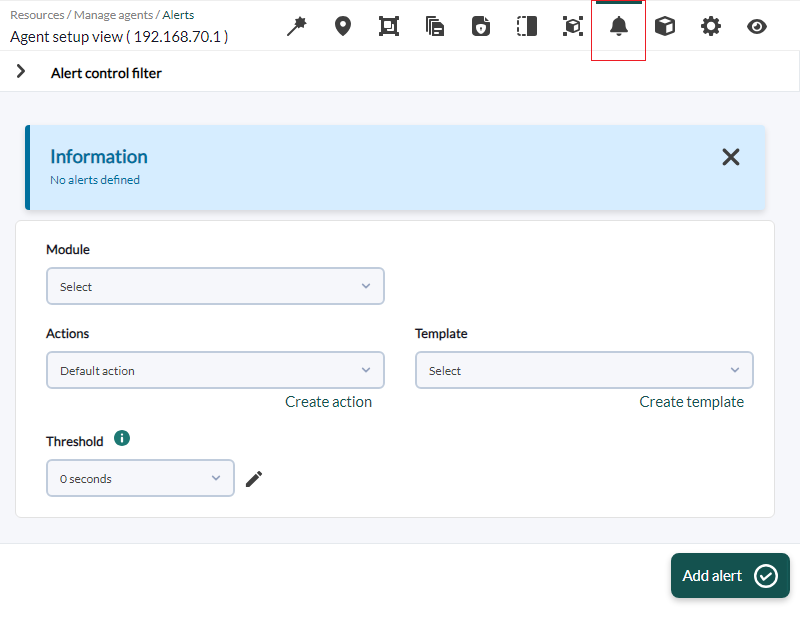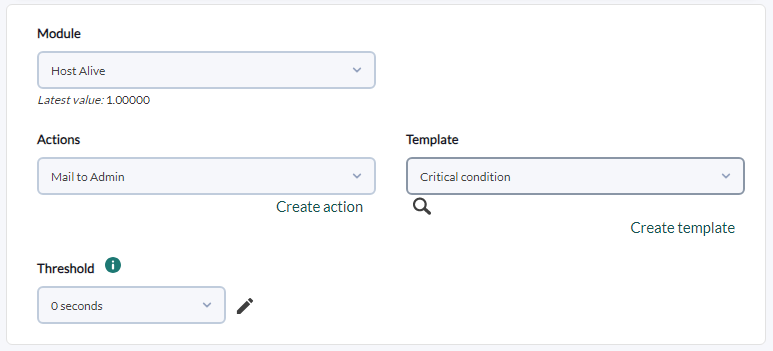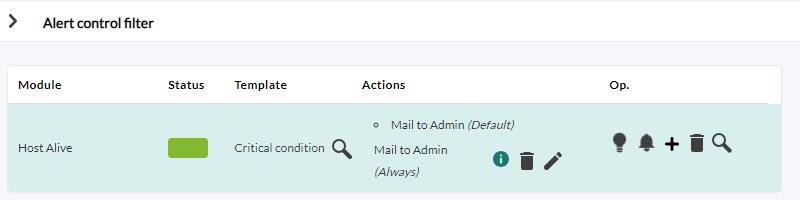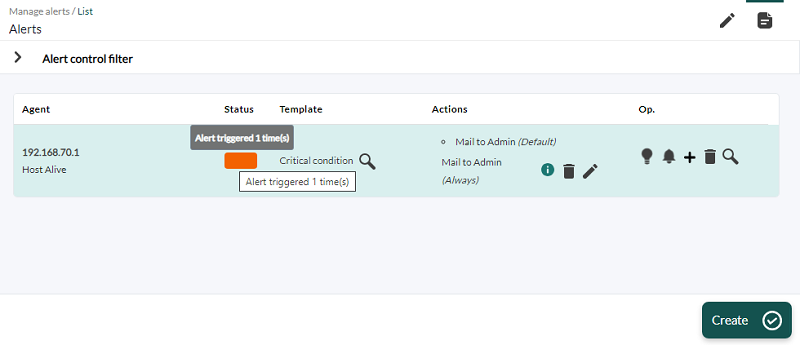Assign alert to module
Now add the module (Host Alive), the template (Critical Condition) and the action ( Mail to admin ). Click on the button Add alert.
Once added, you will be able to observe in the agent view whether it is running or not, seeing the color of its status:
When the host goes out of line the alert will be initiated:
An email with the alert should arrive in your mailbox, something like the following: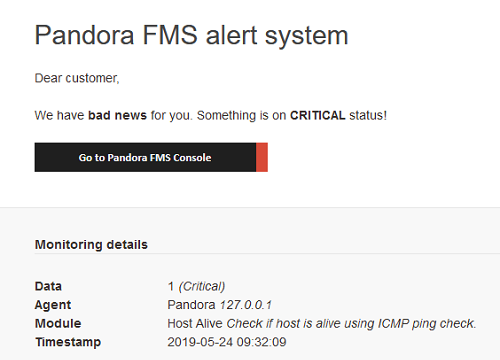
Pandora FMS alerts are extremely flexible, and therefore, sometimes complex to use. There is a chapter in the documentation specifically for them: Alerts in Pandora FMS.